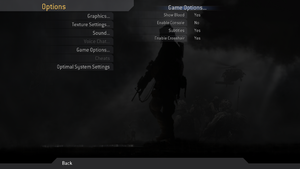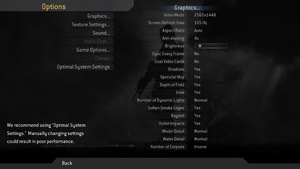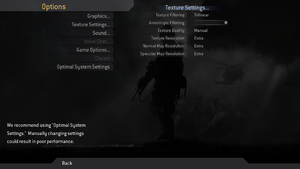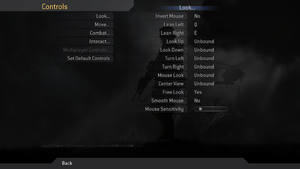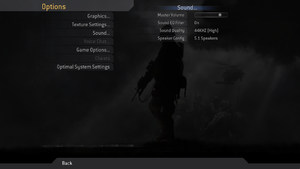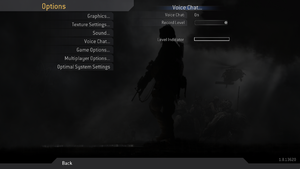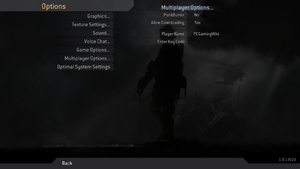Difference between revisions of "Call of Duty 4: Modern Warfare"
Eddieleon7 (talk | contribs) |
AlphaYellow (talk | contribs) (→Video) |
||
| (271 intermediate revisions by 91 users not shown) | |||
| Line 1: | Line 1: | ||
| + | {{disambig|the original 2007 release|the updated 2016 version|[[Call of Duty: Modern Warfare Remastered]]|the 2019 reboot|[[Call of Duty: Modern Warfare]]}} | ||
{{Infobox game | {{Infobox game | ||
| − | |cover = Call of Duty 4 Modern Warfare.jpg | + | |cover = Call of Duty 4 Modern Warfare cover.jpg |
|developers = | |developers = | ||
{{Infobox game/row/developer|Infinity Ward}} | {{Infobox game/row/developer|Infinity Ward}} | ||
| − | {{Infobox game/row/ | + | {{Infobox game/row/porter|i5works|OS X|ref=<ref>{{Refurl|url=http://www.insidemacgames.com/forum/index.php?s=cc262cf6d5973815721662882e6a2b8f&showtopic=34708&#entry357186|title=Call Of Duty 4 Shipping September 15th - IMG News Discussion - Inside Mac Games Forum|date=2016-7-23}}</ref><ref>{{Refurl|url=http://gaming.do.co.za/articles/news/call_of_duty_4_mac_version.htm|title=Call Of Duty 4 Mac Version|date=2016-7-23}}</ref>}} |
| + | {{Infobox game/row/porter|Aspyr Media|OS X}} | ||
|publishers = | |publishers = | ||
{{Infobox game/row/publisher|Activision}} | {{Infobox game/row/publisher|Activision}} | ||
| + | {{Infobox game/row/publisher|Aspyr Media|OS X}} | ||
| + | {{Infobox game/row/publisher|Noviy Disk|Russia|ref=<ref>{{Refurl|url=https://www.nd.ru/catalog/products/callofduty4|title=Call of Duty 4: Modern Warfare|date=2023-06-19}}</ref>}} | ||
|engines = | |engines = | ||
| − | {{Infobox game/row/engine|IW 3.0}} | + | {{Infobox game/row/engine|IW engine|name=IW 3.0}} |
|release dates= | |release dates= | ||
{{Infobox game/row/date|Windows|November 5, 2007}} | {{Infobox game/row/date|Windows|November 5, 2007}} | ||
{{Infobox game/row/date|OS X|September 26, 2008}} | {{Infobox game/row/date|OS X|September 26, 2008}} | ||
| + | |reception = | ||
| + | {{Infobox game/row/reception|Metacritic|call-of-duty-4-modern-warfare|92}} | ||
| + | {{Infobox game/row/reception|IGDB|call-of-duty-4-modern-warfare|88}} | ||
| + | |taxonomy = | ||
| + | {{Infobox game/row/taxonomy/monetization | One-time game purchase }} | ||
| + | {{Infobox game/row/taxonomy/microtransactions | None }} | ||
| + | {{Infobox game/row/taxonomy/modes | Singleplayer, Multiplayer }} | ||
| + | {{Infobox game/row/taxonomy/pacing | Real-time }} | ||
| + | {{Infobox game/row/taxonomy/perspectives | First-person }} | ||
| + | {{Infobox game/row/taxonomy/controls | Direct control }} | ||
| + | {{Infobox game/row/taxonomy/genres | Action, FPS, Shooter }} | ||
| + | {{Infobox game/row/taxonomy/sports | }} | ||
| + | {{Infobox game/row/taxonomy/vehicles | }} | ||
| + | {{Infobox game/row/taxonomy/art styles | Realistic }} | ||
| + | {{Infobox game/row/taxonomy/themes | Europe, Middle East, Contemporary }} | ||
| + | {{Infobox game/row/taxonomy/series | Call of Duty: Modern Warfare }} | ||
|steam appid = 7940 | |steam appid = 7940 | ||
| − | |gogcom | + | |gogcom id = |
| + | |hltb = 1468 | ||
| + | |lutris = call-of-duty-4-modern-warfare | ||
| + | |strategywiki = Call of Duty 4: Modern Warfare | ||
| + | |mobygames = call-of-duty-4-modern-warfare | ||
|wikipedia = Call of Duty 4: Modern Warfare | |wikipedia = Call of Duty 4: Modern Warfare | ||
| + | |winehq = 5934 | ||
| + | |license = commercial | ||
}} | }} | ||
| − | |||
| − | + | {{Introduction | |
| − | {{ | + | |introduction = |
| + | |||
| + | |release history = | ||
| + | |||
| + | |current state = | ||
| + | }} | ||
'''General information''' | '''General information''' | ||
{{mm}} [http://www.callofduty.com/ Official Call of Duty series site] | {{mm}} [http://www.callofduty.com/ Official Call of Duty series site] | ||
| − | {{mm}} [ | + | {{mm}} [https://steamcommunity.com/app/7940/discussions/ Steam Community Discussions] |
| − | + | {{mm}} [https://callofdutymaps.com/Call-of-Duty/cod-4-modern-warfare/ CallofDutyMaps] - A detailed Website for all included multiplayer maps. | |
| − | {{mm}} [ | ||
| − | |||
| − | |||
| − | |||
| − | |||
| − | |||
| − | |||
| − | |||
| − | |||
| − | |||
| − | |||
| − | |||
| − | |||
| − | |||
| − | |||
| − | |||
| − | |||
| − | |||
| − | |||
| − | |||
| − | |||
| − | |||
| − | |||
| − | |||
| − | |||
| − | |||
| − | |||
| − | |||
| − | |||
| − | |||
| − | |||
| − | |||
| − | |||
| − | |||
| − | |||
| − | |||
==Availability== | ==Availability== | ||
| − | {{Availability | + | {{Availability| |
| − | {{Availability | + | {{Availability/row| Retail | | disc, key | Campaign EXE Uses {{DRM|SafeDisc|4.81}}.<br /> Key Required for install and Multiplayer Servers but the Multiplayer EXE has no DRM.| | Windows, OS X }} |
| − | {{Availability | + | {{Availability/row| Gamesplanet | 2223-1 | Steam | | | Windows, OS X }} |
| − | {{Availability | + | {{Availability/row| Steam | 7940 | Steam | | | Windows, OS X }} |
| + | {{Availability/row| Amazon | B00ATF5YZM | Steam | | | Windows, OS X | unavailable }} | ||
| + | {{Availability/row| GamersGate | DD-COD4MWMS | Steam | | | Windows, OS X | unavailable }} | ||
| + | {{Availability/row| Games for Windows Marketplace | GFWL | GFWL | <ref>{{Refurl|url=https://web.archive.org/web/20110515061722/http://www.gamesforwindows.com/en-US/Games/Fallout-3/|title=Fallout 3 - Games for Windows|date=19 August 2022}}</ref> | | Windows | unavailable }} | ||
| + | {{Availability/row| Humble | call-of-duty-4-modern-warfare | Steam | | | Windows, OS X | unavailable }} | ||
| + | {{Availability/row| MacApp | id403574981 | MacApp | | | OS X | unavailable }} | ||
}} | }} | ||
| + | {{ii}} [https://community.pcgamingwiki.com/files/file/372-call-of-duty-4-modern-warfare-single-player-demo/ Demo] | ||
| − | + | {{DLC| | |
| − | {{ | + | {{DLC/row| Variety Map Pack | Available for free. Included with Patch v1.6 (v1.7 for OS X) and any digital release of the game. See [[#Patches|Patches]] for a download link. | Windows, OS X}} |
| + | }} | ||
==Essential improvements== | ==Essential improvements== | ||
===Patches=== | ===Patches=== | ||
| − | There are | + | There are 8 patches in total, but only the last three are required. |
| + | {{ii}} The Steam version is already patched | ||
| + | {{ii}} The retail GOTY edition is patched to version 1.6 | ||
| + | * [https://community.pcgamingwiki.com/files/file/373-call-of-duty-4-modern-warfare-windows-patch/ v1.6 patch] (includes the Variety Pack) | ||
| + | * [https://community.pcgamingwiki.com/files/file/375-call-of-duty-4-modern-warfare-windows-patch/ v1.6 to v1.7 patch (Windows)] | ||
| + | * [https://community.pcgamingwiki.com/files/file/377-call-of-duty-4-modern-warfare-os-x-patch/ v1.7 patch (OS X)] | ||
| + | * [http://www.activision.com/cdn/downloads/iw3mp.exe Official security fix for 1.7]<ref>{{Refurl|url=https://support.activision.com/call-of-duty-4--modern-warfare/articles/call-of-duty-4-modern-warfare-pc-security-update|title=Call of Duty 4: Modern Warfare PC Security Update|date=2022-11-21}}</ref> | ||
| + | |||
| + | ===[https://cod4x.ovh/t/releases/24 CoD4X Mod]=== | ||
| + | {{ii}} A client and server modification for Call of Duty 4: Modern Warfare multiplayer that adds enhanced functionality and security to servers, bug fixes, and its own [http://cod4master.cod4x.ovh/ server list]. | ||
| + | |||
| + | ===[https://gitea.com/JerryALT/iw3sp_mod/releases/latest IW3SP-MOD]=== | ||
| + | {{ii}} A singleplayer client for Call of Duty 4: Modern Warfare that adds enhanced functionality as: achievements from Xbox 360 version, controller/gamepad support with aim assist, increased asset limits and more. | ||
| + | {{--}} Steam version is required to launch this client. | ||
| − | + | ===PunkBuster=== | |
| − | + | {{ii}} To play on protected servers, multiplayer requires a [[PunkBuster]] update which is no longer hosted on EvenBalance's website. Obtainable [https://github.com/promod/CoD-PunkBuster-Files here], [http://www.opferlamm-clan.de/wbb2/thread.php?postid=152764#post152764 here], or [https://mega.nz/file/RQkjgQjb#HtPv4I9153tk4-Xej5C4vFSp4lX-6XjIwEICMPE-vII here]. | |
| − | + | ===Skip intro videos=== | |
| + | {{Fixbox|description=Use the <code>seta com_introplayed "1"</code> [[Glossary:Command line arguments|command line argument]]|ref=<ref>{{Refcheck|user=Tecc|date=2022-05-20|comment=}}</ref>}} | ||
| − | == | + | ==Game data== |
| − | {{ | + | {{Image|Call of Duty 4 Modern Warfare General.png|In-game general settings.}} |
| − | |||
| − | |||
| − | |||
| − | |||
| − | }} | ||
| − | === | + | ===Configuration file(s) location=== |
| − | {{ | + | {{Game data| |
| − | {{ | + | {{Game data/config|Windows|{{p|game}}\players\profiles\{{p|uid}}\config.cfg}} |
| − | {{ | + | {{Game data/config|OS X|}} |
| − | |||
| − | |||
| − | |||
}} | }} | ||
| − | == | + | ===Save game data location=== |
| − | {{Game | + | {{Game data| |
| − | {{Game | + | {{Game data/saves|Windows|{{p|game}}\players\profiles\}} |
| − | {{Game | + | {{Game data/saves|OS X|}} |
}} | }} | ||
| − | ===[[Save game cloud syncing]]=== | + | ===[[Glossary:Save game cloud syncing|Save game cloud syncing]]=== |
{{Save game cloud syncing | {{Save game cloud syncing | ||
| − | |origin | + | |discord = |
| − | |origin notes | + | |discord notes = |
| − | |steam cloud | + | |epic games launcher = |
| − | |steam cloud notes | + | |epic games launcher notes = |
| − | | | + | |gog galaxy = |
| − | | | + | |gog galaxy notes = |
| − | | | + | |origin = |
| − | | | + | |origin notes = |
| + | |steam cloud = false | ||
| + | |steam cloud notes = | ||
| + | |ubisoft connect = | ||
| + | |ubisoft connect notes = | ||
| + | |xbox cloud = | ||
| + | |xbox cloud notes = | ||
}} | }} | ||
| − | ==Video | + | ==Video== |
| − | {{Video | + | {{Image|Call of Duty 4 Modern Warfare Graphics.png|In-game graphics settings.}} |
| − | |wsgf link = | + | {{Image|Call of Duty 4 Modern Warfare Textures.png|In-game textures settings.}} |
| + | {{Video | ||
| + | |wsgf link = https://www.wsgf.org/dr/call-duty-4-modern-warfare | ||
|widescreen wsgf award = gold | |widescreen wsgf award = gold | ||
|multimonitor wsgf award = limited | |multimonitor wsgf award = limited | ||
| − | |ultrawidescreen wsgf award = | + | |ultrawidescreen wsgf award = limited |
|4k ultra hd wsgf award = incomplete | |4k ultra hd wsgf award = incomplete | ||
|widescreen resolution = true | |widescreen resolution = true | ||
|widescreen resolution notes= | |widescreen resolution notes= | ||
| − | |multimonitor = | + | |multimonitor = hackable |
| − | |multimonitor notes = | + | |multimonitor notes = Use [https://github.com/dlrudie/WidescreenFixer/releases Widescreen Fixer]. |
| − | |ultrawidescreen = | + | |ultrawidescreen = hackable |
| − | |ultrawidescreen notes = | + | |ultrawidescreen notes = Use [https://github.com/dlrudie/WidescreenFixer/releases Widescreen Fixer]. |
| − | |4k ultra hd = | + | |4k ultra hd = true |
| − | |4k ultra hd notes = | + | |4k ultra hd notes = In-game AA must be disabled. If stuck in black screen, set seta r_aaSamples to "1" in 'config.cfg'/'config_mp.cfg'. Force AA externally. |
|fov = hackable | |fov = hackable | ||
| − | |fov notes = 65- | + | |fov notes = 65-80° in multiplayer only without <code>sv_cheats 1</code>; see [[#Field of view (FOV)|Field of view (FOV)]]. |
| − | |windowed = | + | |windowed = hackable |
| − | |windowed notes = | + | |windowed notes = See [[#Windowed|Windowed]]. |
|borderless windowed = false | |borderless windowed = false | ||
|borderless windowed notes = | |borderless windowed notes = | ||
|anisotropic = true | |anisotropic = true | ||
| − | |anisotropic notes = | + | |anisotropic notes = Up to 16 samples. |
|antialiasing = true | |antialiasing = true | ||
| − | |antialiasing notes = | + | |antialiasing notes = Up to 4x [[MSAA]]. 16x [[SSAA]] or [[MSAA]] can be forced using the console command </code>"r_aaSamples" "16"</code>. |
| + | |upscaling = false | ||
| + | |upscaling tech = | ||
| + | |upscaling notes = | ||
|vsync = true | |vsync = true | ||
|vsync notes = | |vsync notes = | ||
| − | | | + | |60 fps = true |
| − | | | + | |60 fps notes = |
| + | |120 fps = true | ||
| + | |120 fps notes = Unlocked in Singleplayer. For multiplayer, see [[#High frame rate|High frame rate]]. | ||
| + | |hdr = false | ||
| + | |hdr notes = | ||
| + | |ray tracing = false | ||
| + | |ray tracing notes = | ||
|color blind = unknown | |color blind = unknown | ||
|color blind notes = | |color blind notes = | ||
}} | }} | ||
| − | ===[[Field of view (FOV)]]=== | + | ===[[Glossary:Field of view (FOV)|Field of view (FOV)]]=== |
| − | {{Fixbox| | + | {{Fixbox|description=Modify FOV using a console|ref={{cn|date=July 2016}}|fix= |
| − | {{ | + | # Press {{key|~}} and the in-game console will appear. |
| − | # | + | #* If it does not appear, go to '''Game Options''' and make sure the console is enabled. |
| − | # | + | # In order to permanently change the FOV, write the command <code>seta cg_fov XX</code>, where XX is the desired horizontal field of view (e.g. <code>seta cg_fov 90</code>). The command "seta" permanently writes commands following it to the config. |
| − | |||
| − | # | ||
| − | |||
| − | |||
| − | |||
| − | + | '''Notes''' | |
| − | + | {{--}} Weapon models are affected by changes in FOV. | |
| − | |||
| − | |||
| − | |||
| − | |||
}} | }} | ||
| − | == | + | ===[[Glossary:Windowed|Windowed]]=== |
| − | {{Input settings | + | {{Fixbox|description=Enable windowed mode using console|ref={{cn|date=July 2016}}|fix= |
| + | # Press {{key|~}} and the in-game console will appear. | ||
| + | #* If it does not appear go to '''Game Options''' and make sure the console is enabled. | ||
| + | # In console, type in <code>/r_fullscreen 0</code> to enable windowed mode (or <code>/r_fullscreen 1</code> to enable fullscreen mode) and press {{key|Enter}}. | ||
| + | # Type in <code>/vid_restart</code> and press {{key|Enter}} to restart the game's renderer and apply new settings. | ||
| + | }} | ||
| + | |||
| + | {{Fixbox|description=Enable windowed mode by editing the config file|fix= | ||
| + | Look for <code>seta r_fullscreen "1"</code> in your {{file|config.cfg}} file and change <code>"1"</code> to <code>"0"</code>. | ||
| + | }} | ||
| + | |||
| + | ===[[Glossary:Frame rate (FPS)|High frame rate]]=== | ||
| + | {{Fixbox|description=Unlock frame rate|ref={{cn|date=September 2016}}|fix= | ||
| + | # Enable console in options | ||
| + | # Press {{key|~}}. | ||
| + | # Type <code>/com_maxFPS #</code> where <code>#</code> is what you want the frame rate cap to be. | ||
| + | |||
| + | '''Notes''' | ||
| + | {{ii}} In order for the fixe to work, Vsync needs to be turned off from the game's settings if the screen's refresh rate is less than the required FPS. The setting for Vsync is listed as "Sync Every Frame" under the Graphics tab in the game Options and needs to be set to "No". | ||
| + | {{ii}} Some servers do not allow you to have a frame rate above 250 due to possible cheating. | ||
| + | {{ii}} High frame rates can influence aspects of the game's mechanics (such as jump height), and this weakness of the engine is exploited by some players to gain an advantage. | ||
| + | }} | ||
| + | |||
| + | ==Input== | ||
| + | {{Image|Call of Duty 4 Modern Warfare Controls.png|In-game control settings.}} | ||
| + | {{Input | ||
|key remap = true | |key remap = true | ||
| − | |key remap notes = | + | |key remap notes = |
|acceleration option = true | |acceleration option = true | ||
| − | |acceleration option notes = | + | |acceleration option notes = |
| + | |mouse sensitivity = true | ||
| + | |mouse sensitivity notes = | ||
|mouse menu = true | |mouse menu = true | ||
|mouse menu notes = | |mouse menu notes = | ||
|invert mouse y-axis = true | |invert mouse y-axis = true | ||
|invert mouse y-axis notes = | |invert mouse y-axis notes = | ||
| + | |touchscreen = unknown | ||
| + | |touchscreen notes = | ||
|controller support = false | |controller support = false | ||
|controller support notes = | |controller support notes = | ||
| Line 183: | Line 227: | ||
|controller remap = unknown | |controller remap = unknown | ||
|controller remap notes = | |controller remap notes = | ||
| + | |controller sensitivity = unknown | ||
| + | |controller sensitivity notes= | ||
|invert controller y-axis = unknown | |invert controller y-axis = unknown | ||
|invert controller y-axis notes= | |invert controller y-axis notes= | ||
| − | | | + | |xinput controllers = unknown |
| − | | | + | |xinput controllers notes = |
| + | |xbox prompts = unknown | ||
| + | |xbox prompts notes = | ||
| + | |impulse triggers = unknown | ||
| + | |impulse triggers notes = | ||
| + | |dualshock 4 = unknown | ||
| + | |dualshock 4 notes = | ||
| + | |dualshock prompts = unknown | ||
| + | |dualshock prompts notes = | ||
| + | |light bar support = unknown | ||
| + | |light bar support notes = | ||
| + | |dualshock 4 modes = unknown | ||
| + | |dualshock 4 modes notes = | ||
| + | |tracked motion controllers= unknown | ||
| + | |tracked motion controllers notes = | ||
| + | |tracked motion prompts = unknown | ||
| + | |tracked motion prompts notes = | ||
| + | |other controllers = unknown | ||
| + | |other controllers notes = | ||
| + | |other button prompts = unknown | ||
| + | |other button prompts notes= | ||
| + | |controller hotplug = unknown | ||
| + | |controller hotplug notes = | ||
| + | |haptic feedback = unknown | ||
| + | |haptic feedback notes = | ||
| + | |simultaneous input = unknown | ||
| + | |simultaneous input notes = | ||
| + | |steam input api = unknown | ||
| + | |steam input api notes = | ||
| + | |steam hook input = unknown | ||
| + | |steam hook input notes = | ||
| + | |steam input presets = unknown | ||
| + | |steam input presets notes = | ||
| + | |steam controller prompts = unknown | ||
| + | |steam controller prompts notes = | ||
| + | |steam cursor detection = unknown | ||
| + | |steam cursor detection notes = | ||
| + | }} | ||
| + | |||
| + | ==Audio== | ||
| + | {{Image|Call of Duty 4 Modern Warfare Audio.png|In-game audio settings.}} | ||
| + | {{Image|Call of Duty 4 Modern Warfare Voice.png|In-game voice settings.}} | ||
| + | {{Audio | ||
| + | |separate volume = false | ||
| + | |separate volume notes = | ||
| + | |surround sound = true | ||
| + | |surround sound notes = Only 5.1 | ||
| + | |subtitles = true | ||
| + | |subtitles notes = Under '''Game Options'''. | ||
| + | |closed captions = false | ||
| + | |closed captions notes = | ||
| + | |mute on focus lost = false | ||
| + | |mute on focus lost notes = | ||
| + | |eax support = hackable | ||
| + | |eax support notes = Set ''5.1 speakers'' in options and use [[DSOAL]] for binaural HRTF mixing. | ||
| + | |royalty free audio = always on | ||
| + | |royalty free audio notes = | ||
| + | }} | ||
| + | |||
| + | {{L10n|content= | ||
| + | {{L10n/switch | ||
| + | |language = English | ||
| + | |interface = true | ||
| + | |audio = true | ||
| + | |subtitles = true | ||
| + | |notes = | ||
| + | |fan = | ||
| + | }} | ||
| + | {{L10n/switch | ||
| + | |language = French | ||
| + | |interface = true | ||
| + | |audio = true | ||
| + | |subtitles = true | ||
| + | |notes = | ||
| + | |fan = | ||
| + | }} | ||
| + | {{L10n/switch | ||
| + | |language = German | ||
| + | |interface = true | ||
| + | |audio = true | ||
| + | |subtitles = true | ||
| + | |notes = | ||
| + | |fan = | ||
| + | }} | ||
| + | {{L10n/switch | ||
| + | |language = Hungarian | ||
| + | |interface = hackable | ||
| + | |audio = false | ||
| + | |subtitles = hackable | ||
| + | |notes = Fan translation, [https://magyaritasok.hu/magyaritasok/call-of-duty-4-modern-warfare/call-of-duty-4-modern-warfare/894 link #1], [https://bakeronline.hu/download/call-of-duty-4-modern-warfare-magyaritas/ link #2]. | ||
| + | |fan = true | ||
| + | }} | ||
| + | {{L10n/switch | ||
| + | |language = Italian | ||
| + | |interface = true | ||
| + | |audio = true | ||
| + | |subtitles = true | ||
| + | |notes = | ||
| + | |fan = | ||
| + | }} | ||
| + | {{L10n/switch | ||
| + | |language = Polish | ||
| + | |interface = true | ||
| + | |audio = false | ||
| + | |subtitles = true | ||
| + | |notes = Only available in Polish retail release. | ||
| + | |fan = | ||
| + | }} | ||
| + | {{L10n/switch | ||
| + | |language = Brazilian Portuguese | ||
| + | |interface = hackable | ||
| + | |audio = false | ||
| + | |subtitles = hackable | ||
| + | |notes = Fan translation; [https://www.gamevicio.com/traducao/traducao-de-call-of-duty-4-modern-warfare-para-portugues-brasil/ Gamevício.] | ||
| + | |fan = true | ||
| + | }} | ||
| + | {{L10n/switch | ||
| + | |language = Russian | ||
| + | |interface = true | ||
| + | |audio = true | ||
| + | |subtitles = true | ||
| + | |notes = Retail only. Patch for digital release [https://steamcommunity.com/sharedfiles/filedetails/?id=252014434 here]. | ||
| + | |fan = | ||
| + | }} | ||
| + | {{L10n/switch | ||
| + | |language = Slovak | ||
| + | |interface = hackable | ||
| + | |audio = false | ||
| + | |subtitles = hackable | ||
| + | |notes = [https://www.lokalizacie.sk/preklady/40-call-of-duty-modern-warfare/ Fan translation]. | ||
| + | |fan = true | ||
| + | }} | ||
| + | {{L10n/switch | ||
| + | |language = Spanish | ||
| + | |interface = true | ||
| + | |audio = true | ||
| + | |subtitles = true | ||
| + | |notes = | ||
| + | |fan = | ||
| + | }} | ||
| + | }} | ||
| + | |||
| + | ==Network== | ||
| + | {{Image|Call of Duty 4 Modern Warfare Multiplayer.png|In-game multiplayer settings.}} | ||
| + | {{Network/Multiplayer | ||
| + | |local play = | ||
| + | |local play players = | ||
| + | |local play modes = | ||
| + | |local play notes = | ||
| + | |lan play = true | ||
| + | |lan play players = 64 | ||
| + | |lan play modes = | ||
| + | |lan play notes = | ||
| + | |online play = true | ||
| + | |online play players = 64 | ||
| + | |online play modes = | ||
| + | |online play notes = | ||
| + | |asynchronous = | ||
| + | |asynchronous notes = | ||
| + | }} | ||
| + | |||
| + | {{Network/Connections | ||
| + | |matchmaking = false | ||
| + | |matchmaking notes = | ||
| + | |p2p = true | ||
| + | |p2p notes = | ||
| + | |dedicated = true | ||
| + | |dedicated notes = | ||
| + | |self-hosting = true | ||
| + | |self-hosting notes = | ||
| + | |direct ip = true | ||
| + | |direct ip notes = Go to Favorites and add a new favorite with the IP as the source.<ref>[http://509th.proboards.com/post/27598/thread COD4 - can you join direct IP ? | 509th Tactical Forum]</ref> | ||
}} | }} | ||
| − | + | {{Network/Ports | |
| − | {{ | + | |tcp = 28960 |
| − | | | + | |udp = 28960 |
| − | | | + | |upnp = unknown |
| − | | | ||
| − | |||
| − | |||
| − | |||
| − | |||
| − | |||
| − | |||
| − | |||
| − | |||
| − | |||
}} | }} | ||
| − | == | + | ===Useful networking console commands=== |
| − | === | + | {{Fixbox|description=Use <code>cl_maxpackets "100"</code> Maximum number of packets sent per frame (Domain is any integer from 15 to 100) |}} |
| − | + | ||
| + | {{Fixbox|description=Use <code>seta snaps "30"</code> Snapshot rate (Domain is any integer from 1 to 30)|}} | ||
| + | |||
| + | {{ii}} Read more about these commands and how they relate to <code>com_maxfps</code> | ||
| + | |||
| + | http://www.funender.com/quake/console/q3connection.html | ||
| + | |||
| + | http://wiki.modsrepository.com/index.php?title=Call_of_Duty_:_A_Study_on_FPS | ||
| + | |||
| + | https://linustechtips.com/main/topic/246033-truth-about-91-fps-in-the-new-call-of-duty/ | ||
| + | |||
| + | https://steamcommunity.com/app/7940/discussions/0/528398719800788355/?ctp=2#c527273452881706687 | ||
| + | |||
| + | ==VR support== | ||
| + | {{VR support | ||
| + | |native 3d = unknown | ||
| + | |native 3d notes = | ||
| + | |nvidia 3d vision = hackable | ||
| + | |nvidia 3d vision notes = See [https://helixmod.blogspot.com/2012/03/call-of-duty-4-modern-warfare-fix.html Helix Mod: Call Of Duty 4: Modern Warfare fix]. | ||
| + | |vorpx = hackable | ||
| + | |vorpx modes = G3D | ||
| + | |vorpx notes = User created game profile, see required FOV and shadow tweaks here: [https://www.vorpx.com/forums/topic/call-of-duty-4-modern-warfare/ vorpx forum profile introduction.] | ||
| + | |vr only = | ||
| + | |htc vive = | ||
| + | |htc vive notes = | ||
| + | |oculus rift = | ||
| + | |oculus rift notes = | ||
| + | |osvr = | ||
| + | |osvr notes = | ||
| + | |windows mixed reality = | ||
| + | |windows mixed reality notes = | ||
| + | |keyboard-mouse = | ||
| + | |keyboard-mouse notes = | ||
| + | |3rd space gaming vest = true | ||
| + | |3rd space gaming vest notes = | ||
| + | |novint falcon = true | ||
| + | |novint falcon notes = | ||
| + | |trackir = | ||
| + | |trackir notes = | ||
| + | |tobii eye tracking = | ||
| + | |tobii eye tracking notes = | ||
| + | |play area seated = | ||
| + | |play area seated notes = | ||
| + | |play area standing = | ||
| + | |play area standing notes = | ||
| + | |play area room-scale = | ||
| + | |play area room-scale notes = | ||
| + | }} | ||
===Game won't start on Windows 7=== | ===Game won't start on Windows 7=== | ||
| − | {{Fixbox| | + | {{Fixbox|description=Enable stereo mix|ref={{cn|date=September 2016}}|fix= |
| − | {{ | ||
{{ii}} On some PCs the sound driver crashes the game before it starts | {{ii}} On some PCs the sound driver crashes the game before it starts | ||
# Plug in a microphone | # Plug in a microphone | ||
Alternatively: | Alternatively: | ||
| − | # | + | # Go to Control Panel |
# Open Sound settings | # Open Sound settings | ||
# Click the recording tab | # Click the recording tab | ||
# Enable stereo mix (you may need to right click and select "Show disabled devices" for it to be visible). | # Enable stereo mix (you may need to right click and select "Show disabled devices" for it to be visible). | ||
}} | }} | ||
| + | |||
| + | ===Game sound is replaced with microphone input=== | ||
| + | {{Fixbox|description=Disable recording device (Windows)|fix= | ||
| + | |||
| + | # From Control Panel, open the Sound menu. | ||
| + | # Under the Recording tab, disable any input devices. | ||
| + | }} | ||
| + | |||
| + | ===Stuttering issues with high-end graphics cards=== | ||
| + | {{ii}} The game randomly stutters (not related to FPS) with higher-end graphics cards (e.g. Nvidia GeForce GTX 680 and above) | ||
| + | {{Fixbox|description=Enable "Dual Video Cards" option in Graphics settings|ref=<ref>{{Refcheck|user=Blackbird|date=2019-11-23|comment=Tested with GTX 980 on W10 1909}}</ref>|fix= | ||
| + | }} | ||
| + | |||
| + | ===Stuttering and sudden frame drops on Nvidia GPUs=== | ||
| + | {{Fixbox|description= Disable frame rate limiter in Nvidia Control Panel|fix=If you have the Frame Limiter enabled, it will cause random stutters and fps drops to occur during gameplay. You can either disable the frame limiter for the game only by changing its program settings and setting the frame limiter option to off, or disable the limiter entirely in the global settings. | ||
| + | }} | ||
| + | |||
| + | {{Fixbox|description= Disable Fast sync in Nvidia Control Panel|fix=If you have the Fast Sync enabled, it will cause periodic frametime stutters and fps drops | ||
| + | }} | ||
| + | |||
| + | ===Ambient occlusion issues on Nvidia GPUs === | ||
| + | {{Image|Call Of Duty 4 Modern Warfare Ambient Occlusion ON.jpg|Ambient Occlusion set to Performance.}} | ||
| + | {{Image|Call Of Duty 4 Modern Warfare Ambient Occlusion OFF.jpg|Ambient Occlusion set to off.}} | ||
| + | {{Fixbox|description=Disable Ambient Occlusion inside NVIDIA Control Panel|fix= | ||
| + | {{ii}} {{file|iw3sp.exe}} is for singleplayer, {{file|iw3mp.exe}} is for multiplayer. | ||
| + | # Open the Nvidia Control Panel. | ||
| + | # Go to 3D Settings, Manage 3D settings, Program Settings. | ||
| + | # Click Add, Browse and select {{file|iw3sp.exe}} or {{file|iw3mp.exe}} inside {{file|{{p|game}}|folder}}. | ||
| + | # Set Ambient Occlusion to Off. | ||
| + | }} | ||
| + | |||
| + | ==="Unable to initialize PunkBuster. PunkBuster is disabled." error=== | ||
| + | {{Fixbox|description=Update PunkBuster manually|fix= | ||
| + | See [[#PunkBuster]]. | ||
| + | }} | ||
| + | |||
| + | ===Black/flickering textures on older Nvidia GPUs=== | ||
| + | {{Fixbox|description=Black/flickering textures on older Nvidia GPUs|ref={{cn|date=September 2016}}|fix= | ||
| + | On Windows XP, older Nvidia GPUs like the GeForce 7900 GTX would display black or flickering textures when running on the latest available drivers (307.83). Downgrading drivers to [http://www.nvidia.com/download/driverResults.aspx/16365/en-us 195.62] appears to solve this. | ||
| + | }} | ||
| + | |||
| + | ===COD4X installation issues on Linux=== | ||
| + | Switch to Proton 5.0-10 to install COD4X. Once the installation is completed, you can switch back to your preferred Proton version. | ||
| + | |||
| + | ==Other information== | ||
| + | ===API=== | ||
| + | {{API | ||
| + | |direct3d versions = 9.0c | ||
| + | |direct3d notes = | ||
| + | |directdraw versions = | ||
| + | |directdraw notes = | ||
| + | |opengl versions = 2.0 | ||
| + | |opengl notes = macOS only. | ||
| + | |glide versions = | ||
| + | |glide notes = | ||
| + | |software mode = | ||
| + | |software mode notes = | ||
| + | |mantle support = | ||
| + | |mantle support notes = | ||
| + | |vulkan versions = | ||
| + | |vulkan notes = | ||
| + | |dos modes = | ||
| + | |dos modes notes = | ||
| + | |shader model versions = 2, 3 | ||
| + | |shader model notes = | ||
| + | |windows 32-bit exe = true | ||
| + | |windows 64-bit exe = false | ||
| + | |windows arm app = unknown | ||
| + | |windows exe notes = | ||
| + | |mac os x powerpc app = false | ||
| + | |macos intel 32-bit app = true | ||
| + | |macos intel 64-bit app = false | ||
| + | |macos arm app = false | ||
| + | |macos app notes = 32-bit only.<ref>{{Refurl|url=https://support.aspyr.com/hc/en-us/articles/360000214186|title=MacOS Catalina, 64-bit, 32-bit, and related Questions – Aspyr Support|date=9 June 2023}}</ref> | ||
| + | |linux 32-bit executable= unknown | ||
| + | |linux 64-bit executable= unknown | ||
| + | |linux arm app = unknown | ||
| + | |linux executable notes = | ||
| + | }} | ||
| + | |||
| + | ===Middleware=== | ||
| + | {{Middleware | ||
| + | |physics = | ||
| + | |physics notes = | ||
| + | |audio = FMOD, Miles Sound System | ||
| + | |audio notes = | ||
| + | |interface = | ||
| + | |interface notes = | ||
| + | |cutscenes = Bink Video | ||
| + | |cutscenes notes = | ||
| + | |multiplayer = Demonware | ||
| + | |multiplayer notes= | ||
| + | |anticheat = PunkBuster | ||
| + | |anticheat notes = The PunkBuster version provided is no longer supported and needs to be manually updated to connect to protected servers. See [[#PunkBuster|PunkBuster]] | ||
| + | }} | ||
| + | |||
| + | ===Show FPS Counter=== | ||
| + | {{Fixbox|description=Show FPS counter|ref={{cn|date=July 2016}}|fix= | ||
| + | # Enable console in options | ||
| + | # Press {{key|~}}. | ||
| + | # Type <code>/cg_drawFPS 1</code> | ||
| + | |||
| + | '''Notes''' | ||
| + | {{ii}} Adjust position of FPS counter on screen using <code>/cg_debuginfocorneroffset XXX YYY</code>, XXX adjusts horizontal axis, YYY adjusts vertical axis. /cg_debuginfocorneroffset 88 464 will place the counter in the bottom right corner of the screen for 1920x1080 16:9 displays. | ||
| + | }} | ||
| + | |||
| + | ===Mods=== | ||
| + | ====[https://www.moddb.com/games/call-of-duty-4-modern-warfare/addons/world-at-war-blood-for-cod4 World at War blood for CoD4]==== | ||
| + | {{++}} Replaces the blurry and blocky low res blood with the gorier and higher quality ones from World at War, Black Ops, or Black Ops 2 | ||
| + | ====[https://www.moddb.com/downloads/call-of-duty-modern-warfare-1-campaign-rebalanced Call Of Duty - Modern Warfare 1 Campaign Rebalanced]==== | ||
| + | {{++}} This mod improved the A.I, adds new easter eggs and new intel cheats. | ||
==System requirements== | ==System requirements== | ||
| Line 227: | Line 591: | ||
|minOS = XP, Vista | |minOS = XP, Vista | ||
| − | | | + | |minCPU = Intel Pentium 4 2.4 GHz |
| − | | | + | |minCPU2 = AMD Athlon 64 2800+<br />Any 1.8 GHz Dual Core |
| − | |minHD = 8 GB | + | |minRAM = 512 MB (XP)<br/> 768 MB (Vista) |
| − | |minGPU = Nvidia 6600 | + | |minHD = 8 GB |
| − | |minGPU2 = ATI 9800 | + | |minDX = 9.0c |
| + | |minaudio = DirectX 9.0c compatibility | ||
| + | |minGPU = Nvidia GeForce 6600 | ||
| + | |minGPU2 = ATI Radeon 9800 Pro | ||
| + | |minVRAM = 128 MB | ||
| − | | | + | |recCPU = 2.4 GHz dual core or better |
| − | | | + | |recRAM = 1 GB (XP)<br/> 2 GB (Vista) |
|recGPU = Nvidia GeForce 7800 | |recGPU = Nvidia GeForce 7800 | ||
|recGPU2 = ATI Radeon X1800 | |recGPU2 = ATI Radeon X1800 | ||
| + | |recVRAM = 256 MB | ||
| + | |recSM = 3.0 | ||
| + | }} | ||
| + | |||
| + | {{System requirements | ||
| + | |OSfamily = OS X | ||
| + | |||
| + | |minOS = 10.7.5 | ||
| + | |minCPU = Intel Core 2 Duo 2.2 GHz | ||
| + | |minCPU2 = | ||
| + | |minRAM = 1 GB | ||
| + | |minHD = 9 GB | ||
| + | |minGPU = Nvidia GeForce 7300 | ||
| + | |minGPU2 = ATI Radeon X1600 | ||
| + | |minVRAM = 128 MB | ||
| + | |||
| + | |recOS = 10.12 | ||
| + | |recCPU = Intel Core i7 | ||
| + | |recRAM = 2 GB | ||
| + | |recGPU = | ||
}} | }} | ||
| + | {{ii}} The Intel Integrated GMA 950 and Intel Integrated X3100 chipsets are not supported. | ||
{{References}} | {{References}} | ||
Latest revision as of 10:44, 28 April 2024
This page is for the original 2007 release. For the updated 2016 version, see Call of Duty: Modern Warfare Remastered. For the 2019 reboot, see Call of Duty: Modern Warfare.
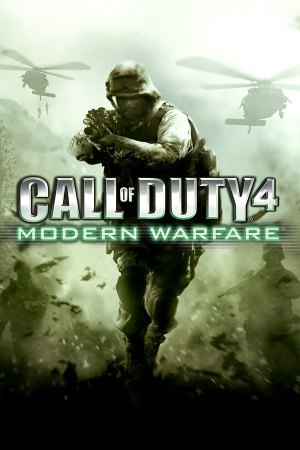 |
|
| Developers | |
|---|---|
| Infinity Ward | |
| macOS (OS X) | i5works[1][2] |
| macOS (OS X) | Aspyr Media |
| Publishers | |
| Activision | |
| OS X | Aspyr Media |
| Russia | Noviy Disk[3] |
| Engines | |
| IW 3.0 | |
| Release dates | |
| Windows | November 5, 2007 |
| macOS (OS X) | September 26, 2008 |
| Reception | |
| Metacritic | 92 |
| IGDB | 88 |
| Taxonomy | |
| Monetization | One-time game purchase |
| Microtransactions | None |
| Modes | Singleplayer, Multiplayer |
| Pacing | Real-time |
| Perspectives | First-person |
| Controls | Direct control |
| Genres | Action, FPS, Shooter |
| Art styles | Realistic |
| Themes | Europe, Middle East, Contemporary |
| Series | Call of Duty: Modern Warfare |
Warnings
- The macOS (OS X) version of this game does not work on macOS Catalina (version 10.15) or later due to the removal of support for 32-bit-only apps.
Call of Duty 4: Modern Warfare is a singleplayer and multiplayer first-person action, FPS and shooter game in the Call of Duty: Modern Warfare series.
General information
- Official Call of Duty series site
- Steam Community Discussions
- CallofDutyMaps - A detailed Website for all included multiplayer maps.
Availability
| Source | DRM | Notes | Keys | OS |
|---|---|---|---|---|
| Retail | Campaign EXE Uses SafeDisc 4.81 DRM[Note 1]. Key Required for install and Multiplayer Servers but the Multiplayer EXE has no DRM. |
|||
| Steam | ||||
| Amazon.com (unavailable) | ||||
| GamersGate (unavailable) | ||||
| Games for Windows Marketplace (unavailable) | [6] | |||
| Humble Store (unavailable) | ||||
| Mac App Store (unavailable) |
- SafeDisc retail DRM does not work on Windows Vista and later (see above for affected versions).
- Demo
DLC and expansion packs
| Name | Notes | |
|---|---|---|
| Variety Map Pack | Available for free. Included with Patch v1.6 (v1.7 for OS X) and any digital release of the game. See Patches for a download link. |
Essential improvements
Patches
There are 8 patches in total, but only the last three are required.
- The Steam version is already patched
- The retail GOTY edition is patched to version 1.6
- v1.6 patch (includes the Variety Pack)
- v1.6 to v1.7 patch (Windows)
- v1.7 patch (OS X)
- Official security fix for 1.7[7]
CoD4X Mod
- A client and server modification for Call of Duty 4: Modern Warfare multiplayer that adds enhanced functionality and security to servers, bug fixes, and its own server list.
IW3SP-MOD
- A singleplayer client for Call of Duty 4: Modern Warfare that adds enhanced functionality as: achievements from Xbox 360 version, controller/gamepad support with aim assist, increased asset limits and more.
- Steam version is required to launch this client.
PunkBuster
- To play on protected servers, multiplayer requires a PunkBuster update which is no longer hosted on EvenBalance's website. Obtainable here, here, or here.
Skip intro videos
Use the seta com_introplayed "1" command line argument[8]
|
|---|
Game data
Configuration file(s) location
| System | Location |
|---|---|
| Windows | <path-to-game>\players\profiles\<user-id>\config.cfg[Note 2] |
| macOS (OS X) | |
| Steam Play (Linux) | <SteamLibrary-folder>/steamapps/compatdata/7940/pfx/[Note 3] |
Save game data location
| System | Location |
|---|---|
| Windows | <path-to-game>\players\profiles\[Note 2] |
| macOS (OS X) | |
| Steam Play (Linux) | <SteamLibrary-folder>/steamapps/compatdata/7940/pfx/[Note 3] |
Save game cloud syncing
| System | Native | Notes |
|---|---|---|
| Steam Cloud |
Video
| Graphics feature | State | WSGF | Notes |
|---|---|---|---|
| Widescreen resolution | |||
| Multi-monitor | Use Widescreen Fixer. | ||
| Ultra-widescreen | Use Widescreen Fixer. | ||
| 4K Ultra HD | In-game AA must be disabled. If stuck in black screen, set seta r_aaSamples to "1" in 'config.cfg'/'config_mp.cfg'. Force AA externally. | ||
| Field of view (FOV) | 65-80° in multiplayer only without sv_cheats 1; see Field of view (FOV). |
||
| Windowed | See Windowed. | ||
| Borderless fullscreen windowed | See the glossary page for potential workarounds. | ||
| Anisotropic filtering (AF) | Up to 16 samples. | ||
| Anti-aliasing (AA) | Up to 4x MSAA. 16x SSAA or MSAA can be forced using the console command "r_aaSamples" "16". | ||
| High-fidelity upscaling | See the glossary page for potential workarounds. | ||
| Vertical sync (Vsync) | |||
| 60 FPS and 120+ FPS | Unlocked in Singleplayer. For multiplayer, see High frame rate. | ||
| High dynamic range display (HDR) | See the glossary page for potential alternatives. | ||
| Ray tracing (RT) | |||
Field of view (FOV)
| Modify FOV using a console[citation needed] |
|---|
Notes
|
Windowed
| Enable windowed mode using console[citation needed] |
|---|
|
| Enable windowed mode by editing the config file |
|---|
|
Look for |
High frame rate
| Unlock frame rate[citation needed] |
|---|
Notes
|
Input
| Keyboard and mouse | State | Notes |
|---|---|---|
| Remapping | ||
| Mouse acceleration | ||
| Mouse sensitivity | ||
| Mouse input in menus | ||
| Mouse Y-axis inversion | ||
| Controller | ||
| Controller support |
| Controller types |
|---|
Audio
| Audio feature | State | Notes |
|---|---|---|
| Separate volume controls | ||
| Surround sound | Only 5.1 | |
| Subtitles | Under Game Options. | |
| Closed captions | ||
| Mute on focus lost | ||
| EAX support | Set 5.1 speakers in options and use DSOAL for binaural HRTF mixing. | |
| Royalty free audio |
Localizations
| Language | UI | Audio | Sub | Notes |
|---|---|---|---|---|
| English | ||||
| French | ||||
| German | ||||
| Hungarian | Fan translation, link #1, link #2. | |||
| Italian | ||||
| Polish | Only available in Polish retail release. | |||
| Brazilian Portuguese | Fan translation; Gamevício. | |||
| Russian | Retail only. Patch for digital release here. | |||
| Slovak | Fan translation. | |||
| Spanish |
Network
Multiplayer types
| Type | Native | Players | Notes | |
|---|---|---|---|---|
| LAN play | 64 | |||
| Online play | 64 | |||
Connection types
| Type | Native | Notes |
|---|---|---|
| Matchmaking | ||
| Peer-to-peer | ||
| Dedicated | ||
| Self-hosting | ||
| Direct IP | Go to Favorites and add a new favorite with the IP as the source.[9] |
Ports
| Protocol | Port(s) and/or port range(s) |
|---|---|
| TCP | 28960 |
| UDP | 28960 |
- Universal Plug and Play (UPnP) support status is unknown.
Useful networking console commands
Use cl_maxpackets "100" Maximum number of packets sent per frame (Domain is any integer from 15 to 100)
|
|---|
Use seta snaps "30" Snapshot rate (Domain is any integer from 1 to 30)
|
|---|
- Read more about these commands and how they relate to
com_maxfps
http://www.funender.com/quake/console/q3connection.html
http://wiki.modsrepository.com/index.php?title=Call_of_Duty_:_A_Study_on_FPS
https://linustechtips.com/main/topic/246033-truth-about-91-fps-in-the-new-call-of-duty/
https://steamcommunity.com/app/7940/discussions/0/528398719800788355/?ctp=2#c527273452881706687
VR support
| 3D modes | State | Notes | |
|---|---|---|---|
| Nvidia 3D Vision | See Helix Mod: Call Of Duty 4: Modern Warfare fix. | ||
| vorpX | G3D User created game profile, see required FOV and shadow tweaks here: vorpx forum profile introduction. |
||
| Devices | |||
|---|---|---|---|
| 3RD Space Gaming Vest | |||
| Novint Falcon | |||
Game won't start on Windows 7
| Enable stereo mix[citation needed] |
|---|
Alternatively:
|
Game sound is replaced with microphone input
| Disable recording device (Windows) |
|---|
|
Stuttering issues with high-end graphics cards
- The game randomly stutters (not related to FPS) with higher-end graphics cards (e.g. Nvidia GeForce GTX 680 and above)
| Enable "Dual Video Cards" option in Graphics settings[10] |
|---|
Stuttering and sudden frame drops on Nvidia GPUs
| Disable frame rate limiter in Nvidia Control Panel |
|---|
|
If you have the Frame Limiter enabled, it will cause random stutters and fps drops to occur during gameplay. You can either disable the frame limiter for the game only by changing its program settings and setting the frame limiter option to off, or disable the limiter entirely in the global settings. |
| Disable Fast sync in Nvidia Control Panel |
|---|
|
If you have the Fast Sync enabled, it will cause periodic frametime stutters and fps drops |
Ambient occlusion issues on Nvidia GPUs
| Disable Ambient Occlusion inside NVIDIA Control Panel |
|---|
|
"Unable to initialize PunkBuster. PunkBuster is disabled." error
| Update PunkBuster manually |
|---|
|
See #PunkBuster. |
Black/flickering textures on older Nvidia GPUs
| Black/flickering textures on older Nvidia GPUs[citation needed] |
|---|
|
On Windows XP, older Nvidia GPUs like the GeForce 7900 GTX would display black or flickering textures when running on the latest available drivers (307.83). Downgrading drivers to 195.62 appears to solve this. |
COD4X installation issues on Linux
Switch to Proton 5.0-10 to install COD4X. Once the installation is completed, you can switch back to your preferred Proton version.
Other information
API
| Technical specs | Supported | Notes |
|---|---|---|
| Direct3D | 9.0c | |
| OpenGL | 2.0 | macOS only. |
| Shader Model support | 2, 3 |
| Executable | 32-bit | 64-bit | Notes |
|---|---|---|---|
| Windows | |||
| macOS (OS X) | 32-bit only.[11] |
Middleware
| Middleware | Notes | |
|---|---|---|
| Audio | FMOD, Miles Sound System | |
| Cutscenes | Bink Video | |
| Multiplayer | Demonware | |
| Anti-cheat | PunkBuster | The PunkBuster version provided is no longer supported and needs to be manually updated to connect to protected servers. See PunkBuster |
Show FPS Counter
| Show FPS counter[citation needed] |
|---|
Notes
|
Mods
World at War blood for CoD4
- Replaces the blurry and blocky low res blood with the gorier and higher quality ones from World at War, Black Ops, or Black Ops 2
Call Of Duty - Modern Warfare 1 Campaign Rebalanced
- This mod improved the A.I, adds new easter eggs and new intel cheats.
System requirements
| Windows | ||
|---|---|---|
| Minimum | Recommended | |
| Operating system (OS) | XP, Vista | |
| Processor (CPU) | Intel Pentium 4 2.4 GHz AMD Athlon 64 2800+ Any 1.8 GHz Dual Core |
2.4 GHz dual core or better |
| System memory (RAM) | 512 MB (XP) 768 MB (Vista) |
1 GB (XP) 2 GB (Vista) |
| Hard disk drive (HDD) | 8 GB | |
| Video card (GPU) | Nvidia GeForce 6600 ATI Radeon 9800 Pro 128 MB of VRAM DirectX 9.0c compatible | Nvidia GeForce 7800 ATI Radeon X1800 256 MB of VRAM Shader model 3.0 support |
| Sound (audio device) | DirectX 9.0c compatibility | |
| macOS (OS X) | ||
|---|---|---|
| Minimum | Recommended | |
| Operating system (OS) | 10.7.5 | 10.12 |
| Processor (CPU) | Intel Core 2 Duo 2.2 GHz | Intel Core i7 |
| System memory (RAM) | 1 GB | 2 GB |
| Hard disk drive (HDD) | 9 GB | |
| Video card (GPU) | Nvidia GeForce 7300 ATI Radeon X1600 128 MB of VRAM | |
- The Intel Integrated GMA 950 and Intel Integrated X3100 chipsets are not supported.
Notes
- ↑ SafeDisc retail DRM does not work on Windows 10[4] or Windows 11 and is disabled by default on Windows Vista, Windows 7, Windows 8, and Windows 8.1 when the KB3086255 update is installed.[5]
- ↑ 2.0 2.1 When running this game without elevated privileges (Run as administrator option), write operations against a location below
%PROGRAMFILES%,%PROGRAMDATA%, or%WINDIR%might be redirected to%LOCALAPPDATA%\VirtualStoreon Windows Vista and later (more details). - ↑ 3.0 3.1 Notes regarding Steam Play (Linux) data:
- File/folder structure within this directory reflects the path(s) listed for Windows and/or Steam game data.
- Use Wine's registry editor to access any Windows registry paths.
- The app ID (7940) may differ in some cases.
- Treat backslashes as forward slashes.
- See the glossary page for details on Windows data paths.
References
- ↑ Call Of Duty 4 Shipping September 15th - IMG News Discussion - Inside Mac Games Forum - last accessed on 2016-7-23
- ↑ Call Of Duty 4 Mac Version - last accessed on 2016-7-23
- ↑ Call of Duty 4: Modern Warfare - last accessed on 2023-06-19
- ↑ Not Loading in Windows 10; this will break thousands of - Microsoft Community - last accessed on 2017-01-16
- ↑ Microsoft - MS15-097: Description of the security update for the graphics component in Windows: September 8, 2015 - last accessed on 2018-02-16
- ↑ Fallout 3 - Games for Windows - last accessed on 19 August 2022
- ↑ Call of Duty 4: Modern Warfare PC Security Update - last accessed on 2022-11-21
- ↑ Verified by User:Tecc on 2022-05-20
- ↑ COD4 - can you join direct IP ? | 509th Tactical Forum
- ↑ Verified by User:Blackbird on 2019-11-23
- Tested with GTX 980 on W10 1909
- ↑ MacOS Catalina, 64-bit, 32-bit, and related Questions – Aspyr Support - last accessed on 9 June 2023