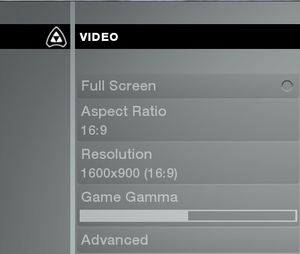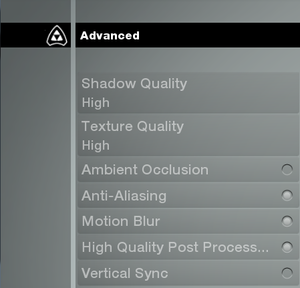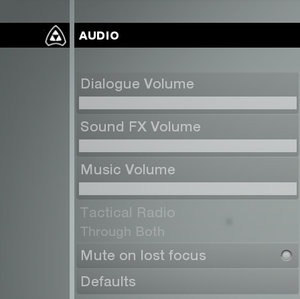Difference between revisions of "Brink"
From PCGamingWiki, the wiki about fixing PC games
(→Availability: removed Steam deluxe link (see store page)) |
|||
| (88 intermediate revisions by 32 users not shown) | |||
| Line 8: | Line 8: | ||
{{Infobox game/row/engine|id Tech 4}} | {{Infobox game/row/engine|id Tech 4}} | ||
|release dates= | |release dates= | ||
| − | {{Infobox game/row/date|Windows|May | + | {{Infobox game/row/date|Windows|May 9, 2011}} |
| + | |reception = | ||
| + | {{Infobox game/row/reception|Metacritic|brink|70}} | ||
| + | {{Infobox game/row/reception|IGDB|brink|73}} | ||
| + | |taxonomy = | ||
| + | {{Infobox game/row/taxonomy/monetization | Free-to-play }} | ||
| + | {{Infobox game/row/taxonomy/microtransactions | Unlock }} | ||
| + | {{Infobox game/row/taxonomy/modes | Singleplayer, Multiplayer }} | ||
| + | {{Infobox game/row/taxonomy/pacing | Real-time }} | ||
| + | {{Infobox game/row/taxonomy/perspectives | First-person }} | ||
| + | {{Infobox game/row/taxonomy/controls | Direct control }} | ||
| + | {{Infobox game/row/taxonomy/genres | FPS }} | ||
| + | {{Infobox game/row/taxonomy/sports | }} | ||
| + | {{Infobox game/row/taxonomy/vehicles | }} | ||
| + | {{Infobox game/row/taxonomy/art styles | }} | ||
| + | {{Infobox game/row/taxonomy/themes | }} | ||
| + | {{Infobox game/row/taxonomy/series | }} | ||
|steam appid = 22350 | |steam appid = 22350 | ||
| − | |gogcom | + | |steam appid side = |
| + | |gogcom id = | ||
| + | |gogcom id side = | ||
|strategywiki = Brink | |strategywiki = Brink | ||
| + | |lutris = brink | ||
| + | |mobygames = 52108 | ||
| + | |hltb = 1329 | ||
|wikipedia = Brink (video game) | |wikipedia = Brink (video game) | ||
|winehq = 13067 | |winehq = 13067 | ||
| + | |license = free-to-play | ||
| + | |official site= http://bethsoft.com/games/brink | ||
}} | }} | ||
| − | + | {{Introduction | |
| − | {{--}} | + | |introduction = |
| + | |||
| + | |release history = The game has switched to a free-to-play model on August 22, 2017. | ||
| + | |||
| + | |current state = | ||
| + | }} | ||
'''General information''' | '''General information''' | ||
| − | {{mm}} [ | + | {{mm}} [https://steamcdn-a.akamaihd.net/steam/apps/22350/manuals/BRINK_GfW_MA_EUK.pdf?t=1503422313 Official manual] |
| − | {{mm}} [ | + | {{mm}} [https://steamcommunity.com/app/22350/discussions/ Steam Community Discussions] |
| − | + | ||
| − | |||
==Availability== | ==Availability== | ||
{{Availability| | {{Availability| | ||
{{Availability/row| Retail | | Steam | | | Windows }} | {{Availability/row| Retail | | Steam | | | Windows }} | ||
| − | + | {{Availability/row| Steam | 22350 | Steam | | | Windows }} | |
| − | |||
| − | {{Availability/row| Steam | 22350 | Steam | | ||
}} | }} | ||
| − | |||
| + | ==Monetization== | ||
{{DLC| | {{DLC| | ||
{{DLC/row| Agents of Change | | Windows}} | {{DLC/row| Agents of Change | | Windows}} | ||
| − | {{DLC/row| | + | {{DLC/row| Doom/Psycho Combo Pack | Initially available as exclusive pre-order content when buying from GameStop, [[Amazon.com]] or [[Direct2Drive]]| Windows}} |
| − | {{DLC/row| | + | {{DLC/row| Fallout/SpecOps Combo Pack | Initially available as exclusive pre-order content when buying from Best Buy, Walmart or [[Steam]] | Windows}} |
| + | }} | ||
| + | |||
| + | ==Essential improvements== | ||
| + | ===Skip intro videos=== | ||
| + | {{Fixbox|description=Delete or rename video files|ref={{cn|date=September 2017}}|fix= | ||
| + | # Go to {{folder|{{p|game}}\base\video\assets}}. | ||
| + | # Delete or rename {{file|pubdevlegal_splash.bik}}. | ||
| + | }} | ||
| + | {{Fixbox|description=Set intro|ref={{CN|date=February 2019}}|fix= | ||
| + | # Go to {{folder|{{p|steam}}\userdata\{{p|uid}}\22350\local\base}}. | ||
| + | # Open {{file|brinkconfig.cfg}}. | ||
| + | # Add line <code>seta com_bootLogo 0</code> | ||
}} | }} | ||
| − | {{ii}} | + | |
| + | ===[https://www.rush-zone.com/community/downloads/brink-configurator Brink Configurator]=== | ||
| + | {{ii}} Allows editing settings not available in the ingame settings menu. | ||
==Game data== | ==Game data== | ||
===Configuration file(s) location=== | ===Configuration file(s) location=== | ||
{{Game data| | {{Game data| | ||
| − | {{Game data/ | + | {{Game data/config|Windows|{{p|steam}}\userdata\{{p|uid}}\22350\local\base}} |
}} | }} | ||
===Save game data location=== | ===Save game data location=== | ||
{{Game data| | {{Game data| | ||
| − | {{Game data/ | + | {{Game data/saves|Windows|}} |
}} | }} | ||
===[[Glossary:Save game cloud syncing|Save game cloud syncing]]=== | ===[[Glossary:Save game cloud syncing|Save game cloud syncing]]=== | ||
{{Save game cloud syncing | {{Save game cloud syncing | ||
| − | |origin | + | |discord = |
| − | |origin notes | + | |discord notes = |
| − | |steam cloud | + | |epic games launcher = |
| − | |steam cloud notes = | + | |epic games launcher notes = |
| − | | | + | |gog galaxy = |
| − | | | + | |gog galaxy notes = |
| + | |origin = | ||
| + | |origin notes = | ||
| + | |steam cloud = true | ||
| + | |steam cloud notes = Approx. 100 MB available. | ||
| + | |ubisoft connect = | ||
| + | |ubisoft connect notes = | ||
| + | |xbox cloud = | ||
| + | |xbox cloud notes = | ||
}} | }} | ||
| − | ==Video | + | ==Video== |
{{Image|Brink settings.png|Basic graphical settings.}} | {{Image|Brink settings.png|Basic graphical settings.}} | ||
{{Image|Brink adv settings.png|Advanced graphical settings.}} | {{Image|Brink adv settings.png|Advanced graphical settings.}} | ||
| − | {{Video | + | {{Video |
| − | |wsgf link = | + | |wsgf link = https://www.wsgf.org/dr/brink |
|widescreen wsgf award = incomplete | |widescreen wsgf award = incomplete | ||
|multimonitor wsgf award = incomplete | |multimonitor wsgf award = incomplete | ||
| Line 71: | Line 118: | ||
|4k ultra hd wsgf award = incomplete | |4k ultra hd wsgf award = incomplete | ||
|widescreen resolution = true | |widescreen resolution = true | ||
| − | |widescreen resolution notes= | + | |widescreen resolution notes= For resolutions higher than 1080p see [[#Widescreen resolution|Widescreen resolution]]. |
|multimonitor = hackable | |multimonitor = hackable | ||
| − | |multimonitor notes = See the [ | + | |multimonitor notes = See the [https://www.wsgf.org/dr/brink WSGF entry]. |
|ultrawidescreen = unknown | |ultrawidescreen = unknown | ||
|ultrawidescreen notes = | |ultrawidescreen notes = | ||
| − | |4k ultra hd = | + | |4k ultra hd = hackable |
| − | |4k ultra hd notes = | + | |4k ultra hd notes = See [[#Widescreen resolution|Widescreen resolution]]. |
|fov = hackable | |fov = hackable | ||
|fov notes = See [[#Field of view (FOV)|Field of view (FOV)]]. | |fov notes = See [[#Field of view (FOV)|Field of view (FOV)]]. | ||
| Line 84: | Line 131: | ||
|borderless windowed = false | |borderless windowed = false | ||
|borderless windowed notes = | |borderless windowed notes = | ||
| − | |anisotropic = | + | |anisotropic = true |
| − | |anisotropic notes = | + | |anisotropic notes = 8 by default; See [[#Anti-aliasing and Anisotropic filtering|Anti-aliasing and Anisotropic filtering]] for adjusting. |
|antialiasing = true | |antialiasing = true | ||
| − | |antialiasing notes = | + | |antialiasing notes = FXAA, toggle only. See [[#Anti-aliasing and Anisotropic filtering|Anti-aliasing and Anisotropic filtering]] for MSAA.<br>Nvidia users can force [[SGSSAA]] in [[Nvidia Profile Inspector]] with flag {{code|0x0000F0C1}}. |
| + | |upscaling = unknown | ||
| + | |upscaling tech = | ||
| + | |upscaling notes = | ||
|vsync = true | |vsync = true | ||
|vsync notes = | |vsync notes = | ||
| − | |60 fps = | + | |60 fps = hackable |
| − | |60 fps notes = | + | |60 fps notes = 30 FPS lock in singleplayer<ref name="FPS cap">[https://steamcommunity.com/app/22350/discussions/0/558752450996346368/ FPS Issue :: BRINK General Discussions]</ref>, not locked in multiplayer.<br>See [[#Unlock FPS|Unlock FPS]]. |
| − | |120 fps = | + | |120 fps = hackable |
| − | |120 fps notes = | + | |120 fps notes = See above |
| + | |hdr = unknown | ||
| + | |hdr notes = | ||
|color blind = unknown | |color blind = unknown | ||
|color blind notes = | |color blind notes = | ||
| + | }} | ||
| + | |||
| + | ===Tweak visual effects=== | ||
| + | {{ii}} Brink has some effects that some consider annoying, such as blurring when being hit by an enemy or the red glow of said enemies. | ||
| + | {{Fixbox|description=Set effects|ref={{CN|date=February 2019}}|fix= | ||
| + | # Go to {{folder|{{p|steam}}\userdata\{{p|uid}}\22350\local\base}}. | ||
| + | # Open {{file|brinkconfig.cfg}}. | ||
| + | # Add <code>seta g_enemyTintEnabled "0"</code> to turn off enemy tint and <code>seta g_skipViewEffects "1"</code> to turn off blurring when hit. | ||
| + | }} | ||
| + | |||
| + | ===[[Glossary:Widescreen resolution|Widescreen resolution]]=== | ||
| + | {{Fixbox|description=Modify configuration file|ref=<ref>[https://www.wsgf.org/dr/brink] (retrieved)</ref>|fix= | ||
| + | # Go to {{folder|{{p|steam}}\userdata\{{p|uid}}\22350\local\base}}. | ||
| + | # Open {{file|brinkconfig.cfg}}. | ||
| + | # Change the following: | ||
| + | <pre> | ||
| + | seta r_mode "-1" | ||
| + | seta r_customWidth "5760" | ||
| + | seta r_customHeight "1200" | ||
| + | seta r_aspectRatio "-1" | ||
| + | seta r_customAspectRatioH "24" | ||
| + | seta r_customAspectRatioV "5" | ||
| + | </pre> | ||
| + | {{ii}} Change <code>r_customWidth</code> and <code>r_customHeight</code> to the desired resolution. | ||
| + | {{ii}} Set the aspect ratio in <code>r_customAspectRatioH</code> and <code>r_customAspectRatioV</code> respectively. | ||
| + | For 4K, change it to the following: | ||
| + | <pre> | ||
| + | seta r_mode "-1" | ||
| + | seta r_customWidth "3840" | ||
| + | seta r_customHeight "2160" | ||
| + | seta r_aspectRatio "-1" | ||
| + | seta r_customAspectRatioH "16" | ||
| + | seta r_customAspectRatioV "9" | ||
| + | </pre> | ||
| + | {{ii}} In-game video settings in the '''Advanced''' section apply automatically when changed, but do not click on '''Apply''' as this will revert it back to the maximum supported resolution (2560x1440). | ||
}} | }} | ||
===[[Glossary:Field of view (FOV)|Field of view (FOV)]]=== | ===[[Glossary:Field of view (FOV)|Field of view (FOV)]]=== | ||
| − | {{Fixbox| | + | {{Fixbox|description=Modify values in in-game console|ref=<ref>[https://web.archive.org/web/20170518202759/http://forums.steampowered.com/forums/showthread.php?t=1898142 FOV problem-Way to much - Steam Users' Forums] (retrieved)</ref>|fix= |
| − | |||
# Add <code>+com_allowconsole 1</code> to the [[Glossary:Command line arguments|launch options]] to enable the console. | # Add <code>+com_allowconsole 1</code> to the [[Glossary:Command line arguments|launch options]] to enable the console. | ||
# Start playing and open the console ({{key|~}}). | # Start playing and open the console ({{key|~}}). | ||
| − | # Enter <code>ui_fov 90</code> (where <code>90</code> is the FOV | + | # Enter <code>ui_fov 90</code> (where <code>90</code> is the desired FOV). |
# Press {{key|Enter}}. | # Press {{key|Enter}}. | ||
#Close the console again ({{key|~}}). | #Close the console again ({{key|~}}). | ||
}} | }} | ||
| − | ==Input | + | ===Anti-aliasing and Anisotropic filtering=== |
| − | {{Input | + | {{Fixbox|description=Modify configuration file|ref={{CN|date=February 2019}}|fix= |
| + | # Go to {{folder|{{p|steam}}\userdata\{{p|uid}}\22350\local\base}}. | ||
| + | # Open {{file|brinkconfig.cfg}}. | ||
| + | # Find and adjust the following entries to desired values: | ||
| + | <pre> | ||
| + | seta r_multiSamples "" | ||
| + | seta r_useAntiAliasing "" | ||
| + | seta image_anisotropy "" | ||
| + | </pre> | ||
| + | }} | ||
| + | |||
| + | ===Unlock [[Glossary:Frame rate (FPS)|FPS]]=== | ||
| + | {{ii}} The below .ini tweak is only applicable to the multiplayer portion of the game. Singleplayer actually remains locked at 30 FPS, even though the frame counter will display a higher framerate after this tweak.<ref>{{Refurl|url=https://steamcommunity.com/app/22350/discussions/0/864959809795241066/#c864959810125334635|title=Steam Community|date=9 June 2023}}</ref> To play the singleplayer campaign with more than 30 FPS, run a local dedicated server, found in the Steam Library in the Tools category.<ref>{{Refurl|url=https://forums.splashdamage.com/t/care-to-explain-how-to-remove-30fps-cap/132242/27|title=forums.splashdamage.com|date=26 May 2023}}</ref> | ||
| + | |||
| + | {{Fixbox|description=Modify configuration file|ref=<ref>https://www.youtube.com/watch?v=KSCKN7KSZbY</ref>|fix= | ||
| + | # Go to {{folder|{{p|steam}}\userdata\{{p|uid}}\22350\local\base}}. | ||
| + | # Open {{file|brinkconfig.cfg}} | ||
| + | # Add the following, adjusting "60" to the desired rate: | ||
| + | <pre> | ||
| + | seta com_unlockfps "1" | ||
| + | seta com_unlock_maxFPS "60" | ||
| + | </pre> | ||
| + | {{ii}} If lag occurs, try setting <code>r_visDistMult</code> to "1.2" | ||
| + | }} | ||
| + | |||
| + | ==Input== | ||
| + | {{Input | ||
|key remap = true | |key remap = true | ||
|key remap notes = | |key remap notes = | ||
|acceleration option = false | |acceleration option = false | ||
|acceleration option notes = | |acceleration option notes = | ||
| − | |mouse sensitivity = | + | |mouse sensitivity = true |
|mouse sensitivity notes = | |mouse sensitivity notes = | ||
|mouse menu = true | |mouse menu = true | ||
| Line 120: | Line 232: | ||
|invert mouse y-axis = true | |invert mouse y-axis = true | ||
|invert mouse y-axis notes = | |invert mouse y-axis notes = | ||
| − | |controller support = | + | |touchscreen = unknown |
| − | |controller support notes = | + | |touchscreen notes = |
| + | |controller support = hackable | ||
| + | |controller support notes = See [https://forums.splashdamage.com/t/using-a-controller-with-brink/134760 this] thread. | ||
|full controller = false | |full controller = false | ||
|full controller notes = | |full controller notes = | ||
| Line 130: | Line 244: | ||
|invert controller y-axis = false | |invert controller y-axis = false | ||
|invert controller y-axis notes= | |invert controller y-axis notes= | ||
| − | | | + | |xinput controllers = unknown |
| − | | | + | |xinput controllers notes = |
| − | |button prompts | + | |xbox prompts = unknown |
| − | |button prompts notes | + | |xbox prompts notes = |
| + | |impulse triggers = unknown | ||
| + | |impulse triggers notes = | ||
| + | |dualshock 4 = unknown | ||
| + | |dualshock 4 notes = | ||
| + | |dualshock prompts = unknown | ||
| + | |dualshock prompts notes = | ||
| + | |light bar support = unknown | ||
| + | |light bar support notes = | ||
| + | |dualshock 4 modes = unknown | ||
| + | |dualshock 4 modes notes = | ||
| + | |tracked motion controllers= unknown | ||
| + | |tracked motion controllers notes = | ||
| + | |tracked motion prompts = unknown | ||
| + | |tracked motion prompts notes = | ||
| + | |other controllers = unknown | ||
| + | |other controllers notes = | ||
| + | |other button prompts = unknown | ||
| + | |other button prompts notes= | ||
|controller hotplug = unknown | |controller hotplug = unknown | ||
|controller hotplug notes = | |controller hotplug notes = | ||
|haptic feedback = unknown | |haptic feedback = unknown | ||
|haptic feedback notes = | |haptic feedback notes = | ||
| − | | | + | |simultaneous input = unknown |
| − | | | + | |simultaneous input notes = |
| + | |steam input api = unknown | ||
| + | |steam input api notes = | ||
| + | |steam hook input = unknown | ||
| + | |steam hook input notes = | ||
| + | |steam input presets = unknown | ||
| + | |steam input presets notes = | ||
| + | |steam controller prompts = unknown | ||
| + | |steam controller prompts notes = | ||
| + | |steam cursor detection = unknown | ||
| + | |steam cursor detection notes = | ||
}} | }} | ||
| − | ==Audio | + | ==Audio== |
{{Image|Brink audio settings.png|Audio settings.}} | {{Image|Brink audio settings.png|Audio settings.}} | ||
| − | {{Audio | + | {{Audio |
|separate volume = true | |separate volume = true | ||
|separate volume notes = | |separate volume notes = | ||
| − | |surround sound = | + | |surround sound = hackable |
| − | |surround sound notes = | + | |surround sound notes = See [[#Surround Sound|Surround Sound]]. |
|subtitles = false | |subtitles = false | ||
|subtitles notes = | |subtitles notes = | ||
| Line 154: | Line 296: | ||
|closed captions notes = | |closed captions notes = | ||
|mute on focus lost = true | |mute on focus lost = true | ||
| − | |mute on focus lost notes = Toggleable. | + | |mute on focus lost notes = Toggleable. |
|eax support = | |eax support = | ||
| − | |eax support notes = | + | |eax support notes = |
| + | |royalty free audio = unknown | ||
| + | |royalty free audio notes = | ||
| + | }} | ||
| + | |||
| + | ===[[Glossary:Surround sound|Surround sound]]=== | ||
| + | {{Fixbox|description=Modify configuration file|ref={{CN|date=February 2019}}|fix= | ||
| + | # Go to {{folder|{{p|steam}}\userdata\{{p|uid}}\22350\local\base}}. | ||
| + | # Open {{file|brinkconfig.cfg}}. | ||
| + | # Add line blow with value "4" for quad, "6" for 5.1 and "8" for 7.1 | ||
| + | <pre> | ||
| + | seta s_numberOfSpeakers "6" | ||
| + | </pre> | ||
| + | }} | ||
| + | |||
| + | ===Sound Occlusion=== | ||
| + | {{Fixbox|description=Modify configuration file|ref={{CN|date=February 2019}}|fix= | ||
| + | # Go to {{folder|{{p|steam}}\userdata\{{p|uid}}\22350\local\base}}. | ||
| + | # Open {{file|brinkconfig.cfg}}. | ||
| + | # Add the following line: | ||
| + | <pre> | ||
| + | seta s_useOcclusion "1" | ||
| + | </pre> | ||
| + | }} | ||
| + | |||
| + | {{L10n|content= | ||
| + | {{L10n/switch | ||
| + | |language = English | ||
| + | |interface = true | ||
| + | |audio = true | ||
| + | |subtitles = false | ||
| + | |notes = | ||
| + | |fan = | ||
| + | }} | ||
| + | {{L10n/switch | ||
| + | |language = French | ||
| + | |interface = true | ||
| + | |audio = true | ||
| + | |subtitles = false | ||
| + | |notes = | ||
| + | |fan = | ||
| + | }} | ||
| + | {{L10n/switch | ||
| + | |language = German | ||
| + | |interface = true | ||
| + | |audio = true | ||
| + | |subtitles = false | ||
| + | |notes = | ||
| + | |fan = | ||
| + | }} | ||
| + | {{L10n/switch | ||
| + | |language = Italian | ||
| + | |interface = true | ||
| + | |audio = true | ||
| + | |subtitles = false | ||
| + | |notes = | ||
| + | |fan = | ||
| + | }} | ||
| + | {{L10n/switch | ||
| + | |language = Polish | ||
| + | |interface = true | ||
| + | |audio = true | ||
| + | |subtitles = false | ||
| + | |notes = Local retail version only. | ||
| + | |fan = | ||
| + | }} | ||
| + | {{L10n/switch | ||
| + | |language = Russian | ||
| + | |interface = true | ||
| + | |audio = true | ||
| + | |subtitles = false | ||
| + | |notes = | ||
| + | |fan = | ||
| + | }} | ||
| + | {{L10n/switch | ||
| + | |language = Spanish | ||
| + | |interface = true | ||
| + | |audio = true | ||
| + | |subtitles = false | ||
| + | |notes = | ||
| + | |fan = | ||
| + | }} | ||
}} | }} | ||
| Line 165: | Line 388: | ||
|local play modes = | |local play modes = | ||
|local play notes = | |local play notes = | ||
| − | |lan play = | + | |lan play = false |
|lan play players = | |lan play players = | ||
|lan play modes = | |lan play modes = | ||
| − | |lan play notes = | + | |lan play notes = Requires Internet connection |
|online play = true | |online play = true | ||
| − | |online play players = | + | |online play players = 16 |
| − | |online play modes = | + | |online play modes = Versus, Co-op |
|online play notes = | |online play notes = | ||
|asynchronous = | |asynchronous = | ||
|asynchronous notes = | |asynchronous notes = | ||
| − | }} | + | }}{{Network/Connections |
| − | |||
| − | {{Network/Connections | ||
|matchmaking = unknown | |matchmaking = unknown | ||
|matchmaking notes = | |matchmaking notes = | ||
| Line 189: | Line 410: | ||
|direct ip notes = Use <code>+connect</code> [[Glossary:Command line arguments|parameter]] followed by the IP and port. | |direct ip notes = Use <code>+connect</code> [[Glossary:Command line arguments|parameter]] followed by the IP and port. | ||
}}{{Network/Ports | }}{{Network/Ports | ||
| − | |tcp = | + | |tcp = 27015, 27016, 8766 |
| − | |udp = | + | |udp = 27015, 27016, 8766 |
| − | |upnp = | + | |upnp = unknown |
}} | }} | ||
| Line 209: | Line 430: | ||
|iz3d = false | |iz3d = false | ||
|iz3d notes = | |iz3d notes = | ||
| + | |vr only = | ||
|htc vive = | |htc vive = | ||
|htc vive notes = | |htc vive notes = | ||
|oculus rift = | |oculus rift = | ||
|oculus rift notes = | |oculus rift notes = | ||
| − | | | + | |osvr = |
| − | | | + | |osvr notes = |
| + | |windows mixed reality = | ||
| + | |windows mixed reality notes = | ||
|keyboard-mouse = | |keyboard-mouse = | ||
|keyboard-mouse notes = | |keyboard-mouse notes = | ||
| Line 223: | Line 447: | ||
|trackir = | |trackir = | ||
|trackir notes = | |trackir notes = | ||
| + | |tobii eye tracking = | ||
| + | |tobii eye tracking notes = | ||
|play area seated = | |play area seated = | ||
|play area seated notes = | |play area seated notes = | ||
| Line 233: | Line 459: | ||
==Issues fixed== | ==Issues fixed== | ||
===Crash after splash screen=== | ===Crash after splash screen=== | ||
| − | {{Fixbox| | + | {{Fixbox|description=Delete all .ncf files|ref=<ref>{{Refurl|url=http://forums.warchestgames.com/showthread.php/31531-Brink-crash-on-startup|title=forums.warchestgames.com|date=26 May 2023}}</ref>|fix= |
| − | + | # Delete all the Brink <code>.ncf</code> files in {{folder|{{p|steam}}\steamapps}} | |
| − | # Delete all the Brink <code>.ncf</code> files in | + | # Delete the {{folder|base}} folder in the installation folder (this is where the bad content package appears to be) |
| − | # Delete the | + | # Open the Steam Games Library |
| − | # Open | ||
# Right-click on Brink and select Properties | # Right-click on Brink and select Properties | ||
# Click on the Local Files tab and select Verify integrity of game cache | # Click on the Local Files tab and select Verify integrity of game cache | ||
| + | }} | ||
| + | |||
| + | ===Low FPS fix=== | ||
| + | {{Fixbox|description=Run the game with the following [[Glossary:Command line arguments|command line arguments]]: <code>r_useThreadedRenderer 2</code>, <code>r_usePortals 1</code> and/or <code>r_useOptimizedShadows 1</code>|ref={{cn|date=September 2017}}|fix= | ||
| + | }} | ||
| + | |||
| + | ==Additional improvements== | ||
| + | ===Editing the configuration (autoexec.cfg)=== | ||
| + | See the following pages for more info: [https://segmentnext.com/2011/05/23/brink-pc-tweak-guide-how-to-increase-performance/ Tweak Guide] and [https://web.archive.org/web/20170325043453/http://forums.warchest.com/showthread.php/25087-Smoother-Config-for-Brink-(autoexec-cfg) Smoother Config] | ||
| + | |||
| + | ===Rank Cheat=== | ||
| + | {{ii}} Most online players are veterans and, as such, new players may find difficulty competing in matches. A guide available [https://www.cheathappens.com/show_board2.asp?headID=106416&titleID=17142 here] shows you how to unlock the highest level instantly. Note that this does not give an unfair advantage, as it merely unlocks existing items in game, and doesn't conflict with anti-cheat systems so long as the "hack" part is performed in single player. | ||
| + | |||
| + | ==Other information== | ||
| + | ===API=== | ||
| + | {{API | ||
| + | |direct3d versions = | ||
| + | |direct3d notes = | ||
| + | |directdraw versions = | ||
| + | |directdraw notes = | ||
| + | |opengl versions = 3.1 | ||
| + | |opengl notes = | ||
| + | |glide versions = | ||
| + | |glide notes = | ||
| + | |software mode = | ||
| + | |software mode notes = | ||
| + | |mantle support = | ||
| + | |mantle support notes = | ||
| + | |metal support = | ||
| + | |metal support notes = | ||
| + | |vulkan versions = | ||
| + | |vulkan notes = | ||
| + | |dos modes = | ||
| + | |dos modes notes = | ||
| + | |shader model versions = | ||
| + | |shader model notes = | ||
| + | |windows 32-bit exe = true | ||
| + | |windows 64-bit exe = false | ||
| + | |windows arm app = unknown | ||
| + | |windows exe notes = | ||
| + | |macos intel 32-bit app = | ||
| + | |macos intel 64-bit app = | ||
| + | |macos arm app = unknown | ||
| + | |macos app notes = | ||
| + | |linux 32-bit executable= | ||
| + | |linux 64-bit executable= | ||
| + | |linux arm app = unknown | ||
| + | |linux executable notes = | ||
}} | }} | ||
| Line 247: | Line 520: | ||
|minOS = XP SP3, Vista, 7 | |minOS = XP SP3, Vista, 7 | ||
| − | |minCPU = Intel Core 2 Duo 2.4 GHz | + | |minCPU = Intel Core 2 Duo 2.4 GHz |
|minRAM = 2 GB | |minRAM = 2 GB | ||
| − | |minHD = 8 GB | + | |minHD = 8 GB |
| − | |minGPU = Nvidia | + | |minGPU = Nvidia GeForce 8800 GS |
| − | |minGPU2 = ATI Radeon HD 2900 Pro | + | |minGPU2 = ATI Radeon HD 2900 Pro |
| − | |recCPU = Intel Quad Core | + | |recOS = |
| + | |recCPU = Intel Core i5 Quad Core | ||
|recRAM = 3 GB | |recRAM = 3 GB | ||
| − | |recGPU = Nvidia GeForce GTX 460 | + | |recGPU = Nvidia GeForce GTX 460 |
|recGPU2 = ATI Radeon HD 5850 | |recGPU2 = ATI Radeon HD 5850 | ||
}} | }} | ||
{{References}} | {{References}} | ||
Latest revision as of 07:20, 24 January 2024
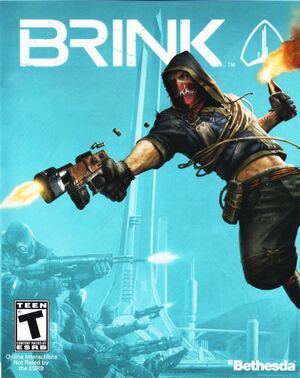 |
|
| Developers | |
|---|---|
| Splash Damage | |
| Publishers | |
| Bethesda Softworks | |
| Engines | |
| id Tech 4 | |
| Release dates | |
| Windows | May 9, 2011 |
| Reception | |
| Metacritic | 70 |
| IGDB | 73 |
| Taxonomy | |
| Monetization | Free-to-play |
| Microtransactions | Unlock |
| Modes | Singleplayer, Multiplayer |
| Pacing | Real-time |
| Perspectives | First-person |
| Controls | Direct control |
| Genres | FPS |
Brink is a singleplayer and multiplayer first-person FPS game.
The game has switched to a free-to-play model on August 22, 2017.
General information
Availability
| Source | DRM | Notes | Keys | OS |
|---|---|---|---|---|
| Retail | ||||
| Steam |
Monetization
DLC and expansion packs
| Name | Notes | |
|---|---|---|
| Agents of Change | ||
| Doom/Psycho Combo Pack | Initially available as exclusive pre-order content when buying from GameStop, Amazon.com or Direct2Drive | |
| Fallout/SpecOps Combo Pack | Initially available as exclusive pre-order content when buying from Best Buy, Walmart or Steam |
Essential improvements
Skip intro videos
| Delete or rename video files[citation needed] |
|---|
|
| Set intro[citation needed] |
|---|
|
Brink Configurator
- Allows editing settings not available in the ingame settings menu.
Game data
Configuration file(s) location
| System | Location |
|---|---|
| Windows | <Steam-folder>\userdata\<user-id>\22350\local\base |
| Steam Play (Linux) | <SteamLibrary-folder>/steamapps/compatdata/22350/pfx/[Note 1] |
Save game data location
| System | Location |
|---|---|
| Windows | |
| Steam Play (Linux) | <SteamLibrary-folder>/steamapps/compatdata/22350/pfx/[Note 1] |
Save game cloud syncing
| System | Native | Notes |
|---|---|---|
| Steam Cloud | Approx. 100 MB available. |
Video
| Graphics feature | State | WSGF | Notes |
|---|---|---|---|
| Widescreen resolution | For resolutions higher than 1080p see Widescreen resolution. | ||
| Multi-monitor | See the WSGF entry. | ||
| Ultra-widescreen | |||
| 4K Ultra HD | See Widescreen resolution. | ||
| Field of view (FOV) | See Field of view (FOV). | ||
| Windowed | |||
| Borderless fullscreen windowed | See the glossary page for potential workarounds. | ||
| Anisotropic filtering (AF) | 8 by default; See Anti-aliasing and Anisotropic filtering for adjusting. | ||
| Anti-aliasing (AA) | FXAA, toggle only. See Anti-aliasing and Anisotropic filtering for MSAA. Nvidia users can force SGSSAA in Nvidia Profile Inspector with flag 0x0000F0C1. |
||
| Vertical sync (Vsync) | |||
| 60 FPS | 30 FPS lock in singleplayer[1], not locked in multiplayer. See Unlock FPS. |
||
| 120+ FPS | See above | ||
| High dynamic range display (HDR) | See the glossary page for potential alternatives. | ||
Tweak visual effects
- Brink has some effects that some consider annoying, such as blurring when being hit by an enemy or the red glow of said enemies.
| Set effects[citation needed] |
|---|
|
Widescreen resolution
| Modify configuration file[2] |
|---|
seta r_mode "-1" seta r_customWidth "5760" seta r_customHeight "1200" seta r_aspectRatio "-1" seta r_customAspectRatioH "24" seta r_customAspectRatioV "5"
For 4K, change it to the following: seta r_mode "-1" seta r_customWidth "3840" seta r_customHeight "2160" seta r_aspectRatio "-1" seta r_customAspectRatioH "16" seta r_customAspectRatioV "9"
|
Field of view (FOV)
| Modify values in in-game console[3] |
|---|
|
Anti-aliasing and Anisotropic filtering
| Modify configuration file[citation needed] |
|---|
seta r_multiSamples "" seta r_useAntiAliasing "" seta image_anisotropy "" |
Unlock FPS
- The below .ini tweak is only applicable to the multiplayer portion of the game. Singleplayer actually remains locked at 30 FPS, even though the frame counter will display a higher framerate after this tweak.[4] To play the singleplayer campaign with more than 30 FPS, run a local dedicated server, found in the Steam Library in the Tools category.[5]
| Modify configuration file[6] |
|---|
seta com_unlockfps "1" seta com_unlock_maxFPS "60"
|
Input
| Keyboard and mouse | State | Notes |
|---|---|---|
| Remapping | ||
| Mouse acceleration | ||
| Mouse sensitivity | ||
| Mouse input in menus | ||
| Mouse Y-axis inversion | ||
| Controller | ||
| Controller support | See this thread. | |
| Full controller support | ||
| Controller remapping | See the glossary page for potential workarounds. | |
| Controller sensitivity | ||
| Controller Y-axis inversion |
| Controller types |
|---|
| XInput-compatible controllers |
|---|
| PlayStation controllers |
|---|
| Generic/other controllers |
|---|
| Additional information | ||
|---|---|---|
| Controller hotplugging | ||
| Haptic feedback | ||
| Digital movement supported | ||
| Simultaneous controller+KB/M |
Audio
| Audio feature | State | Notes |
|---|---|---|
| Separate volume controls | ||
| Surround sound | See Surround Sound. | |
| Subtitles | ||
| Closed captions | ||
| Mute on focus lost | Toggleable. | |
| Royalty free audio |
Surround sound
| Modify configuration file[citation needed] |
|---|
seta s_numberOfSpeakers "6" |
Sound Occlusion
| Modify configuration file[citation needed] |
|---|
seta s_useOcclusion "1" |
Localizations
| Language | UI | Audio | Sub | Notes |
|---|---|---|---|---|
| English | ||||
| French | ||||
| German | ||||
| Italian | ||||
| Polish | Local retail version only. | |||
| Russian | ||||
| Spanish |
Network
Multiplayer types
| Type | Native | Players | Notes | |
|---|---|---|---|---|
| LAN play | Requires Internet connection | |||
| Online play | 16 | Versus, Co-op |
||
Connection types
| Type | Native | Notes |
|---|---|---|
| Matchmaking | ||
| Peer-to-peer | ||
| Dedicated | Windows dedicated server is available under Tools in the Steam client. | |
| Self-hosting | ||
| Direct IP | Use +connect parameter followed by the IP and port. |
Ports
| Protocol | Port(s) and/or port range(s) |
|---|---|
| TCP | 27015, 27016, 8766 |
| UDP | 27015, 27016, 8766 |
- Universal Plug and Play (UPnP) support status is unknown.
VR support
| 3D modes | State | GG3D | Notes | |
|---|---|---|---|---|
| iZ3D | ||||
Issues fixed
Crash after splash screen
| Delete all .ncf files[7] |
|---|
|
Low FPS fix
Run the game with the following command line arguments: r_useThreadedRenderer 2, r_usePortals 1 and/or r_useOptimizedShadows 1[citation needed]
|
|---|
Additional improvements
Editing the configuration (autoexec.cfg)
See the following pages for more info: Tweak Guide and Smoother Config
Rank Cheat
- Most online players are veterans and, as such, new players may find difficulty competing in matches. A guide available here shows you how to unlock the highest level instantly. Note that this does not give an unfair advantage, as it merely unlocks existing items in game, and doesn't conflict with anti-cheat systems so long as the "hack" part is performed in single player.
Other information
API
| Technical specs | Supported | Notes |
|---|---|---|
| OpenGL | 3.1 |
| Executable | 32-bit | 64-bit | Notes |
|---|---|---|---|
| Windows |
System requirements
| Windows | ||
|---|---|---|
| Minimum | Recommended | |
| Operating system (OS) | XP SP3, Vista, 7 | |
| Processor (CPU) | Intel Core 2 Duo 2.4 GHz | Intel Core i5 Quad Core |
| System memory (RAM) | 2 GB | 3 GB |
| Hard disk drive (HDD) | 8 GB | |
| Video card (GPU) | Nvidia GeForce 8800 GS ATI Radeon HD 2900 Pro | Nvidia GeForce GTX 460 ATI Radeon HD 5850 |
Notes
- ↑ 1.0 1.1 Notes regarding Steam Play (Linux) data:
- File/folder structure within this directory reflects the path(s) listed for Windows and/or Steam game data.
- Games with Steam Cloud support may also store data in
~/.steam/steam/userdata/<user-id>/22350/. - Use Wine's registry editor to access any Windows registry paths.
- The app ID (22350) may differ in some cases.
- Treat backslashes as forward slashes.
- See the glossary page for details on Windows data paths.
References
- ↑ FPS Issue :: BRINK General Discussions
- ↑ [1] (retrieved)
- ↑ FOV problem-Way to much - Steam Users' Forums (retrieved)
- ↑ Steam Community - last accessed on 9 June 2023
- ↑ forums.splashdamage.com - last accessed on 26 May 2023
- ↑ https://www.youtube.com/watch?v=KSCKN7KSZbY
- ↑ forums.warchestgames.com - last accessed on 26 May 2023