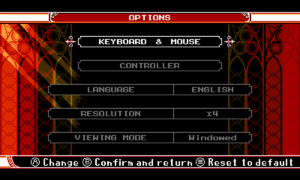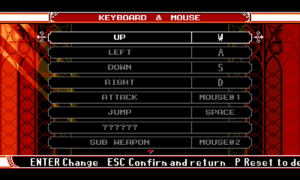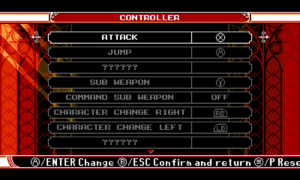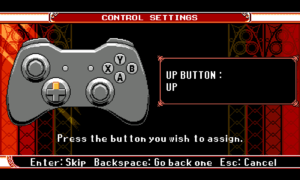Difference between revisions of "Bloodstained: Curse of the Moon"
From PCGamingWiki, the wiki about fixing PC games
m (updated template usage) |
m |
||
| (25 intermediate revisions by 9 users not shown) | |||
| Line 2: | Line 2: | ||
|cover = Bloodstained Curse of the Moon cover.jpg | |cover = Bloodstained Curse of the Moon cover.jpg | ||
|developers = | |developers = | ||
| + | {{Infobox game/row/developer|ArtPlay}} | ||
{{Infobox game/row/developer|Inti Creates}} | {{Infobox game/row/developer|Inti Creates}} | ||
| − | |publishers = | + | |publishers = |
| + | {{Infobox game/row/publisher|ArtPlay}} | ||
|engines = | |engines = | ||
|release dates= | |release dates= | ||
{{Infobox game/row/date|Windows|May 24, 2018}} | {{Infobox game/row/date|Windows|May 24, 2018}} | ||
| + | |reception = | ||
| + | {{Infobox game/row/reception|Metacritic|bloodstained-curse-of-the-moon|77}} | ||
| + | {{Infobox game/row/reception|OpenCritic|6139/bloodstained-curse-of-the-moon|80}} | ||
| + | {{Infobox game/row/reception|IGDB|bloodstained-curse-of-the-moon|80}} | ||
| + | |taxonomy = | ||
| + | {{Infobox game/row/taxonomy/monetization | One-time game purchase }} | ||
| + | {{Infobox game/row/taxonomy/microtransactions | }} | ||
| + | {{Infobox game/row/taxonomy/modes | Singleplayer }} | ||
| + | {{Infobox game/row/taxonomy/pacing | Real-time }} | ||
| + | {{Infobox game/row/taxonomy/perspectives | Side view }} | ||
| + | {{Infobox game/row/taxonomy/controls | Direct control }} | ||
| + | {{Infobox game/row/taxonomy/genres | Platform }} | ||
| + | {{Infobox game/row/taxonomy/sports | }} | ||
| + | {{Infobox game/row/taxonomy/vehicles | }} | ||
| + | {{Infobox game/row/taxonomy/art styles | Pixel art }} | ||
| + | {{Infobox game/row/taxonomy/themes | Fantasy, Horror }} | ||
| + | {{Infobox game/row/taxonomy/series | Bloodstained }} | ||
|steam appid = 838310 | |steam appid = 838310 | ||
| − | |gogcom | + | |gogcom id = |
| − | |strategywiki = | + | |official site= http://curseofthemoon.com/en/ |
| − | |wikipedia = | + | |hltb = 56678 |
| − | |winehq = | + | |lutris = bloodstained-curse-of-the-moon |
| + | |mobygames = 109281 | ||
| + | |strategywiki = Bloodstained: Curse of the Moon | ||
| + | |wikipedia = Bloodstained: Curse of the Moon | ||
| + | |winehq = 18915 | ||
| + | |license = commercial | ||
}} | }} | ||
| − | |||
| − | + | {{Introduction | |
| − | {{ | + | |introduction = |
| + | |||
| + | |release history = It is an 8-bit styled spin-off game, promised as a stretch goal of the 2015 Kickstarter campaign for '''''[[Bloodstained: Ritual of the Night]]'''''. | ||
| + | |||
| + | |current state = | ||
| + | }} | ||
'''General information''' | '''General information''' | ||
| − | |||
{{mm}} [https://steamcommunity.com/app/838310/discussions/ Steam Community Discussions] | {{mm}} [https://steamcommunity.com/app/838310/discussions/ Steam Community Discussions] | ||
==Availability== | ==Availability== | ||
{{Availability| | {{Availability| | ||
| + | {{Availability/row| Humble | bloodstained-curse-of-the-moon | Steam | | | Windows }} | ||
{{Availability/row| Steam | 838310 | Steam | | | Windows}} | {{Availability/row| Steam | 838310 | Steam | | | Windows}} | ||
}} | }} | ||
| Line 41: | Line 69: | ||
===[[Glossary:Save game cloud syncing|Save game cloud syncing]]=== | ===[[Glossary:Save game cloud syncing|Save game cloud syncing]]=== | ||
{{Save game cloud syncing | {{Save game cloud syncing | ||
| − | |gog galaxy | + | |discord = |
| − | |gog galaxy notes | + | |discord notes = |
| − | |origin | + | |epic games launcher = |
| − | |origin notes | + | |epic games launcher notes = |
| − | |steam cloud | + | |gog galaxy = |
| − | |steam cloud notes | + | |gog galaxy notes = |
| − | | | + | |origin = |
| − | | | + | |origin notes = |
| − | |xbox cloud | + | |steam cloud = true |
| − | |xbox cloud notes | + | |steam cloud notes = |
| + | |ubisoft connect = | ||
| + | |ubisoft connect notes = | ||
| + | |xbox cloud = | ||
| + | |xbox cloud notes = | ||
}} | }} | ||
| − | ==Video | + | ==Video== |
{{Image|Bloodstained Curse of the Moon - General settings.png|General settings.}} | {{Image|Bloodstained Curse of the Moon - General settings.png|General settings.}} | ||
| − | {{Video | + | {{Video |
|wsgf link = | |wsgf link = | ||
|widescreen wsgf award = | |widescreen wsgf award = | ||
| Line 62: | Line 94: | ||
|4k ultra hd wsgf award = | |4k ultra hd wsgf award = | ||
|widescreen resolution = true | |widescreen resolution = true | ||
| − | |widescreen resolution notes= | + | |widescreen resolution notes= Scaled from 400x240. |
|multimonitor = false | |multimonitor = false | ||
| − | |multimonitor notes = | + | |multimonitor notes = Non-1.66:1 resolutions are {{term|anamorphic}}. <!--400x240 is a 1.66:1 resolution. 16:10 (like 1920x1200) is equivalent to 1.60:1, hence why I am using the cinema terminology.--> |
| − | |ultrawidescreen = | + | |ultrawidescreen = false |
|ultrawidescreen notes = | |ultrawidescreen notes = | ||
|4k ultra hd = false | |4k ultra hd = false | ||
|4k ultra hd notes = | |4k ultra hd notes = | ||
|fov = n/a | |fov = n/a | ||
| − | |fov notes = | + | |fov notes = Uses 2D 8-bit-style pixel art. |
|windowed = true | |windowed = true | ||
| − | |windowed notes = | + | |windowed notes = Displays at 1x to 4x of native resolution. |
|borderless windowed = false | |borderless windowed = false | ||
|borderless windowed notes = | |borderless windowed notes = | ||
|anisotropic = n/a | |anisotropic = n/a | ||
|anisotropic notes = | |anisotropic notes = | ||
| − | |antialiasing = | + | |antialiasing = n/a |
|antialiasing notes = | |antialiasing notes = | ||
| − | |vsync = | + | |upscaling = unknown |
| − | |vsync notes = | + | |upscaling tech = |
| + | |upscaling notes = | ||
| + | |vsync = always on | ||
| + | |vsync notes = Vsync is always on as of recent patches.<ref>{{Refcheck|user=AmethystViper|date=2020-02-24|comment=There appears to be no more screen tearing as of v1.1.2 without having Vsync forced on by Nvidia Control Panel from previous versions which did exhibit screen tearing issues.}}</ref> Can be forced off by GPU control panel. | ||
|60 fps = true | |60 fps = true | ||
|60 fps notes = Game slows down under 60 FPS. | |60 fps notes = Game slows down under 60 FPS. | ||
| Line 87: | Line 122: | ||
|hdr = false | |hdr = false | ||
|hdr notes = | |hdr notes = | ||
| + | |ray tracing = unknown | ||
| + | |ray tracing notes = | ||
|color blind = false | |color blind = false | ||
|color blind notes = | |color blind notes = | ||
}} | }} | ||
| − | ==Input | + | ==Input== |
{{Image|Bloodstained Curse of the Moon - Keyboard.png|Keyboard rebinding.}} | {{Image|Bloodstained Curse of the Moon - Keyboard.png|Keyboard rebinding.}} | ||
{{Image|Bloodstained Curse of the Moon - Controller rebinding.png|Controller rebinding.}} | {{Image|Bloodstained Curse of the Moon - Controller rebinding.png|Controller rebinding.}} | ||
{{Image|Bloodstained Curse of the Moon - Controller configuration.png|Controller configuration.}} | {{Image|Bloodstained Curse of the Moon - Controller configuration.png|Controller configuration.}} | ||
| − | {{Input | + | {{Input |
|key remap = true | |key remap = true | ||
|key remap notes = Keyboard and mouse buttons can remappable. | |key remap notes = Keyboard and mouse buttons can remappable. | ||
| Line 158: | Line 195: | ||
}} | }} | ||
| − | ==Audio | + | ==Audio== |
| − | {{Audio | + | {{Audio |
|separate volume = false | |separate volume = false | ||
|separate volume notes = | |separate volume notes = | ||
| Line 171: | Line 208: | ||
|mute on focus lost notes = | |mute on focus lost notes = | ||
|eax support = | |eax support = | ||
| − | |eax support notes = | + | |eax support notes = |
| + | |royalty free audio = unknown | ||
| + | |royalty free audio notes = | ||
}} | }} | ||
| Line 182: | Line 221: | ||
|notes = | |notes = | ||
|fan = | |fan = | ||
| − | |||
}} | }} | ||
{{L10n/switch | {{L10n/switch | ||
| Line 191: | Line 229: | ||
|notes = | |notes = | ||
|fan = | |fan = | ||
| − | |||
}} | }} | ||
}} | }} | ||
| Line 218: | Line 255: | ||
|shader model versions = 3.0 | |shader model versions = 3.0 | ||
|shader model notes = | |shader model notes = | ||
| − | |64-bit executable | + | |windows 32-bit exe = true |
| − | |64-bit executable notes= | + | |windows 64-bit exe = false |
| + | |windows arm app = unknown | ||
| + | |windows exe notes = | ||
| + | |macos intel 32-bit app = | ||
| + | |macos intel 64-bit app = | ||
| + | |macos arm app = unknown | ||
| + | |macos app notes = | ||
| + | |linux 32-bit executable= | ||
| + | |linux 64-bit executable= | ||
| + | |linux arm app = unknown | ||
| + | |linux executable notes = | ||
}} | }} | ||
Latest revision as of 12:23, 26 December 2023
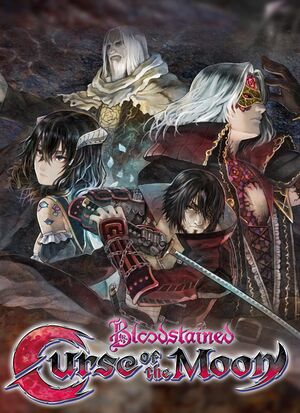 |
|
| Developers | |
|---|---|
| ArtPlay | |
| Inti Creates | |
| Publishers | |
| ArtPlay | |
| Release dates | |
| Windows | May 24, 2018 |
| Reception | |
| Metacritic | 77 |
| OpenCritic | 80 |
| IGDB | 80 |
| Taxonomy | |
| Monetization | One-time game purchase |
| Modes | Singleplayer |
| Pacing | Real-time |
| Perspectives | Side view |
| Controls | Direct control |
| Genres | Platform |
| Art styles | Pixel art |
| Themes | Fantasy, Horror |
| Series | Bloodstained |
| Bloodstained | |
|---|---|
| Bloodstained: Curse of the Moon | 2018 |
| Bloodstained: Ritual of the Night | 2019 |
| Bloodstained: Curse of the Moon 2 | 2020 |
Bloodstained: Curse of the Moon is a singleplayer side view platform game in the Bloodstained series.
It is an 8-bit styled spin-off game, promised as a stretch goal of the 2015 Kickstarter campaign for Bloodstained: Ritual of the Night.
General information
Availability
| Source | DRM | Notes | Keys | OS |
|---|---|---|---|---|
| Humble Store | ||||
| Steam |
Game data
Configuration file(s) location
| System | Location |
|---|---|
| Windows | <path-to-game>\exe\SystemData.bin[Note 1] |
| Steam Play (Linux) | <SteamLibrary-folder>/steamapps/compatdata/838310/pfx/[Note 2] |
- Configuration file is encrypted.
Save game data location
| System | Location |
|---|---|
| Windows | <path-to-game>\exe\GameData*.bin[Note 1] |
| Steam Play (Linux) | <SteamLibrary-folder>/steamapps/compatdata/838310/pfx/[Note 2] |
Save game cloud syncing
| System | Native | Notes |
|---|---|---|
| Steam Cloud |
Video
| Graphics feature | State | Notes | |
|---|---|---|---|
| Widescreen resolution | Scaled from 400x240. | ||
| Multi-monitor | Non-1.66:1 resolutions are anamorphic. | ||
| Ultra-widescreen | |||
| 4K Ultra HD | |||
| Field of view (FOV) | Uses 2D 8-bit-style pixel art. | ||
| Windowed | Displays at 1x to 4x of native resolution. | ||
| Borderless fullscreen windowed | See the glossary page for potential workarounds. | ||
| Anisotropic filtering (AF) | |||
| Anti-aliasing (AA) | |||
| Vertical sync (Vsync) | Vsync is always on as of recent patches.[1] Can be forced off by GPU control panel. | ||
| 60 FPS | Game slows down under 60 FPS. | ||
| 120+ FPS | Frame rate is capped at 60 FPS.[2] | ||
| High dynamic range display (HDR) | See the glossary page for potential alternatives. | ||
Input
| Keyboard and mouse | State | Notes |
|---|---|---|
| Remapping | Keyboard and mouse buttons can remappable. | |
| Mouse acceleration | ||
| Mouse sensitivity | ||
| Mouse input in menus | Mouse movement is not used at all. | |
| Mouse Y-axis inversion | ||
| Controller | ||
| Controller support | DirectInput only.[3] | |
| Full controller support | Controller configuration is given at first start of the game, however some controller models might require pressing keyboard buttons to be rebound correctly. Mouse cursor stays on the screen. |
|
| Controller remapping | Actions are remapped from the Options menu whereas button placements are configured from the Controller Settings menu from the title screen. | |
| Controller sensitivity | Digital movement. | |
| Controller Y-axis inversion |
| Controller types |
|---|
| XInput-compatible controllers | Through DirectInput. Unplug or disable all DirectInput devices to use. |
|---|
| PlayStation controllers | Works through generic controller support. Pressing triggers too far down during rebinding can register as two button presses. |
|---|
| Generic/other controllers | Buttons are configured into virtual Xbox controller. | |
|---|---|---|
| Button prompts | Xbox One variation. |
| Additional information | ||
|---|---|---|
| Controller hotplugging | False for XInput controllers, unless game was started with one plugged in. | |
| Haptic feedback | ||
| Digital movement supported | ||
| Simultaneous controller+KB/M |
Audio
| Audio feature | State | Notes |
|---|---|---|
| Separate volume controls | ||
| Surround sound | Only mono sound is available. | |
| Subtitles | All speech is text. | |
| Closed captions | ||
| Mute on focus lost | ||
| Royalty free audio |
Localizations
| Language | UI | Audio | Sub | Notes |
|---|---|---|---|---|
| English | ||||
| Japanese |
Other information
API
| Technical specs | Supported | Notes |
|---|---|---|
| Direct3D | 9.0c | |
| Shader Model support | 3.0 |
| Executable | 32-bit | 64-bit | Notes |
|---|---|---|---|
| Windows |
System requirements
| Windows | ||
|---|---|---|
| Minimum | ||
| Operating system (OS) | XP, 7, 8.1, 10 | |
| Processor (CPU) | 2 GHz | |
| System memory (RAM) | 2 GB | |
| Hard disk drive (HDD) | 500 MB / 1 GB[4] | |
| Video card (GPU) | Nvidia GeForce Type 512 MB of VRAM DirectX 9.0c compatible |
|
- Total size after installation at June 3, 2018 was 20 MB.[5]
Notes
- ↑ 1.0 1.1 When running this game without elevated privileges (Run as administrator option), write operations against a location below
%PROGRAMFILES%,%PROGRAMDATA%, or%WINDIR%might be redirected to%LOCALAPPDATA%\VirtualStoreon Windows Vista and later (more details). - ↑ 2.0 2.1 Notes regarding Steam Play (Linux) data:
- File/folder structure within this directory reflects the path(s) listed for Windows and/or Steam game data.
- Games with Steam Cloud support may also store data in
~/.steam/steam/userdata/<user-id>/838310/. - Use Wine's registry editor to access any Windows registry paths.
- The app ID (838310) may differ in some cases.
- Treat backslashes as forward slashes.
- See the glossary page for details on Windows data paths.
References
- ↑ Verified by User:AmethystViper on 2020-02-24
- There appears to be no more screen tearing as of v1.1.2 without having Vsync forced on by Nvidia Control Panel from previous versions which did exhibit screen tearing issues.
- ↑ Verified by User:Marioysikax on 2018-06-03
- ↑ Verified by User:Marioysikax on 2018-06-03
- Disabling XInput API, everything works. Disabling DirectInput API, not even Xbox controllers work.
- ↑ Bloodstained: Curse of the Moon Official web site - last accessed on 2018-06-03
- "※Steam Ver. System Requirements※...HDD: 1GB or more of free space"
- ↑ Verified by User:AmethystViper on May 24, 2018
- The actual game installation only took up roughly 20 MB of hard drive space contrary to what the minimum system requires states.