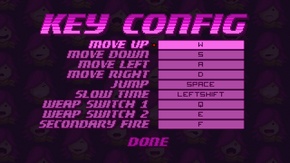Difference between revisions of "Bleed"
From PCGamingWiki, the wiki about fixing PC games
m (updated path(s)) |
(added Network section) |
||
| Line 127: | Line 127: | ||
|eax support = | |eax support = | ||
|eax support notes = | |eax support notes = | ||
| + | }} | ||
| + | |||
| + | ==Network== | ||
| + | {{Network/Multiplayer | ||
| + | |local play = | ||
| + | |local play players = | ||
| + | |local play notes = | ||
| + | |lan play = | ||
| + | |lan play players = | ||
| + | |lan play notes = | ||
| + | |online play = | ||
| + | |online play players = | ||
| + | |online play notes = | ||
| + | |local co-op = true | ||
| + | |local co-op players = 2 | ||
| + | |local co-op notes = At least one player must use a controller. | ||
| + | |lan co-op = false | ||
| + | |lan co-op players = | ||
| + | |lan co-op notes = | ||
| + | |online co-op = false | ||
| + | |online co-op players = | ||
| + | |online co-op notes = | ||
| + | |hot-seat = | ||
| + | |hot-seat players = | ||
| + | |hot-seat notes = | ||
| + | |asynchronous = | ||
| + | |asynchronous notes = | ||
}} | }} | ||
Revision as of 22:40, 19 June 2014
| Developers | |
|---|---|
| Bootdisk Revolution | |
| Engines | |
| Windows | XNA |
| OS X | MonoGame |
| Release dates | |
| Windows | November 28, 2012 |
| macOS (OS X) | June 22, 2013 |
Key points
- Has no configurable graphics settings.
General information
Availability
Game data
Configuration file(s) location
Template:Game data/rowTemplate:Game data/row
| System | Location |
|---|---|
| Steam Play (Linux) | <SteamLibrary-folder>/steamapps/compatdata/239800/pfx/[Note 1] |
Save game data location
Template:Game data/rowTemplate:Game data/row
| System | Location |
|---|---|
| Steam Play (Linux) | <SteamLibrary-folder>/steamapps/compatdata/239800/pfx/[Note 1] |
Save game cloud syncing
| System | Native | Notes |
|---|---|---|
| Steam Cloud |
Video settings
Input settings
- Shows 360 promps if controller is connected even if keyboard and mouse is used.
Audio settings
Network
Issues fixed
Use the command line parameter vartimestep. This mode hasn't been tested properly but is the only reliable way to countering slowdowns.
System requirements
- Integrated video cards not recommended.[1]
Windows Minimum Recommended Operating system (OS) XP, Vista, 7 Processor (CPU) 1.8 GHz dual core 2.6 GHz quad core System memory (RAM) Hard disk drive (HDD) 350 MB Video card (GPU) 256 MB of VRAM
Shader model 2.0 supportmacOS (OS X) Minimum Operating system (OS) 10.6.8 Processor (CPU) 3 GHz Intel Core i3 System memory (RAM) Hard disk drive (HDD) 350 MB Video card (GPU) 256 MB of VRAM
Shader model 2.0 supportNotes
- ↑ 1.0 1.1 Notes regarding Steam Play (Linux) data:
- File/folder structure within this directory reflects the path(s) listed for Windows and/or Steam game data.
- Use Wine's registry editor to access any Windows registry paths.
- The app ID (239800) may differ in some cases.
- Treat backslashes as forward slashes.
- See the glossary page for details on Windows data paths.
References
- ↑ 1.0 1.1 Notes regarding Steam Play (Linux) data: