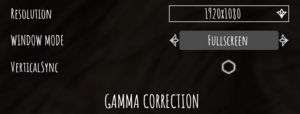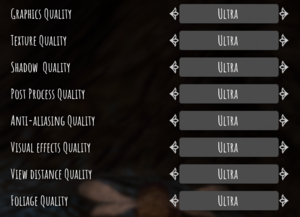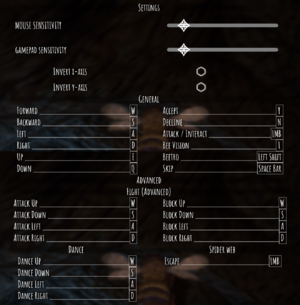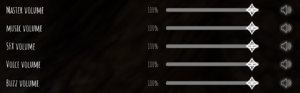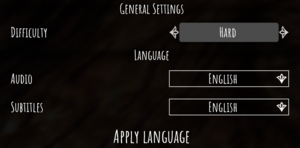Difference between revisions of "Bee Simulator"
From PCGamingWiki, the wiki about fixing PC games
(screenshots and some of the basics) |
|||
| Line 70: | Line 70: | ||
|widescreen resolution notes= | |widescreen resolution notes= | ||
|multimonitor = unknown | |multimonitor = unknown | ||
| − | |multimonitor notes = | + | |multimonitor notes = {{term|Hor+}} and {{term|vert-}} gameplay, stretched loading screens and {{term|FMV}}s.<ref name="wide"/> |
| − | |ultrawidescreen = | + | |ultrawidescreen = limited |
| − | |ultrawidescreen notes = | + | |ultrawidescreen notes = {{term|Hor+}} and {{term|vert-}} gameplay, stretched loading screens and {{term|FMV}}s.<ref name="wide">{{Refcheck|user=Rose|date=2019-12-06|comment=Many screenshots taken at 2560x1080 (native), 1920x1080, 3840x2160, 3840x1080, 5760x1080 (all custom) on a single monitor and compared. Additionally compared to a third-party 1920x1080 video paused at the same scene.}}</ref> |
| − | |4k ultra hd = | + | |4k ultra hd = true |
| − | |4k ultra hd notes = | + | |4k ultra hd notes = <ref>{{Refcheck|user=Rose|date=2019-12-06|comment=Running the game at a custom 3840x2160 resolution resulted in significantly less FPS and taken screenshots' resolution being 3840x2160.}}</ref> |
| − | |fov = | + | |fov = hackable |
| − | |fov notes = | + | |fov notes = See [[#Field of view (FOV)|Field of view (FOV)]]. |
|windowed = true | |windowed = true | ||
|windowed notes = | |windowed notes = | ||
| − | |borderless windowed = | + | |borderless windowed = true |
|borderless windowed notes = | |borderless windowed notes = | ||
| − | |anisotropic = | + | |anisotropic = limited |
| − | |anisotropic notes = | + | |anisotropic notes = Scales with Texture Quality.<ref>{{Refcheck|user=Rose|date=2019-12-06|comment=r.MaxAnisotropy gets set from 0 to 8 depending on the quality setting, as seen in the [https://framedsc.github.io/GeneralGuides/universal_ue4_consoleunlocker.htm#universal-unreal-engine-4-console-unlocker console].}}</ref> |
| − | |antialiasing = | + | |antialiasing = true |
| − | |antialiasing notes = | + | |antialiasing notes = [[TAA]] with multiple quality settings. |
| − | |vsync = | + | |vsync = true |
|vsync notes = | |vsync notes = | ||
| − | |60 fps = | + | |60 fps = true |
|60 fps notes = | |60 fps notes = | ||
| − | |120 fps = | + | |120 fps = hackable |
| − | |120 fps notes = | + | |120 fps notes = Limited to 62. See [[#High frame rate|High frame rate]] for more. |
|hdr = unknown | |hdr = unknown | ||
|hdr notes = | |hdr notes = | ||
|color blind = unknown | |color blind = unknown | ||
|color blind notes = | |color blind notes = | ||
| + | }} | ||
| + | |||
| + | ===[[Glossary:Field of view (FOV)|Field of view (FOV)]]=== | ||
| + | {{Fixbox|description=Use the Universal Unreal Engine 4 Console Unlocker|ref=<ref name="rose1">{{Refcheck|user=Rose|date=2019-12-06|comment=}}</ref>|fix= | ||
| + | # Follow the [[Engine:Unreal Engine 4#Enable developer console|instructions]] to enable the developer console in the game. | ||
| + | # Enter <code>FOV X</code> where X is the desired value. | ||
| + | {{ii}} The default FOV value is 75. | ||
| + | {{--}} All changes get reset upon closing the game. | ||
| + | }} | ||
| + | |||
| + | {{Fixbox|description=Increase FOV by setting its value to vertical in a config file|ref=<ref name="rose1"/>|fix= | ||
| + | # Go to the [[#Game data|configuration file(s) location]]. | ||
| + | # Open {{file|Engine.ini}} in a text editor. | ||
| + | # Add the following lines: | ||
| + | <pre>[/Script/Engine.LocalPlayer] | ||
| + | AspectRatioAxisConstraint=AspectRatio_MaintainYFOV</pre> | ||
| + | {{ii}} Results in a significant FOV increase outside of split screen. | ||
| + | }} | ||
| + | |||
| + | ===[[Glossary:Frame rate (FPS)|High frame rate]]=== | ||
| + | {{Fixbox|description=Increase FPS by setting a custom limit in a config file|ref=<ref>{{Refcheck|user=Rose|date=2019-12-06|comment=Set the value to 501.000000, which resulted in over 140 FPS.}}</ref>|fix= | ||
| + | # Go to the [[#Game data|configuration file(s) location]]. | ||
| + | # Open <code>GameUserSettings.ini</code> in a text editor. | ||
| + | # Locate <code>FrameRateLimit=0.000000</code> and set the value to the desired FPS cap. | ||
}} | }} | ||
| Line 104: | Line 128: | ||
|acceleration option = unknown | |acceleration option = unknown | ||
|acceleration option notes = | |acceleration option notes = | ||
| − | |mouse sensitivity = | + | |mouse sensitivity = true |
|mouse sensitivity notes = | |mouse sensitivity notes = | ||
|mouse menu = true | |mouse menu = true | ||
|mouse menu notes = | |mouse menu notes = | ||
| − | |invert mouse y-axis = | + | |invert mouse y-axis = true |
| − | |invert mouse y-axis notes = | + | |invert mouse y-axis notes = X and Y axis inversion options. |
|touchscreen = unknown | |touchscreen = unknown | ||
|touchscreen notes = | |touchscreen notes = | ||
| Line 118: | Line 142: | ||
|controller remap = unknown | |controller remap = unknown | ||
|controller remap notes = | |controller remap notes = | ||
| − | |controller sensitivity = | + | |controller sensitivity = true |
| − | |controller sensitivity notes= | + | |controller sensitivity notes= <ref name="onza"/> |
| − | |invert controller y-axis = | + | |invert controller y-axis = true |
| − | |invert controller y-axis notes= | + | |invert controller y-axis notes= X and Y axis inversion options.<ref name="onza">{{Refcheck|user=Rose|date=2019-12-06|comment=Tested with an Xbox 360 Razer Onza controller.}}</ref> |
| − | |xinput controllers = | + | |xinput controllers = true |
|xinput controllers notes = | |xinput controllers notes = | ||
| − | |xbox prompts = | + | |xbox prompts = true |
| − | |xbox prompts notes = | + | |xbox prompts notes = <ref name="onza"/> |
|impulse triggers = unknown | |impulse triggers = unknown | ||
|impulse triggers notes = | |impulse triggers notes = | ||
| Line 144: | Line 168: | ||
|other button prompts = unknown | |other button prompts = unknown | ||
|other button prompts notes= | |other button prompts notes= | ||
| − | |controller hotplug = | + | |controller hotplug = true |
| − | |controller hotplug notes = | + | |controller hotplug notes = <ref name="onza"/> |
| − | |haptic feedback = | + | |haptic feedback = true |
| − | |haptic feedback notes = | + | |haptic feedback notes = <ref name="onza"/> |
| − | |simultaneous input = | + | |simultaneous input = true |
| − | |simultaneous input notes = | + | |simultaneous input notes = <ref name="onza"/> |
|steam input api = unknown | |steam input api = unknown | ||
|steam input api notes = | |steam input api notes = | ||
| Line 173: | Line 197: | ||
|closed captions = unknown | |closed captions = unknown | ||
|closed captions notes = | |closed captions notes = | ||
| − | |mute on focus lost = | + | |mute on focus lost = always on |
|mute on focus lost notes = | |mute on focus lost notes = | ||
|eax support = | |eax support = | ||
| Line 296: | Line 320: | ||
==Network== | ==Network== | ||
{{Network/Multiplayer | {{Network/Multiplayer | ||
| − | |local play = | + | |local play = true |
| − | |local play players = | + | |local play players = 4 |
| − | |local play modes = | + | |local play modes = Co-op, Versus |
| − | |local play notes = | + | |local play notes = Split screen achieved through {{term|vert-}} scaling. |
|lan play = unknown | |lan play = unknown | ||
|lan play players = | |lan play players = | ||
| Line 351: | Line 375: | ||
|shader model notes = | |shader model notes = | ||
|windows 32-bit exe = unknown | |windows 32-bit exe = unknown | ||
| − | |windows 64-bit exe = | + | |windows 64-bit exe = true |
|windows exe notes = | |windows exe notes = | ||
|macos 32-bit app = | |macos 32-bit app = | ||
| Line 359: | Line 383: | ||
|linux 64-bit executable= | |linux 64-bit executable= | ||
|linux executable notes = | |linux executable notes = | ||
| + | }} | ||
| + | |||
| + | ===Middleware=== | ||
| + | {{Middleware | ||
| + | |physics = PhysX | ||
| + | |physics notes = | ||
| + | |audio = | ||
| + | |audio notes = | ||
| + | |interface = | ||
| + | |interface notes = | ||
| + | |input = | ||
| + | |input notes = | ||
| + | |cutscenes = | ||
| + | |cutscenes notes = | ||
| + | |multiplayer = | ||
| + | |multiplayer notes= | ||
| + | |anticheat = | ||
| + | |anticheat notes = | ||
}} | }} | ||
Revision as of 02:52, 6 December 2019
This page is a stub: it lacks content and/or basic article components. You can help to expand this page
by adding an image or additional information.
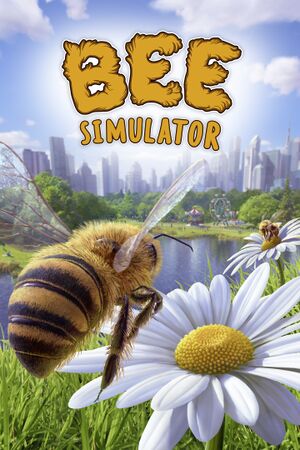 |
|
| Developers | |
|---|---|
| Varsav Game Studios | |
| Publishers | |
| Bigben Interactive | |
| Engines | |
| Unreal Engine 4 | |
| Release dates | |
| Windows | November 14, 2019[1] |
General information
Availability
| Source | DRM | Notes | Keys | OS |
|---|---|---|---|---|
| Epic Games Store | [2] | |||
| Humble Store |
Game data
Configuration file(s) location
| System | Location |
|---|---|
| Windows | %LOCALAPPDATA%\BeBee\Saved\Config\WindowsNoEditor\ |
| Steam Play (Linux) | <SteamLibrary-folder>/steamapps/compatdata/914750/pfx/[Note 1] |
Save game data location
| System | Location |
|---|---|
| Windows | %LOCALAPPDATA%\BeBee\Saved\SaveGames\ |
| Steam Play (Linux) | <SteamLibrary-folder>/steamapps/compatdata/914750/pfx/[Note 1] |
Save game cloud syncing
| System | Native | Notes |
|---|---|---|
| Epic Games Launcher | ||
| Steam Cloud |
Video settings
Field of view (FOV)
| Use the Universal Unreal Engine 4 Console Unlocker[3] |
|---|
|
| Increase FOV by setting its value to vertical in a config file[3] |
|---|
[/Script/Engine.LocalPlayer] AspectRatioAxisConstraint=AspectRatio_MaintainYFOV
|
High frame rate
| Increase FPS by setting a custom limit in a config file[4] |
|---|
|
Input settings
Audio settings
Localizations
| Language | UI | Audio | Sub | Notes |
|---|---|---|---|---|
| English | ||||
| Simplified Chinese | ||||
| Traditional Chinese | ||||
| Czech | ||||
| Dutch | ||||
| French | ||||
| German | ||||
| Italian | ||||
| Japanese | ||||
| Korean | ||||
| Polish | ||||
| Brazilian Portuguese | ||||
| Russian | ||||
| Spanish |
Network
Multiplayer types
| Type | Native | Players | Notes | |
|---|---|---|---|---|
| Local play | 4 | Co-op, Versus Split screen achieved through Vert- scaling. |
||
| LAN play | ||||
| Online play | ||||
Other information
API
| Technical specs | Supported | Notes |
|---|---|---|
| Direct3D | 11 |
| Executable | 32-bit | 64-bit | Notes |
|---|---|---|---|
| Windows |
Middleware
| Middleware | Notes | |
|---|---|---|
| Physics | PhysX |
System requirements
| Windows | ||
|---|---|---|
| Minimum | Recommended | |
| Operating system (OS) | 7 | |
| Processor (CPU) | Intel Core i5-2300 AMD FX-4350 |
Intel Core i5-3470 AMD FX-6300 |
| System memory (RAM) | 4 GB | |
| Hard disk drive (HDD) | 10 GB | |
| Video card (GPU) | GeForce GTX 550 Ti ATI Radeon HD 5770 1 GB of VRAM DirectX 11 compatible | Nvidia GeForce GTX 660 AMD Radeon HD 7870 2 GB of VRAM |
Notes
- ↑ 1.0 1.1 Notes regarding Steam Play (Linux) data:
- File/folder structure within this directory reflects the path(s) listed for Windows and/or Steam game data.
- Use Wine's registry editor to access any Windows registry paths.
- The app ID (914750) may differ in some cases.
- Treat backslashes as forward slashes.
- See the glossary page for details on Windows data paths.
References
- ↑ [1] - last accessed on 2019-10-11
- ↑ Verified by User:Rose on 2019-12-05
- Closed the Epic Games Launcher and renamed its folders, then launched the game from the executable without issues.
- ↑ 3.0 3.1 Verified by User:Rose on 2019-12-06
- ↑ Verified by User:Rose on 2019-12-06
- Set the value to 501.000000, which resulted in over 140 FPS.