Difference between revisions of "Baldur's Gate: Dark Alliance"
m (→Save game data location: Added Linux save file location because I guess Steam Cloud is...turned off????? And so we must wrest the tools of produ--SYNCHRONIZATION for ourselves.) |
|||
| (29 intermediate revisions by 13 users not shown) | |||
| Line 1: | Line 1: | ||
| − | {{ | + | {{distinguish|Dungeons & Dragons: Dark Alliance}} |
{{Infobox game | {{Infobox game | ||
|cover = Baldur's Gate Dark Alliance cover.jpg | |cover = Baldur's Gate Dark Alliance cover.jpg | ||
|developers = | |developers = | ||
{{Infobox game/row/developer|Snowblind Studios}} | {{Infobox game/row/developer|Snowblind Studios}} | ||
| − | {{Infobox game/row/porter|Square One Games|Windows | + | {{Infobox game/row/porter|Square One Games|Windows}} |
| + | {{Infobox game/row/porter|Square One Games|OS X}} | ||
| + | {{Infobox game/row/porter|Square One Games|Linux}} | ||
|publishers = | |publishers = | ||
{{Infobox game/row/publisher|Interplay Entertainment}} | {{Infobox game/row/publisher|Interplay Entertainment}} | ||
| Line 18: | Line 20: | ||
{{Infobox game/row/reception|IGDB|baldur-s-gate-dark-alliance|}} | {{Infobox game/row/reception|IGDB|baldur-s-gate-dark-alliance|}} | ||
|taxonomy = | |taxonomy = | ||
| − | {{Infobox game/row/taxonomy/monetization | }} | + | {{Infobox game/row/taxonomy/monetization | One-time game purchase }} |
{{Infobox game/row/taxonomy/microtransactions | }} | {{Infobox game/row/taxonomy/microtransactions | }} | ||
{{Infobox game/row/taxonomy/modes | Singleplayer, Multiplayer }} | {{Infobox game/row/taxonomy/modes | Singleplayer, Multiplayer }} | ||
| Line 37: | Line 39: | ||
|hltb = 812 | |hltb = 812 | ||
|igdb = baldur-s-gate-dark-alliance | |igdb = baldur-s-gate-dark-alliance | ||
| − | | | + | |lutris = baldurs-gate-dark-alliance |
| + | |mobygames = 5805 | ||
|strategywiki = Baldur's Gate: Dark Alliance | |strategywiki = Baldur's Gate: Dark Alliance | ||
|wikipedia = Baldur's Gate: Dark Alliance | |wikipedia = Baldur's Gate: Dark Alliance | ||
| Line 47: | Line 50: | ||
|introduction = | |introduction = | ||
| − | |release history = | + | |release history = This game is a port of the 2001 PlayStation 2 / GameCube / Xbox game of the same name. |
|current state = | |current state = | ||
| Line 53: | Line 56: | ||
'''General information''' | '''General information''' | ||
| − | {{GOG.com links|1760702251|baldurs_gate_dark_alliance}} | + | {{GOG.com links|1760702251|baldurs_gate_dark_alliance|for game series}} |
{{mm}} [https://steamcommunity.com/app/1695830/discussions/ Steam Community Discussions] | {{mm}} [https://steamcommunity.com/app/1695830/discussions/ Steam Community Discussions] | ||
| Line 60: | Line 63: | ||
{{Availability/row| Epic Games Store | baldurs_gate_dark_alliance-8a2e77 | unknown | | | Windows, OS X }} | {{Availability/row| Epic Games Store | baldurs_gate_dark_alliance-8a2e77 | unknown | | | Windows, OS X }} | ||
{{Availability/row| GOG.com | baldurs_gate_dark_alliance | DRM-free | | | Windows, OS X, Linux }} | {{Availability/row| GOG.com | baldurs_gate_dark_alliance | DRM-free | | | Windows, OS X, Linux }} | ||
| + | {{Availability/row| Microsoft Store | 9ng52wfwx2x1 | Microsoft Store | | | Windows }} | ||
{{Availability/row| Steam | 1695830 | Steam | | | Windows, OS X, Linux }} | {{Availability/row| Steam | 1695830 | Steam | | | Windows, OS X, Linux }} | ||
| + | }} | ||
| + | |||
| + | ==Essential improvements== | ||
| + | ===Skip intro videos=== | ||
| + | {{Fixbox|description=Replace logo videos with blank video files|fix= | ||
| + | # Download replacement files from [https://community.pcgamingwiki.com/files/file/2334-baldurs-gate-dark-alliance-intro-skip/ here]. | ||
| + | # Extract the video files to {{file|{{P|game}}\res|folder}}, replacing the original files. | ||
}} | }} | ||
| Line 67: | Line 78: | ||
{{Game data| | {{Game data| | ||
{{Game data/config|Windows|{{P|localappdata}}\Baldur's Gate - Dark Alliance\savedata\bgda.cfg{{note|It's a binary/encrypted file that can't be easily edited.}}}} | {{Game data/config|Windows|{{P|localappdata}}\Baldur's Gate - Dark Alliance\savedata\bgda.cfg{{note|It's a binary/encrypted file that can't be easily edited.}}}} | ||
| + | {{Game data/config|Microsoft Store|}} | ||
{{Game data/config|OS X|}} | {{Game data/config|OS X|}} | ||
| − | {{Game data/config|Linux|}} | + | {{Game data/config|Linux|{{p|linuxhome}}/.local/share/Baldur's Gate - Dark Alliance/data/bgda.cfg}} |
}} | }} | ||
| Line 74: | Line 86: | ||
{{Game data| | {{Game data| | ||
{{Game data/saves|Windows|{{P|localappdata}}\Baldur's Gate - Dark Alliance\savedata}} | {{Game data/saves|Windows|{{P|localappdata}}\Baldur's Gate - Dark Alliance\savedata}} | ||
| + | {{Game data/saves|Microsoft Store|}} | ||
{{Game data/saves|OS X|}} | {{Game data/saves|OS X|}} | ||
| − | {{Game data/saves|Linux|}} | + | {{Game data/saves|Linux|{{p|linuxhome}}/.local/share/Baldur's Gate - Dark Alliance/data/savedata/}} |
}} | }} | ||
| Line 82: | Line 95: | ||
|discord = | |discord = | ||
|discord notes = | |discord notes = | ||
| − | |epic games launcher = | + | |epic games launcher = false |
|epic games launcher notes = | |epic games launcher notes = | ||
|gog galaxy = true | |gog galaxy = true | ||
| Line 92: | Line 105: | ||
|ubisoft connect = | |ubisoft connect = | ||
|ubisoft connect notes = | |ubisoft connect notes = | ||
| − | |xbox cloud = | + | |xbox cloud = false |
|xbox cloud notes = | |xbox cloud notes = | ||
}} | }} | ||
| Line 113: | Line 126: | ||
|fov = false | |fov = false | ||
|fov notes = | |fov notes = | ||
| − | |windowed = | + | |windowed = true |
| − | |windowed notes = | + | |windowed notes = Toggle with {{key|Alt|Enter}}. |
| − | |borderless windowed = | + | |borderless windowed = true |
| − | |borderless windowed notes = | + | |borderless windowed notes = By default. Toggle with {{key|Alt|Enter}}. |
|anisotropic = false | |anisotropic = false | ||
|anisotropic notes = | |anisotropic notes = | ||
|antialiasing = false | |antialiasing = false | ||
|antialiasing notes = There's no in-game option, and trying to force it on driver level doesn't work. However, the game files reference MSAA and FXAA. | |antialiasing notes = There's no in-game option, and trying to force it on driver level doesn't work. However, the game files reference MSAA and FXAA. | ||
| + | |upscaling = unknown | ||
| + | |upscaling tech = | ||
| + | |upscaling notes = | ||
|vsync = always on | |vsync = always on | ||
|vsync notes = Forced V-Sync on Windows 10 due to always running in borderless windowed mode. | |vsync notes = Forced V-Sync on Windows 10 due to always running in borderless windowed mode. | ||
| Line 126: | Line 142: | ||
|60 fps notes = | |60 fps notes = | ||
|120 fps = false | |120 fps = false | ||
| − | |120 fps notes = Going above 60 FPS makes the game run faster and can cause voices to de-sync during cutscenes and dialogues. There is no in-game option to cap the framerate. | + | |120 fps notes = Going above 60 FPS makes the game run faster and can cause voices to de-sync during cutscenes and dialogues. There is no in-game option to cap the framerate. Fullscreen mode is also forced to run at 60 Hz. |
|hdr = false | |hdr = false | ||
|hdr notes = | |hdr notes = | ||
| Line 213: | Line 229: | ||
|eax support = | |eax support = | ||
|eax support notes = | |eax support notes = | ||
| + | |royalty free audio = always on | ||
| + | |royalty free audio notes = | ||
|red book cd audio = | |red book cd audio = | ||
|red book cd audio notes = | |red book cd audio notes = | ||
| Line 301: | Line 319: | ||
==Issues unresolved== | ==Issues unresolved== | ||
| + | ===Crash when deleting a corrupted save=== | ||
| + | {{ii}} Saving the game generates "corrupted saves" as well as working saves. Attempting to delete a corrupted save (even if it's not marked as such) causes the game to freeze and crash to desktop. | ||
| + | {{Fixbox|description=Workaround: Avoid deleting saves|ref=|fix=To stay on the safe side, do not attempt to delete any saves, overwrite them instead. | ||
| + | {{ii}} Avoid spamming left mouse button or interaction key near save points. | ||
| + | {{--}} Same key is used for bringing up save menu and deleting a save while in the menu. | ||
| + | {{--}} Pressing left mouse button near a save point sometimes causes the menu to appear. | ||
| + | }} | ||
| + | |||
| + | ==Issues fixed== | ||
===Game runs too fast=== | ===Game runs too fast=== | ||
| − | {{ii}} | + | {{ii}} Frame rate higher than 60 makes the game run too fast, and the audio goes out of sync. |
| − | {{Fixbox|description=Workaround: Limit the | + | {{Fixbox|description=Workaround: Limit the frame rate|ref=|fix=Limit the game to 60 FPS with RivaTuner Statistics Server or through Nvidia Control Panel. |
| + | }} | ||
| + | |||
| + | {{Fixbox|description=Run the game in Fullscreen mode (Fullscreen mode caps the game to 60hz/60fps) | ||
| + | }} | ||
| + | |||
| + | ===Game has no sound=== | ||
| + | {{Fixbox|description=Replace {{file|openal.dll}}|ref=|fix= | ||
| + | #Install [https://www.openal.org/downloads/oalinst.zip OpenAl Soft] if it's not installed (Check if the file in the next step can be found) | ||
| + | #Locate {{file|oal_soft.dll}} in {{folder|%APPDATA%\OpenAL\bin\Win64}} | ||
| + | #Copy the file to {{folder|{{p|game}}}} | ||
| + | #Rename or delete {{file|openal.dll}} | ||
| + | #Rename {{file|oal_soft.dll}} to {{file|openal.dll}} | ||
}} | }} | ||
| Line 333: | Line 372: | ||
|windows 32-bit exe = false | |windows 32-bit exe = false | ||
|windows 64-bit exe = true | |windows 64-bit exe = true | ||
| − | |windows arm app = | + | |windows arm app = false |
|windows exe notes = | |windows exe notes = | ||
|mac os x powerpc app = | |mac os x powerpc app = | ||
| Line 369: | Line 408: | ||
|OSfamily = Windows | |OSfamily = Windows | ||
| − | |minOS = 7 | + | |minOS = 7, 8, 10 |
|minCPU = Intel Pentium 4 2 GHz | |minCPU = Intel Pentium 4 2 GHz | ||
|minCPU2 = AMD Athlon XP 2400+ | |minCPU2 = AMD Athlon XP 2400+ | ||
| Line 424: | Line 463: | ||
{{References}} | {{References}} | ||
| + | {{GOG.com Enhancement Project}} | ||
Latest revision as of 18:55, 26 April 2024
Not to be confused with Dungeons & Dragons: Dark Alliance.
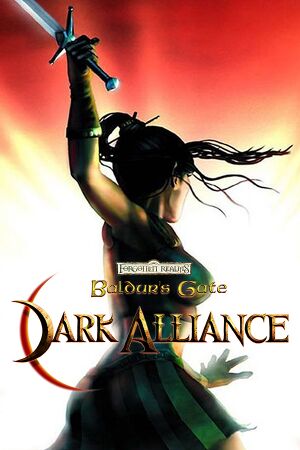 |
|
| Developers | |
|---|---|
| Snowblind Studios | |
| Windows | Square One Games |
| macOS (OS X) | Square One Games |
| Linux | Square One Games |
| Publishers | |
| Interplay Entertainment | |
| Engines | |
| Dark Alliance Engine | |
| Release dates | |
| Windows | December 17, 2021 |
| macOS (OS X) | December 17, 2021 |
| Linux | December 17, 2021 |
| Reception | |
| OpenCritic | 64 |
| Taxonomy | |
| Monetization | One-time game purchase |
| Modes | Singleplayer, Multiplayer |
| Pacing | Real-time |
| Perspectives | Bird's-eye view |
| Genres | ARPG, Hack and slash |
| Themes | Fantasy |
| Series | Baldur's Gate |
| Baldur's Gate | |
|---|---|
| Subseries of Dungeons & Dragons | |
| Baldur's Gate | 1998 |
| Baldur's Gate II: Shadows of Amn | 2000 |
| Baldur's Gate: Enhanced Edition | 2012 |
| Baldur's Gate II: Enhanced Edition | 2013 |
| Baldur's Gate: Dark Alliance | 2021 |
| Baldur's Gate: Dark Alliance II | 2022 |
| Baldur's Gate 3 | 2023 |
Baldur's Gate: Dark Alliance is a singleplayer and multiplayer bird's-eye view ARPG and hack and slash game in the Baldur's Gate series.
This game is a port of the 2001 PlayStation 2 / GameCube / Xbox game of the same name.
General information
Availability
| Source | DRM | Notes | Keys | OS |
|---|---|---|---|---|
| Epic Games Store | ||||
| GOG.com | ||||
| Microsoft Store | ||||
| Steam |
Essential improvements
Skip intro videos
| Replace logo videos with blank video files |
|---|
|
Game data
Configuration file(s) location
| System | Location |
|---|---|
| Windows | %LOCALAPPDATA%\Baldur's Gate - Dark Alliance\savedata\bgda.cfg[Note 1] |
| Microsoft Store | |
| macOS (OS X) | |
| Linux | $HOME/.local/share/Baldur's Gate - Dark Alliance/data/bgda.cfg |
Save game data location
| System | Location |
|---|---|
| Windows | %LOCALAPPDATA%\Baldur's Gate - Dark Alliance\savedata |
| Microsoft Store | |
| macOS (OS X) | |
| Linux | $HOME/.local/share/Baldur's Gate - Dark Alliance/data/savedata/ |
Save game cloud syncing
| System | Native | Notes |
|---|---|---|
| Epic Games Launcher | ||
| GOG Galaxy | ||
| Steam Cloud | ||
| Xbox Cloud |
Video
| Graphics feature | State | Notes | |
|---|---|---|---|
| Widescreen resolution | |||
| Multi-monitor | |||
| Ultra-widescreen | Pre-rendered videos (including the character select screen) are zoomed in, but in-game it displays fine. | ||
| 4K Ultra HD | There's no in-game resolution setting, it automatically runs at desktop resolution. | ||
| Field of view (FOV) | |||
| Windowed | Toggle with Alt+↵ Enter. | ||
| Borderless fullscreen windowed | By default. Toggle with Alt+↵ Enter. | ||
| Anisotropic filtering (AF) | See the glossary page for potential workarounds. | ||
| Anti-aliasing (AA) | There's no in-game option, and trying to force it on driver level doesn't work. However, the game files reference MSAA and FXAA. | ||
| Vertical sync (Vsync) | Forced V-Sync on Windows 10 due to always running in borderless windowed mode. | ||
| 60 FPS | |||
| 120+ FPS | Going above 60 FPS makes the game run faster and can cause voices to de-sync during cutscenes and dialogues. There is no in-game option to cap the framerate. Fullscreen mode is also forced to run at 60 Hz. | ||
| High dynamic range display (HDR) | See the glossary page for potential alternatives. | ||
| Ray tracing (RT) | |||
Input
| Keyboard and mouse | State | Notes |
|---|---|---|
| Remapping | Mouse buttons cannot be remapped. | |
| Mouse acceleration | Built-in acceleration, can't be disabled. | |
| Mouse sensitivity | ||
| Mouse input in menus | ||
| Mouse Y-axis inversion | ||
| Controller | ||
| Controller support | ||
| Full controller support | ||
| Controller remapping | ||
| Controller sensitivity | ||
| Controller Y-axis inversion |
| Controller types |
|---|
| XInput-compatible controllers | ||
|---|---|---|
| Xbox button prompts | ||
| Impulse Trigger vibration |
| PlayStation controllers |
|---|
| Generic/other controllers |
|---|
| Additional information | ||
|---|---|---|
| Controller hotplugging | ||
| Haptic feedback | Labled as "Vibration" in the options menu. | |
| Digital movement supported | ||
| Simultaneous controller+KB/M |
Audio
| Audio feature | State | Notes |
|---|---|---|
| Separate volume controls | Separate sliders for music and sound effects | |
| Surround sound | ||
| Subtitles | ||
| Closed captions | ||
| Mute on focus lost | ||
| Royalty free audio |
Localizations
| Language | UI | Audio | Sub | Notes |
|---|---|---|---|---|
| English | ||||
| French | ||||
| German | ||||
| Italian | ||||
| Spanish |
Network
Multiplayer types
| Type | Native | Players | Notes | |
|---|---|---|---|---|
| Local play | 2 | Co-op |
||
| LAN play | ||||
| Online play | ||||
Issues unresolved
Crash when deleting a corrupted save
- Saving the game generates "corrupted saves" as well as working saves. Attempting to delete a corrupted save (even if it's not marked as such) causes the game to freeze and crash to desktop.
| Workaround: Avoid deleting saves |
|---|
|
To stay on the safe side, do not attempt to delete any saves, overwrite them instead.
|
Issues fixed
Game runs too fast
- Frame rate higher than 60 makes the game run too fast, and the audio goes out of sync.
| Workaround: Limit the frame rate |
|---|
|
Limit the game to 60 FPS with RivaTuner Statistics Server or through Nvidia Control Panel. |
| Run the game in Fullscreen mode (Fullscreen mode caps the game to 60hz/60fps) |
|---|
Game has no sound
Replace openal.dll
|
|---|
|
Other information
API
| Technical specs | Supported | Notes |
|---|---|---|
| OpenGL | 2 |
| Executable | 32-bit | 64-bit | Notes |
|---|---|---|---|
| Windows | |||
| macOS (OS X) | |||
| Linux |
Middleware
- No middleware information; you can edit this page to add it.
System requirements
| Windows | ||
|---|---|---|
| Minimum | ||
| Operating system (OS) | 7, 8, 10 | |
| Processor (CPU) | Intel Pentium 4 2 GHz AMD Athlon XP 2400+ |
|
| System memory (RAM) | 1 GB | |
| Hard disk drive (HDD) | 6 GB | |
| Video card (GPU) | Nvidia GeForce FX 5700 ATI Radeon 9600 |
|
- A 64-bit operating system is required.
| macOS (OS X) | ||
|---|---|---|
| Minimum | ||
| Operating system (OS) | 10.14 | |
| Processor (CPU) | Intel Core 2 Duo 2 GHz | |
| System memory (RAM) | 1 GB | |
| Hard disk drive (HDD) | 5 GB | |
| Video card (GPU) | Nvidia GeForce FX 5700 ATI Radeon 9600 |
|
- A 64-bit operating system is required.
| Linux | ||
|---|---|---|
| Minimum | ||
| Operating system (OS) | Ubuntu 20.04 | |
| Processor (CPU) | Intel Pentium 4 2 GHz AMD Athlon XP 2400+ |
|
| System memory (RAM) | 1 GB | |
| Hard disk drive (HDD) | 6 GB | |
| Video card (GPU) | Nvidia GeForce FX 5700 ATI Radeon 9600 |
|
| Sound (audio device) | OpenAL compatible | |
- A 64-bit operating system is required.
- Requires the following packages: libc6:i386, libasound2:i386, libasound2-data:i386, libasound2-plugins:i386, libwrap0:i386, libopenal1:i386, libvorbisfile3:i386, libglu1:i386, libfreetype6:i386, libgtk2.0-0:i386, libuuid1:i386
Notes
- ↑ It's a binary/encrypted file that can't be easily edited.
