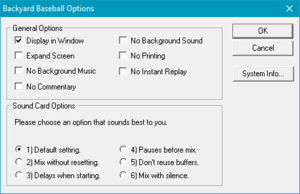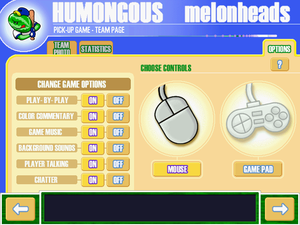Difference between revisions of "Backyard Baseball 2001"
From PCGamingWiki, the wiki about fixing PC games
m (updated template usage) |
(Added Backyard Sports Online information) |
||
| Line 34: | Line 34: | ||
'''Key points''' | '''Key points''' | ||
{{++}} Can be played on [[ScummVM]].<ref name="scummvm"/> | {{++}} Can be played on [[ScummVM]].<ref name="scummvm"/> | ||
| + | {{--}} Backyard Sports Online services have been shut down; see [[#Backyard Sports Online|below]]. | ||
==Availability== | ==Availability== | ||
| Line 39: | Line 40: | ||
{{Availability/row| Retail | | DRM-free | If fully installed, the game does not require the CD to play. | | Windows, Mac OS}} | {{Availability/row| Retail | | DRM-free | If fully installed, the game does not require the CD to play. | | Windows, Mac OS}} | ||
}} | }} | ||
| − | {{ii}} A demo is available from [ | + | {{ii}} A demo is available from [http://scummvm.org/demos#he ScummVM]. |
{{ii}} This game is not available digitally. Evergreen has gone on record saying it likely will never have one, due to rights issues regarding retired pro players.{{cn|date=2019-09-21}} | {{ii}} This game is not available digitally. Evergreen has gone on record saying it likely will never have one, due to rights issues regarding retired pro players.{{cn|date=2019-09-21}} | ||
| + | |||
| + | ==Essential improvements== | ||
| + | ===[http://backyardsports.online Backyard Sports Online]=== | ||
| + | {{++}} Allows to connect to the new modern game servers with the use of a special ScummVM build. | ||
| + | {{--}} Currently in beta state, need to compile ScummVM from this [https://github.com/Backyard-Sports-Online/scummvm source code] | ||
| + | |||
| + | ===Disable Online Functionality=== | ||
| + | {{ii}} This will disable most discontinued online functionalities for the original interpreter, in that case if not using ScummVM. | ||
| + | {{Fixbox|description=Delete unneeded files|fix= | ||
| + | * Delete <code>baseball 2001.u32</code>, <code>udpping.dll</code>, <code>BYMAIA.DLL</code>, <code>ROVER.DLL</code>, <code>UPGRADE.DLL</code>, <code>patchw32.dll</code>, <code>RESTART.EXE</code>, <code>baseball2001.esk</code>, and <code>baseball2001.mmz</code>. | ||
| + | }} | ||
==Game data== | ==Game data== | ||
===Configuration file(s) location=== | ===Configuration file(s) location=== | ||
{{Game data| | {{Game data| | ||
| − | {{Game data/config|Windows| | + | {{Game data/config|Windows|C:\hegames.ini}} |
{{Game data/config|Mac OS|}} | {{Game data/config|Mac OS|}} | ||
}} | }} | ||
| Line 94: | Line 106: | ||
|fov notes = | |fov notes = | ||
|windowed = true | |windowed = true | ||
| − | |windowed notes = Press {{Key|Space}}, select "Options | + | |windowed notes = Press {{Key|Space}}, select "Options", then check "Display in Window", then click OK or press {{key|Shift}}+{{key|F5}} to toggle (otherwise {{key|Alt}}+{{key|Enter}} in that case using ScummVM).<br/>{{--}}On modern operating systems, game launches and adjusts the display to 640x480, with the game running at fullscreen. It does not recognize the "Display in Window" option correctly. |
| − | |borderless windowed = | + | |borderless windowed = false |
|borderless windowed notes = | |borderless windowed notes = | ||
| − | |anisotropic = | + | |anisotropic = false |
|anisotropic notes = | |anisotropic notes = | ||
| − | |antialiasing = | + | |antialiasing = false |
| − | |antialiasing notes = | + | |antialiasing notes = Only available in ScummVM |
| − | |vsync = | + | |vsync = false |
|vsync notes = | |vsync notes = | ||
| − | |60 fps = | + | |60 fps = false |
|60 fps notes = | |60 fps notes = | ||
| − | |120 fps = | + | |120 fps = false |
|120 fps notes = | |120 fps notes = | ||
|hdr = false | |hdr = false | ||
| Line 123: | Line 135: | ||
|mouse menu = true | |mouse menu = true | ||
|mouse menu notes = Required to navigate the menus. | |mouse menu notes = Required to navigate the menus. | ||
| − | |invert mouse y-axis = | + | |invert mouse y-axis = false |
|invert mouse y-axis notes = | |invert mouse y-axis notes = | ||
| − | |touchscreen = | + | |touchscreen = false |
|touchscreen notes = | |touchscreen notes = | ||
|controller support = true | |controller support = true | ||
| − | |controller support notes = | + | |controller support notes = No direct support in ScummVM yet (instead controls mouse) |
|full controller = false | |full controller = false | ||
| − | |full controller notes = It is possible to move the cursor and select using a controller, but only when the Gamepad option is selected from the Single Game or Season Play modes. Even then, you can't use it outside of those modes, such as in the Club House (main menu). | + | |full controller notes = It is possible to move the cursor and select using a controller, but only when the Gamepad option is selected from the Single Game or Season Play modes. Even then, you can't use it outside of those modes, such as in the Club House (main menu). Need to use mouse and/or keyboard to pause and change game options or exit game. |
|controller remap = false | |controller remap = false | ||
|controller remap notes = | |controller remap notes = | ||
| Line 137: | Line 149: | ||
|invert controller y-axis = false | |invert controller y-axis = false | ||
|invert controller y-axis notes= | |invert controller y-axis notes= | ||
| − | |xinput controllers = | + | |xinput controllers = false |
|xinput controllers notes = | |xinput controllers notes = | ||
| − | |xbox prompts = | + | |xbox prompts = false |
|xbox prompts notes = | |xbox prompts notes = | ||
| − | |impulse triggers = | + | |impulse triggers = false |
|impulse triggers notes = | |impulse triggers notes = | ||
| − | |dualshock 4 = | + | |dualshock 4 = false |
|dualshock 4 notes = | |dualshock 4 notes = | ||
| − | |dualshock prompts = | + | |dualshock prompts = false |
|dualshock prompts notes = | |dualshock prompts notes = | ||
| − | |light bar support = | + | |light bar support = false |
|light bar support notes = | |light bar support notes = | ||
| − | |dualshock 4 modes = | + | |dualshock 4 modes = false |
|dualshock 4 modes notes = | |dualshock 4 modes notes = | ||
| − | |tracked motion controllers= | + | |tracked motion controllers= false |
|tracked motion controllers notes = | |tracked motion controllers notes = | ||
| − | |tracked motion prompts = | + | |tracked motion prompts = false |
|tracked motion prompts notes = | |tracked motion prompts notes = | ||
| − | |other controllers = | + | |other controllers = true |
| − | |other controllers notes = | + | |other controllers notes = DInput only |
| − | |other button prompts = | + | |other button prompts = false |
|other button prompts notes= | |other button prompts notes= | ||
|button prompts = false | |button prompts = false | ||
| Line 165: | Line 177: | ||
|haptic feedback = false | |haptic feedback = false | ||
|haptic feedback notes = | |haptic feedback notes = | ||
| − | |simultaneous input = | + | |simultaneous input = false |
|simultaneous input notes = | |simultaneous input notes = | ||
| − | |steam input api = | + | |steam input api = false |
|steam input api notes = | |steam input api notes = | ||
| − | |steam hook input = | + | |steam hook input = false |
|steam hook input notes = | |steam hook input notes = | ||
| − | |steam input presets = | + | |steam input presets = false |
|steam input presets notes = | |steam input presets notes = | ||
| − | |steam controller prompts = | + | |steam controller prompts = false |
|steam controller prompts notes = | |steam controller prompts notes = | ||
| − | |steam cursor detection = | + | |steam cursor detection = false |
|steam cursor detection notes = | |steam cursor detection notes = | ||
}} | }} | ||
| Line 182: | Line 194: | ||
{{Audio | {{Audio | ||
|separate volume = false | |separate volume = false | ||
| − | |separate volume notes = | + | |separate volume notes = Can only turn background music on/off |
| − | |surround sound = | + | |surround sound = false |
|surround sound notes = | |surround sound notes = | ||
|subtitles = false | |subtitles = false | ||
| Line 189: | Line 201: | ||
|closed captions = false | |closed captions = false | ||
|closed captions notes = | |closed captions notes = | ||
| − | |mute on focus lost = | + | |mute on focus lost = false |
|mute on focus lost notes = | |mute on focus lost notes = | ||
}} | }} | ||
| Line 214: | Line 226: | ||
|lan play modes = | |lan play modes = | ||
|lan play notes = | |lan play notes = | ||
| − | |online play = | + | |online play = true |
| − | |online play players = | + | |online play players = 2 |
|online play modes = | |online play modes = | ||
| − | |online play notes = Game previously offered online play through Humongous Sports Network, but the servers have long since shut down. | + | |online play notes = ''Game previously offered online play through Humongous Sports Network, but the servers have long since shut down''; see [http://backyardsports.online Backyard Sports Online], a new replacement online server which can be connected to using a custom online-enabled ScummVM build. |
|asynchronous = | |asynchronous = | ||
|asynchronous notes = | |asynchronous notes = | ||
| Line 269: | Line 281: | ||
|linux 64-bit executable= | |linux 64-bit executable= | ||
|linux executable notes = | |linux executable notes = | ||
| + | }} | ||
| + | |||
| + | ===Middleware=== | ||
| + | {{Middleware | ||
| + | |physics = | ||
| + | |physics notes = | ||
| + | |audio = | ||
| + | |audio notes = | ||
| + | |interface = | ||
| + | |interface notes = | ||
| + | |input = | ||
| + | |input notes = | ||
| + | |cutscenes = | ||
| + | |cutscenes notes = | ||
| + | |multiplayer = Cavedog Boneyards | ||
| + | |multiplayer notes= | ||
| + | |anticheat = | ||
| + | |anticheat notes = | ||
}} | }} | ||
Revision as of 07:25, 6 October 2021
 |
|
| Developers | |
|---|---|
| Humongous Entertainment | |
| Engines | |
| SCUMM[1] | |
| Release dates | |
| Windows | April 25, 2000 |
| Mac OS (Classic) | April 25, 2000 |
| Taxonomy | |
| Genres | Sports |
| Sports | Baseball |
| Series | Backyard Baseball |
| Backyard Baseball | |
|---|---|
| Subseries of Backyard Sports | |
| Backyard Baseball | 1997 |
| Backyard Baseball 2001 | 2000 |
| Backyard Baseball 2003 | 2002 |
| Backyard Baseball 2005 | 2004 |
| Backyard Sports: Baseball 2007 | 2006 |
| Backyard Baseball '09 | 2008 |
| Backyard Sports: Sandlot Sluggers | 2010 |
Key points
Availability
| Source | DRM | Notes | Keys | OS |
|---|---|---|---|---|
| Retail | If fully installed, the game does not require the CD to play. |
- A demo is available from ScummVM.
- This game is not available digitally. Evergreen has gone on record saying it likely will never have one, due to rights issues regarding retired pro players.[citation needed]
Essential improvements
Backyard Sports Online
- Allows to connect to the new modern game servers with the use of a special ScummVM build.
- Currently in beta state, need to compile ScummVM from this source code
Disable Online Functionality
- This will disable most discontinued online functionalities for the original interpreter, in that case if not using ScummVM.
| Delete unneeded files |
|---|
|
Game data
Configuration file(s) location
| System | Location |
|---|---|
| Windows | C:\hegames.ini |
| Mac OS (Classic) |
Save game data location
| System | Location |
|---|---|
| Windows | <path-to-game>\Coaches[Note 1] |
| Mac OS (Classic) |
Save game cloud syncing
- ScummVM 2.1+ supports cloud saves on third-party cloud storage services. See the ScummVM documentation for details.
Video
Game options. The interface around the Options "tab" can change depending on what the player selected.
| Graphics feature | State | Notes | |
|---|---|---|---|
| Widescreen resolution | Game runs at 640x480. | ||
| Multi-monitor | |||
| Ultra-widescreen | |||
| 4K Ultra HD | |||
| Field of view (FOV) | |||
| Windowed | Press Space ␣, select "Options", then check "Display in Window", then click OK or press ⇧ Shift+F5 to toggle (otherwise Alt+↵ Enter in that case using ScummVM).
|
||
| Borderless fullscreen windowed | See the glossary page for potential workarounds. | ||
| Anisotropic filtering (AF) | See the glossary page for potential workarounds. | ||
| Anti-aliasing (AA) | Only available in ScummVM | ||
| Vertical sync (Vsync) | See the glossary page for potential workarounds. | ||
| 60 FPS and 120+ FPS | |||
| High dynamic range display (HDR) | |||
Input
| Keyboard and mouse | State | Notes |
|---|---|---|
| Remapping | See the glossary page for potential workarounds. | |
| Mouse acceleration | ||
| Mouse sensitivity | ||
| Mouse input in menus | Required to navigate the menus. | |
| Mouse Y-axis inversion | ||
| Controller | ||
| Controller support | No direct support in ScummVM yet (instead controls mouse) | |
| Full controller support | It is possible to move the cursor and select using a controller, but only when the Gamepad option is selected from the Single Game or Season Play modes. Even then, you can't use it outside of those modes, such as in the Club House (main menu). Need to use mouse and/or keyboard to pause and change game options or exit game. | |
| Controller remapping | See the glossary page for potential workarounds. | |
| Controller sensitivity | ||
| Controller Y-axis inversion |
| Controller types |
|---|
| XInput-compatible controllers | See the glossary page for potential workarounds. |
|---|
| PlayStation controllers | See the glossary page for potential workarounds. |
|---|
| Generic/other controllers | DInput only | |
|---|---|---|
| Button prompts |
| Additional information | ||
|---|---|---|
| Button prompts | ||
| Controller hotplugging | ||
| Haptic feedback | ||
| Digital movement supported | ||
| Simultaneous controller+KB/M |
Audio
| Audio feature | State | Notes |
|---|---|---|
| Separate volume controls | Can only turn background music on/off | |
| Surround sound | ||
| Subtitles | ||
| Closed captions | ||
| Mute on focus lost |
Localizations
| Language | UI | Audio | Sub | Notes |
|---|---|---|---|---|
| English |
Network
Multiplayer types
| Type | Native | Players | Notes | |
|---|---|---|---|---|
| Local play | ||||
| LAN play | ||||
| Online play | 2 | Game previously offered online play through Humongous Sports Network, but the servers have long since shut down; see Backyard Sports Online, a new replacement online server which can be connected to using a custom online-enabled ScummVM build. | ||
Other information
API
| Executable | PPC | 16-bit | 32-bit | 64-bit | Notes |
|---|---|---|---|---|---|
| Windows | |||||
| Mac OS (Classic) |
Middleware
| Middleware | Notes | |
|---|---|---|
| Multiplayer | Cavedog Boneyards |
System requirements
| Windows | ||
|---|---|---|
| Minimum | ||
| Operating system (OS) | 95/98 | |
| Processor (CPU) | Intel Pentium 166 | |
| System memory (RAM) | 16 MB 32 MB (for online play) |
|
| Hard disk drive (HDD) | 5 MB uncompressed | |
| Other | 4x speed (or faster) CD-ROM drive 33.6K Modem (for online play) Internet service provider (for online play) |
|
| Mac OS | ||
|---|---|---|
| Minimum | ||
| Operating system (OS) | 7.5.3 | |
| Processor (CPU) | 132 MHz PowerPC | |
| System memory (RAM) | 32 MB | |
| Hard disk drive (HDD) | ||
| Other | 4x speed (or faster) CD-ROM drive | |
Notes
- ↑ When running this game without elevated privileges (Run as administrator option), write operations against a location below
%PROGRAMFILES%,%PROGRAMDATA%, or%WINDIR%might be redirected to%LOCALAPPDATA%\VirtualStoreon Windows Vista and later (more details).
References
- ↑ 1.0 1.1 Backyard Baseball 2001 - ScummVM :: Wiki - last accessed on 2019-09-21