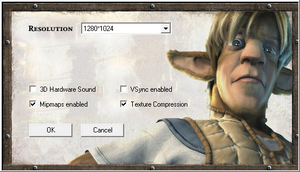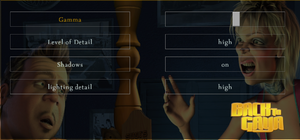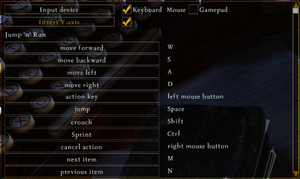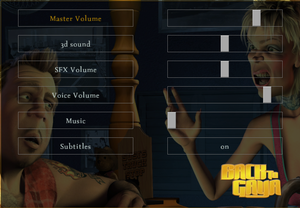Difference between revisions of "Back to Gaya: The Adventures of Zino and Buu"
From PCGamingWiki, the wiki about fixing PC games
m (→Input settings: updated template usage) |
(Expanded Taxonomy) |
||
| (9 intermediate revisions by 3 users not shown) | |||
| Line 10: | Line 10: | ||
|release dates= | |release dates= | ||
{{Infobox game/row/date|Windows|February 23, 2005}} | {{Infobox game/row/date|Windows|February 23, 2005}} | ||
| + | |taxonomy = | ||
| + | {{Infobox game/row/taxonomy/monetization | One-Time Game Purchase}} | ||
| + | {{Infobox game/row/taxonomy/microtransactions | None}} | ||
| + | {{Infobox game/row/taxonomy/modes | Singleplayer}} | ||
| + | {{Infobox game/row/taxonomy/pacing | Real-Time}} | ||
| + | {{Infobox game/row/taxonomy/perspectives | Third-Person}} | ||
| + | {{Infobox game/row/taxonomy/controls | Direct Control}} | ||
| + | {{Infobox game/row/taxonomy/genres | Action, Stealth}} | ||
| + | {{Infobox game/row/taxonomy/sports | }} | ||
| + | {{Infobox game/row/taxonomy/vehicles | }} | ||
| + | {{Infobox game/row/taxonomy/art styles | Stylized}} | ||
| + | {{Infobox game/row/taxonomy/themes | }} | ||
| + | {{Infobox game/row/taxonomy/series | }} | ||
|steam appid = | |steam appid = | ||
|steam appid side = | |steam appid side = | ||
| − | |gogcom | + | |gogcom id = |
| + | |mobygames = | ||
|strategywiki = | |strategywiki = | ||
|wikipedia = | |wikipedia = | ||
|winehq = | |winehq = | ||
| + | |license = | ||
}} | }} | ||
| Line 26: | Line 41: | ||
===Skip intro videos=== | ===Skip intro videos=== | ||
{{Fixbox|description=Modify config file|ref=<ref name="Sui">{{refcheck|user=Suicide_machine|date=2017-08-04}}</ref>|fix= | {{Fixbox|description=Modify config file|ref=<ref name="Sui">{{refcheck|user=Suicide_machine|date=2017-08-04}}</ref>|fix= | ||
| − | # Open {{file|{{p|game}}\data\config\backtogaya.ini}} | + | # Open {{file|{{p|game}}\data\config\backtogaya.ini}}. |
# Find a section <code>[gfx]</code> | # Find a section <code>[gfx]</code> | ||
# Remove the lines starting with | # Remove the lines starting with | ||
| Line 46: | Line 61: | ||
}} | }} | ||
| − | ==Video | + | ==Video== |
{{Image|Back to Gaya - configuration tool.png|Configuration tool.}} | {{Image|Back to Gaya - configuration tool.png|Configuration tool.}} | ||
{{Image|Back to Gaya - video settings.png|Video settings}} | {{Image|Back to Gaya - video settings.png|Video settings}} | ||
| − | {{Video | + | {{Video |
|wsgf link = | |wsgf link = | ||
|widescreen wsgf award = | |widescreen wsgf award = | ||
| Line 79: | Line 94: | ||
|120 fps = true | |120 fps = true | ||
|120 fps notes = Exceeding 120fps breaks racing car physics.<ref name="Sui" /> | |120 fps notes = Exceeding 120fps breaks racing car physics.<ref name="Sui" /> | ||
| − | |hdr = | + | |hdr = false |
|hdr notes = | |hdr notes = | ||
|color blind = unknown | |color blind = unknown | ||
| Line 87: | Line 102: | ||
===[[Glossary:Widescreen resolution|Widescreen resolution]]=== | ===[[Glossary:Widescreen resolution|Widescreen resolution]]=== | ||
{{Fixbox|description=Modify config file|ref=<ref name="Sui" />|fix= | {{Fixbox|description=Modify config file|ref=<ref name="Sui" />|fix= | ||
| − | # Open {{file|{{p|game}}\data\config\backtogaya.ini}} | + | # Open {{file|{{p|game}}\data\config\backtogaya.ini}}. |
# Find a section <code>[gfx]</code> | # Find a section <code>[gfx]</code> | ||
# Find a line starting with <code>res_x =</code> and set its value to your desired screen width. | # Find a line starting with <code>res_x =</code> and set its value to your desired screen width. | ||
| Line 93: | Line 108: | ||
# Save the changes and start the game using {{file|BackToGaya_Release.exe}} instead of {{file|GfxSetup.exe}}. | # Save the changes and start the game using {{file|BackToGaya_Release.exe}} instead of {{file|GfxSetup.exe}}. | ||
| − | '''Notes | + | '''Notes''' |
{{ii}} The game uses vertical- FOV scaling, so it's recommended to increase the FOV - See [[#Field of view (FOV)|Field of view (FOV)]]. | {{ii}} The game uses vertical- FOV scaling, so it's recommended to increase the FOV - See [[#Field of view (FOV)|Field of view (FOV)]]. | ||
{{--}} Starting the game with {{file|GfxSetup.exe}} will break the screen display. | {{--}} Starting the game with {{file|GfxSetup.exe}} will break the screen display. | ||
| Line 101: | Line 116: | ||
===[[Glossary:Field of view (FOV)|Field of view (FOV)]]=== | ===[[Glossary:Field of view (FOV)|Field of view (FOV)]]=== | ||
{{Fixbox|description=Modify config file|ref=<ref name="Sui" />|fix= | {{Fixbox|description=Modify config file|ref=<ref name="Sui" />|fix= | ||
| − | # Open {{file|{{p|game}}\data\config\backtogaya.ini}} | + | # Open {{file|{{p|game}}\data\config\backtogaya.ini}}. |
# Find a section <code>[gfx]</code> | # Find a section <code>[gfx]</code> | ||
# Change the line <code>perspective_fov = 200.000</code>. | # Change the line <code>perspective_fov = 200.000</code>. | ||
| Line 111: | Line 126: | ||
===[[Glossary:Windowed|Windowed]]=== | ===[[Glossary:Windowed|Windowed]]=== | ||
{{Fixbox|description=Modify config file|ref=<ref name="Sui" />|fix= | {{Fixbox|description=Modify config file|ref=<ref name="Sui" />|fix= | ||
| − | # Open {{file|{{p|game}}\data\config\backtogaya.ini}} | + | # Open {{file|{{p|game}}\data\config\backtogaya.ini}}. |
# Find a section <code>[gfx]</code> | # Find a section <code>[gfx]</code> | ||
# Change the line <code>fullscreen = true</code> to <code>fullscreen = false</code> to enable Windowed mode. | # Change the line <code>fullscreen = true</code> to <code>fullscreen = false</code> to enable Windowed mode. | ||
}} | }} | ||
| − | ==Input | + | ==Input== |
{{Image|Back to Gaya - input settings.png|Input settings}} | {{Image|Back to Gaya - input settings.png|Input settings}} | ||
| − | {{Input | + | {{Input |
|key remap = true | |key remap = true | ||
|key remap notes = | |key remap notes = | ||
| Line 171: | Line 186: | ||
|steam input api = unknown | |steam input api = unknown | ||
|steam input api notes = | |steam input api notes = | ||
| + | |steam hook input = unknown | ||
| + | |steam hook input notes = | ||
|steam input presets = unknown | |steam input presets = unknown | ||
|steam input presets notes = | |steam input presets notes = | ||
|steam controller prompts = unknown | |steam controller prompts = unknown | ||
|steam controller prompts notes = | |steam controller prompts notes = | ||
| + | |steam cursor detection = unknown | ||
| + | |steam cursor detection notes = | ||
}} | }} | ||
| − | ==Audio | + | ==Audio== |
{{Image|Back to Gaya - audio settings.png|Audio settings}} | {{Image|Back to Gaya - audio settings.png|Audio settings}} | ||
| − | {{Audio | + | {{Audio |
|separate volume = true | |separate volume = true | ||
|separate volume notes = | |separate volume notes = | ||
| Line 188: | Line 207: | ||
|closed captions = false | |closed captions = false | ||
|closed captions notes = | |closed captions notes = | ||
| − | |mute on focus lost = | + | |mute on focus lost = always on |
|mute on focus lost notes = No option to disable it. | |mute on focus lost notes = No option to disable it. | ||
|eax support = | |eax support = | ||
| Line 197: | Line 216: | ||
{{L10n/switch | {{L10n/switch | ||
|language = English | |language = English | ||
| − | |interface = | + | |interface = true |
| − | |audio = | + | |audio = true |
| − | |subtitles = | + | |subtitles = true |
|notes = | |notes = | ||
|fan = | |fan = | ||
| − | |||
}} | }} | ||
{{L10n/switch | {{L10n/switch | ||
|language = Polish | |language = Polish | ||
| − | |interface = | + | |interface = true |
| − | |audio = | + | |audio = true |
| − | |subtitles = | + | |subtitles = true |
|notes = Available only in local retail release. | |notes = Available only in local retail release. | ||
|fan = | |fan = | ||
| − | |||
}} | }} | ||
| + | }} | ||
| + | |||
| + | ==VR support== | ||
| + | {{VR support | ||
| + | |gg3d name = | ||
| + | |native 3d gg3d award = | ||
| + | |nvidia 3d vision gg3d award = | ||
| + | |tridef 3d gg3d award = | ||
| + | |iz3d gg3d award = | ||
| + | |native 3d = | ||
| + | |native 3d notes = | ||
| + | |nvidia 3d vision = | ||
| + | |nvidia 3d vision notes = | ||
| + | |tridef 3d = | ||
| + | |tridef 3d notes = | ||
| + | |iz3d = | ||
| + | |iz3d notes = | ||
| + | |vorpx = false | ||
| + | |vorpx modes = | ||
| + | |vorpx notes = Game crashing on newser systems. | ||
| + | |htc vive = | ||
| + | |htc vive notes = | ||
| + | |oculus rift = | ||
| + | |oculus rift notes = | ||
| + | |osvr = | ||
| + | |osvr notes = | ||
| + | |windows mixed reality = | ||
| + | |windows mixed reality notes = | ||
| + | |keyboard-mouse = | ||
| + | |keyboard-mouse notes = | ||
| + | |3rd space gaming vest = | ||
| + | |3rd space gaming vest notes = | ||
| + | |novint falcon = | ||
| + | |novint falcon notes = | ||
| + | |trackir = | ||
| + | |trackir notes = | ||
| + | |tobii eye tracking = | ||
| + | |tobii eye tracking notes = | ||
| + | |play area seated = | ||
| + | |play area seated notes = | ||
| + | |play area standing = | ||
| + | |play area standing notes = | ||
| + | |play area room-scale = | ||
| + | |play area room-scale notes = | ||
}} | }} | ||
| Line 238: | Line 299: | ||
|shader model versions = | |shader model versions = | ||
|shader model notes = | |shader model notes = | ||
| − | |64-bit executable | + | |windows 32-bit exe = true |
| − | |64-bit executable notes= | + | |windows 64-bit exe = false |
| + | |windows arm app = unknown | ||
| + | |windows exe notes = | ||
| + | |macos intel 32-bit app = | ||
| + | |macos intel 64-bit app = | ||
| + | |macos app notes = | ||
| + | |linux 32-bit executable= | ||
| + | |linux 64-bit executable= | ||
| + | |linux executable notes = | ||
}} | }} | ||
| Line 262: | Line 331: | ||
|OSfamily = Windows | |OSfamily = Windows | ||
| − | |minOS = 98SE | + | |minOS = 98SE, ME, 2000, XP |
|minCPU = Intel Pentium III - 1200 MHz | |minCPU = Intel Pentium III - 1200 MHz | ||
| − | |minRAM = 256 MB | + | |minRAM = 256 MB |
|minHD = 800 MB | |minHD = 800 MB | ||
| − | |minGPU = Nvidia | + | |minGPU = Nvidia GeForce4 MX 460 |
|minDX = 7 | |minDX = 7 | ||
|minVRAM = 32 MB | |minVRAM = 32 MB | ||
|recOS = XP/2000 | |recOS = XP/2000 | ||
| − | |recCPU = Intel Pentium | + | |recCPU = Intel Pentium 4 - 2.0 GHz |
|recCPU2 = AMD Athlon - 2.0 GHz | |recCPU2 = AMD Athlon - 2.0 GHz | ||
| − | |recRAM = 512 MB | + | |recRAM = 512 MB |
|recGPU = Nvidia GeForce FX 6600 | |recGPU = Nvidia GeForce FX 6600 | ||
|recDX = 8.1 | |recDX = 8.1 | ||
Latest revision as of 18:12, 8 January 2024
 |
|
| Developers | |
|---|---|
| 4 Head Studios | |
| Cutscenes | Ambient Entertainment |
| Publishers | |
| France | Nobilis |
| Engines | |
| Vision | |
| Release dates | |
| Windows | February 23, 2005 |
| Taxonomy | |
| Monetization | One-time game purchase |
| Microtransactions | None |
| Modes | Singleplayer |
| Pacing | Real-time |
| Perspectives | Third-person |
| Controls | Direct control |
| Genres | Action, Stealth |
| Art styles | Stylized |
Availability
| Source | DRM | Notes | Keys | OS |
|---|---|---|---|---|
| Retail |
Essential improvements
Skip intro videos
| Modify config file[1] |
|---|
|
Game data
Configuration file(s) location
| System | Location |
|---|---|
| Windows | <path-to-game>\data\config\backtogaya.ini[Note 1] |
Save game data location
| System | Location |
|---|---|
| Windows | <path-to-game>\data\savegames\[Note 1] |
Video
| Graphics feature | State | Notes | |
|---|---|---|---|
| Widescreen resolution | See Widescreen resolution. | ||
| Multi-monitor | |||
| Ultra-widescreen | |||
| 4K Ultra HD | |||
| Field of view (FOV) | See Field of view (FOV). | ||
| Windowed | See Windowed. | ||
| Borderless fullscreen windowed | See the glossary page for potential workarounds. | ||
| Anisotropic filtering (AF) | See the glossary page for potential workarounds. | ||
| Anti-aliasing (AA) | See the glossary page for potential workarounds. | ||
| Vertical sync (Vsync) | |||
| 60 FPS and 120+ FPS | Exceeding 120fps breaks racing car physics.[1] | ||
| High dynamic range display (HDR) | |||
Widescreen resolution
| Modify config file[1] |
|---|
Notes
|
Field of view (FOV)
| Modify config file[1] |
|---|
|
Windowed
| Modify config file[1] |
|---|
|
Input
| Keyboard and mouse | State | Notes |
|---|---|---|
| Remapping | ||
| Mouse acceleration | ||
| Mouse sensitivity | ||
| Mouse input in menus | ||
| Mouse Y-axis inversion | ||
| Controller | ||
| Controller support | ||
| Full controller support | ||
| Controller remapping | ||
| Controller sensitivity | ||
| Controller Y-axis inversion |
| Controller types |
|---|
| XInput-compatible controllers |
|---|
| PlayStation controllers |
|---|
| Generic/other controllers |
|---|
| Additional information | ||
|---|---|---|
| Controller hotplugging | ||
| Haptic feedback | ||
| Digital movement supported | ||
| Simultaneous controller+KB/M |
Audio
| Audio feature | State | Notes |
|---|---|---|
| Separate volume controls | ||
| Surround sound | ||
| Subtitles | ||
| Closed captions | ||
| Mute on focus lost | No option to disable it. |
Localizations
| Language | UI | Audio | Sub | Notes |
|---|---|---|---|---|
| English | ||||
| Polish | Available only in local retail release. |
VR support
| 3D modes | State | Notes | |
|---|---|---|---|
| vorpX | Game crashing on newser systems. | ||
Other information
API
| Technical specs | Supported | Notes |
|---|---|---|
| Direct3D | 8.1 |
| Executable | 32-bit | 64-bit | Notes |
|---|---|---|---|
| Windows |
Middleware
| Middleware | Notes | |
|---|---|---|
| Physics | Open Dynamics Engine | |
| Audio | FMOD | |
| Cutscenes | XviD |
System requirements
| Windows | ||
|---|---|---|
| Minimum | Recommended | |
| Operating system (OS) | 98SE, ME, 2000, XP | XP/2000 |
| Processor (CPU) | Intel Pentium III - 1200 MHz | Intel Pentium 4 - 2.0 GHz AMD Athlon - 2.0 GHz |
| System memory (RAM) | 256 MB | 512 MB |
| Hard disk drive (HDD) | 800 MB | |
| Video card (GPU) | Nvidia GeForce4 MX 460 32 MB of VRAM DirectX 7 compatible | Nvidia GeForce FX 6600 64 MB of VRAM DirectX 8.1 compatible |
Notes
- ↑ 1.0 1.1 When running this game without elevated privileges (Run as administrator option), write operations against a location below
%PROGRAMFILES%,%PROGRAMDATA%, or%WINDIR%might be redirected to%LOCALAPPDATA%\VirtualStoreon Windows Vista and later (more details).