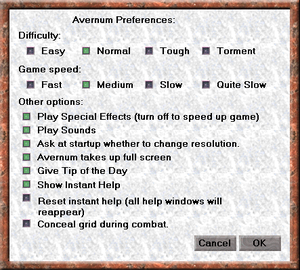Difference between revisions of "Avernum II"
From PCGamingWiki, the wiki about fixing PC games
m (→Availability) |
m (updated template usage) |
||
| Line 11: | Line 11: | ||
|steam appid = | |steam appid = | ||
|gogcom page = avernum_the_complete_saga | |gogcom page = avernum_the_complete_saga | ||
| + | |strategywiki = | ||
|wikipedia = Avernum (series)#Avernum 2 | |wikipedia = Avernum (series)#Avernum 2 | ||
|winehq = 8682 | |winehq = 8682 | ||
| Line 50: | Line 51: | ||
{{Image|Avernum2-settings.png|Game settings}} | {{Image|Avernum2-settings.png|Game settings}} | ||
{{Video settings | {{Video settings | ||
| − | |wsgf link = | + | |wsgf link = |
|widescreen wsgf award = | |widescreen wsgf award = | ||
|multimonitor wsgf award = | |multimonitor wsgf award = | ||
| Line 105: | Line 106: | ||
|invert controller y-axis = unknown | |invert controller y-axis = unknown | ||
|invert controller y-axis notes= | |invert controller y-axis notes= | ||
| − | |touchscreen = | + | |touchscreen = unknown |
|touchscreen notes = | |touchscreen notes = | ||
|button prompts = unknown | |button prompts = unknown | ||
| Line 119: | Line 120: | ||
===Movement handling=== | ===Movement handling=== | ||
{{ii}} In Avernum 2, characters can be moved with a mouse, arrow keys or numeric keypad. However mouse movement is too sensitive for some people and arrow keys only move in directions perpendicular to the cardinal (N, E, W, S) which can be a problem, especially since doors and pathways are set alongside the cardinal directions. To be able to move diagonally: | {{ii}} In Avernum 2, characters can be moved with a mouse, arrow keys or numeric keypad. However mouse movement is too sensitive for some people and arrow keys only move in directions perpendicular to the cardinal (N, E, W, S) which can be a problem, especially since doors and pathways are set alongside the cardinal directions. To be able to move diagonally: | ||
| − | + | # Use the numeric keypad or | |
| − | + | # Download [http://spiderwebforums.ipbhost.com/index.php?/topic/17799-avernum-12-movement-handling-windows/ ToArrows utility] (registration required). | |
==Audio settings== | ==Audio settings== | ||
| Line 148: | Line 149: | ||
===Installing from CD on Vista and later=== | ===Installing from CD on Vista and later=== | ||
| + | {{ii}} If you have problems, follow these steps: | ||
| + | |||
{{Fixbox|1= | {{Fixbox|1= | ||
{{Fixbox/fix|CD on Vista and later}} | {{Fixbox/fix|CD on Vista and later}} | ||
| − | + | # Open "Computer" in the Start menu, right-click on the CD and select Explore. | |
| − | + | # Run the installer program (the application that has Install at the beginning of the name). | |
| − | |||
}} | }} | ||
| Line 163: | Line 165: | ||
===Game crash=== | ===Game crash=== | ||
| + | {{ii}} If your game crashes in any way, try these steps, one at a time: | ||
| + | |||
{{Fixbox|1= | {{Fixbox|1= | ||
{{Fixbox/fix|Crash}} | {{Fixbox/fix|Crash}} | ||
| − | + | # Restart the computer. | |
| − | + | # Close other programs before running. | |
| − | + | # Reinstall the [[drivers]]. | |
| − | + | # Turn off Sounds in the Preferences window. | |
| − | + | # Reinstall the game. | |
| − | + | # (Windows) Turn on [[Windows Compatibility Mode|XP compatibility mode]]. | |
| − | + | # (Mac OS) Give the game more memory. To do this, in the Finder, click on the game and press {{key|Cmd|I}}. | |
| − | + | # (Mac OS) Play the game with a minimal set of extensions. To do this, Restart your Mac, and hold {{key|Shift}} while it boots up. You will need to also use the Extensions Manager control panel to turn off all extensions but DrawSprocketLib. | |
| − | |||
}} | }} | ||
Revision as of 08:39, 25 June 2016
 |
|
| Developers | |
|---|---|
| Spiderweb Software | |
| Release dates | |
| Windows | 2000 |
| Mac OS (Classic) | 2000 |
| macOS (OS X) | January 15, 2013 |
Warnings
- The macOS (OS X) version of this game does not work on macOS Catalina (version 10.15) or later due to the removal of support for 32-bit-only apps.
| ⤏ Go to series page | |
| Subseries of Exile / Avernum | |
| Avernum | 2000 |
| Avernum II | 2000 |
| Avernum III | 2002 |
| Blades of Avernum | 2004 |
| Avernum IV | 2005 |
| Avernum V | 2007 |
| Avernum VI | 2009 |
| Avernum: Escape from the Pit | 2011 |
| Avernum 2: Crystal Souls | 2014 |
| Avernum 3: Ruined World | 2018 |
Key points
- Original Mac OS version is not compatible with OS X 10.7 (Lion) and later; use the Wineskin port.
General information
- GOG.com Community Discussions for game series
- GOG.com Support Page
- Official website
- Official forum
- Useful links
Availability
| Source | DRM | Notes | Keys | OS |
|---|---|---|---|---|
| Developer website | OS X 10.7 and later not supported.[1] | |||
| GOG.com | Part of "Avernum: The Complete Saga". |
Game data
Configuration file(s) location
Save game data location
- Save games can be created in any location.
Video settings
Input settings
Movement handling
- In Avernum 2, characters can be moved with a mouse, arrow keys or numeric keypad. However mouse movement is too sensitive for some people and arrow keys only move in directions perpendicular to the cardinal (N, E, W, S) which can be a problem, especially since doors and pathways are set alongside the cardinal directions. To be able to move diagonally:
- Use the numeric keypad or
- Download ToArrows utility (registration required).
Audio settings
Issues unresolved
- You can work around many glitches by using game's character editor.
- Incompatibility with newest MacBooks with the GMA X3100 graphics chip (not present in GOG.com version).
Issues fixed
Black screen with only sprites visible
- When transferring old save games, this can happen because the game acts as a demo and a registration key is required (this does not happen on GOG.com version of the game).
- Solution: Requesting a new key.[2]
Installing from CD on Vista and later
- If you have problems, follow these steps:
| Instructions |
|---|
Installer/game not launching correctly on newer Macs
| Instructions |
|---|
Game crash
- If your game crashes in any way, try these steps, one at a time:
| Instructions |
|---|
Reactivating Character Editor
| Instructions |
|---|
"Requires admin privileges to run" when installing CD on Mac
| Instructions |
|---|
Mac OS version on OS X Lion or newer
- Use the Wineskin port instead.
General information
Backing up the registration key
- If you want to play the game with the same key, transfer the "Avernum2.dat" file (Windows) in Data folder or "Avernum 2 Prefs" (Mac OS) located in the Preferences folder (inside the Systems folder on your hard drive) to a safe place.
Requesting a new key
- If you have lost a registration key, go to this page or e-mail the developer to get one.[3] Be sure to add:
- The game title
- The complete mailing address you ordered the game under (NOT an E-mail address)
- The new game and/or editor registration number the game is giving you now
- Windows or Macintosh version
System requirements
| Windows | ||
|---|---|---|
| Minimum | Recommended | |
| Operating system (OS) | XP or newer | |
| Processor (CPU) | 1.6 GHz | |
| System memory (RAM) | 256 MB | 512 MB |
| Hard disk drive (HDD) | 30 MB | |
| Video card (GPU) | DirectX 7 compatible | DirectX 9 compatible |
| macOS (OS X) | ||
|---|---|---|
| Minimum | Recommended | |
| Operating system (OS) | 10.7 and prior | |
| Processor (CPU) | 1.6 GHz | |
| System memory (RAM) | 256 MB | 512 MB |
| Hard disk drive (HDD) | 30 MB | |
| Video card (GPU) | 64 MB VRAM | |
- Recommended two-button mouse, or Apple mouse with Secondary Button / Secondary Click enabled.
- These are GOG.com system requirements; retail requirements are much lower.
References
- ↑ Spiderweb Software Compatibility Guide - last accessed on 2015-12-29
- ↑ Spiderweb Forums - Avernum 1 - Black screen freeze on main map.
- ↑ General Games Troubleshooting FAQ
Categories:
- Windows
- Mac OS
- OS X
- Invalid template usage (Infobox game)
- Games
- Invalid template usage (Series)
- Invalid template usage (Availability)
- Invalid template usage (Fixbox)
- Invalid section order
- Missing section (Save game cloud syncing)
- Missing section (Video)
- Missing section (Input)
- Missing section (Audio)
- Missing section (Localizations)
- Missing section (API)