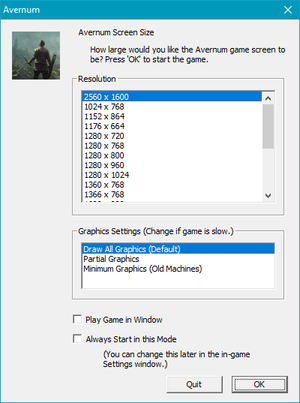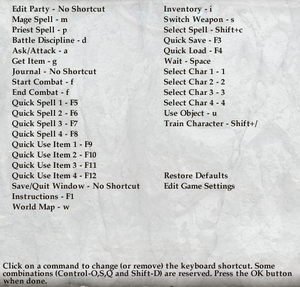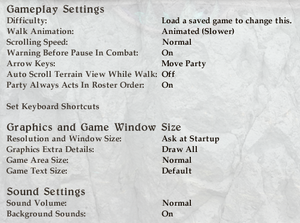Difference between revisions of "Avernum: Escape from the Pit"
From PCGamingWiki, the wiki about fixing PC games
m (→Save game data location: updated template usage) |
(Expanded Taxonomy) |
||
| (33 intermediate revisions by 10 users not shown) | |||
| Line 1: | Line 1: | ||
| − | |||
{{cleanup}} | {{cleanup}} | ||
| + | {{disambig||the original game|[[Avernum]]}} | ||
{{Infobox game | {{Infobox game | ||
|cover = Avernum escape from the pit.png | |cover = Avernum escape from the pit.png | ||
| Line 10: | Line 10: | ||
{{Infobox game/row/date|Windows|December 14, 2011}} | {{Infobox game/row/date|Windows|December 14, 2011}} | ||
{{Infobox game/row/date|OS X|December 14, 2011}} | {{Infobox game/row/date|OS X|December 14, 2011}} | ||
| + | |reception = | ||
| + | {{Infobox game/row/reception|Metacritic|avernum-escape-from-the-pit|76}} | ||
| + | |taxonomy = | ||
| + | {{Infobox game/row/taxonomy/monetization | One-Time Game Purchase}} | ||
| + | {{Infobox game/row/taxonomy/microtransactions | None }} | ||
| + | {{Infobox game/row/taxonomy/modes | Singleplayer }} | ||
| + | {{Infobox game/row/taxonomy/pacing | }} | ||
| + | {{Infobox game/row/taxonomy/perspectives | Bird's-Eye View, Isometric}} | ||
| + | {{Infobox game/row/taxonomy/controls | Point and Select}} | ||
| + | {{Infobox game/row/taxonomy/genres | RPG }} | ||
| + | {{Infobox game/row/taxonomy/sports | }} | ||
| + | {{Infobox game/row/taxonomy/vehicles | }} | ||
| + | {{Infobox game/row/taxonomy/art styles | Pre-Rendered Graphics}} | ||
| + | {{Infobox game/row/taxonomy/themes | Fantasy}} | ||
| + | {{Infobox game/row/taxonomy/series | Avernum}} | ||
|steam appid = 208400 | |steam appid = 208400 | ||
| − | |gogcom | + | |gogcom id = 1420630484 |
| + | |hltb = 750 | ||
| + | |igdb = avernum-escape-from-the-pit | ||
|strategywiki = | |strategywiki = | ||
| + | |mobygames = avernum-escape-from-the-pit | ||
|wikipedia = Avernum: Escape from the Pit | |wikipedia = Avernum: Escape from the Pit | ||
|winehq = 14308 | |winehq = 14308 | ||
|license = commercial | |license = commercial | ||
}} | }} | ||
| − | |||
| − | |||
'''General information''' | '''General information''' | ||
| Line 29: | Line 45: | ||
{{Availability| | {{Availability| | ||
{{Availability/row| developer | http://www.avernum.com/avernum/index.html | DRM-free | Purchase via Humble Widget. | Steam | Windows, OS X }} | {{Availability/row| developer | http://www.avernum.com/avernum/index.html | DRM-free | Purchase via Humble Widget. | Steam | Windows, OS X }} | ||
| − | {{Availability/row| GamersGate | | + | {{Availability/row| Amazon.com | B00AJQZXK2 | unknown | | | Windows }} |
| + | {{Availability/row| Epic Games Store | avernum-escape-from-the-pit-efe8b6 | unknown | | | Windows, OS X }} | ||
| + | {{Availability/row| GamersGate | avernum-escape-from-the-pit | DRM-free | | | Windows, OS X }} | ||
{{Availability/row| GOG.com | avernum_escape_from_the_pit | DRM-free | | | Windows, OS X }} | {{Availability/row| GOG.com | avernum_escape_from_the_pit | DRM-free | | | Windows, OS X }} | ||
| + | {{Availability/row| GMG | avernum-escape-from-the-pit | Steam | | | Windows, OS X }} | ||
{{Availability/row| MacApp | id489706663 | MacApp | | | OS X }} | {{Availability/row| MacApp | id489706663 | MacApp | | | OS X }} | ||
{{Availability/row| Steam | 208400 | Steam | | | Windows, OS X }} | {{Availability/row| Steam | 208400 | Steam | | | Windows, OS X }} | ||
}} | }} | ||
| + | |||
| + | ===Demo=== | ||
{{ii}} A demo is available [http://www.avernum.com/avernum/index.html here]. | {{ii}} A demo is available [http://www.avernum.com/avernum/index.html here]. | ||
| Line 47: | Line 68: | ||
}} | }} | ||
| − | |||
==Game data== | ==Game data== | ||
===Configuration file(s) location=== | ===Configuration file(s) location=== | ||
{{Game data| | {{Game data| | ||
| − | {{Game data/config|Windows|}} | + | {{Game data/config|Windows|{{p|userprofile\Documents}}\Spiderweb Software\Avernum Saved Games\AvernumSettings.dat}} |
{{Game data/config|OS X|}} | {{Game data/config|OS X|}} | ||
}} | }} | ||
| Line 58: | Line 78: | ||
{{Game data| | {{Game data| | ||
{{Game data/saves|Windows|{{p|userprofile\Documents}}\Spiderweb Software\Avernum Saved Games\}} | {{Game data/saves|Windows|{{p|userprofile\Documents}}\Spiderweb Software\Avernum Saved Games\}} | ||
| − | {{Game data/saves|OS X| | + | {{Game data/saves|OS X|{{p|osxhome}}/Library/Application Support/Spiderweb Software/Avernum Saved Games/|~/Library/Containers/com.spiderwebsoftware.Avernum/Data/Library/Application Support/Spiderweb Software/Avernum Saved Games/}} |
}} | }} | ||
| − | {{ii}} For all versions saves are labelled <code>Save0</code>, <code>Save1</code>, etc.<ref> | + | {{ii}} For all versions saves are labelled <code>Save0</code>, <code>Save1</code>, etc.<ref>{{Refurl|url=http://www.avernum.com/avernum/support.html|title=Avernum: Escape from the Pit Updates and Support - Spiderweb Software|date=May 2023}}</ref> |
===[[Glossary:Save game cloud syncing|Save game cloud syncing]]=== | ===[[Glossary:Save game cloud syncing|Save game cloud syncing]]=== | ||
{{Save game cloud syncing | {{Save game cloud syncing | ||
| − | |gog galaxy | + | |discord = |
| − | |gog galaxy notes | + | |discord notes = |
| − | |origin | + | |epic games launcher = unknown |
| − | |origin notes | + | |epic games launcher notes = |
| − | |steam cloud | + | |gog galaxy = false |
| − | |steam cloud notes | + | |gog galaxy notes = |
| − | | | + | |origin = |
| − | | | + | |origin notes = |
| − | |xbox cloud | + | |steam cloud = true |
| − | |xbox cloud notes | + | |steam cloud notes = |
| + | |ubisoft connect = | ||
| + | |ubisoft connect notes = | ||
| + | |xbox cloud = | ||
| + | |xbox cloud notes = | ||
}} | }} | ||
| − | ==Video | + | ==Video== |
| − | {{Video | + | {{Image|Avernum Escape from the Pit - launcher video settings.png|Launcher video settings.}} |
| + | {{Video | ||
|wsgf link = | |wsgf link = | ||
|widescreen wsgf award = | |widescreen wsgf award = | ||
| Line 83: | Line 108: | ||
|ultrawidescreen wsgf award = | |ultrawidescreen wsgf award = | ||
|4k ultra hd wsgf award = | |4k ultra hd wsgf award = | ||
| − | |widescreen resolution = | + | |widescreen resolution = true |
|widescreen resolution notes= | |widescreen resolution notes= | ||
|multimonitor = unknown | |multimonitor = unknown | ||
|multimonitor notes = | |multimonitor notes = | ||
| − | |ultrawidescreen = | + | |ultrawidescreen = true |
|ultrawidescreen notes = | |ultrawidescreen notes = | ||
| − | |4k ultra hd = | + | |4k ultra hd = true |
| − | |4k ultra hd notes = | + | |4k ultra hd notes = Technically supported but there's no UI scaling. You can make text slightly larger but it doesn't help much. |
| − | |fov = | + | |fov = n/a |
|fov notes = | |fov notes = | ||
| − | |windowed = | + | |windowed = true |
|windowed notes = | |windowed notes = | ||
|borderless windowed = unknown | |borderless windowed = unknown | ||
|borderless windowed notes = | |borderless windowed notes = | ||
| − | |anisotropic = | + | |anisotropic = n/a |
|anisotropic notes = | |anisotropic notes = | ||
| − | |antialiasing = | + | |antialiasing = false |
| − | |antialiasing notes = | + | |antialiasing notes = Game is 2D with no scaling |
|vsync = unknown | |vsync = unknown | ||
|vsync notes = | |vsync notes = | ||
| Line 113: | Line 138: | ||
}} | }} | ||
| − | ==Input | + | ==Input== |
| − | {{Input | + | {{Image|Avernum Escape from the Pit - keyboard settings.png|Keyboard settings.}} |
| − | |key remap = | + | {{Input |
| + | |key remap = true | ||
|key remap notes = | |key remap notes = | ||
| − | |acceleration option = | + | |acceleration option = true |
| − | |acceleration option notes = | + | |acceleration option notes = Choose between Slow, Medium and Fast in in-game settings |
| − | |mouse sensitivity = | + | |mouse sensitivity = false |
|mouse sensitivity notes = | |mouse sensitivity notes = | ||
| − | |mouse menu = | + | |mouse menu = true |
|mouse menu notes = | |mouse menu notes = | ||
| − | |invert mouse y-axis = | + | |invert mouse y-axis = n/a |
|invert mouse y-axis notes = | |invert mouse y-axis notes = | ||
|touchscreen = unknown | |touchscreen = unknown | ||
|touchscreen notes = | |touchscreen notes = | ||
| − | |controller support = | + | |controller support = false |
|controller support notes = | |controller support notes = | ||
|full controller = unknown | |full controller = unknown | ||
| Line 177: | Line 203: | ||
}} | }} | ||
| − | ==Audio | + | ==Audio== |
| − | {{Audio | + | {{Image|Avernum Escape from the Pit - in-game general settings.png|In-game general settings.}} |
| − | |separate volume = | + | {{Audio |
| + | |separate volume = false | ||
|separate volume notes = | |separate volume notes = | ||
| − | |surround sound = | + | |surround sound = n/a |
|surround sound notes = | |surround sound notes = | ||
|subtitles = unknown | |subtitles = unknown | ||
| Line 187: | Line 214: | ||
|closed captions = unknown | |closed captions = unknown | ||
|closed captions notes = | |closed captions notes = | ||
| − | |mute on focus lost = | + | |mute on focus lost = false |
|mute on focus lost notes = | |mute on focus lost notes = | ||
|eax support = | |eax support = | ||
| Line 196: | Line 223: | ||
{{L10n/switch | {{L10n/switch | ||
|language = English | |language = English | ||
| − | |interface = | + | |interface = true |
|audio = unknown | |audio = unknown | ||
|subtitles = unknown | |subtitles = unknown | ||
|notes = | |notes = | ||
|fan = | |fan = | ||
| + | }} | ||
| + | {{L10n/switch | ||
| + | |language = Russian | ||
| + | |interface = hackable | ||
| + | |audio = unknown | ||
| + | |subtitles = unknown | ||
| + | |notes = [https://www.zoneofgames.ru/gamebase/file/5500/ Fan translation by «ZoG Forum Team»] | ||
| + | |fan = true | ||
| + | }} | ||
| + | {{L10n/switch | ||
| + | |language = Spanish | ||
| + | |interface = hackable | ||
| + | |audio = unknown | ||
| + | |subtitles = unknown | ||
| + | |notes = [http://www.abandonsocios.org/index.php?topic=16979.0 Fan translation] | ||
| + | |fan = true | ||
}} | }} | ||
}} | }} | ||
| Line 243: | Line 286: | ||
====Killed Khoth and Unable to Progress==== | ====Killed Khoth and Unable to Progress==== | ||
{{Fixbox|description=Enter a cheat code, you cheater|ref=<ref name="WinIssues" />|fix= | {{Fixbox|description=Enter a cheat code, you cheater|ref=<ref name="WinIssues" />|fix= | ||
| − | # Press Shift and D | + | # Press {{Key|Shift}} and D |
# Enter <code>sdf 55 14 1</code> | # Enter <code>sdf 55 14 1</code> | ||
# Press OK | # Press OK | ||
| Line 271: | Line 314: | ||
|shader model versions = | |shader model versions = | ||
|shader model notes = | |shader model notes = | ||
| − | |64-bit | + | |windows 32-bit exe = true |
| − | |64-bit executable notes= | + | |windows 64-bit exe = false |
| + | |windows arm app = unknown | ||
| + | |windows exe notes = | ||
| + | |mac os x powerpc app = unknown | ||
| + | |macos intel 32-bit app = unknown | ||
| + | |macos intel 64-bit app = unknown | ||
| + | |macos arm app = unknown | ||
| + | |macos app notes = | ||
| + | |linux 32-bit executable= | ||
| + | |linux 64-bit executable= | ||
| + | |linux executable notes = | ||
}} | }} | ||
Latest revision as of 18:46, 8 January 2024
This page may require cleanup to meet basic quality standards. You can help by modifying
the article. The discussion page may contain useful suggestions.
For the original game, see Avernum.
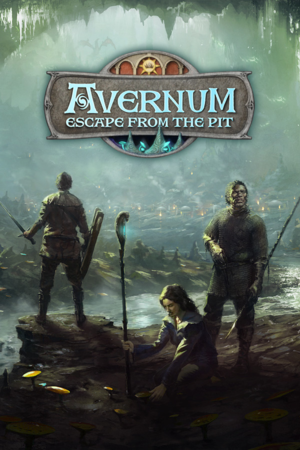 |
|
| Developers | |
|---|---|
| Spiderweb Software | |
| Release dates | |
| Windows | December 14, 2011 |
| macOS (OS X) | December 14, 2011 |
| Reception | |
| Metacritic | 76 |
| Taxonomy | |
| Monetization | One-time game purchase |
| Microtransactions | None |
| Modes | Singleplayer |
| Perspectives | Bird's-eye view, Isometric |
| Controls | Point and select |
| Genres | RPG |
| Art styles | Pre-rendered graphics |
| Themes | Fantasy |
| Series | Avernum |
| ⤏ Go to series page | |
| Subseries of Exile / Avernum | |
| Avernum | 2000 |
| Avernum II | 2000 |
| Avernum III | 2002 |
| Blades of Avernum | 2004 |
| Avernum IV | 2005 |
| Avernum V | 2007 |
| Avernum VI | 2009 |
| Avernum: Escape from the Pit | 2011 |
| Avernum 2: Crystal Souls | 2014 |
| Avernum 3: Ruined World | 2018 |
General information
- Official Forums
- Avernum: Escape from the Pit Updates and Support Page
- GOG.com Community Discussions for game series
- GOG.com Support Page
- Steam Community Discussions
Availability
| Source | DRM | Notes | Keys | OS |
|---|---|---|---|---|
| Developer website | Purchase via Humble Widget. | |||
| Amazon.com | ||||
| Epic Games Store | ||||
| GamersGate | ||||
| GOG.com | ||||
| Green Man Gaming | ||||
| Mac App Store | ||||
| Steam |
Demo
- A demo is available here.
Essential improvements
Patches
- For the DRM-free version see the Updates and Support section of the website.
Using DirectX Graphics
| Install the Demo[1] |
|---|
|
Game data
Configuration file(s) location
| System | Location |
|---|---|
| Windows | %USERPROFILE%\Documents\Spiderweb Software\Avernum Saved Games\AvernumSettings.dat |
| macOS (OS X) | |
| Steam Play (Linux) | <SteamLibrary-folder>/steamapps/compatdata/208400/pfx/[Note 1] |
Save game data location
| System | Location |
|---|---|
| Windows | %USERPROFILE%\Documents\Spiderweb Software\Avernum Saved Games\ |
| macOS (OS X) | $HOME/Library/Application Support/Spiderweb Software/Avernum Saved Games/ ~/Library/Containers/com.spiderwebsoftware.Avernum/Data/Library/Application Support/Spiderweb Software/Avernum Saved Games/ |
| Steam Play (Linux) | <SteamLibrary-folder>/steamapps/compatdata/208400/pfx/[Note 1] |
- For all versions saves are labelled
Save0,Save1, etc.[2]
Save game cloud syncing
| System | Native | Notes |
|---|---|---|
| Epic Games Launcher | ||
| GOG Galaxy | ||
| OneDrive | Requires enabling backup of the Documents folder in OneDrive on all computers. | |
| Steam Cloud |
Video
| Graphics feature | State | Notes | |
|---|---|---|---|
| Widescreen resolution | |||
| Multi-monitor | |||
| Ultra-widescreen | |||
| 4K Ultra HD | Technically supported but there's no UI scaling. You can make text slightly larger but it doesn't help much. | ||
| Field of view (FOV) | |||
| Windowed | |||
| Borderless fullscreen windowed | |||
| Anisotropic filtering (AF) | |||
| Anti-aliasing (AA) | Game is 2D with no scaling | ||
| Vertical sync (Vsync) | |||
| 60 FPS and 120+ FPS | |||
Input
| Keyboard and mouse | State | Notes |
|---|---|---|
| Remapping | ||
| Mouse acceleration | Choose between Slow, Medium and Fast in in-game settings | |
| Mouse sensitivity | ||
| Mouse input in menus | ||
| Mouse Y-axis inversion | ||
| Controller | ||
| Controller support |
| Controller types |
|---|
Audio
| Audio feature | State | Notes |
|---|---|---|
| Separate volume controls | ||
| Surround sound | ||
| Subtitles | ||
| Closed captions | ||
| Mute on focus lost |
Localizations
| Language | UI | Audio | Sub | Notes |
|---|---|---|---|---|
| English | ||||
| Russian | Fan translation by «ZoG Forum Team» | |||
| Spanish | Fan translation |
Issues fixed
- Spiderweb Software has put together an Updates and Support Page on their website
Windows
Avernum Not Working
| Instructions[1] |
|---|
|
Problems with Graphics/Crashes
| Install the latest graphics drivers[1] |
|---|
Problems with Graphics/Game Running Slowly
| Uninstall and Reinstall the game, your saves may be corrupted[1] |
|---|
| In the settings set Game Area Size to Small and Graphics Extra Details to Don't Draw[citation needed] |
|---|
| Install the latest graphics drivers[citation needed] |
|---|
| Close all other programs before running Avernum[citation needed] |
|---|
| Run the DirectX version of the game[citation needed] |
|---|
|
See Using DirectX Graphics for more information. |
| In Settings use Fast Graphics[citation needed] |
|---|
OS X
Game Playing Slowly
| Change around settings[3] |
|---|
|
General
Killed Khoth and Unable to Progress
| Enter a cheat code, you cheater[1] |
|---|
|
Other information
API
| Executable | 32-bit | 64-bit | Notes |
|---|---|---|---|
| Windows | |||
| macOS (OS X) |
System requirements
| Windows | ||
|---|---|---|
| Minimum | Recommended | |
| Operating system (OS) | XP | |
| Processor (CPU) | 1.6 GHz | |
| System memory (RAM) | 256 MB | 512 MB |
| Hard disk drive (HDD) | 300 MB | |
| Video card (GPU) | 3D accelerated graphics card, OpenGL compliant | |
| macOS (OS X) | ||
|---|---|---|
| Minimum | Recommended | |
| Operating system (OS) | 10.5 or later | |
| Processor (CPU) | 1.6 GHz | |
| System memory (RAM) | 256 MB | 512 MB |
| Hard disk drive (HDD) | 300 MB | |
| Video card (GPU) | 3D accelerated graphics card, OpenGL compliant | |
Notes
- ↑ 1.0 1.1 Notes regarding Steam Play (Linux) data:
- File/folder structure within this directory reflects the path(s) listed for Windows and/or Steam game data.
- Games with Steam Cloud support may also store data in
~/.steam/steam/userdata/<user-id>/208400/. - Use Wine's registry editor to access any Windows registry paths.
- The app ID (208400) may differ in some cases.
- Treat backslashes as forward slashes.
- See the glossary page for details on Windows data paths.