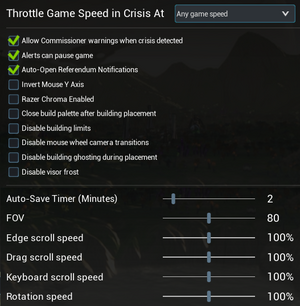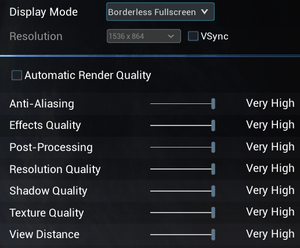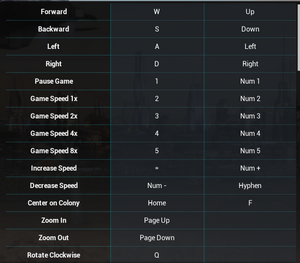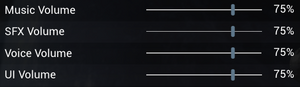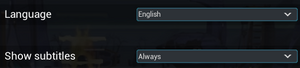Difference between revisions of "Aven Colony"
From PCGamingWiki, the wiki about fixing PC games
Baronsmoki (talk | contribs) (Added DLC) |
(Added DRM-free note for Epic Games Store) |
||
| (22 intermediate revisions by 7 users not shown) | |||
| Line 1: | Line 1: | ||
| − | |||
{{Infobox game | {{Infobox game | ||
|cover = Aven Colony cover.jpg | |cover = Aven Colony cover.jpg | ||
| Line 10: | Line 9: | ||
|release dates= | |release dates= | ||
{{Infobox game/row/date|Windows|July 25, 2017}} | {{Infobox game/row/date|Windows|July 25, 2017}} | ||
| + | |reception = | ||
| + | {{Infobox game/row/reception|Metacritic|aven-colony|65}} | ||
| + | {{Infobox game/row/reception|OpenCritic|4589/aven-colony|72}} | ||
| + | {{Infobox game/row/reception|IGDB|aven-colony|73}} | ||
|taxonomy = | |taxonomy = | ||
{{Infobox game/row/taxonomy/monetization | DLC }} | {{Infobox game/row/taxonomy/monetization | DLC }} | ||
{{Infobox game/row/taxonomy/microtransactions | }} | {{Infobox game/row/taxonomy/microtransactions | }} | ||
{{Infobox game/row/taxonomy/modes | Singleplayer }} | {{Infobox game/row/taxonomy/modes | Singleplayer }} | ||
| − | {{Infobox game/row/taxonomy/pacing | }} | + | {{Infobox game/row/taxonomy/pacing | Real-time }} |
{{Infobox game/row/taxonomy/perspectives | Bird's-eye view }} | {{Infobox game/row/taxonomy/perspectives | Bird's-eye view }} | ||
| − | {{Infobox game/row/taxonomy/controls | }} | + | {{Infobox game/row/taxonomy/controls | Point and select }} |
| − | {{Infobox game/row/taxonomy/genres | Building, Strategy }} | + | {{Infobox game/row/taxonomy/genres | Building, Strategy, Simulation }} |
| − | {{Infobox game/row/taxonomy/sports | }} | + | {{Infobox game/row/taxonomy/sports | }} |
| − | {{Infobox game/row/taxonomy/vehicles | }} | + | {{Infobox game/row/taxonomy/vehicles | }} |
| − | {{Infobox game/row/taxonomy/art styles | }} | + | {{Infobox game/row/taxonomy/art styles | Realistic }} |
{{Infobox game/row/taxonomy/themes | Sci-fi }} | {{Infobox game/row/taxonomy/themes | Sci-fi }} | ||
{{Infobox game/row/taxonomy/series | }} | {{Infobox game/row/taxonomy/series | }} | ||
| Line 27: | Line 30: | ||
|gogcom id = 1824175646 | |gogcom id = 1824175646 | ||
|gogcom id side = 2048133277 | |gogcom id side = 2048133277 | ||
| + | |official site= http://avencolony.com/ | ||
| + | |hltb = 45626 | ||
| + | |mobygames = aven-colony | ||
|strategywiki = | |strategywiki = | ||
|wikipedia = Aven Colony | |wikipedia = Aven Colony | ||
| Line 39: | Line 45: | ||
==Availability== | ==Availability== | ||
{{Availability| | {{Availability| | ||
| + | {{Availability/row| Epic Games Store | aven-colony | DRM-Free | DRM-free when launched from the executable. | | Windows }} | ||
| + | {{Availability/row| GamersGate | aven-colony | Steam | | | Windows }} | ||
{{Availability/row| Gamesplanet | 3306-1 | Steam | | | Windows }} | {{Availability/row| Gamesplanet | 3306-1 | Steam | | | Windows }} | ||
{{Availability/row| GOG.com | aven_colony | DRM-free | Includes the '''Cerulean Vale''' DLC. | | Windows }} | {{Availability/row| GOG.com | aven_colony | DRM-free | Includes the '''Cerulean Vale''' DLC. | | Windows }} | ||
| + | {{Availability/row| GMG | aven-colony | Steam | | | Windows }} | ||
| + | {{Availability/row| Humble | aven-colony | Steam | | | Windows }} | ||
{{Availability/row| Steam | 484900 | Steam | | | Windows }} | {{Availability/row| Steam | 484900 | Steam | | | Windows }} | ||
| + | }} | ||
| + | |||
| + | ==Essential improvements== | ||
| + | |||
| + | ===Skip intro videos=== | ||
| + | {{Fixbox|description=Skip intro logos|ref={{cn|date=March 2020}}|fix= | ||
| + | # Delete/rename the following files: <code>{{p|game}}\Content\Movies\logo_mothership.mp4</code>, <code>{{p|game}}\Content\Movies\logo_t17.mp4</code> | ||
| + | # The game will now go directly to the main menu. Tested with Epic Games Store version. | ||
}} | }} | ||
| Line 64: | Line 82: | ||
|discord = | |discord = | ||
|discord notes = | |discord notes = | ||
| − | |epic games launcher = | + | |epic games launcher = false |
|epic games launcher notes = | |epic games launcher notes = | ||
|gog galaxy = true | |gog galaxy = true | ||
| Line 79: | Line 97: | ||
==Video== | ==Video== | ||
| + | {{Image|Aven Colony Gameplay Settings.png|Gameplay settings.}} | ||
| + | {{Image|Aven Colony Graphics Settings.png|Graphics settings.}} | ||
{{Video | {{Video | ||
|wsgf link = https://www.wsgf.org/dr/aven-colony/en | |wsgf link = https://www.wsgf.org/dr/aven-colony/en | ||
| Line 102: | Line 122: | ||
|anisotropic notes = | |anisotropic notes = | ||
|antialiasing = true | |antialiasing = true | ||
| − | |antialiasing notes = | + | |antialiasing notes = [[FXAA]] when "Anti-Aliasing" is set to '''Medium'''; [[TAA]] when "Anti-Aliasing" is set to either '''High''' or '''Very High'''.<ref>{{Refcheck|user=Expack3|date=2021-11-06|comment=Tested using Universal Unreal Engine 4 Unlocker v.3.0.19.}}</ref> |
| + | |upscaling = unknown | ||
| + | |upscaling tech = | ||
| + | |upscaling notes = | ||
|vsync = true | |vsync = true | ||
|vsync notes = Sometimes introduces stuttering/frame drops. Using an external frame limiter, like Rivatuner Statistics Server, instead of (or in addition to) Vsync can fix this. | |vsync notes = Sometimes introduces stuttering/frame drops. Using an external frame limiter, like Rivatuner Statistics Server, instead of (or in addition to) Vsync can fix this. | ||
| − | |60 fps = | + | |60 fps = true |
|60 fps notes = | |60 fps notes = | ||
| − | |120 fps = | + | |120 fps = true |
| − | |120 fps notes = | + | |120 fps notes = No framerate cap.<ref>{{Refcheck|user=Expack3|date=2021-11-06|comment=Tested using MSI Afterburner v4.6.4.16094 Beta 3.}}</ref> |
|hdr = unknown | |hdr = unknown | ||
|hdr notes = | |hdr notes = | ||
| Line 125: | Line 148: | ||
==Input== | ==Input== | ||
| + | {{Image|Aven Colony Keybindings.png|Keybindings.}} | ||
{{Input | {{Input | ||
|key remap = true | |key remap = true | ||
| Line 189: | Line 213: | ||
==Audio== | ==Audio== | ||
| + | {{Image|Aven Colony Audio Settings.png|Audio settings.}} | ||
{{Audio | {{Audio | ||
|separate volume = true | |separate volume = true | ||
| Line 196: | Line 221: | ||
|subtitles = true | |subtitles = true | ||
|subtitles notes = | |subtitles notes = | ||
| − | |closed captions = | + | |closed captions = false |
|closed captions notes = | |closed captions notes = | ||
|mute on focus lost = unknown | |mute on focus lost = unknown | ||
|mute on focus lost notes = | |mute on focus lost notes = | ||
|eax support = | |eax support = | ||
| − | |eax support notes = | + | |eax support notes = |
| + | |royalty free audio = unknown | ||
| + | |royalty free audio notes = | ||
}} | }} | ||
{{L10n|content= | {{L10n|content= | ||
| + | {{Image|Aven Colony Language Options.png|Language options.}} | ||
{{L10n/switch | {{L10n/switch | ||
|language = English | |language = English | ||
| Line 306: | Line 334: | ||
===API=== | ===API=== | ||
{{API | {{API | ||
| − | |direct3d versions = | + | |direct3d versions = 11 |
|direct3d notes = | |direct3d notes = | ||
|directdraw versions = | |directdraw versions = | ||
| Line 324: | Line 352: | ||
|dos modes = | |dos modes = | ||
|dos modes notes = | |dos modes notes = | ||
| − | |shader model versions = | + | |shader model versions = 5 |
|shader model notes = | |shader model notes = | ||
| − | |windows 32-bit exe = | + | |windows 32-bit exe = false |
|windows 64-bit exe = true | |windows 64-bit exe = true | ||
| + | |windows arm app = unknown | ||
|windows exe notes = | |windows exe notes = | ||
|macos intel 32-bit app = | |macos intel 32-bit app = | ||
|macos intel 64-bit app = | |macos intel 64-bit app = | ||
| + | |macos arm app = unknown | ||
|macos app notes = | |macos app notes = | ||
|linux 32-bit executable= | |linux 32-bit executable= | ||
|linux 64-bit executable= | |linux 64-bit executable= | ||
| + | |linux arm app = unknown | ||
|linux executable notes = | |linux executable notes = | ||
}} | }} | ||
| Line 348: | Line 379: | ||
|minGPU2 = AMD Radeon HD 7850 | |minGPU2 = AMD Radeon HD 7850 | ||
|minDX = 11 | |minDX = 11 | ||
| + | |minaudio = DirectX 11 compatible | ||
| + | |minother = 1280x720 resolution | ||
|recOS = 10 | |recOS = 10 | ||
|recCPU = Intel Core i5-4670 | |recCPU = Intel Core i5-4670 | ||
| − | |recCPU2 = AMD A10- | + | |recCPU2 = AMD A10-7850K |
|recRAM = 8 GB | |recRAM = 8 GB | ||
|recHD = | |recHD = | ||
| Line 357: | Line 390: | ||
|recGPU2 = AMD Radeon R9 390X | |recGPU2 = AMD Radeon R9 390X | ||
|recVRAM = 4 GB | |recVRAM = 4 GB | ||
| − | |recDX = | + | |recDX = |
| − | | | + | |recother = 1920x1080 resolution |
}} | }} | ||
{{References}} | {{References}} | ||
Latest revision as of 22:03, 5 January 2023
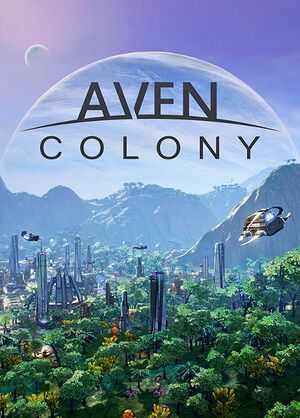 |
|
| Developers | |
|---|---|
| Mothership Entertainment | |
| Publishers | |
| Team17 | |
| Engines | |
| Unreal Engine 4 | |
| Release dates | |
| Windows | July 25, 2017 |
| Reception | |
| Metacritic | 65 |
| OpenCritic | 72 |
| IGDB | 73 |
| Taxonomy | |
| Monetization | DLC |
| Modes | Singleplayer |
| Pacing | Real-time |
| Perspectives | Bird's-eye view |
| Controls | Point and select |
| Genres | Building, Strategy, Simulation |
| Art styles | Realistic |
| Themes | Sci-fi |
General information
Availability
| Source | DRM | Notes | Keys | OS |
|---|---|---|---|---|
| Epic Games Store | DRM-free when launched from the executable. | |||
| GamersGate | ||||
| GOG.com | Includes the Cerulean Vale DLC. | |||
| Green Man Gaming | ||||
| Humble Store | ||||
| Steam |
Essential improvements
Skip intro videos
| Skip intro logos[citation needed] |
|---|
|
Monetization
DLC and expansion packs
| Name | Notes | |
|---|---|---|
| Cerulean Vale |
Game data
Configuration file(s) location
| System | Location |
|---|---|
| Windows | %LOCALAPPDATA%\AvenColony\Saved\Config\WindowsNoEditor\ |
| Steam Play (Linux) | <SteamLibrary-folder>/steamapps/compatdata/484900/pfx/[Note 1] |
Save game data location
| System | Location |
|---|---|
| Windows | %LOCALAPPDATA%\AvenColony\Saved |
| Steam Play (Linux) | <SteamLibrary-folder>/steamapps/compatdata/484900/pfx/[Note 1] |
Save game cloud syncing
| System | Native | Notes |
|---|---|---|
| Epic Games Launcher | ||
| GOG Galaxy | ||
| Steam Cloud |
Video
| Graphics feature | State | WSGF | Notes |
|---|---|---|---|
| Widescreen resolution | |||
| Multi-monitor | See Field of view (FOV). | ||
| Ultra-widescreen | See Field of view (FOV). | ||
| 4K Ultra HD | |||
| Field of view (FOV) | Ranges from 70-90°. See Field of view (FOV). | ||
| Windowed | |||
| Borderless fullscreen windowed | |||
| Anisotropic filtering (AF) | |||
| Anti-aliasing (AA) | FXAA when "Anti-Aliasing" is set to Medium; TAA when "Anti-Aliasing" is set to either High or Very High.[1] | ||
| Vertical sync (Vsync) | Sometimes introduces stuttering/frame drops. Using an external frame limiter, like Rivatuner Statistics Server, instead of (or in addition to) Vsync can fix this. | ||
| 60 FPS and 120+ FPS | No framerate cap.[2] | ||
| High dynamic range display (HDR) | See the engine page to force native HDR output, or the glossary page for other alternatives. | ||
- The game engine may allow for manual configuration of the game via its variables. See the Unreal Engine 4 page for more details.
Field of view (FOV)
| Custom FOV[3] |
|---|
|
Input
| Keyboard and mouse | State | Notes |
|---|---|---|
| Remapping | ||
| Mouse acceleration | ||
| Mouse sensitivity | ||
| Mouse input in menus | ||
| Mouse Y-axis inversion | ||
| Controller | ||
| Controller support | Mouse and keyboard only. |
| Controller types |
|---|
Audio
| Audio feature | State | Notes |
|---|---|---|
| Separate volume controls | ||
| Surround sound | ||
| Subtitles | ||
| Closed captions | ||
| Mute on focus lost | ||
| Royalty free audio |
Localizations
| Language | UI | Audio | Sub | Notes |
|---|---|---|---|---|
| English | ||||
| Simplified Chinese | ||||
| French | ||||
| German | ||||
| Italian | ||||
| Russian | ||||
| Spanish |
VR support
| 3D modes | State | Notes | |
|---|---|---|---|
| Nvidia 3D Vision | See Helix Mod: Aven Colony. | ||
Other information
API
| Technical specs | Supported | Notes |
|---|---|---|
| Direct3D | 11 | |
| Shader Model support | 5 |
| Executable | 32-bit | 64-bit | Notes |
|---|---|---|---|
| Windows |
System requirements
| Windows | ||
|---|---|---|
| Minimum | Recommended | |
| Operating system (OS) | 7 | 10 |
| Processor (CPU) | Intel Core i3-3220 3.3 GHz | Intel Core i5-4670 AMD A10-7850K |
| System memory (RAM) | 4 GB | 8 GB |
| Hard disk drive (HDD) | 25 GB | |
| Video card (GPU) | Nvidia GeForce GTX 470 AMD Radeon HD 7850 DirectX 11 compatible | Nvidia GeForce GTX 980 AMD Radeon R9 390X 4 GB of VRAM |
| Sound (audio device) | DirectX 11 compatible | |
| Other | 1280x720 resolution | 1920x1080 resolution |
- A 64-bit operating system is required.
Notes
- ↑ 1.0 1.1 Notes regarding Steam Play (Linux) data:
- File/folder structure within this directory reflects the path(s) listed for Windows and/or Steam game data.
- Games with Steam Cloud support may also store data in
~/.steam/steam/userdata/<user-id>/484900/. - Use Wine's registry editor to access any Windows registry paths.
- The app ID (484900) may differ in some cases.
- Treat backslashes as forward slashes.
- See the glossary page for details on Windows data paths.
References
- ↑ Verified by User:Expack3 on 2021-11-06
- Tested using Universal Unreal Engine 4 Unlocker v.3.0.19.
- ↑ Verified by User:Expack3 on 2021-11-06
- Tested using MSI Afterburner v4.6.4.16094 Beta 3.
- ↑ Aven Colony | WSGF