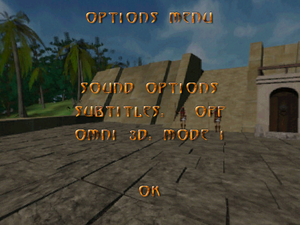Difference between revisions of "Atlantis: The Lost Tales"
From PCGamingWiki, the wiki about fixing PC games
(Created page with infobox, general info, availability, empty game data, cloud info, empty settings, and system requirements) |
(Expanded Taxonomy) |
||
| (112 intermediate revisions by 17 users not shown) | |||
| Line 1: | Line 1: | ||
| − | + | {{Infobox game | |
| − | {{Infobox | + | |cover = Atlantis the lost tales.jpg |
| − | |cover | + | |developers = |
| − | |developer | + | {{Infobox game/row/developer|Cryo Interactive}} |
| − | |publisher | + | |publishers = |
| − | |engine | + | {{Infobox game/row/publisher|DreamCatcher Interactive}} |
| − | |release dates | + | |engines = |
| + | {{Infobox game/row/engine|Spherical-VR}} | ||
| + | {{Infobox game/row/engine|Omni3D|ref=<ref>{{Refurl|url=https://wiki.scummvm.org/index.php?title=Cryomni3D|title=Cryomni3D - ScummVM :: Wiki|date=2019-09-23}}</ref>}} | ||
| + | |release dates= | ||
| + | {{Infobox game/row/date|DOS|September 30, 1997}} | ||
| + | {{Infobox game/row/date|Windows|September 30, 1997}} | ||
| + | {{Infobox game/row/date|OS X|June 18, 2013|ref=<ref>{{Refurl|url=https://www.gog.com/news/mac_game_update_system_shock_2_10_more_titles|title=Mac Game Update: System Shock 2 + 10 more titles - GOG.com|date=May 2023}}</ref>}} | ||
| + | |taxonomy = | ||
| + | {{Infobox game/row/taxonomy/monetization | One-time game purchase }} | ||
| + | {{Infobox game/row/taxonomy/microtransactions | None }} | ||
| + | {{Infobox game/row/taxonomy/modes | Singleplayer }} | ||
| + | {{Infobox game/row/taxonomy/pacing | }} | ||
| + | {{Infobox game/row/taxonomy/perspectives | First-Person }} | ||
| + | {{Infobox game/row/taxonomy/controls | Point and select }} | ||
| + | {{Infobox game/row/taxonomy/genres | Adventure }} | ||
| + | {{Infobox game/row/taxonomy/sports | }} | ||
| + | {{Infobox game/row/taxonomy/vehicles | }} | ||
| + | {{Infobox game/row/taxonomy/art styles | Pre-Rendered Graphics, Realistic }} | ||
| + | {{Infobox game/row/taxonomy/themes | Supernatural }} | ||
| + | {{Infobox game/row/taxonomy/series | Atlantis }} | ||
| + | |steam appid = | ||
| + | |gogcom id = 1207658944 | ||
| + | |strategywiki = | ||
| + | |mobygames = atlantis-the-lost-tales | ||
| + | |wikipedia = Atlantis: The Lost Tales | ||
| + | |winehq = 13037 | ||
| + | |license = commercial | ||
}} | }} | ||
| − | |||
'''General information''' | '''General information''' | ||
| − | {{ | + | {{GOG.com links|1207658944|atlantis_series|for game series}} |
| − | |||
| − | == Availability == | + | ==Availability== |
| − | {{Availability | + | {{Availability| |
| − | {{Availability | + | {{Availability/row| Retail | | disc | Disc check. | | DOS, Windows }} |
| − | {{Availability | + | {{Availability/row| GOG.com | atlantis_the_lost_tales | DRM-free | [https://www.gog.com/forum/atlantis_series/official_topic_atlantis_the_lost_tales_extendedcut_edition_all_windows_10_bugs_fix_released/page1 Unofficial Update "Extended Cut" (2019)] | | Windows }} |
| + | {{Availability/row| ZOOM | atlantis-i-the-lost-tales | DRM-free | | | Windows }} | ||
}} | }} | ||
| − | == Game data == | + | ==Essential improvements== |
| − | {{Game | + | ===Patches=== |
| − | {{Game | + | {{ii}} [https://www.patches-scrolls.com/atlantis.php Patches] are available to fix various issues. |
| + | |||
| + | ===Unofficial Patch for GOG.com version (2019)=== | ||
| + | {{ii}} This new unofficial version fix almost every bugs listed here and works fine on Windows 10. | ||
| + | |||
| + | {{Fixbox|description=Atlantis The Extended's Cut (March 2019)||fix= | ||
| + | # Install the lastest version of Atlantis The Lost Tales from [https://www.gog.com/game/atlantis_the_lost_tales GOG Store] | ||
| + | # Download [https://www.gog.com/forum/atlantis_series/official_topic_atlantis_the_lost_tales_extendedcut_edition_all_windows_10_bugs_fix_released/page1 Atlantis The Extended Cut Updater] and unpack it in the installation folder | ||
| + | # Open AtlantisExtendedCutForGOG.exe and press "Update to Extended Cut" | ||
| + | # Start the game | ||
| + | }} | ||
| + | |||
| + | ==Game data== | ||
| + | ===Configuration file(s) location=== | ||
| + | {{Game data| | ||
| + | {{Game data/config|DOS|}} | ||
| + | {{Game data/config|Windows|}} | ||
| + | {{Game data/config|OS X|}} | ||
| + | }} | ||
| + | {{ii}} <code>{{p|hkcu}}\Software\CRYO\Atlantis\GameDirectory</code> determines the game data folder on Windows. | ||
| + | {{ii}} You'll need to reach the next checkpoint to have your settings saved, since options are stored together with savegames. | ||
| + | {{ii}} The Windows version makes a <code>C:\pitch.bin</code> file; its purpose is unclear. | ||
| + | {{ii}} <code>{{p|game}}\players.atl</code> stores player profiles. | ||
| + | |||
| + | ===Save game data location=== | ||
| + | {{Game data| | ||
| + | {{Game data/saves|DOS|}} | ||
| + | {{Game data/saves|Windows|{{p|game}}\*.gam}} | ||
| + | {{Game data/saves|OS X|}} | ||
| + | }} | ||
| + | |||
| + | ===[[Glossary:Save game cloud syncing|Save game cloud syncing]]=== | ||
| + | {{Save game cloud syncing | ||
| + | |discord = | ||
| + | |discord notes = | ||
| + | |epic games launcher = | ||
| + | |epic games launcher notes = | ||
| + | |gog galaxy = false | ||
| + | |gog galaxy notes = | ||
| + | |origin = | ||
| + | |origin notes = | ||
| + | |steam cloud = | ||
| + | |steam cloud notes = | ||
| + | |ubisoft connect = | ||
| + | |ubisoft connect notes = | ||
| + | |xbox cloud = | ||
| + | |xbox cloud notes = | ||
| + | }} | ||
| + | |||
| + | ==Video== | ||
| + | {{Image|Atlantis-menu.png|Options menu.}} | ||
| + | {{Video | ||
| + | |wsgf link = | ||
| + | |widescreen wsgf award = | ||
| + | |multimonitor wsgf award = | ||
| + | |ultrawidescreen wsgf award = | ||
| + | |4k ultra hd wsgf award = | ||
| + | |widescreen resolution = false | ||
| + | |widescreen resolution notes= 640x480 only | ||
| + | |multimonitor = false | ||
| + | |multimonitor notes = | ||
| + | |ultrawidescreen = false | ||
| + | |ultrawidescreen notes = | ||
| + | |4k ultra hd = false | ||
| + | |4k ultra hd notes = | ||
| + | |fov = false | ||
| + | |fov notes = | ||
| + | |windowed = hackable | ||
| + | |windowed notes = [[Glossary:Windowed#D3DWindower|D3DWindower]] and [[Glossary:Windowed#DxWnd|DxWnd]] work.<br />Windows 95/98 compatibility modes could impede windowed mode | ||
| + | |borderless windowed = false | ||
| + | |borderless windowed notes = | ||
| + | |anisotropic = false | ||
| + | |anisotropic notes = | ||
| + | |antialiasing = false | ||
| + | |antialiasing notes = | ||
| + | |upscaling = unknown | ||
| + | |upscaling tech = | ||
| + | |upscaling notes = | ||
| + | |vsync = unknown | ||
| + | |vsync notes = | ||
| + | |60 fps = false | ||
| + | |60 fps notes = Exceeding 30 FPS speeds up characters behavior and acting. | ||
| + | |120 fps = false | ||
| + | |120 fps notes = | ||
| + | |hdr = unknown | ||
| + | |hdr notes = | ||
| + | |color blind = unknown | ||
| + | |color blind notes = | ||
| + | }} | ||
| + | |||
| + | ==Input== | ||
| + | {{Input | ||
| + | |key remap = false | ||
| + | |key remap notes = | ||
| + | |acceleration option = false | ||
| + | |acceleration option notes = No option. Follows Windows default behavior. | ||
| + | |mouse menu = true | ||
| + | |mouse menu notes = Regardless of your game localization, menu items will have the alignment used in the English one | ||
| + | |mouse sensitivity = unknown | ||
| + | |mouse sensitivity notes = | ||
| + | |invert mouse y-axis = true | ||
| + | |invert mouse y-axis notes = It's called "Omni-3D mode" | ||
| + | |touchscreen = unknown | ||
| + | |touchscreen notes = | ||
| + | |controller support = false | ||
| + | |controller support notes = | ||
| + | |full controller = unknown | ||
| + | |full controller notes = | ||
| + | |controller remap = unknown | ||
| + | |controller remap notes = | ||
| + | |controller sensitivity = unknown | ||
| + | |controller sensitivity notes= | ||
| + | |invert controller y-axis = unknown | ||
| + | |invert controller y-axis notes= | ||
| + | |xinput controllers = unknown | ||
| + | |xinput controllers notes = | ||
| + | |xbox prompts = unknown | ||
| + | |xbox prompts notes = | ||
| + | |impulse triggers = unknown | ||
| + | |impulse triggers notes = | ||
| + | |dualshock 4 = unknown | ||
| + | |dualshock 4 notes = | ||
| + | |dualshock prompts = unknown | ||
| + | |dualshock prompts notes = | ||
| + | |light bar support = unknown | ||
| + | |light bar support notes = | ||
| + | |dualshock 4 modes = unknown | ||
| + | |dualshock 4 modes notes = | ||
| + | |tracked motion controllers= unknown | ||
| + | |tracked motion controllers notes = | ||
| + | |tracked motion prompts = unknown | ||
| + | |tracked motion prompts notes = | ||
| + | |other controllers = unknown | ||
| + | |other controllers notes = | ||
| + | |other button prompts = unknown | ||
| + | |other button prompts notes= | ||
| + | |controller hotplug = unknown | ||
| + | |controller hotplug notes = | ||
| + | |haptic feedback = unknown | ||
| + | |haptic feedback notes = | ||
| + | |simultaneous input = unknown | ||
| + | |simultaneous input notes = | ||
| + | |steam input api = unknown | ||
| + | |steam input api notes = | ||
| + | |steam hook input = unknown | ||
| + | |steam hook input notes = | ||
| + | |steam input presets = unknown | ||
| + | |steam input presets notes = | ||
| + | |steam controller prompts = unknown | ||
| + | |steam controller prompts notes = | ||
| + | |steam cursor detection = unknown | ||
| + | |steam cursor detection notes = | ||
| + | }} | ||
| + | |||
| + | ==Audio== | ||
| + | {{Image|Atlantis-audio.png|Sound options.}} | ||
| + | {{Audio | ||
| + | |separate volume = true | ||
| + | |separate volume notes = Master, music, effects, voices. | ||
| + | |surround sound = false | ||
| + | |surround sound notes = | ||
| + | |subtitles = true | ||
| + | |subtitles notes = | ||
| + | |closed captions = false | ||
| + | |closed captions notes = | ||
| + | |mute on focus lost = true | ||
| + | |mute on focus lost notes = | ||
| + | |eax support = | ||
| + | |eax support notes = | ||
| + | |royalty free audio = unknown | ||
| + | |royalty free audio notes = | ||
| + | |red book cd audio = | ||
| + | |red book cd audio notes = | ||
| + | }} | ||
| + | |||
| + | {{L10n|content= | ||
| + | {{L10n/switch | ||
| + | |language = English | ||
| + | |interface = true | ||
| + | |audio = true | ||
| + | |subtitles = true | ||
| + | |notes = | ||
| + | |fan = | ||
| + | }} | ||
| + | {{L10n/switch | ||
| + | |language = Dutch | ||
| + | |interface = true | ||
| + | |audio = true | ||
| + | |subtitles = true | ||
| + | |notes = | ||
| + | |fan = | ||
| + | }} | ||
| + | {{L10n/switch | ||
| + | |language = French | ||
| + | |interface = true | ||
| + | |audio = true | ||
| + | |subtitles = true | ||
| + | |notes = | ||
| + | |fan = | ||
}} | }} | ||
| + | {{L10n/switch | ||
| + | |language = German | ||
| + | |interface = true | ||
| + | |audio = true | ||
| + | |subtitles = true | ||
| + | |notes = | ||
| + | |fan = | ||
| + | }} | ||
| + | {{L10n/switch | ||
| + | |language = Italian | ||
| + | |interface = true | ||
| + | |audio = true | ||
| + | |subtitles = true | ||
| + | |notes = | ||
| + | |fan = | ||
| + | }} | ||
| + | {{L10n/switch | ||
| + | |language = Brazilian Portuguese | ||
| + | |interface = true | ||
| + | |audio = true | ||
| + | |subtitles = true | ||
| + | |notes = Retail only: ''Atlantis: A Lenda Perdida''.<ref>[https://www.mobygames.com/game/dos/atlantis-the-lost-tales/cover-art/gameCoverId,160299/ MobyGames]</ref> | ||
| + | |fan = | ||
| + | }} | ||
| + | {{L10n/switch | ||
| + | |language = Spanish | ||
| + | |interface = true | ||
| + | |audio = true | ||
| + | |subtitles = true | ||
| + | |notes = | ||
| + | |fan = | ||
| + | }} | ||
| + | {{L10n/switch | ||
| + | |language = Swedish | ||
| + | |interface = true | ||
| + | |audio = true | ||
| + | |subtitles = true | ||
| + | |notes = | ||
| + | |fan = | ||
| + | }} | ||
| + | }} | ||
| + | |||
| + | ==Issues unresolved== | ||
| + | {{--}} Game won't close properly if you use {{key|Alt|F4}} and will you require to manually kill the process | ||
| + | {{--}} All game versions but the original unpatched CD one come with graphics glitches like characters without pupils, beard or with fused apparel<ref>{{Refurl|url=https://www.gog.com/forum/atlantis_series/please_gog_concentrate_on_fixing_it|title=Please GOG, concentrate on fixing it !!!, page 1 - Forum - GOG.com|date=May 2023}}</ref> | ||
| − | === | + | ==Issues fixed== |
| − | + | ===GOG.com version is laggy=== | |
| − | + | {{Fixbox|description=Edit atlantis.exe|ref={{cn|There's not really much of a rationale behind this fix, except copy-pasting between exes}}|fix= | |
| − | + | # Open {{file|atlantis.exe}} with a hex editor such as [https://mh-nexus.de/en/downloads.php?product=HxD HxD] | |
| − | + | # Find <code>E9 D2 FD 06</code> and replace it with <code>2D 00 05 00</code> | |
| − | + | # Save | |
| − | | | + | |
| − | | | + | '''Notes''' |
| − | | | + | {{ii}} If the game runs too fast now, see below |
| − | | | ||
| − | | | ||
| − | |||
| − | |||
| − | |||
| − | |||
| − | |||
}} | }} | ||
| − | == | + | ===Game is too fast=== |
| − | + | {{Fixbox|description=Cap the frame rate|fix= | |
| − | {{ | + | # Download [https://sourceforge.net/projects/dxwnd/ DxWnd] and unpack it in the installation folder |
| − | + | # Open DxWnd.exe and after selecting "Edit", press "Add" | |
| − | | | + | # Insert the game path in the corresponding field |
| − | | | + | # Go to the "Timing" tab and tick the "Limit" checkbox |
| − | | | + | # Put your desired rendering time (delay) in the box on the right (recommended 33) |
| − | + | # Make sure "Set AERO compatible mode" is disabled in the "DirectX" tab | |
| − | + | # Press OK. Run the game through DxWnd | |
| − | | | + | |
| − | | | + | '''Notes''' |
| − | + | {{ii}} Rendering delay is in millisecond. To convert FPS to ms, just follow this formula <code>ms = 1000/FPS</code> | |
| − | + | }} | |
| − | + | ||
| − | + | ===Crash on CD change=== | |
| − | | | + | {{Fixbox|description=Download following save game|ref=<ref>[http://blog.ginchen.de/en/2010/09/09/atlantis-das-sagenhafte-abenteuer-auf-windows-7/ Atlantis: The Lost Tales” on Windows 7]</ref>|fix= |
| − | | | + | # Go to the installation folder and take note of the number of your save files(those with <code>.gam</code> extension) |
| − | | | + | # [http://www.nicouzouf.com/en/?id=atlantisthelosttales Download] the savegame with the number following this value |
| − | | | + | # Place it in the installation folder |
| − | + | }} | |
| − | | | + | |
| − | + | ===Garbled graphics split in columns=== | |
| + | {{Fixbox|description=Install [http://www.dreamlandbbs.com/filegate/gamesnet/update/atl_v3.zip Voodoo3/Banshee patch]|ref=<ref>[http://home.earthlink.net/~infernofilecabinet1/XpSetUpWalkthroughsA_E/AtlantisI_Setup.htm Atlantis: The Lost Tales Setup Walkthrough]</ref>}} | ||
| + | |||
| + | ===Game crashing=== | ||
| + | {{Fixbox|description=Fix crashes with Mesa3D|ref={{cn|date=September 2017}}|fix= | ||
| + | # Download [http://downloads.fdossena.com/geth.php?r=mesa-latest Mesa3D] | ||
| + | # Extract <code>opengl32.dll</code> into <code>{{p|game}}</code> | ||
| + | # Start the game | ||
}} | }} | ||
| − | == | + | {{Fixbox|description=Restore [[Glossary:Sound card#DirectSound hardware path|DirectSound effects]]|ref=<ref>{{Refurl|url=https://sourceforge.net/p/dxwnd/discussion/general/thread/dcf4701a01/#d949|title=DxWnd / Discussion / General Discussion: Atlantis: The Lost Tales freezes|date=May 2023}}</ref>}} |
| − | {{ | + | ==Other information== |
| − | | | + | ===API=== |
| − | | | + | {{API |
| − | | | + | |direct3d versions = |
| − | | | + | |direct3d notes = |
| − | | | + | |directdraw versions = |
| − | | | + | |directdraw notes = |
| + | |opengl versions = | ||
| + | |opengl notes = | ||
| + | |glide versions = | ||
| + | |glide notes = | ||
| + | |software mode = | ||
| + | |software mode notes = | ||
| + | |mantle support = | ||
| + | |mantle support notes = | ||
| + | |metal support = | ||
| + | |metal support notes = | ||
| + | |vulkan versions = | ||
| + | |vulkan notes = | ||
| + | |dos modes = unknown | ||
| + | |dos modes notes = | ||
| + | |shader model versions = | ||
| + | |shader model notes = | ||
| + | |windows 32-bit exe = true | ||
| + | |windows 64-bit exe = false | ||
| + | |windows arm app = unknown | ||
| + | |windows exe notes = | ||
| + | |mac os x powerpc app = unknown | ||
| + | |macos intel 32-bit app = true | ||
| + | |macos intel 64-bit app = false | ||
| + | |macos arm app = unknown | ||
| + | |macos app notes = <ref>{{Refsnip|url=https://www.gog.com/game/atlantis_the_lost_tales|title=Atlantis: The Lost Tales on GOG.com|date=2019-12-27|snippet=Mac notice: The game is 32-bit only and will not work on macOS 10.15 and up.}}</ref> | ||
| + | |linux 32-bit executable= | ||
| + | |linux 64-bit executable= | ||
| + | |linux arm app = unknown | ||
| + | |linux executable notes = | ||
}} | }} | ||
| − | == System requirements == | + | ==System requirements== |
| − | {{System | + | {{System requirements |
|OSfamily = Windows | |OSfamily = Windows | ||
| − | |minOS = | + | |minOS = 95 |
| − | | | + | |minCPU = Intel Pentium 133 MHz |
| − | | | + | |minRAM = 16 MB |
| − | |minGPU = | + | |minHD = 1.73 GB |
| − | | | + | |minGPU = SVGA and MPEG-2 support |
| + | }} | ||
| + | |||
| + | {{System requirements | ||
| + | |OSfamily = OS X | ||
| − | | | + | |minOS = 10.6.8 |
| − | | | + | |minCPU = Intel Core 2 Duo 2 GHz |
| + | |minRAM = 1 GB | ||
| + | |minVRAM = 256 MB | ||
}} | }} | ||
| − | + | {{References}} | |
| − | |||
Latest revision as of 19:03, 8 January 2024
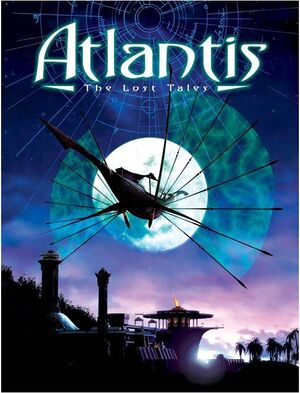 |
|
| Developers | |
|---|---|
| Cryo Interactive | |
| Publishers | |
| DreamCatcher Interactive | |
| Engines | |
| Spherical-VR | |
| Omni3D[1] | |
| Release dates | |
| DOS | September 30, 1997 |
| Windows | September 30, 1997 |
| macOS (OS X) | June 18, 2013[2] |
| Taxonomy | |
| Monetization | One-time game purchase |
| Microtransactions | None |
| Modes | Singleplayer |
| Perspectives | First-person |
| Controls | Point and select |
| Genres | Adventure |
| Art styles | Pre-rendered graphics, Realistic |
| Themes | Supernatural |
| Series | Atlantis |
| Atlantis | |
|---|---|
| Atlantis: The Lost Tales | 1997 |
| Atlantis II: Beyond Atlantis | 1999 |
| Atlantis III: The New World | 2001 |
| Atlantis Evolution | 2004 |
| The Secrets of Atlantis: The Sacred Legacy | 2006 |
Warnings
- The macOS (OS X) version of this game does not work on macOS Catalina (version 10.15) or later due to the removal of support for 32-bit-only apps.
General information
- GOG.com Community Discussions for game series
- GOG.com Support Page
Availability
| Source | DRM | Notes | Keys | OS |
|---|---|---|---|---|
| Retail | Disc check. | |||
| GOG.com | Unofficial Update "Extended Cut" (2019) | |||
| ZOOM Platform |
Essential improvements
Patches
- Patches are available to fix various issues.
Unofficial Patch for GOG.com version (2019)
- This new unofficial version fix almost every bugs listed here and works fine on Windows 10.
| Atlantis The Extended's Cut (March 2019) |
|---|
|
Game data
Configuration file(s) location
| System | Location |
|---|---|
| DOS | |
| Windows | |
| macOS (OS X) |
-
HKEY_CURRENT_USER\Software\CRYO\Atlantis\GameDirectorydetermines the game data folder on Windows. - You'll need to reach the next checkpoint to have your settings saved, since options are stored together with savegames.
- The Windows version makes a
C:\pitch.binfile; its purpose is unclear. -
<path-to-game>\players.atlstores player profiles.
Save game data location
| System | Location |
|---|---|
| DOS | |
| Windows | <path-to-game>\*.gam[Note 1] |
| macOS (OS X) |
Save game cloud syncing
| System | Native | Notes |
|---|---|---|
| GOG Galaxy |
Video
| Graphics feature | State | Notes | |
|---|---|---|---|
| Widescreen resolution | 640x480 only | ||
| Multi-monitor | |||
| Ultra-widescreen | |||
| 4K Ultra HD | |||
| Field of view (FOV) | |||
| Windowed | D3DWindower and DxWnd work. Windows 95/98 compatibility modes could impede windowed mode |
||
| Borderless fullscreen windowed | |||
| Anisotropic filtering (AF) | |||
| Anti-aliasing (AA) | |||
| Vertical sync (Vsync) | |||
| 60 FPS and 120+ FPS | Exceeding 30 FPS speeds up characters behavior and acting. | ||
Input
| Keyboard and mouse | State | Notes |
|---|---|---|
| Remapping | For DOSBox use the DOSBox Mapper (see the glossary page for other workarounds). | |
| Mouse acceleration | No option. Follows Windows default behavior. | |
| Mouse sensitivity | ||
| Mouse input in menus | Regardless of your game localization, menu items will have the alignment used in the English one | |
| Mouse Y-axis inversion | It's called "Omni-3D mode" | |
| Controller | ||
| Controller support | For DOSBox use the DOSBox Mapper (see the glossary page for other workarounds). |
| Controller types |
|---|
Audio
| Audio feature | State | Notes |
|---|---|---|
| Separate volume controls | Master, music, effects, voices. | |
| Surround sound | ||
| Subtitles | ||
| Closed captions | ||
| Mute on focus lost | ||
| Royalty free audio |
Localizations
| Language | UI | Audio | Sub | Notes |
|---|---|---|---|---|
| English | ||||
| Dutch | ||||
| French | ||||
| German | ||||
| Italian | ||||
| Brazilian Portuguese | Retail only: Atlantis: A Lenda Perdida.[3] | |||
| Spanish | ||||
| Swedish |
Issues unresolved
- Game won't close properly if you use Alt+F4 and will you require to manually kill the process
- All game versions but the original unpatched CD one come with graphics glitches like characters without pupils, beard or with fused apparel[4]
Issues fixed
GOG.com version is laggy
| Edit atlantis.exe[citation needed] |
|---|
Notes
|
Game is too fast
| Cap the frame rate |
|---|
Notes
|
Crash on CD change
| Download following save game[5] |
|---|
|
Garbled graphics split in columns
| Install Voodoo3/Banshee patch[6] |
|---|
Game crashing
| Fix crashes with Mesa3D[citation needed] |
|---|
|
| Restore DirectSound effects[7] |
|---|
Other information
API
| Technical specs | Supported | Notes |
|---|---|---|
| DOS video modes |
| Executable | 32-bit | 64-bit | Notes |
|---|---|---|---|
| Windows | |||
| macOS (OS X) | [8] |
System requirements
| Windows | ||
|---|---|---|
| Minimum | ||
| Operating system (OS) | 95 | |
| Processor (CPU) | Intel Pentium 133 MHz | |
| System memory (RAM) | 16 MB | |
| Hard disk drive (HDD) | 1.73 GB | |
| Video card (GPU) | SVGA and MPEG-2 support | |
| macOS (OS X) | ||
|---|---|---|
| Minimum | ||
| Operating system (OS) | 10.6.8 | |
| Processor (CPU) | Intel Core 2 Duo 2 GHz | |
| System memory (RAM) | 1 GB | |
| Hard disk drive (HDD) | ||
| Video card (GPU) | 256 MB of VRAM | |
Notes
- ↑ When running this game without elevated privileges (Run as administrator option), write operations against a location below
%PROGRAMFILES%,%PROGRAMDATA%, or%WINDIR%might be redirected to%LOCALAPPDATA%\VirtualStoreon Windows Vista and later (more details).
References
- ↑ Cryomni3D - ScummVM :: Wiki - last accessed on 2019-09-23
- ↑ Mac Game Update: System Shock 2 + 10 more titles - GOG.com - last accessed on May 2023
- ↑ MobyGames
- ↑ Please GOG, concentrate on fixing it !!!, page 1 - Forum - GOG.com - last accessed on May 2023
- ↑ Atlantis: The Lost Tales” on Windows 7
- ↑ Atlantis: The Lost Tales Setup Walkthrough
- ↑ DxWnd / Discussion / General Discussion: Atlantis: The Lost Tales freezes - last accessed on May 2023
- ↑ Atlantis: The Lost Tales on GOG.com - last accessed on 2019-12-27
- "Mac notice: The game is 32-bit only and will not work on macOS 10.15 and up."