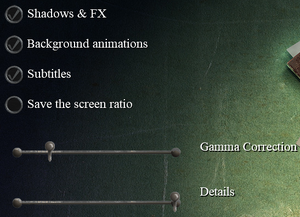Difference between revisions of "Art of Murder - Cards of Destiny"
From PCGamingWiki, the wiki about fixing PC games
m (→Video settings: typo) |
(Added monetization) |
||
| (13 intermediate revisions by 7 users not shown) | |||
| Line 1: | Line 1: | ||
| − | |||
{{Infobox game | {{Infobox game | ||
|cover = Art of Murder - Cards of Destiny cover.jpg | |cover = Art of Murder - Cards of Destiny cover.jpg | ||
| Line 5: | Line 4: | ||
{{Infobox game/row/developer|City Interactive}} | {{Infobox game/row/developer|City Interactive}} | ||
|publishers = | |publishers = | ||
| + | {{Infobox game/row/publisher|City Interactive}} | ||
|engines = | |engines = | ||
{{Infobox game/row/engine|Virtools|ref=<ref>{{Refcheck|user=Mastan|date=2019-10-01}}</ref>}} | {{Infobox game/row/engine|Virtools|ref=<ref>{{Refcheck|user=Mastan|date=2019-10-01}}</ref>}} | ||
|release dates= | |release dates= | ||
{{Infobox game/row/date|Windows|February 23, 2009}} | {{Infobox game/row/date|Windows|February 23, 2009}} | ||
| + | |reception = | ||
| + | {{Infobox game/row/reception|Metacritic|art-of-murder-cards-of-destiny|57}} | ||
| + | {{Infobox game/row/reception|IGDB|art-of-murder-cards-of-destiny|}} | ||
| + | |taxonomy = | ||
| + | {{Infobox game/row/taxonomy/monetization | One-Time Game Purchase}} | ||
| + | {{Infobox game/row/taxonomy/microtransactions | None }} | ||
| + | {{Infobox game/row/taxonomy/modes | Singleplayer }} | ||
| + | {{Infobox game/row/taxonomy/pacing | }} | ||
| + | {{Infobox game/row/taxonomy/perspectives | Cinematic camera }} | ||
| + | {{Infobox game/row/taxonomy/controls | Point and select }} | ||
| + | {{Infobox game/row/taxonomy/genres | Adventure }} | ||
| + | {{Infobox game/row/taxonomy/sports | }} | ||
| + | {{Infobox game/row/taxonomy/vehicles | }} | ||
| + | {{Infobox game/row/taxonomy/art styles | Pre-rendered graphics, Realistic }} | ||
| + | {{Infobox game/row/taxonomy/themes | Contemporary, Detective/mystery, North America }} | ||
| + | {{Infobox game/row/taxonomy/series | Art of Murder }} | ||
|steam appid = 836770 | |steam appid = 836770 | ||
| − | |steam appid side | + | |steam appid side = |
|gogcom id = | |gogcom id = | ||
| + | |gogcom id side = | ||
| + | |official site= | ||
| + | |hltb = 16672 | ||
|strategywiki = | |strategywiki = | ||
| + | |mobygames = art-of-murder-cards-of-destiny | ||
|wikipedia = Art_of_Murder:_Cards_of_Destiny | |wikipedia = Art_of_Murder:_Cards_of_Destiny | ||
|winehq = | |winehq = | ||
|license = commercial | |license = commercial | ||
}} | }} | ||
| − | |||
'''General information''' | '''General information''' | ||
| Line 30: | Line 49: | ||
===Configuration file(s) location=== | ===Configuration file(s) location=== | ||
{{Game data| | {{Game data| | ||
| − | {{Game data/config|Windows|{{P|userprofile\Documents}}\Art of Murder - Cards of Destiny\game.setup}} | + | {{Game data/config|Windows|{{P|userprofile\Documents}}\{{LocalizedPath|Art of Murder - Cards of Destiny}}\game.setup}} |
}} | }} | ||
===Save game data location=== | ===Save game data location=== | ||
{{Game data| | {{Game data| | ||
| − | {{Game data/saves|Windows|{{P|userprofile\Documents}}\Art of Murder - Cards of Destiny\}} | + | {{Game data/saves|Windows|{{P|userprofile\Documents}}\{{LocalizedPath|Art of Murder - Cards of Destiny}}\}} |
}} | }} | ||
===[[Glossary:Save game cloud syncing|Save game cloud syncing]]=== | ===[[Glossary:Save game cloud syncing|Save game cloud syncing]]=== | ||
{{Save game cloud syncing | {{Save game cloud syncing | ||
| − | |discord | + | |discord = |
| − | |discord notes | + | |discord notes = |
| − | |epic games | + | |epic games launcher = |
| − | |epic games | + | |epic games launcher notes = |
| − | |gog galaxy | + | |gog galaxy = |
| − | |gog galaxy notes | + | |gog galaxy notes = |
| − | |origin | + | |origin = |
| − | |origin notes | + | |origin notes = |
| − | |steam cloud | + | |steam cloud = false |
| − | |steam cloud notes | + | |steam cloud notes = |
| − | | | + | |ubisoft connect = |
| − | | | + | |ubisoft connect notes = |
| − | |xbox cloud | + | |xbox cloud = |
| − | |xbox cloud notes | + | |xbox cloud notes = |
}} | }} | ||
| − | ==Video | + | ==Video== |
{{Image|Art of Murder - Cards of Destiny video.png|In-game video settings.}} | {{Image|Art of Murder - Cards of Destiny video.png|In-game video settings.}} | ||
| − | {{Video | + | {{Video |
|wsgf link = | |wsgf link = | ||
|widescreen wsgf award = | |widescreen wsgf award = | ||
| Line 82: | Line 101: | ||
|antialiasing = always on | |antialiasing = always on | ||
|antialiasing notes = [[MSAA]] 2x.<ref>{{Refcheck|user=Mastan|date=2019-10-10}}</ref> | |antialiasing notes = [[MSAA]] 2x.<ref>{{Refcheck|user=Mastan|date=2019-10-10}}</ref> | ||
| + | |upscaling = false | ||
| + | |upscaling tech = | ||
| + | |upscaling notes = | ||
|vsync = always on | |vsync = always on | ||
|vsync notes = | |vsync notes = | ||
| Line 90: | Line 112: | ||
|hdr = false | |hdr = false | ||
|hdr notes = | |hdr notes = | ||
| − | |color blind = | + | |color blind = false |
|color blind notes = | |color blind notes = | ||
}} | }} | ||
| − | ==Input | + | ==Input== |
| − | {{Input | + | {{Input |
|key remap = false | |key remap = false | ||
|key remap notes = Keyboard is not used during gameplay. | |key remap notes = Keyboard is not used during gameplay. | ||
| Line 158: | Line 180: | ||
}} | }} | ||
| − | ==Audio | + | ==Audio== |
{{Image|Art of Murder - Cards of Destiny audio.png|In-game audio settings.}} | {{Image|Art of Murder - Cards of Destiny audio.png|In-game audio settings.}} | ||
| − | {{Audio | + | {{Audio |
|separate volume = true | |separate volume = true | ||
|separate volume notes = Music, FX, Dialogues, Master | |separate volume notes = Music, FX, Dialogues, Master | ||
| Line 172: | Line 194: | ||
|mute on focus lost notes = | |mute on focus lost notes = | ||
|eax support = | |eax support = | ||
| − | |eax support notes = | + | |eax support notes = |
| + | |royalty free audio = unknown | ||
| + | |royalty free audio notes = | ||
}} | }} | ||
| Line 221: | Line 245: | ||
|audio = true | |audio = true | ||
|subtitles = true | |subtitles = true | ||
| − | |notes = Official localization by «Новый диск» (ND) | + | |notes = Official localization by [[Company:Noviy Disk|«Новый диск» (ND)]] |
|fan = | |fan = | ||
}} | }} | ||
| Line 232: | Line 256: | ||
|fan = true | |fan = true | ||
}} | }} | ||
| + | {{L10n/switch | ||
| + | |language = Spanish | ||
| + | |interface = hackable | ||
| + | |audio = false | ||
| + | |subtitles = hackable | ||
| + | |fan = true | ||
| + | |notes = Fan translation, [http://www.abandonsocios.org/index.php?topic=16825.0 download]. | ||
| + | }} | ||
| + | }} | ||
| + | ==Issues fixed== | ||
| + | ===Migrate saves between languages=== | ||
| + | When directly copying save files between localized folders, the game may not display these files in the Load Game section. | ||
| + | {{Fixbox|description=Copy the first 288 bytes from the localized save into the target save|fix= | ||
| + | # Make a backup of all saves. | ||
| + | # Change the language to the one you want to use in the game. | ||
| + | # Start a new game. | ||
| + | # Save the game. | ||
| + | # Exit the game. | ||
| + | # Go to the localized folder with saves. | ||
| + | # Find the localized save file you just created, ensuring the file's creation date and time are correct. Let's say it's '''save0000.aom'''. | ||
| + | # Copy the target save file to the localized folder. '''Be careful not to replace the localized save you just created!''' Let's say the target file is '''save0015.aom'''. | ||
| + | # Copy the first 288 bytes from the localized file you just created to the target file (in our example, from '''save0000.aom''' to '''save0015.aom'''). You can use a hex editor like HxD[https://mh-nexus.de/en/hxd/] or, if you're familiar with Linux, open the Linux terminal or Git Bash in Windows and issue the command '''dd if=save0000.aom of=save0015.aom conv=notrunc bs=1 count=288''' | ||
| + | # Run the game and load the prepared target save. Don't worry about the lack of a screenshot and date in the prepared target save. | ||
| + | # If the game loads, create a new save. | ||
| + | # Exit the game. | ||
| + | # Ensure the game created a fresh save file with a screenshot in the localized folder. In our example, it would be save0001.aom and save0001.png. | ||
| + | # Remove the target save. In our example, it is '''save0015.aom'''. | ||
}} | }} | ||
| Line 261: | Line 312: | ||
|windows 32-bit exe = true | |windows 32-bit exe = true | ||
|windows 64-bit exe = false | |windows 64-bit exe = false | ||
| + | |windows arm app = unknown | ||
|windows exe notes = | |windows exe notes = | ||
|mac os x powerpc app = | |mac os x powerpc app = | ||
|macos intel 32-bit app = | |macos intel 32-bit app = | ||
|macos intel 64-bit app = | |macos intel 64-bit app = | ||
| + | |macos arm app = unknown | ||
|macos app notes = | |macos app notes = | ||
|linux 32-bit executable= | |linux 32-bit executable= | ||
|linux 64-bit executable= | |linux 64-bit executable= | ||
| + | |linux arm app = unknown | ||
|linux executable notes = | |linux executable notes = | ||
}} | }} | ||
Latest revision as of 14:24, 8 January 2024
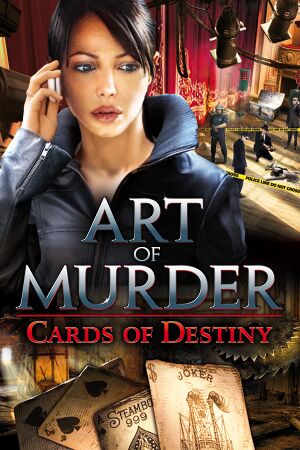 |
|
| Developers | |
|---|---|
| City Interactive | |
| Publishers | |
| City Interactive | |
| Engines | |
| Virtools[1] | |
| Release dates | |
| Windows | February 23, 2009 |
| Reception | |
| Metacritic | 57 |
| Taxonomy | |
| Monetization | One-time game purchase |
| Microtransactions | None |
| Modes | Singleplayer |
| Perspectives | Cinematic camera |
| Controls | Point and select |
| Genres | Adventure |
| Art styles | Pre-rendered graphics, Realistic |
| Themes | Contemporary, Detective/mystery, North America |
| Series | Art of Murder |
General information
Availability
Game data
Configuration file(s) location
| System | Location |
|---|---|
| Windows | %USERPROFILE%\Documents\<Localized Art of Murder - Cards of Destiny>\game.setup |
| Steam Play (Linux) | <SteamLibrary-folder>/steamapps/compatdata/836770/pfx/[Note 1] |
Save game data location
| System | Location |
|---|---|
| Windows | %USERPROFILE%\Documents\<Localized Art of Murder - Cards of Destiny>\ |
| Steam Play (Linux) | <SteamLibrary-folder>/steamapps/compatdata/836770/pfx/[Note 1] |
Save game cloud syncing
| System | Native | Notes |
|---|---|---|
| OneDrive | Requires enabling backup of the Documents folder in OneDrive on all computers. | |
| Steam Cloud |
Video
| Graphics feature | State | Notes | |
|---|---|---|---|
| Widescreen resolution | Save the screen ratio on: 1920x1080 pillarboxed to 16:10, off: 1024x768. | ||
| Multi-monitor | |||
| Ultra-widescreen | |||
| 4K Ultra HD | |||
| Field of view (FOV) | Fixed view. | ||
| Windowed | See the glossary page for potential workarounds. | ||
| Borderless fullscreen windowed | See the glossary page for potential workarounds. | ||
| Anisotropic filtering (AF) | |||
| Anti-aliasing (AA) | MSAA 2x.[3] | ||
| High-fidelity upscaling | See the glossary page for potential workarounds. | ||
| Vertical sync (Vsync) | See the glossary page for potential workarounds. | ||
| 60 FPS | |||
| 120+ FPS | |||
| High dynamic range display (HDR) | See the glossary page for potential alternatives. | ||
Input
| Keyboard and mouse | State | Notes |
|---|---|---|
| Remapping | Keyboard is not used during gameplay. | |
| Mouse acceleration | ||
| Mouse sensitivity | ||
| Mouse input in menus | ||
| Mouse Y-axis inversion | ||
| Controller | ||
| Controller support |
| Controller types |
|---|
Audio
| Audio feature | State | Notes |
|---|---|---|
| Separate volume controls | Music, FX, Dialogues, Master | |
| Surround sound | 5.0 Side, FMVs are 2.0. | |
| Subtitles | ||
| Closed captions | ||
| Mute on focus lost | ||
| Royalty free audio |
Localizations
| Language | UI | Audio | Sub | Notes |
|---|---|---|---|---|
| English | ||||
| French | ||||
| German | ||||
| Italian | ||||
| Polish | ||||
| Russian | Official localization by «Новый диск» (ND) | |||
| Russian | Fan translation by «ZoG Forum Team» | |||
| Spanish | Fan translation, download. |
Issues fixed
Migrate saves between languages
When directly copying save files between localized folders, the game may not display these files in the Load Game section.
| Copy the first 288 bytes from the localized save into the target save |
|---|
|
Other information
API
| Technical specs | Supported | Notes |
|---|---|---|
| Direct3D | 9 |
| Executable | 32-bit | 64-bit | Notes |
|---|---|---|---|
| Windows |
System requirements
| Windows | ||
|---|---|---|
| Minimum | Recommended | |
| Operating system (OS) | XP | Vista, 7, 8, 10 |
| Processor (CPU) | Intel Pentium D 2.66 GHz AMD Athlon 64 3500+ | |
| System memory (RAM) | 2 GB | |
| Hard disk drive (HDD) | 2 GB | |
| Video card (GPU) | Nvidia GeForce (6800/7600-7950/8600-8800/9600-9800/GTX 260-280) AMD Radeon (X1650-1950/HD2400-2900/3650-3870/4650-4870) DirectX 9.0c compatible | Nvidia GeForce (6800/7600-7950/8600-8800/9600-9800/GTX 260-280) AMD Radeon (X1650-1950/HD2400-2900/3650-3870/4650-4870) |
Notes
- ↑ 1.0 1.1 Notes regarding Steam Play (Linux) data:
- File/folder structure within this directory reflects the path(s) listed for Windows and/or Steam game data.
- Use Wine's registry editor to access any Windows registry paths.
- The app ID (836770) may differ in some cases.
- Treat backslashes as forward slashes.
- See the glossary page for details on Windows data paths.
References
- ↑ Verified by User:Mastan on 2019-10-01
- ↑ Verified by User:Mastan on 2019-10-10
- ↑ Verified by User:Mastan on 2019-10-10