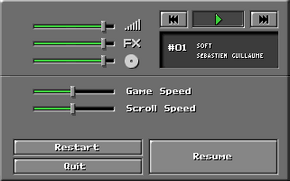Difference between revisions of "Arsenal: Taste the Power"
From PCGamingWiki, the wiki about fixing PC games
m (→Input settings: misc. fixes) |
(removed general DOSBox setup instructions) |
||
| Line 20: | Line 20: | ||
==Availability== | ==Availability== | ||
{{Availability Table| | {{Availability Table| | ||
| − | {{Availability Table/row| Retail | {{ID|Retail}} | }} | + | {{Availability Table/row| Retail | {{ID|Retail}} | Run in [[DOSBox]].}} |
}} | }} | ||
| Line 36: | Line 36: | ||
{{Game data/row|Windows|{{p|game}}\*.map}} | {{Game data/row|Windows|{{p|game}}\*.map}} | ||
}} | }} | ||
| − | {{ii}} Save files have | + | {{ii}} Save files have {{file|*.map}} extension. |
===[[Glossary:Save game cloud syncing|Save game cloud syncing]]=== | ===[[Glossary:Save game cloud syncing|Save game cloud syncing]]=== | ||
| Line 131: | Line 131: | ||
* Make sure to login in with an actual player name, not '''New Player'''. | * Make sure to login in with an actual player name, not '''New Player'''. | ||
* When saving a game choose '''<FREE>''' from the list and then type in a name for your save file. | * When saving a game choose '''<FREE>''' from the list and then type in a name for your save file. | ||
| − | |||
| − | |||
| − | |||
| − | |||
| − | |||
| − | |||
| − | |||
| − | |||
| − | |||
| − | |||
| − | |||
| − | |||
| − | |||
| − | |||
| − | |||
| − | |||
| − | |||
| − | |||
| − | |||
| − | |||
| − | |||
}} | }} | ||
Revision as of 02:47, 27 April 2014
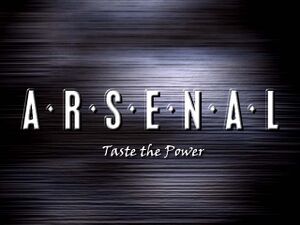 |
|
| Developers | |
|---|---|
| Tactical Soft | |
| Publishers | |
| Midas Interactive | |
| Release dates | |
| DOS | February 13, 1998 |
| Windows | February 13, 1998 |
| Arsenal | |
|---|---|
| Arsenal: Taste the Power | 1998 |
| Arsenal: Extended Power | 2002 |
General information
Availability
- The game is not available in digital distribution. Only extremely rare second hand retail copies available.
Game data
Configuration file(s) location
Template:Game data/row
| System | Location |
|---|
- Configuration file is encrypted.
Save game data location
Template:Game data/row
| System | Location |
|---|
- Save files have
*.mapextension.
Save game cloud syncing
- No save game cloud syncing information; you can edit this page to add it.
Video settings
Input settings
Audio settings
Issues fixed
Save function doesn't work
| Instructions |
|---|
System requirements
| Windows | ||
|---|---|---|
| Minimum | Recommended | |
| Operating system (OS) | 95 / 98 | |
| Processor (CPU) | 486DX4 100 MHz | Pentium 166 |
| System memory (RAM) | ||
| Hard disk drive (HDD) | 34 MB | |
| Video card (GPU) | VESA compatible 1 MB of VRAM | 2 MB of VRAM |