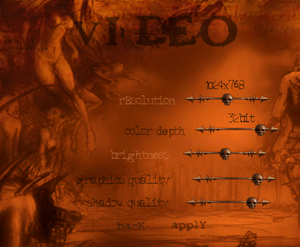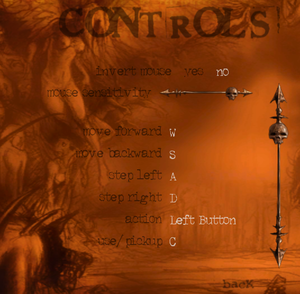Difference between revisions of "Archangel"
From PCGamingWiki, the wiki about fixing PC games
m (updated template usage) |
m (updated template usage) |
||
| Line 43: | Line 43: | ||
{{Image|Archangel - video settings.png|Video settings.}} | {{Image|Archangel - video settings.png|Video settings.}} | ||
{{Video settings | {{Video settings | ||
| − | |wsgf link = | + | |wsgf link = https://www.wsgf.org/dr/archangel/en |
|widescreen wsgf award = incomplete | |widescreen wsgf award = incomplete | ||
|multimonitor wsgf award = incomplete | |multimonitor wsgf award = incomplete | ||
| Line 222: | Line 222: | ||
|shader model versions = | |shader model versions = | ||
|shader model notes = | |shader model notes = | ||
| − | |64-bit executable | + | |windows 32-bit exe = true |
| − | |64-bit executable notes= | + | |windows 64-bit exe = false |
| + | |windows exe notes = | ||
| + | |macos 32-bit app = | ||
| + | |macos 64-bit app = | ||
| + | |macos app notes = | ||
| + | |linux 32-bit executable= | ||
| + | |linux 64-bit executable= | ||
| + | |linux executable notes = | ||
}} | }} | ||
Revision as of 02:41, 16 June 2019
 |
|
| Developers | |
|---|---|
| Metropolis Software | |
| Publishers | |
| JoWood Productions | |
| Release dates | |
| Windows | October 18, 2002 |
This page is for the 2002 game. For the 2017 VR game, see Archangel (2017). For the 2017 RPG, see Archangel (Frogames).
Availability
| Source | DRM | Notes | Keys | OS |
|---|---|---|---|---|
| Retail |
Essential improvements
Skip intro videos
| Remove video file[citation needed] |
|---|
|
Game data
Configuration file(s) location
| System | Location |
|---|---|
| Windows | <path-to-game>\bin\standard.feel[Note 1] |
Save game data location
| System | Location |
|---|---|
| Windows | <path-to-game>\bin\current-save\[Note 1] <path-to-game>\bin\savegame-<user-id>\[Note 1] |
Video settings
Widescreen resolution
| Edit config file[1] |
|---|
Notes
|
Windowed
| Use DxWnd[citation needed] |
|---|
|
Input settings
Audio settings
Localizations
| Language | UI | Audio | Sub | Notes |
|---|---|---|---|---|
| English |
Other information
API
| Technical specs | Supported | Notes |
|---|---|---|
| Direct3D | 8 |
| Executable | 32-bit | 64-bit | Notes |
|---|---|---|---|
| Windows |
System requirements
| Windows | ||
|---|---|---|
| Minimum | Recommended | |
| Operating system (OS) | 95, 98, ME, 2000, XP | |
| Processor (CPU) | Intel Pentium 3 @ 600 MHz | Intel Pentium 4 @ 1 GHz |
| System memory (RAM) | 128 MB | 256 MB |
| Hard disk drive (HDD) | 500 MB | 700 MB |
| Video card (GPU) | 16 MB of VRAM | 32 MB of VRAM |
Notes
- ↑ 1.0 1.1 1.2 When running this game without elevated privileges (Run as administrator option), write operations against a location below
%PROGRAMFILES%,%PROGRAMDATA%, or%WINDIR%might be redirected to%LOCALAPPDATA%\VirtualStoreon Windows Vista and later (more details).
References
- ↑ Verified by User:Suicide_machine on 2017-04-23