Difference between revisions of "A House of Many Doors"
From PCGamingWiki, the wiki about fixing PC games
Baronsmoki (talk | contribs) (→Input: No apparent controller support) |
m (→top: General maintenance with AutoWikiBrowser in Bot mode) |
||
| (7 intermediate revisions by 2 users not shown) | |||
| Line 14: | Line 14: | ||
{{Infobox game/row/reception|IGDB|a-house-of-many-doors|rating}} | {{Infobox game/row/reception|IGDB|a-house-of-many-doors|rating}} | ||
|taxonomy = | |taxonomy = | ||
| − | {{Infobox game/row/taxonomy/monetization | }} | + | {{Infobox game/row/taxonomy/monetization | One-time game purchase }} |
{{Infobox game/row/taxonomy/microtransactions | }} | {{Infobox game/row/taxonomy/microtransactions | }} | ||
| − | {{Infobox game/row/taxonomy/modes | }} | + | {{Infobox game/row/taxonomy/modes | Singleplayer }} |
| − | {{Infobox game/row/taxonomy/pacing | }} | + | {{Infobox game/row/taxonomy/pacing | Turn-based }} |
{{Infobox game/row/taxonomy/perspectives | }} | {{Infobox game/row/taxonomy/perspectives | }} | ||
{{Infobox game/row/taxonomy/controls | }} | {{Infobox game/row/taxonomy/controls | }} | ||
| − | {{Infobox game/row/taxonomy/genres | }} | + | {{Infobox game/row/taxonomy/genres | RPG }} |
{{Infobox game/row/taxonomy/sports | }} | {{Infobox game/row/taxonomy/sports | }} | ||
{{Infobox game/row/taxonomy/vehicles | }} | {{Infobox game/row/taxonomy/vehicles | }} | ||
| − | {{Infobox game/row/taxonomy/art styles | }} | + | {{Infobox game/row/taxonomy/art styles | Cartoon }} |
{{Infobox game/row/taxonomy/themes | }} | {{Infobox game/row/taxonomy/themes | }} | ||
{{Infobox game/row/taxonomy/series | }} | {{Infobox game/row/taxonomy/series | }} | ||
|steam appid = 437250 | |steam appid = 437250 | ||
| − | |steam appid side = | + | |steam appid side = 587780 |
|gogcom id = | |gogcom id = | ||
|official site= http://www.pixeltrickerygames.com/ | |official site= http://www.pixeltrickerygames.com/ | ||
| Line 36: | Line 36: | ||
|winehq = 18222 | |winehq = 18222 | ||
|license = commercial | |license = commercial | ||
| + | }} | ||
| + | |||
| + | {{Introduction | ||
| + | |introduction = | ||
| + | |||
| + | |release history = | ||
| + | |||
| + | |current state = | ||
}} | }} | ||
| Line 48: | Line 56: | ||
}} | }} | ||
{{ii}} All macOS versions require {{DRM|Steam}}. | {{ii}} All macOS versions require {{DRM|Steam}}. | ||
| + | |||
| + | ==Essential improvements== | ||
| + | ===[https://steamcommunity.com/sharedfiles/filedetails/?id=2708670345 Unofficial Patch]=== | ||
| + | {{++}} Fixes bugs, restores cut content, and adds quality of life improvements.<ref name="unofficial patch">{{Refurl|url=https://store.steampowered.com/news/app/437250/view/6128850732738669488|title=Steam News - A House of Many Doors - The Unofficial Patch|date=2022-06-25}}</ref> | ||
| + | {{Fixbox|description=Installation instructions|ref=<ref name="unofficial patch"/>|fix= | ||
| + | # Download the [https://drive.google.com/file/d/1BdOvlS080xnJeMCZnWvGPlsxlBD9dSs2/view patch archive]. | ||
| + | # Extract the contents of {{file|HoMD 1.3.zip}} to {{file|{{P|game}}\}}, overwriting files when prompted. | ||
| + | }} | ||
==Game data== | ==Game data== | ||
| Line 90: | Line 106: | ||
|4k ultra hd wsgf award = | |4k ultra hd wsgf award = | ||
|widescreen resolution = true | |widescreen resolution = true | ||
| − | |widescreen resolution notes= | + | |widescreen resolution notes= The maximum selectable resolution in the options menu is 1920x1080.<br/>See [[#Custom resolution|Custom resolution]] for higher resolutions. |
|multimonitor = unknown | |multimonitor = unknown | ||
|multimonitor notes = | |multimonitor notes = | ||
| − | |ultrawidescreen = | + | |ultrawidescreen = hackable |
| − | |ultrawidescreen notes = | + | |ultrawidescreen notes = See [[#Custom resolution|Custom resolution]]. {{term|Pixel-based}} scaling with {{term|stretched}} background art.<ref>{{Refcheck|user=Baronsmoki|date=2022-06-25|comment=Tested at 2560x1080 custom resolution.}}</ref> |
| − | |4k ultra hd = | + | |4k ultra hd = hackable |
| − | |4k ultra hd notes = | + | |4k ultra hd notes = See [[#Custom resolution|Custom resolution]]. |
|fov = n/a | |fov = n/a | ||
|fov notes = | |fov notes = | ||
| Line 117: | Line 133: | ||
|color blind = false | |color blind = false | ||
|color blind notes = | |color blind notes = | ||
| + | }} | ||
| + | |||
| + | ===[[Glossary:Custom resolution|Custom resolution]]=== | ||
| + | {{Fixbox|description=Modify {{file|Game Data.ini}}|ref=<ref>{{Refurl|url=https://steamcommunity.com/app/437250/discussions/0/133256240738160477/#c133256240738976383|title=Steam Community - A House of Many Doors General Discussions - Resolution Issues|date=2022-06-25}}</ref>|fix= | ||
| + | # Go to the [[#Configuration_file.28s.29_location|configuration file(s) location]]. | ||
| + | # Open {{file|Game Data.ini}} with a text editor. | ||
| + | # In the {{code|[prefs]}} section, set {{code|height}} and {{code|width}} to the desired dimensions. | ||
| + | # Save the file and launch the game. | ||
| + | {{ii}} Results in {{term|pixel-based}} scaling with {{term|stretched}} background art.<ref name="custom resolution">{{Refcheck|user=Baronsmoki|date=2022-06-25|comment=Tested at 1920x1080, 2560x1080, and 2560x1600 resolutions.}}</ref> | ||
| + | {{ii}} Once a custom resolution is set, the in-game resolution option will no longer function.<ref name="custom resolution"/> | ||
}} | }} | ||
| Line 236: | Line 262: | ||
|windows 32-bit exe = true | |windows 32-bit exe = true | ||
|windows 64-bit exe = false | |windows 64-bit exe = false | ||
| + | |windows arm app = unknown | ||
|windows exe notes = | |windows exe notes = | ||
|macos intel 32-bit app = unknown | |macos intel 32-bit app = unknown | ||
Latest revision as of 20:10, 9 January 2023
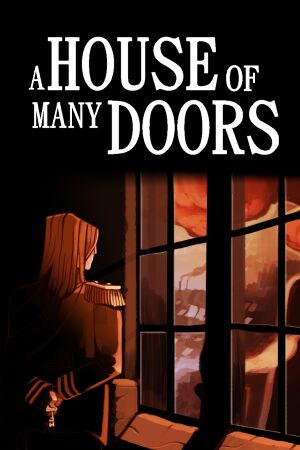 |
|
| Developers | |
|---|---|
| Pixel Trickery | |
| Engines | |
| GameMaker[1] | |
| Release dates | |
| Windows | February 3, 2017 |
| macOS (OS X) | February 3, 2017 |
| Taxonomy | |
| Monetization | One-time game purchase |
| Modes | Singleplayer |
| Pacing | Turn-based |
| Genres | RPG |
| Art styles | Cartoon |
A House of Many Doors is a singleplayer RPG game.
General information
Availability
| Source | DRM | Notes | Keys | OS |
|---|---|---|---|---|
| Humble Store | ||||
| itch.io | ||||
| Steam |
Essential improvements
Unofficial Patch
- Fixes bugs, restores cut content, and adds quality of life improvements.[2]
| Installation instructions[2] |
|---|
|
Game data
Configuration file(s) location
| System | Location |
|---|---|
| Windows | %LOCALAPPDATA%\A_House_of_Many_Doors\Game Data.ini |
| macOS (OS X) | |
| Steam Play (Linux) | <SteamLibrary-folder>/steamapps/compatdata/437250/pfx/[Note 1] |
Save game data location
| System | Location |
|---|---|
| Windows | %LOCALAPPDATA%\A_House_of_Many_Doors\SaveFile*.homd |
| macOS (OS X) | |
| Steam Play (Linux) | <SteamLibrary-folder>/steamapps/compatdata/437250/pfx/[Note 1] |
- 3 save slots & Autosave available.
Save game cloud syncing
| System | Native | Notes |
|---|---|---|
| Steam Cloud |
Video
| Graphics feature | State | Notes | |
|---|---|---|---|
| Widescreen resolution | The maximum selectable resolution in the options menu is 1920x1080. See Custom resolution for higher resolutions. |
||
| Multi-monitor | |||
| Ultra-widescreen | See Custom resolution. Pixel-based scaling with stretched background art.[3] | ||
| 4K Ultra HD | See Custom resolution. | ||
| Field of view (FOV) | |||
| Windowed | |||
| Borderless fullscreen windowed | See the glossary page for potential workarounds. | ||
| Anisotropic filtering (AF) | |||
| Anti-aliasing (AA) | |||
| Vertical sync (Vsync) | |||
| 60 FPS | |||
| 120+ FPS | |||
| High dynamic range display (HDR) | See the glossary page for potential alternatives. | ||
Custom resolution
Modify Game Data.ini[4]
|
|---|
|
Input
| Keyboard and mouse | State | Notes |
|---|---|---|
| Remapping | ||
| Mouse acceleration | ||
| Mouse sensitivity | ||
| Mouse input in menus | ||
| Mouse Y-axis inversion | ||
| Controller | ||
| Controller support |
| Controller types |
|---|
Audio
| Audio feature | State | Notes |
|---|---|---|
| Separate volume controls | Music, Sound | |
| Surround sound | ||
| Subtitles | All speech is text-based. | |
| Closed captions | ||
| Mute on focus lost |
Localizations
| Language | UI | Audio | Sub | Notes |
|---|---|---|---|---|
| English |
Other information
API
| Technical specs | Supported | Notes |
|---|---|---|
| Direct3D | 9 |
| Executable | 32-bit | 64-bit | Notes |
|---|---|---|---|
| Windows | |||
| macOS (OS X) |
System requirements
| Windows | ||
|---|---|---|
| Minimum | Recommended | |
| Operating system (OS) | XP, Vista, 7, 8, 10 | |
| Processor (CPU) | 2 GHz | |
| System memory (RAM) | 4 GB | |
| Hard disk drive (HDD) | 400 MB | |
| Video card (GPU) | DirectX 9.0 compatible | 512 MB of VRAM |
| macOS (OS X) | ||
|---|---|---|
| Minimum | ||
| Operating system (OS) | ||
| Processor (CPU) | ||
| System memory (RAM) | 4 GB | |
| Hard disk drive (HDD) | 400 MB | |
Notes
- ↑ 1.0 1.1 Notes regarding Steam Play (Linux) data:
- File/folder structure within this directory reflects the path(s) listed for Windows and/or Steam game data.
- Use Wine's registry editor to access any Windows registry paths.
- The app ID (437250) may differ in some cases.
- Treat backslashes as forward slashes.
- See the glossary page for details on Windows data paths.
References
- ↑ Verified by User:Baronsmoki on 2022-06-24
- ↑ 2.0 2.1 Steam News - A House of Many Doors - The Unofficial Patch - last accessed on 2022-06-25
- ↑ Verified by User:Baronsmoki on 2022-06-25
- Tested at 2560x1080 custom resolution.
- ↑ Steam Community - A House of Many Doors General Discussions - Resolution Issues - last accessed on 2022-06-25
- ↑ 5.0 5.1 Verified by User:Baronsmoki on 2022-06-25
- Tested at 1920x1080, 2560x1080, and 2560x1600 resolutions.


