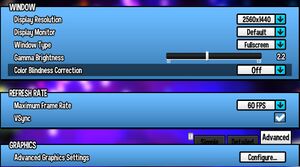Difference between revisions of "A Hat in Time"
From PCGamingWiki, the wiki about fixing PC games
DarkSonicPT (talk | contribs) (updated localizations) |
(→System requirements: Removed duplicate OS listing for OS X/macOS system requirements.) |
||
| (47 intermediate revisions by 29 users not shown) | |||
| Line 9: | Line 9: | ||
{{Infobox game/row/date|Windows|October 5, 2017}} | {{Infobox game/row/date|Windows|October 5, 2017}} | ||
{{Infobox game/row/date|OS X|October 5, 2017}} | {{Infobox game/row/date|OS X|October 5, 2017}} | ||
| + | |reception = | ||
| + | {{Infobox game/row/reception|Metacritic|a-hat-in-time|79}} | ||
| + | {{Infobox game/row/reception|OpenCritic|4944/a-hat-in-time|78}} | ||
| + | {{Infobox game/row/reception|IGDB|a-hat-in-time|80}} | ||
| + | |taxonomy = | ||
| + | {{Infobox game/row/taxonomy/monetization | One-time game purchase, DLC, Expansion pack }} | ||
| + | {{Infobox game/row/taxonomy/microtransactions | None}} | ||
| + | {{Infobox game/row/taxonomy/modes | Singleplayer, Multiplayer }} | ||
| + | {{Infobox game/row/taxonomy/pacing | Real-time }} | ||
| + | {{Infobox game/row/taxonomy/perspectives | Third-person }} | ||
| + | {{Infobox game/row/taxonomy/controls | Direct control }} | ||
| + | {{Infobox game/row/taxonomy/genres | Platform }} | ||
| + | {{Infobox game/row/taxonomy/sports | }} | ||
| + | {{Infobox game/row/taxonomy/vehicles | Motorcycle }} | ||
| + | {{Infobox game/row/taxonomy/art styles | Cartoon }} | ||
| + | {{Infobox game/row/taxonomy/themes | Sci-fi }} | ||
| + | {{Infobox game/row/taxonomy/series | }} | ||
|steam appid = 253230 | |steam appid = 253230 | ||
|steam appid side = 940220,787340,356831,693170 | |steam appid side = 940220,787340,356831,693170 | ||
|gogcom id = 1686426343 | |gogcom id = 1686426343 | ||
|gogcom id side = 2041626152,1345088935,1122739696 | |gogcom id side = 2041626152,1345088935,1122739696 | ||
| − | |strategywiki = | + | |official site= https://gearsforbreakfast.com/games/a-hat-in-time/ |
| + | |hltb = 130 | ||
| + | |strategywiki = A Hat in Time | ||
|mobygames = a-hat-in-time | |mobygames = a-hat-in-time | ||
|wikipedia = A Hat in Time | |wikipedia = A Hat in Time | ||
|winehq = 16140 | |winehq = 16140 | ||
| + | |lutris = a-hat-in-time | ||
|license = commercial | |license = commercial | ||
| + | }} | ||
| + | |||
| + | {{Introduction | ||
| + | |introduction = | ||
| + | |||
| + | |release history = | ||
| + | |||
| + | |current state = | ||
}} | }} | ||
| Line 24: | Line 52: | ||
'''General information''' | '''General information''' | ||
| − | |||
{{GOG.com links|1686426343|a_hat_in_time}} | {{GOG.com links|1686426343|a_hat_in_time}} | ||
{{mm}} [https://steamcommunity.com/app/253230/discussions/ Steam Community Discussions] | {{mm}} [https://steamcommunity.com/app/253230/discussions/ Steam Community Discussions] | ||
| Line 30: | Line 57: | ||
==Availability== | ==Availability== | ||
{{Availability| | {{Availability| | ||
| − | {{Availability/row| Developer | | + | {{Availability/row| Developer | https://gearsforbreakfast.com/games/a-hat-in-time/#purchase | Steam | Via Humble Widget | | Windows, OS X }} |
| − | {{Availability/row| GOG.com | a_hat_in_time | DRM-free | | | Windows }} | + | {{Availability/row| GOG.com | a_hat_in_time | DRM-free | Online Party is not included in the GOG release. | | Windows }} |
| − | {{Availability/row| | + | {{Availability/row| Humble | a-hat-in-time | Steam | {{store link|humble|a-hat-in-time-ultimate-edition|Ultimate edition}} also available. | | Windows, OS X }} |
| − | {{Availability/row| | + | {{Availability/row| Steam | 253230 | Steam | Ultimate edition also available. | | Windows, OS X }} |
| − | {{Availability/row| | + | {{Availability/row| GMG | a-hat-in-time | Steam | | | Windows, OS X | unavailable }} |
}} | }} | ||
{{ii}} All OS X versions require {{DRM|Steam}}. | {{ii}} All OS X versions require {{DRM|Steam}}. | ||
| + | ===Version differences=== | ||
| + | The '''Ultimate edition''' includes the base game, Seal the Deal & Nyakuza Metro DLC, plus both soundtracks. | ||
| + | |||
| + | ==Monetization== | ||
{{DLC| | {{DLC| | ||
| + | {{ii}} Seal the Deal and Nyakuza Metro DLCs only function on Windows and do not support Mac or Linux. | ||
{{DLC/row| Seal the Deal | Free on launch day (September 13, 2018) and for Kickstarter backers. | Windows }} | {{DLC/row| Seal the Deal | Free on launch day (September 13, 2018) and for Kickstarter backers. | Windows }} | ||
| − | {{DLC/row| Nyakuza Metro | Free for Kickstarter backers. | Windows }} | + | {{DLC/row| Nyakuza Metro | Free for Kickstarter backers and provide access to Online Party. | Windows }} |
| − | {{DLC/row| | + | {{DLC/row| Vanessa's Curse | Only available on Steam and provide access to Online Party. | Windows }} |
| − | |||
}} | }} | ||
| Line 55: | Line 86: | ||
{{Game data| | {{Game data| | ||
{{Game data/config|Windows|{{p|game}}\HatinTimeGame\Config\}} | {{Game data/config|Windows|{{p|game}}\HatinTimeGame\Config\}} | ||
| − | {{Game data/config|OS X|}} | + | {{Game data/config|OS X|{{p|osxhome}}/Library/Application Support/com.GearsforBreakfast.HatinTimeGame/HatinTimeGame/Config}} |
}} | }} | ||
| Line 61: | Line 92: | ||
{{Game data| | {{Game data| | ||
{{Game data/saves|Windows|{{p|game}}\HatinTimeGame\SaveData\}} | {{Game data/saves|Windows|{{p|game}}\HatinTimeGame\SaveData\}} | ||
| − | {{Game data/saves|OS X|}} | + | {{Game data/saves|OS X|{{p|osxhome}}/Library/Application Support/com.GearsforBreakfast.HatinTimeGame/HatinTimeGame/SaveData}} |
}} | }} | ||
===[[Glossary:Save game cloud syncing|Save game cloud syncing]]=== | ===[[Glossary:Save game cloud syncing|Save game cloud syncing]]=== | ||
{{Save game cloud syncing | {{Save game cloud syncing | ||
| − | |discord | + | |discord = |
| − | |discord notes | + | |discord notes = |
| − | |epic games | + | |epic games launcher = |
| − | |epic games | + | |epic games launcher notes = |
| − | |gog galaxy | + | |gog galaxy = true |
| − | |gog galaxy notes | + | |gog galaxy notes = |
| − | |origin | + | |origin = |
| − | |origin notes | + | |origin notes = |
| − | |steam cloud | + | |steam cloud = true |
| − | |steam cloud notes | + | |steam cloud notes = |
| − | | | + | |ubisoft connect = |
| − | | | + | |ubisoft connect notes = |
| − | |xbox cloud | + | |xbox cloud = |
| − | |xbox cloud notes | + | |xbox cloud notes = |
}} | }} | ||
| − | ==Video | + | ==Video== |
{{Image|A_Hat_In_Time_Video cropped.jpg|In-game video settings.}} | {{Image|A_Hat_In_Time_Video cropped.jpg|In-game video settings.}} | ||
{{Image|A_Hat_In_Time_Graphics cropped.jpg|In-game advanced graphics settings.}} | {{Image|A_Hat_In_Time_Graphics cropped.jpg|In-game advanced graphics settings.}} | ||
| − | {{Video | + | {{Video |
|wsgf link = https://www.wsgf.org/dr/hat-time/en | |wsgf link = https://www.wsgf.org/dr/hat-time/en | ||
|widescreen wsgf award = silver | |widescreen wsgf award = silver | ||
| Line 109: | Line 140: | ||
|antialiasing = true | |antialiasing = true | ||
|antialiasing notes = [[FXAA]] 0-5 and [[MLAA]]. See [[#Anti-aliasing (AA)|Anti-aliasing (AA)]] for [[MSAA]]. | |antialiasing notes = [[FXAA]] 0-5 and [[MLAA]]. See [[#Anti-aliasing (AA)|Anti-aliasing (AA)]] for [[MSAA]]. | ||
| + | |upscaling = false | ||
| + | |upscaling tech = | ||
| + | |upscaling notes = | ||
|vsync = true | |vsync = true | ||
| − | |vsync notes = | + | |vsync notes = Forcefully enabled (overriding user preference) when the game is set to fullscreen. Can be forced off again from Nvidia control panel. |
|60 fps = true | |60 fps = true | ||
|60 fps notes = | |60 fps notes = | ||
| Line 122: | Line 156: | ||
===[[Glossary:Widescreen resolution|Widescreen resolution]]=== | ===[[Glossary:Widescreen resolution|Widescreen resolution]]=== | ||
| − | {{Fixbox|description=Set custom resolution|ref=<ref> | + | {{Fixbox|description=Set custom resolution|ref=<ref>{{Refurl|url=https://steamcommunity.com/app/253230/discussions/1/1489987634001814555/#c1489987634001934096|title=No Ultrawide? :: A Hat in Time General Discussion|date=May 2023}}</ref>|fix= |
# Go to the [[#Game data|configuration file(s) location]]. | # Go to the [[#Game data|configuration file(s) location]]. | ||
# Open <code>HatinTimeSystemSettings.ini</code>. | # Open <code>HatinTimeSystemSettings.ini</code>. | ||
| Line 136: | Line 170: | ||
===[[Glossary:Field of view (FOV)|Field of view (FOV)]]=== | ===[[Glossary:Field of view (FOV)|Field of view (FOV)]]=== | ||
| − | {{Fixbox|description=Set custom FOV|ref=<ref> | + | {{Fixbox|description=Set custom FOV|ref=<ref>{{Refurl|url=https://steamcommunity.com/app/253230/discussions/1/1649918058736280911|title=FOV options not showing up? :: A Hat in Time General Discussion|date=May 2023}}</ref>|fix= |
# Go to the [[#Game data|configuration file(s) location]]. | # Go to the [[#Game data|configuration file(s) location]]. | ||
# Open <code>HatinTimeGame.ini</code>. | # Open <code>HatinTimeGame.ini</code>. | ||
| Line 143: | Line 177: | ||
===[[Glossary:Anti-aliasing (AA)|Anti-aliasing (AA)]]=== | ===[[Glossary:Anti-aliasing (AA)|Anti-aliasing (AA)]]=== | ||
| − | {{Fixbox|description=Enable MSAA|ref=<ref> | + | {{Fixbox|description=Enable MSAA|ref=<ref>{{Refurl|url=https://steamcommunity.com/app/253230/discussions/1/1489987634003472952/#c1489987634016038583|title=Actual anti-aliasing? :: A Hat in Time General Discussion|date=May 2023}}</ref>|fix= |
# Go to the [[#Game data|configuration file(s) location]]. | # Go to the [[#Game data|configuration file(s) location]]. | ||
# Open <code>HatinTimeSystemSettings.ini</code>. | # Open <code>HatinTimeSystemSettings.ini</code>. | ||
| Line 150: | Line 184: | ||
}} | }} | ||
| − | ==Input | + | ==Input== |
{{Image|A_Hat_In_Time_Input cropped.jpg|In-game input settings.}} | {{Image|A_Hat_In_Time_Input cropped.jpg|In-game input settings.}} | ||
| − | {{Input | + | {{Input |
|key remap = hackable | |key remap = hackable | ||
|key remap notes = Keys can be remapped in the game's config files (<code>{{p|game}}\HatinTimeGame\Config\Gamepads\[Keyboard.ini]</code>) | |key remap notes = Keys can be remapped in the game's config files (<code>{{p|game}}\HatinTimeGame\Config\Gamepads\[Keyboard.ini]</code>) | ||
| Line 216: | Line 250: | ||
===[[Glossary:Invert Y-axis|Mouse Y-axis inversion]]=== | ===[[Glossary:Invert Y-axis|Mouse Y-axis inversion]]=== | ||
| − | {{Fixbox|description=Invert mouse|ref=<ref> | + | {{Fixbox|description=Invert mouse|ref=<ref>{{Refurl|url=https://steamcommunity.com/app/253230/discussions/1/1489987634014783147|title=Inverted Mouse Camera - A How-To :: A Hat in Time General Discussion|date=May 2023}}</ref>|fix= |
# Open options menu | # Open options menu | ||
# Open the RED menu "Game Option" | # Open the RED menu "Game Option" | ||
| Line 225: | Line 259: | ||
}} | }} | ||
| − | ==Audio | + | ==Audio== |
{{Image|A_Hat_In_Time_Audio cropped.jpg|In-game audio settings.}} | {{Image|A_Hat_In_Time_Audio cropped.jpg|In-game audio settings.}} | ||
| − | {{Audio | + | {{Audio |
|separate volume = true | |separate volume = true | ||
|separate volume notes = | |separate volume notes = | ||
|surround sound = true | |surround sound = true | ||
| − | |surround sound notes = | + | |surround sound notes = Also supports Software 3D Audio by setting {{code|3D Positional Audio}} to true. Compatible with [[Glossary:Surround sound#X3DAudio|X3DAudio HRTF]] for headphones.<ref>{{Refurl|url=https://www.youtube.com/watch?v=JO2aUnTOhto|title=A Hat in Time with 3D spatial sound (X3DAudio HRTF mod) - YouTube|date=May 2023}}</ref> |
|subtitles = true | |subtitles = true | ||
|subtitles notes = | |subtitles notes = | ||
| Line 238: | Line 272: | ||
|mute on focus lost = true | |mute on focus lost = true | ||
|mute on focus lost notes = Set Out of Focus Volume to 0%. | |mute on focus lost notes = Set Out of Focus Volume to 0%. | ||
| − | |eax support = | + | |eax support = |
| − | |eax support notes = | + | |eax support notes = |
| + | |royalty free audio = unknown | ||
| + | |royalty free audio notes = | ||
}} | }} | ||
| Line 256: | Line 292: | ||
|audio = false | |audio = false | ||
|subtitles = true | |subtitles = true | ||
| − | |notes = | + | |notes = |
|fan = | |fan = | ||
| + | }} | ||
| + | {{L10n/switch | ||
| + | |language = Simplified Chinese | ||
| + | |interface = hackable | ||
| + | |audio = false | ||
| + | |subtitles = hackable | ||
| + | |notes = Fan translation is available from [https://steamcommunity.com/sharedfiles/filedetails/?id=1342646082 Steam Workshop]. | ||
| + | |fan = true | ||
}} | }} | ||
{{L10n/switch | {{L10n/switch | ||
| Line 264: | Line 308: | ||
|audio = false | |audio = false | ||
|subtitles = hackable | |subtitles = hackable | ||
| − | |notes = Shown as supported but no official version is available. Fan translations | + | |notes = Shown as supported but no official version is available.<br/> |
| + | Fan translations available from Steam Workshop: [https://steamcommunity.com/sharedfiles/filedetails/?id=1774893492 Here] and [https://steamcommunity.com/sharedfiles/filedetails/?id=1437182651 here]. | ||
| + | |fan = true | ||
| + | }} | ||
| + | {{L10n/switch | ||
| + | |language = Esperanto | ||
| + | |interface = hackable | ||
| + | |audio = false | ||
| + | |subtitles = hackable | ||
| + | |notes = Fan translation is available from [https://steamcommunity.com/sharedfiles/filedetails/?id=2567646667 Steam Workshop]. The base game only, no DLC is translated. | ||
|fan = true | |fan = true | ||
}} | }} | ||
| Line 280: | Line 333: | ||
|audio = false | |audio = false | ||
|subtitles = true | |subtitles = true | ||
| − | |notes = | + | |notes = |
|fan = | |fan = | ||
| + | }} | ||
| + | {{L10n/switch | ||
| + | |language = German | ||
| + | |interface = hackable | ||
| + | |audio = false | ||
| + | |subtitles = hackable | ||
| + | |notes = Fan translation is available from [https://steamcommunity.com/sharedfiles/filedetails/?id=1333959007 Steam Workshop]. | ||
| + | |fan = true | ||
}} | }} | ||
{{L10n/switch | {{L10n/switch | ||
| Line 288: | Line 349: | ||
|audio = false | |audio = false | ||
|subtitles = true | |subtitles = true | ||
| − | |notes = | + | |notes = |
|fan = | |fan = | ||
| + | }} | ||
| + | {{L10n/switch | ||
| + | |language = Italian | ||
| + | |interface = hackable | ||
| + | |audio = false | ||
| + | |subtitles = hackable | ||
| + | |notes = Fan translation is available from [https://steamcommunity.com/sharedfiles/filedetails/?id=1254838668 Steam Workshop]. | ||
| + | |fan = true | ||
}} | }} | ||
{{L10n/switch | {{L10n/switch | ||
| Line 296: | Line 365: | ||
|audio = false | |audio = false | ||
|subtitles = true | |subtitles = true | ||
| − | |notes = | + | |notes = |
|fan = | |fan = | ||
| + | }} | ||
| + | {{L10n/switch | ||
| + | |language = Japanese | ||
| + | |interface = hackable | ||
| + | |audio = false | ||
| + | |subtitles = hackable | ||
| + | |notes = Two fan translations are available from Steam Workshop:<br/> | ||
| + | [https://steamcommunity.com/sharedfiles/filedetails/?id=1409818140 Here] and [https://steamcommunity.com/sharedfiles/filedetails/?id=1393864375 here]. | ||
| + | |fan = true | ||
}} | }} | ||
{{L10n/switch | {{L10n/switch | ||
| Line 304: | Line 382: | ||
|audio = false | |audio = false | ||
|subtitles = true | |subtitles = true | ||
| − | |notes = | + | |notes = |
|fan = | |fan = | ||
| + | }} | ||
| + | {{L10n/switch | ||
| + | |language = Korean | ||
| + | |interface = hackable | ||
| + | |audio = false | ||
| + | |subtitles = hackable | ||
| + | |notes = Two fan translations are available from Steam Workshop:<br/> | ||
| + | [https://steamcommunity.com/sharedfiles/filedetails/?id=1316559961 Here] and [https://steamcommunity.com/sharedfiles/filedetails/?id=1378436517 here]. | ||
| + | |fan = true | ||
}} | }} | ||
{{L10n/switch | {{L10n/switch | ||
| Line 312: | Line 399: | ||
|audio = false | |audio = false | ||
|subtitles = hackable | |subtitles = hackable | ||
| − | |notes = Two fan translations are available | + | |notes = Two fan translations are available from Steam Workshop:<br/> |
| + | [https://steamcommunity.com/sharedfiles/filedetails/?id=1521238390 Here] and [https://steamcommunity.com/sharedfiles/filedetails/?id=1597455881 here]. | ||
|fan = true | |fan = true | ||
}} | }} | ||
| Line 328: | Line 416: | ||
|audio = false | |audio = false | ||
|subtitles = true | |subtitles = true | ||
| − | |notes = | + | |notes = |
|fan = | |fan = | ||
| + | }} | ||
| + | {{L10n/switch | ||
| + | |language = Brazilian Portuguese | ||
| + | |interface = hackable | ||
| + | |audio = false | ||
| + | |subtitles = hackable | ||
| + | |notes = Fan translation is available from [https://steamcommunity.com/sharedfiles/filedetails/?id=1246289065 Steam Workshop]. | ||
| + | |fan = true | ||
}} | }} | ||
{{L10n/switch | {{L10n/switch | ||
| Line 336: | Line 432: | ||
|audio = false | |audio = false | ||
|subtitles = hackable | |subtitles = hackable | ||
| − | |notes = Fan translation | + | |notes = Fan translation is available from [https://steamcommunity.com/sharedfiles/filedetails/?id=1247568272 Steam Workshop]. |
|fan = true | |fan = true | ||
}} | }} | ||
| Line 344: | Line 440: | ||
|audio = false | |audio = false | ||
|subtitles = hackable | |subtitles = hackable | ||
| − | |notes = Two fan translations are available | + | |notes = Two fan translations are available from Steam Workshop:<br/> |
| + | [https://steamcommunity.com/sharedfiles/filedetails/?id=1456621270 Here] and [https://steamcommunity.com/sharedfiles/filedetails/?id=1729087197 here] as well as [https://steamcommunity.com/sharedfiles/filedetails/?id=1729136138 translated textures]. | ||
|fan = true | |fan = true | ||
}} | }} | ||
| + | |||
{{L10n/switch | {{L10n/switch | ||
|language = Latin American Spanish | |language = Latin American Spanish | ||
| − | |interface = | + | |interface = hackable |
|audio = false | |audio = false | ||
| − | |subtitles = | + | |subtitles = hackable |
| − | |notes = Two fan translations are | + | |notes = Two fan translations are available from Steam Workshop:<br/> |
| − | |fan = | + | [https://steamcommunity.com/sharedfiles/filedetails/?id=1241514514 Here] and [https://steamcommunity.com/sharedfiles/filedetails/?id=1470552167 here]. |
| + | |fan = true | ||
| + | }} | ||
}} | }} | ||
| + | ==Network== | ||
| + | {{Network/Multiplayer | ||
| + | |local play = true | ||
| + | |local play players = 2 | ||
| + | |local play modes = Co-op | ||
| + | |local play notes = Split-screen | ||
| + | |lan play = false | ||
| + | |lan play players = | ||
| + | |lan play modes = | ||
| + | |lan play notes = | ||
| + | |online play = true | ||
| + | |online play players = | ||
| + | |online play modes = | ||
| + | |online play notes = | ||
| + | |asynchronous = | ||
| + | |asynchronous notes = | ||
}} | }} | ||
| Line 401: | Line 517: | ||
==Issues unresolved== | ==Issues unresolved== | ||
===Seal the Deal DLC deactivates during gameplay=== | ===Seal the Deal DLC deactivates during gameplay=== | ||
| − | {{ii}} This may be due to an unstable internet connection. Using GOG Galaxy might help.<ref> | + | {{ii}} This may be due to an unstable internet connection. Using GOG Galaxy might help.<ref>{{Refurl|url=https://www.gog.com/forum/a_hat_in_time/seal_the_deal_keeps_deactivating|title=Seal the Deal Keeps Deactivating?, page 1 - Forum - GOG.com|date=May 2023}}</ref> |
==Issues fixed== | ==Issues fixed== | ||
| Line 407: | Line 523: | ||
{{ii}} Error: <code>Failed to create the D3D9 Device! This can happen if the desktop is locked. Exiting...</code> | {{ii}} Error: <code>Failed to create the D3D9 Device! This can happen if the desktop is locked. Exiting...</code> | ||
| − | {{Fixbox|description=Start the game at the proper resolution|ref=<ref> | + | {{Fixbox|description=Start the game at the proper resolution|ref=<ref>{{Refurl|url=https://www.gog.com/forum/a_hat_in_time/failed_to_create_the_d3d9_device|title=Failed to create the D3D9 Device - Forum - GOG.com|date=May 2023}}</ref>|fix= |
{{ii}} See [[#Widescreen resolution|Widescreen resolution]]. | {{ii}} See [[#Widescreen resolution|Widescreen resolution]]. | ||
}} | }} | ||
| + | |||
| + | ===Faint horizontal lines on screen=== | ||
| + | {{Fixbox|description=Disable ambient occlusion in the advanced graphic settings|}} | ||
==Other information== | ==Other information== | ||
===API=== | ===API=== | ||
{{API | {{API | ||
| − | |direct3d versions = 9 | + | |direct3d versions = 9.0c |
|direct3d notes = | |direct3d notes = | ||
|directdraw versions = | |directdraw versions = | ||
| Line 432: | Line 551: | ||
|shader model versions = | |shader model versions = | ||
|shader model notes = | |shader model notes = | ||
| − | |windows 32-bit exe = | + | |windows 32-bit exe = false |
|windows 64-bit exe = true | |windows 64-bit exe = true | ||
| + | |windows arm app = unknown | ||
|windows exe notes = | |windows exe notes = | ||
| − | |mac os x powerpc app = | + | |mac os x powerpc app = unknown |
|macos intel 32-bit app = false | |macos intel 32-bit app = false | ||
|macos intel 64-bit app = true | |macos intel 64-bit app = true | ||
| − | |macos app notes = | + | |macos arm app = unknown |
| + | |macos app notes = Supports macOS 10.15 Catalina | ||
|linux 32-bit executable= unknown | |linux 32-bit executable= unknown | ||
|linux 64-bit executable= unknown | |linux 64-bit executable= unknown | ||
| + | |linux arm app = unknown | ||
|linux executable notes = | |linux executable notes = | ||
}} | }} | ||
| Line 448: | Line 570: | ||
|OSfamily = Windows | |OSfamily = Windows | ||
| − | |minOS = Vista | + | |minOS = XP Professional x64 Edition, Vista |
|minCPU = 3.0 GHz | |minCPU = 3.0 GHz | ||
|minRAM = 4 GB | |minRAM = 4 GB | ||
| − | |minHD = | + | |minHD = 8 GB |
|minGPU = | |minGPU = | ||
|minDX = 9.0c | |minDX = 9.0c | ||
| Line 458: | Line 580: | ||
|recCPU = 3.5 GHz | |recCPU = 3.5 GHz | ||
|recRAM = 8 GB | |recRAM = 8 GB | ||
| − | |recHD = | + | |recHD = |
|recGPU = | |recGPU = | ||
| − | |recDX = | + | |recDX = |
| − | |notes = {{ii}} Despite the store page claiming Windows XP is supported, the game does not work on that operating system. | + | |notes = {{ii}} Despite the store page claiming Windows XP SP3 (which is 32-bit only) is supported, the game does not work on that operating system. The game requires a 64-bit operating system. |
}} | }} | ||
| Line 468: | Line 590: | ||
|minOS = 10.11.6 | |minOS = 10.11.6 | ||
| − | |minCPU = Quad-core Intel 3. | + | |minCPU = Quad-core Intel 3.5 GHz |
| − | |minCPU2 = AMD 3. | + | |minCPU2 = AMD 3.5 GHz |
|minRAM = 4 GB | |minRAM = 4 GB | ||
| − | |minHD = | + | |minHD = 8 GB |
|minGPU = | |minGPU = | ||
| − | |recOS = | + | |recOS = |
| − | |recCPU = Quad-core Intel | + | |recCPU = Quad-core Intel 4 GHz |
| − | |recCPU2 = AMD | + | |recCPU2 = AMD 4 GHz |
|recRAM = 8 GB | |recRAM = 8 GB | ||
| − | |recHD = | + | |recHD = |
|recGPU = | |recGPU = | ||
}} | }} | ||
{{References}} | {{References}} | ||
Revision as of 14:59, 17 March 2024
 |
|
| Developers | |
|---|---|
| Gears for Breakfast | |
| Engines | |
| Unreal Engine 3 | |
| Release dates | |
| Windows | October 5, 2017 |
| macOS (OS X) | October 5, 2017 |
| Reception | |
| Metacritic | 79 |
| OpenCritic | 78 |
| IGDB | 80 |
| Taxonomy | |
| Monetization | One-time game purchase, DLC, Expansion pack |
| Microtransactions | None |
| Modes | Singleplayer, Multiplayer |
| Pacing | Real-time |
| Perspectives | Third-person |
| Controls | Direct control |
| Genres | Platform |
| Vehicles | Motorcycle |
| Art styles | Cartoon |
| Themes | Sci-fi |
A Hat in Time is a singleplayer and multiplayer third-person platform game.
Key points
- Full modding and Steam Workshop support.
General information
Availability
| Source | DRM | Notes | Keys | OS |
|---|---|---|---|---|
| Developer website | Via Humble Widget | |||
| GOG.com | Online Party is not included in the GOG release. | |||
| Humble Store | Ultimate edition also available. | |||
| Steam | Ultimate edition also available. | |||
| Green Man Gaming (unavailable) |
Version differences
The Ultimate edition includes the base game, Seal the Deal & Nyakuza Metro DLC, plus both soundtracks.
Monetization
DLC and expansion packs
- Seal the Deal and Nyakuza Metro DLCs only function on Windows and do not support Mac or Linux.
| Name | Notes | |
|---|---|---|
| Seal the Deal | Free on launch day (September 13, 2018) and for Kickstarter backers. | |
| Nyakuza Metro | Free for Kickstarter backers and provide access to Online Party. | |
| Vanessa's Curse | Only available on Steam and provide access to Online Party. |
Essential improvements
Skip intro videos
Use -skipintro command line argument[1]
|
|---|
Game data
Configuration file(s) location
| System | Location |
|---|---|
| Windows | <path-to-game>\HatinTimeGame\Config\[Note 1] |
| macOS (OS X) | $HOME/Library/Application Support/com.GearsforBreakfast.HatinTimeGame/HatinTimeGame/Config |
| Steam Play (Linux) | <SteamLibrary-folder>/steamapps/compatdata/253230/pfx/[Note 2] |
Save game data location
| System | Location |
|---|---|
| Windows | <path-to-game>\HatinTimeGame\SaveData\[Note 1] |
| macOS (OS X) | $HOME/Library/Application Support/com.GearsforBreakfast.HatinTimeGame/HatinTimeGame/SaveData |
| Steam Play (Linux) | <SteamLibrary-folder>/steamapps/compatdata/253230/pfx/[Note 2] |
Save game cloud syncing
| System | Native | Notes |
|---|---|---|
| GOG Galaxy | ||
| Steam Cloud |
Video
| Graphics feature | State | WSGF | Notes |
|---|---|---|---|
| Widescreen resolution | See Widescreen resolution for custom resolutions. | ||
| Multi-monitor | Cutscenes are Vert-. See Multi-monitor. | ||
| Ultra-widescreen | Cutscenes are Vert-. See Multi-monitor. | ||
| 4K Ultra HD | |||
| Field of view (FOV) | See Field of view (FOV). | ||
| Windowed | |||
| Borderless fullscreen windowed | |||
| Anisotropic filtering (AF) | Up to 16 samples. | ||
| Anti-aliasing (AA) | FXAA 0-5 and MLAA. See Anti-aliasing (AA) for MSAA. | ||
| High-fidelity upscaling | See the glossary page for potential workarounds. | ||
| Vertical sync (Vsync) | Forcefully enabled (overriding user preference) when the game is set to fullscreen. Can be forced off again from Nvidia control panel. | ||
| 60 FPS and 120+ FPS | 30, 48, 60, 75, 90, 120, 144, 165, and unlocked. | ||
| High dynamic range display (HDR) | See the glossary page for potential alternatives. | ||
| Color blind mode | Protanopia, deuteranopia, and tritanopia. | ||
Widescreen resolution
| Set custom resolution[2] |
|---|
|
Multi-monitor
| Fix for Hor+ cutscenes[3] |
|---|
|
Field of view (FOV)
| Set custom FOV[4] |
|---|
|
Anti-aliasing (AA)
| Enable MSAA[5] |
|---|
|
Input
| Keyboard and mouse | State | Notes |
|---|---|---|
| Remapping | Keys can be remapped in the game's config files (<path-to-game>\HatinTimeGame\Config\Gamepads\[Keyboard.ini]) |
|
| Mouse acceleration | No acceleration. | |
| Mouse sensitivity | ||
| Mouse input in menus | ||
| Mouse Y-axis inversion | See Mouse Y-axis inversion. | |
| Controller | ||
| Controller support | ||
| Full controller support | ||
| Controller remapping | ||
| Controller sensitivity | ||
| Controller Y-axis inversion |
| Controller types |
|---|
| XInput-compatible controllers | ||
|---|---|---|
| Xbox button prompts | ||
| Impulse Trigger vibration |
| PlayStation controllers | No rumble support | |
|---|---|---|
| PlayStation button prompts | ||
| Light bar support | ||
| Adaptive trigger support | ||
| DualSense haptic feedback support | ||
| Connection modes | Wired, Wireless (Bluetooth) Tested on V2 |
|
| Generic/other controllers | Directly supports Gamecube, PS3, and other "Generic" controllers with button prompts, as long as Steam's Controller config is off. | |
|---|---|---|
| Button prompts |
| Additional information | ||
|---|---|---|
| Controller hotplugging | ||
| Haptic feedback | Can be disabled. | |
| Digital movement supported | ||
| Simultaneous controller+KB/M |
Mouse Y-axis inversion
| Invert mouse[6] |
|---|
|
Audio
| Audio feature | State | Notes |
|---|---|---|
| Separate volume controls | ||
| Surround sound | Also supports Software 3D Audio by setting 3D Positional Audio to true. Compatible with X3DAudio HRTF for headphones.[7] |
|
| Subtitles | ||
| Closed captions | ||
| Mute on focus lost | Set Out of Focus Volume to 0%. | |
| Royalty free audio |
Localizations
| Language | UI | Audio | Sub | Notes |
|---|---|---|---|---|
| English | ||||
| Simplified Chinese | ||||
| Simplified Chinese | Fan translation is available from Steam Workshop. | |||
| Traditional Chinese | Shown as supported but no official version is available. Fan translations available from Steam Workshop: Here and here. |
|||
| Esperanto | Fan translation is available from Steam Workshop. The base game only, no DLC is translated. | |||
| French | ||||
| German | ||||
| German | Fan translation is available from Steam Workshop. | |||
| Italian | ||||
| Italian | Fan translation is available from Steam Workshop. | |||
| Japanese | ||||
| Japanese | Two fan translations are available from Steam Workshop: Here and here. |
|||
| Korean | ||||
| Korean | Two fan translations are available from Steam Workshop: Here and here. |
|||
| Polish | Two fan translations are available from Steam Workshop: Here and here. |
|||
| Portuguese | Shown as available but not supported. | |||
| Brazilian Portuguese | ||||
| Brazilian Portuguese | Fan translation is available from Steam Workshop. | |||
| Russian | Fan translation is available from Steam Workshop. | |||
| Spanish | Two fan translations are available from Steam Workshop: Here and here as well as translated textures. |
|||
| Latin American Spanish | Two fan translations are available from Steam Workshop: Here and here. |
Network
Multiplayer types
| Type | Native | Players | Notes | |
|---|---|---|---|---|
| Local play | 2 | Co-op Split-screen |
||
| LAN play | ||||
| Online play | ||||
VR support
| 3D modes | State | Notes | |
|---|---|---|---|
| Native 3D | |||
| Nvidia 3D Vision | See Helix Mod: A Hat in Time. | ||
| vorpX | G3D, Z3D, DirectVR Officially supported game, see official vorpx game list. |
||
Issues unresolved
Seal the Deal DLC deactivates during gameplay
- This may be due to an unstable internet connection. Using GOG Galaxy might help.[8]
Issues fixed
"Failed to create the D3D9 Device" error
- Error:
Failed to create the D3D9 Device! This can happen if the desktop is locked. Exiting...
| Start the game at the proper resolution[9] |
|---|
Faint horizontal lines on screen
| Disable ambient occlusion in the advanced graphic settings |
|---|
Other information
API
| Technical specs | Supported | Notes |
|---|---|---|
| Direct3D | 9.0c |
| Executable | 32-bit | 64-bit | Notes |
|---|---|---|---|
| Windows | |||
| macOS (OS X) | Supports macOS 10.15 Catalina |
System requirements
| Windows | ||
|---|---|---|
| Minimum | Recommended | |
| Operating system (OS) | XP Professional x64 Edition, Vista | 7, 8.1, 10 |
| Processor (CPU) | 3.0 GHz | 3.5 GHz |
| System memory (RAM) | 4 GB | 8 GB |
| Hard disk drive (HDD) | 8 GB | |
| Video card (GPU) | DirectX 9.0c compatible | |
- Despite the store page claiming Windows XP SP3 (which is 32-bit only) is supported, the game does not work on that operating system. The game requires a 64-bit operating system.
| macOS (OS X) | ||
|---|---|---|
| Minimum | Recommended | |
| Operating system (OS) | 10.11.6 | |
| Processor (CPU) | Quad-core Intel 3.5 GHz AMD 3.5 GHz |
Quad-core Intel 4 GHz AMD 4 GHz |
| System memory (RAM) | 4 GB | 8 GB |
| Hard disk drive (HDD) | 8 GB | |
- A 64-bit operating system is required.
Notes
- ↑ 1.0 1.1 When running this game without elevated privileges (Run as administrator option), write operations against a location below
%PROGRAMFILES%,%PROGRAMDATA%, or%WINDIR%might be redirected to%LOCALAPPDATA%\VirtualStoreon Windows Vista and later (more details). - ↑ 2.0 2.1 Notes regarding Steam Play (Linux) data:
- File/folder structure within this directory reflects the path(s) listed for Windows and/or Steam game data.
- Games with Steam Cloud support may also store data in
~/.steam/steam/userdata/<user-id>/253230/. - Use Wine's registry editor to access any Windows registry paths.
- The app ID (253230) may differ in some cases.
- Treat backslashes as forward slashes.
- See the glossary page for details on Windows data paths.
References
- ↑ Verified by User:TheCrach on 2017-12-31
- Username comes from Discord.
- ↑ No Ultrawide? :: A Hat in Time General Discussion - last accessed on May 2023
- ↑ A Hat in Time | WSGF
- ↑ FOV options not showing up? :: A Hat in Time General Discussion - last accessed on May 2023
- ↑ Actual anti-aliasing? :: A Hat in Time General Discussion - last accessed on May 2023
- ↑ Inverted Mouse Camera - A How-To :: A Hat in Time General Discussion - last accessed on May 2023
- ↑ A Hat in Time with 3D spatial sound (X3DAudio HRTF mod) - YouTube - last accessed on May 2023
- ↑ Seal the Deal Keeps Deactivating?, page 1 - Forum - GOG.com - last accessed on May 2023
- ↑ Failed to create the D3D9 Device - Forum - GOG.com - last accessed on May 2023