Difference between revisions of "A.I.M.: Artificial Intelligence Machines"
m (→System requirements: updated template usage) |
m |
||
| (43 intermediate revisions by 10 users not shown) | |||
| Line 5: | Line 5: | ||
{{Infobox game/row/developer|SkyRiver Studios}} | {{Infobox game/row/developer|SkyRiver Studios}} | ||
|publishers = | |publishers = | ||
| − | {{Infobox game/row/publisher|1C Company}} | + | {{Infobox game/row/publisher|1C Company|2004-2018}} |
| + | {{Infobox game/row/publisher|1C Entertainment|2018-2022}} | ||
| + | {{Infobox game/row/publisher|Fulqrum Publishing|2022-present}} | ||
| + | {{Infobox game/row/publisher|Andrico|Estonia (2004)}} | ||
| + | {{Infobox game/row/publisher|Micro Application|France (2004)}} | ||
|engines = | |engines = | ||
|release dates= | |release dates= | ||
{{Infobox game/row/date|Windows|February 27, 2004}} | {{Infobox game/row/date|Windows|February 27, 2004}} | ||
| + | |taxonomy = | ||
| + | {{Infobox game/row/taxonomy/monetization | One-time game purchase }} | ||
| + | {{Infobox game/row/taxonomy/microtransactions | None }} | ||
| + | {{Infobox game/row/taxonomy/modes | Singleplayer, Multiplayer }} | ||
| + | {{Infobox game/row/taxonomy/pacing | Real-time}} | ||
| + | {{Infobox game/row/taxonomy/perspectives | First-person, Third-person}} | ||
| + | {{Infobox game/row/taxonomy/controls | Direct control}} | ||
| + | {{Infobox game/row/taxonomy/genres | Adventure, RPG }} | ||
| + | {{Infobox game/row/taxonomy/sports | }} | ||
| + | {{Infobox game/row/taxonomy/vehicles | }} | ||
| + | {{Infobox game/row/taxonomy/art styles | Realistic }} | ||
| + | {{Infobox game/row/taxonomy/themes | Sci-fi }} | ||
| + | {{Infobox game/row/taxonomy/series | A.I.M. }} | ||
|steam appid = | |steam appid = | ||
| − | |gogcom | + | |gogcom id = |
| + | |mobygames = 33499 | ||
|strategywiki = | |strategywiki = | ||
|wikipedia = | |wikipedia = | ||
| − | |winehq = | + | |winehq = 18025 |
| + | |license = commercial | ||
| + | }} | ||
| + | |||
| + | {{Introduction | ||
| + | |introduction = | ||
| + | |||
| + | |release history = | ||
| + | |||
| + | |current state = | ||
}} | }} | ||
| − | |||
==Availability== | ==Availability== | ||
{{Availability| | {{Availability| | ||
| − | {{Availability/row| Retail | | | + | {{Availability/row| Retail | | Disc, Key | {{removed DRM|StarForce}}; removed with [[#Patches|Patch 1.06]].<br />Version 1.03 (international disc release) also came without the DRM in some countries. | | Windows }} |
| − | {{Availability/row| GamersGate | | + | {{Availability/row| GamersGate | aim | DRM-free | | | Windows }} |
| + | {{Availability/row| ZOOM | aim-1 | DRM-free | | | Windows }} | ||
| + | }} | ||
| + | |||
| + | ==Essential improvements== | ||
| + | ===Patches=== | ||
| + | {{ii}} Patches are available [http://mx.skyriver.ru/faq_mech1.phtml here]. | ||
| + | {{ii}} Although these patches are advertised for Russian release, they can be applied on any localized game version, minus the included Russian localization files.{{cn|November 2022}} | ||
| + | |||
| + | ===Missing road decals=== | ||
| + | {{Fixbox|description=Lower view distance in order to allow on-terrain decals to load in|fix= | ||
| + | # While in-game main/pause menu, click on "SETTINGS". | ||
| + | # In options control panel, navigate to "Graphics" tab. | ||
| + | # Set "View Distance" to "Normal" or "Medium" (depending on localization). | ||
| + | # Click OK and return to game. | ||
| + | Now the view distance is at 256 in-game length units. It is rather short for modern standards but it is enough for decals to start mostly loading in correctly. The <code>VisibleRadius</code> variable in {{file|{{P|game}}\data\config\cfg.ini}} can be additionally tweaked. | ||
| + | {{ii}} 256 units is already a bit too high and some decals <b>may</b> not load in. 128 units is even lower view radius but it is guaranteed to load decals correctly. | ||
| + | }} | ||
| + | |||
| + | ===Skip intro videos=== | ||
| + | {{Fixbox|description=Disable publisher and developer intros|fix= | ||
| + | # Go to {{file|{{P|game}}\Data\CONFIG}}. | ||
| + | # Open {{File|cfg.ini}}. | ||
| + | # Enter <code>Video=0</code> right under the <code>[CONFIG]</code> header. | ||
| + | # Save and close the file. | ||
}} | }} | ||
| Line 26: | Line 76: | ||
===Configuration file(s) location=== | ===Configuration file(s) location=== | ||
{{Game data| | {{Game data| | ||
| − | {{Game data/ | + | {{Game data/config|Windows|{{P|game}}\data\config\}} |
}} | }} | ||
===Save game data location=== | ===Save game data location=== | ||
{{Game data| | {{Game data| | ||
| − | {{Game data/ | + | {{Game data/saves|Windows|{{P|game}}\SAVES\}} |
}} | }} | ||
| − | ==Video | + | ==Video== |
| − | {{Video | + | {{Video |
|wsgf link = | |wsgf link = | ||
|widescreen wsgf award = | |widescreen wsgf award = | ||
| Line 41: | Line 91: | ||
|ultrawidescreen wsgf award = | |ultrawidescreen wsgf award = | ||
|4k ultra hd wsgf award = | |4k ultra hd wsgf award = | ||
| − | |widescreen resolution = | + | |widescreen resolution = true |
|widescreen resolution notes= | |widescreen resolution notes= | ||
|multimonitor = unknown | |multimonitor = unknown | ||
| Line 47: | Line 97: | ||
|ultrawidescreen = unknown | |ultrawidescreen = unknown | ||
|ultrawidescreen notes = | |ultrawidescreen notes = | ||
| − | |4k ultra hd = | + | |4k ultra hd = true |
| − | |4k ultra hd notes = | + | |4k ultra hd notes = Works, but game versions < 1.06 are crash-prone, and in-building menu buttons are dislocated from their intended positions. |
| − | |fov = | + | |fov = false |
| − | |fov notes = | + | |fov notes = v0.21, v1.00-1.03: <b>dynamic</b> (widens with movement speed)<br />v1.04 & v1.06: <b>fixed</b> |
| − | |windowed = | + | |windowed = true |
| − | |windowed notes = | + | |windowed notes = Requires game version 1.06 and <code>Windowed=1</code> set in <code>{{P|game}}\data\config\</code> under <code>[CONFIG]</code> section. Windowed mode is fixed at 640x480 resolution. |
| − | |borderless windowed = | + | |borderless windowed = true |
| − | |borderless windowed notes = | + | |borderless windowed notes = Windowed mode is unconditionally borderless. |
| − | |anisotropic = | + | |anisotropic = true |
|anisotropic notes = | |anisotropic notes = | ||
| − | |antialiasing = | + | |antialiasing = hackable |
| − | |antialiasing notes = | + | |antialiasing notes = See [[#Anti-aliasing (AA)|Anti-aliasing (AA)]]. |
| − | |vsync = | + | |vsync = true |
|vsync notes = | |vsync notes = | ||
| − | |60 fps = | + | |60 fps = true |
|60 fps notes = | |60 fps notes = | ||
| − | |120 fps = | + | |120 fps = true |
| − | |120 fps notes = | + | |120 fps notes = Introduces some physics-related problems (like uninitiated glider self-acceleration in a random direction) when frame rate is very high (~300–1000, or more). |
| − | |color blind = | + | |hdr = false |
| + | |hdr notes = | ||
| + | |color blind = false | ||
|color blind notes = | |color blind notes = | ||
}} | }} | ||
| − | ==Input | + | ===[[Glossary:Anti-aliasing (AA)|Anti-aliasing (AA)]]=== |
| − | {{Input | + | {{Fixbox|description=Modify configuration file|ref=<ref>{{Refurl|url=https://steamcommunity.com/sharedfiles/filedetails/?id=263208206|title=Steam Community Guide - 8x anti-aliasing/ 8x сглаживание|date=2016-08-21}}</ref>|fix= |
| − | |key remap = | + | # Go to <code>{{P|game}}\data\config\</code> |
| + | # Open {{File|cfg.ini}}. | ||
| + | # Find the line which starts with <code>Antializing</code>. | ||
| + | # Change the line to read <code>Antializing=XX</code>, where <code>XX</code> is the desired number of AA samples. | ||
| + | # Save and close the file. | ||
| + | |||
| + | '''Notes''' | ||
| + | {{ii}} Valid values are 0-15. | ||
| + | }} | ||
| + | |||
| + | ==Input== | ||
| + | {{Input | ||
| + | |key remap = true | ||
|key remap notes = | |key remap notes = | ||
| − | |acceleration option = | + | |acceleration option = false |
|acceleration option notes = | |acceleration option notes = | ||
| − | |mouse sensitivity = | + | |mouse sensitivity = true |
|mouse sensitivity notes = | |mouse sensitivity notes = | ||
| − | |mouse menu = | + | |mouse menu = true |
|mouse menu notes = | |mouse menu notes = | ||
| − | |invert mouse y-axis = | + | |invert mouse y-axis = true |
|invert mouse y-axis notes = | |invert mouse y-axis notes = | ||
| − | |controller support = | + | |touchscreen = unknown |
| − | |controller support notes = | + | |touchscreen notes = |
| − | |full controller = | + | |controller support = true |
| − | |full controller notes = | + | |controller support notes = Some buttons aren't detected and cannot be used at all (like right stick) or have hardcoded function (left stick). |
| − | |controller remap = | + | |full controller = false |
| − | |controller remap notes = | + | |full controller notes = Menu navigation is possible only with mouse. |
| − | |controller sensitivity = | + | |controller remap = true |
| + | |controller remap notes = Limited: some buttons either have hardcoded function or aren't detected at all and thus cannot be (re)mapped. | ||
| + | |controller sensitivity = false | ||
|controller sensitivity notes= | |controller sensitivity notes= | ||
| − | |invert controller y-axis = | + | |invert controller y-axis = false |
|invert controller y-axis notes= | |invert controller y-axis notes= | ||
| − | | | + | |xinput controllers = unknown |
| − | | | + | |xinput controllers notes = |
| − | |button prompts = | + | |xbox prompts = unknown |
| + | |xbox prompts notes = | ||
| + | |impulse triggers = unknown | ||
| + | |impulse triggers notes = | ||
| + | |dualshock 4 = unknown | ||
| + | |dualshock 4 notes = | ||
| + | |dualshock prompts = unknown | ||
| + | |dualshock prompts notes = | ||
| + | |light bar support = unknown | ||
| + | |light bar support notes = | ||
| + | |dualshock 4 modes = unknown | ||
| + | |dualshock 4 modes notes = | ||
| + | |tracked motion controllers= unknown | ||
| + | |tracked motion controllers notes = | ||
| + | |tracked motion prompts = unknown | ||
| + | |tracked motion prompts notes = | ||
| + | |other controllers = unknown | ||
| + | |other controllers notes = | ||
| + | |other button prompts = unknown | ||
| + | |other button prompts notes= | ||
| + | |button prompts = false | ||
|button prompts notes = | |button prompts notes = | ||
|controller hotplug = unknown | |controller hotplug = unknown | ||
|controller hotplug notes = | |controller hotplug notes = | ||
| − | |haptic feedback = | + | |haptic feedback = true |
|haptic feedback notes = | |haptic feedback notes = | ||
| − | | | + | |simultaneous input = true |
| − | | | + | |simultaneous input notes = Supported but the controller's left stick takes over turning functionality of mouse while its buttons still work. |
| + | |steam input api = unknown | ||
| + | |steam input api notes = | ||
| + | |steam hook input = unknown | ||
| + | |steam hook input notes = | ||
| + | |steam input presets = unknown | ||
| + | |steam input presets notes = | ||
| + | |steam controller prompts = unknown | ||
| + | |steam controller prompts notes = | ||
| + | |steam cursor detection = unknown | ||
| + | |steam cursor detection notes = | ||
}} | }} | ||
| − | ==Audio | + | ==Audio== |
| − | {{Audio | + | {{Audio |
| − | |separate volume = | + | |separate volume = true |
| − | |separate volume notes = | + | |separate volume notes = Music, Sound, Engine. |
|surround sound = unknown | |surround sound = unknown | ||
|surround sound notes = | |surround sound notes = | ||
| − | |subtitles = | + | |subtitles = n/a |
|subtitles notes = | |subtitles notes = | ||
| − | |closed captions = | + | |closed captions = n/a |
|closed captions notes = | |closed captions notes = | ||
|mute on focus lost = unknown | |mute on focus lost = unknown | ||
| Line 122: | Line 218: | ||
{{L10n/switch | {{L10n/switch | ||
|language = English | |language = English | ||
| − | |interface = | + | |interface = true |
| − | |audio = | + | |audio = n/a |
| − | |subtitles = | + | |subtitles = n/a |
| + | |notes = | ||
| + | |fan = | ||
| + | }} | ||
| + | {{L10n/switch | ||
| + | |language = Estonian | ||
| + | |interface = true | ||
| + | |audio = n/a | ||
| + | |subtitles = n/a | ||
| + | |notes = | ||
| + | |fan = | ||
| + | }} | ||
| + | {{L10n/switch | ||
| + | |language = Bulgarian | ||
| + | |interface = unknown | ||
| + | |audio = n/a | ||
| + | |subtitles = n/a | ||
| + | |notes = The game was released in Bulgaria, but only its discs cover was in Bulgarian. It is unknown whether or not the game itself, too, was ever localized. | ||
| + | |fan = | ||
| + | }} | ||
| + | {{L10n/switch | ||
| + | |language = Czech | ||
| + | |interface = true | ||
| + | |audio = n/a | ||
| + | |subtitles = n/a | ||
| + | |notes = | ||
| + | |fan = | ||
| + | }} | ||
| + | {{L10n/switch | ||
| + | |language = French | ||
| + | |interface = true | ||
| + | |audio = n/a | ||
| + | |subtitles = n/a | ||
| + | |notes = An unofficial French patch to 1.06 is available [http://www.jeuxvideo.com/forums/1-9075-1182849-1-0-1-0-0.htm here.] | ||
| + | |fan = | ||
| + | }} | ||
| + | {{L10n/switch | ||
| + | |language = German | ||
| + | |interface = true | ||
| + | |audio = n/a | ||
| + | |subtitles = n/a | ||
|notes = | |notes = | ||
|fan = | |fan = | ||
| − | |||
}} | }} | ||
{{L10n/switch | {{L10n/switch | ||
|language = Russian | |language = Russian | ||
| − | |interface = | + | |interface = true |
| − | |audio = | + | |audio = n/a |
| − | |subtitles = | + | |subtitles = n/a |
|notes = | |notes = | ||
|fan = | |fan = | ||
| − | |||
}} | }} | ||
| + | }} | ||
| + | |||
| + | ==Network== | ||
| + | {{Network/Multiplayer | ||
| + | |local play = false | ||
| + | |local play players = | ||
| + | |local play modes = | ||
| + | |local play notes = | ||
| + | |lan play = true | ||
| + | |lan play players = 16 (default) | ||
| + | |lan play modes = Versus, co-op | ||
| + | |lan play notes = Desynchronizes usually rather quickly, especially when entering menus that pause game on client-side. | ||
| + | |online play = false | ||
| + | |online play players = | ||
| + | |online play modes = | ||
| + | |online play notes = Although WAN isn't implemented, VPN can be used as a workaround. | ||
| + | |asynchronous = false | ||
| + | |asynchronous notes = | ||
| + | }}{{Network/Connections | ||
| + | |matchmaking = true | ||
| + | |matchmaking notes = Servers will be automatically scanned for and joined, without any way for players to choose which one to join if multiple servers have been created. | ||
| + | |p2p = false | ||
| + | |p2p notes = | ||
| + | |dedicated = true | ||
| + | |dedicated notes = In game root directory, named as <code>MMServ.exe</code>, along with its accompanying <code>MMServ.ini</code> configuration file. | ||
| + | |self-hosting = true | ||
| + | |self-hosting notes = When entering the multiplayer mode and no servers are detected, a new instance will be created and hosted automatically.<br />Alternatively the server executable <code>MMServ.exe</code> can be launched directly. | ||
| + | |direct ip = false | ||
| + | |direct ip notes = | ||
| + | }}{{Network/Ports | ||
| + | |tcp = 1 (default) | ||
| + | |udp = | ||
| + | |upnp = | ||
}} | }} | ||
| Line 143: | Line 310: | ||
===API=== | ===API=== | ||
{{API | {{API | ||
| − | |direct3d versions = | + | |direct3d versions = 8.1 |
|direct3d notes = | |direct3d notes = | ||
|directdraw versions = | |directdraw versions = | ||
| Line 157: | Line 324: | ||
|metal support = | |metal support = | ||
|metal support notes = | |metal support notes = | ||
| − | |vulkan | + | |vulkan versions = |
| − | |vulkan | + | |vulkan notes = |
|dos modes = | |dos modes = | ||
|dos modes notes = | |dos modes notes = | ||
|shader model versions = | |shader model versions = | ||
|shader model notes = | |shader model notes = | ||
| − | |64-bit executable | + | |windows 32-bit exe = true |
| − | |64-bit executable notes= | + | |windows 64-bit exe = false |
| + | |windows arm app = false | ||
| + | |windows exe notes = | ||
| + | |macos intel 32-bit app = | ||
| + | |macos intel 64-bit app = | ||
| + | |macos app notes = | ||
| + | |linux 32-bit executable= | ||
| + | |linux 64-bit executable= | ||
| + | |linux executable notes = | ||
}} | }} | ||
Latest revision as of 16:03, 13 August 2023
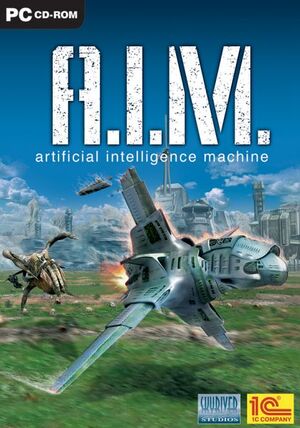 |
|
| Developers | |
|---|---|
| SkyRiver Studios | |
| Publishers | |
| 2004-2018 | 1C Company |
| 2018-2022 | 1C Entertainment |
| 2022-present | Fulqrum Publishing |
| Estonia (2004) | Andrico |
| France (2004) | Micro Application |
| Release dates | |
| Windows | February 27, 2004 |
| Taxonomy | |
| Monetization | One-time game purchase |
| Microtransactions | None |
| Modes | Singleplayer, Multiplayer |
| Pacing | Real-time |
| Perspectives | First-person, Third-person |
| Controls | Direct control |
| Genres | Adventure, RPG |
| Art styles | Realistic |
| Themes | Sci-fi |
| Series | A.I.M. |
| A.I.M. | |
|---|---|
| A.I.M.: Artificial Intelligence Machines | 2004 |
| A.I.M. 2: Clan Wars | 2006 |
| A.I.M. Racing | 2007 |
| A.I.M.3: War Protocol | TBA |
A.I.M.: Artificial Intelligence Machines is a singleplayer and multiplayer first-person and third-person adventure and RPG game in the A.I.M. series.
Availability
| Source | DRM | Notes | Keys | OS |
|---|---|---|---|---|
| Retail | StarForce DRM; removed with Patch 1.06. Version 1.03 (international disc release) also came without the DRM in some countries. |
|||
| GamersGate | ||||
| ZOOM Platform |
Essential improvements
Patches
- Patches are available here.
- Although these patches are advertised for Russian release, they can be applied on any localized game version, minus the included Russian localization files.[citation needed]
Missing road decals
| Lower view distance in order to allow on-terrain decals to load in |
|---|
Now the view distance is at 256 in-game length units. It is rather short for modern standards but it is enough for decals to start mostly loading in correctly. The
|
Skip intro videos
| Disable publisher and developer intros |
|---|
|
Game data
Configuration file(s) location
| System | Location |
|---|---|
| Windows | <path-to-game>\data\config\[Note 1] |
Save game data location
| System | Location |
|---|---|
| Windows | <path-to-game>\SAVES\[Note 1] |
Video
| Graphics feature | State | Notes | |
|---|---|---|---|
| Widescreen resolution | |||
| Multi-monitor | |||
| Ultra-widescreen | |||
| 4K Ultra HD | Works, but game versions < 1.06 are crash-prone, and in-building menu buttons are dislocated from their intended positions. | ||
| Field of view (FOV) | v0.21, v1.00-1.03: dynamic (widens with movement speed) v1.04 & v1.06: fixed |
||
| Windowed | Requires game version 1.06 and Windowed=1 set in <path-to-game>\data\config\ under [CONFIG] section. Windowed mode is fixed at 640x480 resolution. |
||
| Borderless fullscreen windowed | Windowed mode is unconditionally borderless. | ||
| Anisotropic filtering (AF) | |||
| Anti-aliasing (AA) | See Anti-aliasing (AA). | ||
| Vertical sync (Vsync) | |||
| 60 FPS and 120+ FPS | Introduces some physics-related problems (like uninitiated glider self-acceleration in a random direction) when frame rate is very high (~300–1000, or more). | ||
| High dynamic range display (HDR) | |||
Anti-aliasing (AA)
| Modify configuration file[1] |
|---|
Notes
|
Input
| Keyboard and mouse | State | Notes |
|---|---|---|
| Remapping | ||
| Mouse acceleration | ||
| Mouse sensitivity | ||
| Mouse input in menus | ||
| Mouse Y-axis inversion | ||
| Controller | ||
| Controller support | Some buttons aren't detected and cannot be used at all (like right stick) or have hardcoded function (left stick). | |
| Full controller support | Menu navigation is possible only with mouse. | |
| Controller remapping | Limited: some buttons either have hardcoded function or aren't detected at all and thus cannot be (re)mapped. | |
| Controller sensitivity | ||
| Controller Y-axis inversion |
| Controller types |
|---|
| XInput-compatible controllers |
|---|
| PlayStation controllers |
|---|
| Generic/other controllers |
|---|
| Additional information | ||
|---|---|---|
| Button prompts | ||
| Controller hotplugging | ||
| Haptic feedback | ||
| Digital movement supported | ||
| Simultaneous controller+KB/M | Supported but the controller's left stick takes over turning functionality of mouse while its buttons still work. |
Audio
| Audio feature | State | Notes |
|---|---|---|
| Separate volume controls | Music, Sound, Engine. | |
| Surround sound | ||
| Subtitles | ||
| Closed captions | ||
| Mute on focus lost |
Localizations
| Language | UI | Audio | Sub | Notes |
|---|---|---|---|---|
| English | ||||
| Estonian | ||||
| Bulgarian | The game was released in Bulgaria, but only its discs cover was in Bulgarian. It is unknown whether or not the game itself, too, was ever localized. | |||
| Czech | ||||
| French | An unofficial French patch to 1.06 is available here. | |||
| German | ||||
| Russian |
Network
Multiplayer types
| Type | Native | Players | Notes | |
|---|---|---|---|---|
| Local play | ||||
| LAN play | 16 (default) | Versus, Co-op Desynchronizes usually rather quickly, especially when entering menus that pause game on client-side. |
||
| Online play | Although WAN isn't implemented, VPN can be used as a workaround. | |||
| Asynchronous multiplayer | ||||
Connection types
| Type | Native | Notes |
|---|---|---|
| Matchmaking | Servers will be automatically scanned for and joined, without any way for players to choose which one to join if multiple servers have been created. | |
| Peer-to-peer | ||
| Dedicated | In game root directory, named as MMServ.exe, along with its accompanying MMServ.ini configuration file. |
|
| Self-hosting | When entering the multiplayer mode and no servers are detected, a new instance will be created and hosted automatically. Alternatively the server executable MMServ.exe can be launched directly. |
|
| Direct IP |
Ports
| Protocol | Port(s) and/or port range(s) |
|---|---|
| TCP | 1 (default) |
- Universal Plug and Play (UPnP) support status is unknown.
Other information
API
| Technical specs | Supported | Notes |
|---|---|---|
| Direct3D | 8.1 |
| Executable | 32-bit | 64-bit | Notes |
|---|---|---|---|
| Windows |
System requirements
| Windows | ||
|---|---|---|
| Minimum | Recommended | |
| Operating system (OS) | 98 | ME, 2000, XP |
| Processor (CPU) | Intel Pentium 3 800 MHz AMD Athlon 800 MHz |
Intel Pentium 4 1.5 GHz AMD Athlon 1.5 GHz |
| System memory (RAM) | 256 MB | 512 MB |
| Hard disk drive (HDD) | 2.5 GB | |
| Video card (GPU) | Nvidia GeForce 2 ATI Radeon 7500 32 MB of VRAM DirectX 8.1 compatible | Nvidia GeForce FX 5600 ATI Radeon 9500 128 MB of VRAM |
Notes
- ↑ 1.0 1.1 When running this game without elevated privileges (Run as administrator option), write operations against a location below
%PROGRAMFILES%,%PROGRAMDATA%, or%WINDIR%might be redirected to%LOCALAPPDATA%\VirtualStoreon Windows Vista and later (more details).
References
- ↑ Steam Community Guide - 8x anti-aliasing/ 8x сглаживание - last accessed on 2016-08-21
