Difference between revisions of "7 Days to Die"
From PCGamingWiki, the wiki about fixing PC games
(→API: Added bitness based on depot files listed on SteamDB) |
(Updating information with new Version of the game) |
||
| Line 6: | Line 6: | ||
|publishers = | |publishers = | ||
|engines = | |engines = | ||
| − | {{Infobox game/row/engine|Unity|name=Unity | + | {{Infobox game/row/engine|Unity|name=Unity 2019.1|build=2019.1.0f2}} |
|release dates= | |release dates= | ||
{{Infobox game/row/date|Windows|EA}} | {{Infobox game/row/date|Windows|EA}} | ||
| Line 89: | Line 89: | ||
|borderless windowed = hackable | |borderless windowed = hackable | ||
|borderless windowed notes = Launch the game in window with <code>-popupwindow</code> parameter | |borderless windowed notes = Launch the game in window with <code>-popupwindow</code> parameter | ||
| − | |anisotropic = | + | |anisotropic = true |
| − | |anisotropic notes = | + | |anisotropic notes = Low, Medium, High, Ultra and Ultra+ |
|antialiasing = limited | |antialiasing = limited | ||
|antialiasing notes = [[FXAA]] toggle | |antialiasing notes = [[FXAA]] toggle | ||
| Line 132: | Line 132: | ||
|controller support = true | |controller support = true | ||
|controller support notes = | |controller support notes = | ||
| − | |full controller = | + | |full controller = limited |
| − | |full controller notes = | + | |full controller notes = Selecting Player Profiles doesn't work properly yet. Using the mouse while selecting a profile is recommended. |
|controller remap = unknown | |controller remap = unknown | ||
|controller remap notes = | |controller remap notes = | ||
| Line 164: | Line 164: | ||
|controller hotplug = unknown | |controller hotplug = unknown | ||
|controller hotplug notes = | |controller hotplug notes = | ||
| − | |haptic feedback = | + | |haptic feedback = true |
|haptic feedback notes = | |haptic feedback notes = | ||
|simultaneous input = true | |simultaneous input = true | ||
| Line 322: | Line 322: | ||
|metal support notes = | |metal support notes = | ||
|vulkan versions = 1.1 | |vulkan versions = 1.1 | ||
| − | |vulkan notes = 1.1. | + | |vulkan notes = 1.1.125 |
|dos modes = | |dos modes = | ||
|dos modes notes = | |dos modes notes = | ||
Revision as of 13:17, 13 December 2019
This product is unreleased but remains under active development - information may change frequently and could be outdated or irrelevant.
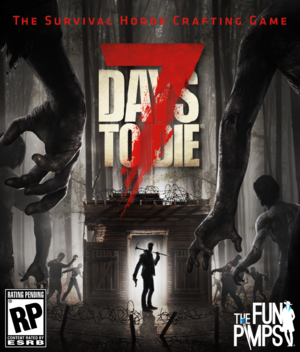 |
|
| Developers | |
|---|---|
| The Fun Pimps | |
| Engines | |
| Unity 2019.1[Note 1] | |
| Release dates | |
| Windows | Early access |
| macOS (OS X) | Early access |
| Linux | Early access |
General information
- Official Website
- Official Forum - Bugs can be reported here
- Official wiki
- Steam Community Discussions
Availability
| Source | DRM | Notes | Keys | OS |
|---|---|---|---|---|
| Official website | ||||
| Humble Store | ||||
| Steam |
Game data
Configuration file(s) location
| System | Location |
|---|---|
| Windows | HKEY_CURRENT_USER\SOFTWARE\The Fun Pimps\7 Days To Die\ |
| macOS (OS X) | ~/Library/Preferences/unity.The Fun Pimps.7 Days To Die.plist |
| Linux | ~/.config/unity3d/The Fun Pimps/7 Days To Die/ |
- It's unknown whether this game follows the XDG Base Directory Specification on Linux. Please fill in this information.
Save game data location
| System | Location |
|---|---|
| Windows | %APPDATA%\7DaysToDie\Saves\ |
| macOS (OS X) | ~/Library/Application Support/7DaysToDie/Saves/ |
| Linux | ~/.local/share/7DaysToDie/Saves/ |
Save game cloud syncing
| System | Native | Notes |
|---|---|---|
| Steam Cloud |
Video settings
Field of view (FOV)
| Set FOV in console[1] |
|---|
Notes
|
Input settings
Audio settings
Localizations
- All localizations are using the console translation. The translation isn't up-to-date to the current version as the console development is put on hiatus. Various missing or wrong translations can be found while playing.
- The language can be changed in the game properties using Steam.
| Language | UI | Audio | Sub | Notes |
|---|---|---|---|---|
| English | ||||
| French | - | |||
| German | - | |||
| Spanish | - |
Network
Multiplayer types
| Type | Native | Players | Notes | |
|---|---|---|---|---|
| LAN play | 16 | 8 by default | ||
| Online play | 64 | |||
Connection types
| Type | Native | Notes |
|---|---|---|
| Matchmaking | ||
| Peer-to-peer | ||
| Dedicated | ||
| Self-hosting | See the Dedicated Server guide. | |
| Direct IP |
Ports
| Protocol | Port(s) and/or port range(s) |
|---|---|
| TCP | 26900 |
| UDP | 26900-26902 |
- Universal Plug and Play (UPnP) support status is unknown.
VR support
| Devices | State | Notes | |
|---|---|---|---|
| Tobii Eye Tracking | Use Tobii Game Hub. Supports head tracking. | ||
Other information
API
| Technical specs | Supported | Notes |
|---|---|---|
| Direct3D | 11 | |
| OpenGL | 4.5 | |
| Vulkan | 1.1 | 1.1.125 |
| Shader Model support | 5.0 |
| Executable | 32-bit | 64-bit | Notes |
|---|---|---|---|
| Windows | |||
| macOS (OS X) | |||
| Linux |
Middleware
| Middleware | Notes | |
|---|---|---|
| Interface | NGUI | |
| Input | InControl | Version 1.6.17 build 9143 |
| Multiplayer | Steamworks | |
| Anti-cheat | Easy Anti-Cheat | [3] |
System requirements
| Windows | ||
|---|---|---|
| Minimum | Recommended | |
| Operating system (OS) | XP SP3 | 7 |
| Processor (CPU) | 2.4 GHz Dual Core | 3.0 GHz Quad Core |
| System memory (RAM) | 6 GB | 12 GB |
| Hard disk drive (HDD) | 4 GB | |
| Video card (GPU) | 1024 MB of VRAM DirectX 10 compatible | 2048 MB of VRAM |
| macOS (OS X) | ||
|---|---|---|
| Minimum | Recommended | |
| Operating system (OS) | 10.6 | 10.9 |
| Processor (CPU) | 2.4 GHz Dual Core | 3.0 GHz Quad Core |
| System memory (RAM) | 6 GB | 12 GB |
| Hard disk drive (HDD) | 4 GB | |
| Video card (GPU) | 1024 MB of VRAM | 2048 MB of VRAM |
| Linux | ||
|---|---|---|
| Minimum | Recommended | |
| Operating system (OS) | Ubuntu 12.04 | Ubuntu 14.04 |
| Processor (CPU) | 2.4 GHz Dual Core | 3.0 GHz Quad Core |
| System memory (RAM) | 6 GB | 12 GB |
| Hard disk drive (HDD) | 4 GB | |
| Video card (GPU) | 1024 MB of VRAM | 2048 MB of VRAM |
