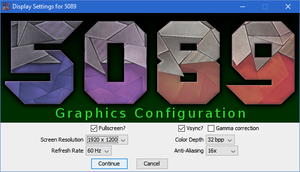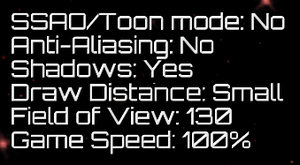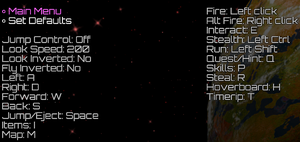Difference between revisions of "5089"
From PCGamingWiki, the wiki about fixing PC games
m (updated template usage) |
m (General maintenance with AutoWikiBrowser in Bot mode) |
||
| (10 intermediate revisions by 4 users not shown) | |||
| Line 11: | Line 11: | ||
{{Infobox game/row/date|OS X|February 3, 2016}} | {{Infobox game/row/date|OS X|February 3, 2016}} | ||
{{Infobox game/row/date|Linux|February 3, 2016}} | {{Infobox game/row/date|Linux|February 3, 2016}} | ||
| + | |taxonomy = | ||
| + | {{Infobox game/row/taxonomy/monetization | }} | ||
| + | {{Infobox game/row/taxonomy/microtransactions | }} | ||
| + | {{Infobox game/row/taxonomy/modes | Multiplayer }} | ||
| + | {{Infobox game/row/taxonomy/pacing | }} | ||
| + | {{Infobox game/row/taxonomy/perspectives | }} | ||
| + | {{Infobox game/row/taxonomy/controls | }} | ||
| + | {{Infobox game/row/taxonomy/genres | }} | ||
| + | {{Infobox game/row/taxonomy/sports | }} | ||
| + | {{Infobox game/row/taxonomy/vehicles | }} | ||
| + | {{Infobox game/row/taxonomy/art styles | }} | ||
| + | {{Infobox game/row/taxonomy/themes | }} | ||
| + | {{Infobox game/row/taxonomy/series | 3k }} | ||
|steam appid = 414510 | |steam appid = 414510 | ||
| − | |gogcom | + | |gogcom id = |
| + | |mobygames = | ||
|strategywiki = | |strategywiki = | ||
|wikipedia = | |wikipedia = | ||
| Line 18: | Line 32: | ||
|license = commercial | |license = commercial | ||
}} | }} | ||
| − | |||
'''General information''' | '''General information''' | ||
| Line 46: | Line 59: | ||
===[[Glossary:Save game cloud syncing|Save game cloud syncing]]=== | ===[[Glossary:Save game cloud syncing|Save game cloud syncing]]=== | ||
{{Save game cloud syncing | {{Save game cloud syncing | ||
| − | |origin | + | |discord = |
| − | |origin notes | + | |discord notes = |
| − | |steam cloud | + | |epic games launcher = |
| − | |steam cloud notes = | + | |epic games launcher notes = |
| − | | | + | |gog galaxy = |
| − | | | + | |gog galaxy notes = |
| + | |origin = | ||
| + | |origin notes = | ||
| + | |steam cloud = true | ||
| + | |steam cloud notes = | ||
| + | |ubisoft connect = | ||
| + | |ubisoft connect notes = | ||
| + | |xbox cloud = | ||
| + | |xbox cloud notes = | ||
}} | }} | ||
| − | ==Video | + | ==Video== |
{{Image|5089 ExternalOptions.png|External options.}} | {{Image|5089 ExternalOptions.png|External options.}} | ||
{{Image|5089 EffectsOptions.png|In-game graphics/effects options.}} | {{Image|5089 EffectsOptions.png|In-game graphics/effects options.}} | ||
| − | {{Video | + | {{Video |
|wsgf link = | |wsgf link = | ||
|widescreen wsgf award = | |widescreen wsgf award = | ||
| Line 81: | Line 102: | ||
|antialiasing = true | |antialiasing = true | ||
|antialiasing notes = 2x-16x; must first be enabled in-game. | |antialiasing notes = 2x-16x; must first be enabled in-game. | ||
| + | |upscaling = unknown | ||
| + | |upscaling tech = | ||
| + | |upscaling notes = | ||
|vsync = true | |vsync = true | ||
|vsync notes = | |vsync notes = | ||
| Line 93: | Line 117: | ||
}} | }} | ||
| − | ==Input | + | ==Input== |
{{Image|5089 ControlOptions.png|Control and keybinding options.}} | {{Image|5089 ControlOptions.png|Control and keybinding options.}} | ||
| − | {{Input | + | {{Input |
|key remap = true | |key remap = true | ||
|key remap notes = | |key remap notes = | ||
| Line 158: | Line 182: | ||
}} | }} | ||
| − | ==Audio | + | ==Audio== |
| − | {{Image|5089 AudioOptions.png | + | {{Image|5089 AudioOptions.png|Audio options.}} |
| − | {{Audio | + | {{Audio |
|separate volume = true | |separate volume = true | ||
|separate volume notes = Sound, music | |separate volume notes = Sound, music | ||
| Line 172: | Line 196: | ||
|mute on focus lost notes = Cannot be disabled; current music track will play to completion. | |mute on focus lost notes = Cannot be disabled; current music track will play to completion. | ||
|eax support = | |eax support = | ||
| − | |eax support notes = | + | |eax support notes = |
| + | |royalty free audio = unknown | ||
| + | |royalty free audio notes = | ||
}} | }} | ||
| Line 179: | Line 205: | ||
{{L10n/switch | {{L10n/switch | ||
|language = English | |language = English | ||
| − | |interface = | + | |interface = true |
| − | |audio = | + | |audio = true |
| − | |subtitles = | + | |subtitles = false |
|notes = | |notes = | ||
|fan = | |fan = | ||
| Line 220: | Line 246: | ||
|udp = 5089 | |udp = 5089 | ||
|upnp = true | |upnp = true | ||
| − | |upnp ref=<ref> | + | |upnp ref=<ref>{{Refurl|url=https://steamcommunity.com/app/414510/discussions/0/458607699614465555/|title=Multiplayer Troubleshooting :: 5089: The Action RPG General Discussions|date=May 2023}}</ref> |
}} | }} | ||
| Line 302: | Line 328: | ||
|shader model versions = | |shader model versions = | ||
|shader model notes = | |shader model notes = | ||
| − | |64-bit executable | + | |windows 32-bit exe = unknown |
| − | |64-bit executable notes= | + | |windows 64-bit exe = unknown |
| + | |windows arm app = unknown | ||
| + | |windows exe notes = | ||
| + | |mac os x powerpc app = unknown | ||
| + | |macos intel 32-bit app = unknown | ||
| + | |macos intel 64-bit app = unknown | ||
| + | |macos arm app = unknown | ||
| + | |macos app notes = | ||
| + | |linux 32-bit executable= unknown | ||
| + | |linux 64-bit executable= unknown | ||
| + | |linux arm app = unknown | ||
| + | |linux executable notes = | ||
}} | }} | ||
| Line 323: | Line 360: | ||
==System requirements== | ==System requirements== | ||
| − | |||
| − | |||
| − | |||
{{System requirements | {{System requirements | ||
|OSfamily = Windows | |OSfamily = Windows | ||
| Line 335: | Line 369: | ||
|minHD = 250 MB | |minHD = 250 MB | ||
|minaudio = OpenAL support | |minaudio = OpenAL support | ||
| + | |notes = {{ii}} Requires Java 8 or higher; comes with 64-bit Java 8 runtime. | ||
| + | {{ii}} Intel HD GPUs not supported. | ||
}} | }} | ||
| Line 346: | Line 382: | ||
|minHD = 250 MB | |minHD = 250 MB | ||
|minaudio = OpenAL support | |minaudio = OpenAL support | ||
| + | |notes = {{ii}} Requires Java 8 or higher; comes with 64-bit Java 8 runtime. | ||
| + | {{ii}} Intel HD GPUs not supported. | ||
}} | }} | ||
| Line 356: | Line 394: | ||
|minHD = 250 MB | |minHD = 250 MB | ||
|minaudio = OpenAL support | |minaudio = OpenAL support | ||
| + | |notes = {{ii}} Requires Java 8 or higher; comes with 64-bit Java 8 runtime. | ||
| + | {{ii}} Intel HD GPUs not supported. | ||
}} | }} | ||
{{References}} | {{References}} | ||
Latest revision as of 05:28, 17 May 2023
This page is a stub: it lacks content and/or basic article components. You can help to expand this page
by adding an image or additional information.
 |
|
| Developers | |
|---|---|
| Phr00t's Software | |
| Engines | |
| jMonkeyEngine | |
| Release dates | |
| Windows | February 3, 2016 |
| macOS (OS X) | February 3, 2016 |
| Linux | February 3, 2016 |
| Taxonomy | |
| Modes | Multiplayer |
| Series | 3k |
| 3k | |
|---|---|
| 3079 | 2011 |
| 3089 | 2014 |
| 4089: Ghost Within | 2015 |
| 5089 | 2016 |
General information
Availability
| Source | DRM | Notes | Keys | OS |
|---|---|---|---|---|
| Steam |
Game data
Configuration file(s) location
| System | Location |
|---|---|
| Windows | |
| macOS (OS X) | |
| Linux |
- It's unknown whether this game follows the XDG Base Directory Specification on Linux. Please fill in this information.
Save game data location
| System | Location |
|---|---|
| Windows | %USERPROFILE%\5089 |
| macOS (OS X) | |
| Linux |
Save game cloud syncing
| System | Native | Notes |
|---|---|---|
| Steam Cloud |
Video
| Graphics feature | State | Notes | |
|---|---|---|---|
| Widescreen resolution | |||
| Multi-monitor | |||
| Ultra-widescreen | |||
| 4K Ultra HD | |||
| Field of view (FOV) | |||
| Windowed | |||
| Borderless fullscreen windowed | |||
| Anisotropic filtering (AF) | See the glossary page for potential workarounds. | ||
| Anti-aliasing (AA) | 2x-16x; must first be enabled in-game. | ||
| Vertical sync (Vsync) | |||
| 60 FPS and 120+ FPS | Uncapped. | ||
| High dynamic range display (HDR) | |||
Input
| Keyboard and mouse | State | Notes |
|---|---|---|
| Remapping | ||
| Mouse acceleration | ||
| Mouse sensitivity | Called Look Speed. |
|
| Mouse input in menus | ||
| Mouse Y-axis inversion | Can be configured individually for flight and normal gameplay. | |
| Controller | ||
| Controller support |
| Controller types |
|---|
| Tracked motion controllers | ||
|---|---|---|
| Button/gesture prompts |
| Additional information | ||
|---|---|---|
| Haptic feedback |
Audio
| Audio feature | State | Notes |
|---|---|---|
| Separate volume controls | Sound, music | |
| Surround sound | ||
| Subtitles | ||
| Closed captions | ||
| Mute on focus lost | Cannot be disabled; current music track will play to completion. | |
| Royalty free audio |
Localizations
- All player-driven dialogue is text-only; random NPC dialogue is voiced with no subtitles.
| Language | UI | Audio | Sub | Notes |
|---|---|---|---|---|
| English |
Network
Multiplayer types
| Type | Native | Notes | |
|---|---|---|---|
| LAN play | Co-op |
||
| Online play | Co-op |
||
Connection types
| Type | Native | Notes |
|---|---|---|
| Matchmaking | ||
| Peer-to-peer | ||
| Dedicated | ||
| Self-hosting | ||
| Direct IP |
Ports
| Protocol | Port(s) and/or port range(s) |
|---|---|
| TCP | 5089 |
| UDP | 5089 |
- This game supports Universal Plug and Play (UPnP) for automatic port configuration.[1]
VR support
| Headsets | State | Notes | |
|---|---|---|---|
| SteamVR | |||
| Oculus VR (LibOVR) | |||
| Windows Mixed Reality | This game might be playable with the Revive Compatibility Layer, or Windows Mixed Reality for SteamVR. | ||
| OSVR | |||
| Devices | |||
|---|---|---|---|
| Tracked motion controllers | See Input for details. | ||
| Traditional controller | |||
| Keyboard/Mouse | |||
| Play area | |||
|---|---|---|---|
| Seated | |||
| Standing | |||
| Room-scale | |||
Issues fixed
"Failed to create display" NullPointerException
- This occurs when 5089 and the GLFW libraries it uses are unable to detect your primary monitor.
- Can be caused by remote control software like TeamViewer installing their own monitor drivers.
| Reinstall monitors[2] |
|---|
|
| Uninstall TeamViewer monitor driver[2] |
|---|
|
Other information
API
| Executable | 32-bit | 64-bit | Notes |
|---|---|---|---|
| Windows | |||
| macOS (OS X) | |||
| Linux |
Middleware
| Middleware | Notes | |
|---|---|---|
| Physics | Bullet |
System requirements
| Windows | ||
|---|---|---|
| Minimum | ||
| Operating system (OS) | 7 | |
| Processor (CPU) | Dual-core | |
| System memory (RAM) | 2 GB | |
| Hard disk drive (HDD) | 250 MB | |
| Video card (GPU) | Dedicated 3D acceleration | |
| Sound (audio device) | OpenAL support | |
- Requires Java 8 or higher; comes with 64-bit Java 8 runtime.
- Intel HD GPUs not supported.
| macOS (OS X) | ||
|---|---|---|
| Minimum | ||
| Operating system (OS) | 10.9 | |
| Processor (CPU) | Dual-core | |
| System memory (RAM) | 2 GB | |
| Hard disk drive (HDD) | 250 MB | |
| Video card (GPU) | Dedicated 3D acceleration | |
| Sound (audio device) | OpenAL support | |
- Requires Java 8 or higher; comes with 64-bit Java 8 runtime.
- Intel HD GPUs not supported.
| Linux | ||
|---|---|---|
| Minimum | ||
| Operating system (OS) | ||
| Processor (CPU) | Dual-core | |
| System memory (RAM) | 2 GB | |
| Hard disk drive (HDD) | 250 MB | |
| Video card (GPU) | Dedicated 3D acceleration | |
| Sound (audio device) | OpenAL support | |
- Requires Java 8 or higher; comes with 64-bit Java 8 runtime.
- Intel HD GPUs not supported.
References
- ↑ Multiplayer Troubleshooting :: 5089: The Action RPG General Discussions - last accessed on May 2023
- ↑ 2.0 2.1 Steam Community Discussion - Unable to create display, post #12 - last accessed on 2016-17-06