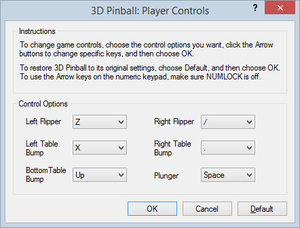Difference between revisions of "3D Pinball for Windows - Space Cadet"
From PCGamingWiki, the wiki about fixing PC games
m (rm duplicate link) |
(→Video settings: added 120 FPS cap details) |
||
| Line 58: | Line 58: | ||
|vsync = false | |vsync = false | ||
|vsync notes = | |vsync notes = | ||
| − | |60 fps = | + | |60 fps = true |
|60 fps notes = | |60 fps notes = | ||
| − | |120 fps = | + | |120 fps = true |
| − | |120 fps notes = | + | |120 fps notes = The Windows XP version is capped at 120 FPS (earlier versions are uncapped).<ref>[https://blogs.msdn.microsoft.com/oldnewthing/20051201-09/?p=33133/ What one Windows XP feature am I most proud of? – The Old New Thing]</ref> |
|color blind = unknown | |color blind = unknown | ||
|color blind notes = | |color blind notes = | ||
Revision as of 07:44, 15 August 2016
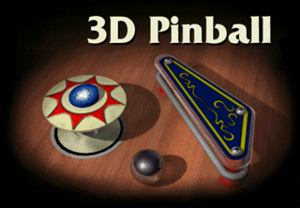 |
|
| Developers | |
|---|---|
| Cinematronics | |
| Publishers | |
| Microsoft | |
| Release dates | |
| Windows | August 24, 1995 |
Key points
- Originally sold as part of Microsoft Plus! Companion for Windows 95, later bundled with some versions of Windows.
- Based on the Space Cadet table from Full Tilt! Pinball.
Availability
| Source | DRM | Notes | Keys | OS |
|---|---|---|---|---|
| Retail | Bundled with Windows NT 4.0, ME, 2000, XP. |
Game data
Configuration file(s) location
Template:Game data/row
| System | Location |
|---|
- High scores are saved in the configuration file(s) location under
SpaceCadet.
Video settings
Input settings
Audio settings
System requirements
| Windows | ||
|---|---|---|
| Minimum | Recommended | |
| Operating system (OS) | NT 4.0 | ME, 2000, XP |
| Processor (CPU) | Intel Pentium 133 MHz | Intel Pentium 300 MHz |
| System memory (RAM) | 16 MB | 128 MB |
| Hard disk drive (HDD) | 110 MB | 1.5 GB |
| Video card (GPU) | VGA | SVGA |