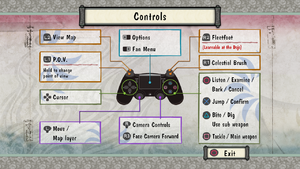Difference between revisions of "Okami HD"
From PCGamingWiki, the wiki about fixing PC games
m (Updated link to new mirror) |
|||
| (137 intermediate revisions by 49 users not shown) | |||
| Line 1: | Line 1: | ||
| − | {{ | + | {{DISPLAYTITLE:Ōkami HD}} |
{{Infobox game | {{Infobox game | ||
| − | |cover = Okami HD cover. | + | |title = Ōkami HD |
| + | |cover = Okami HD cover (thumb).png | ||
|developers = | |developers = | ||
{{Infobox game/row/developer|Clover Studio|Original game}} | {{Infobox game/row/developer|Clover Studio|Original game}} | ||
| − | {{Infobox game/row/developer|HexaDrive|Remastered}} | + | {{Infobox game/row/developer|HexaDrive|Remastered (2012)}} |
| + | {{Infobox game/row/developer|Vingt et un Systems|Remastered (2017)}} | ||
| + | {{Infobox game/row/developer|Buzz|Remastered (2017)}} | ||
|publishers = | |publishers = | ||
{{Infobox game/row/publisher|Capcom}} | {{Infobox game/row/publisher|Capcom}} | ||
| Line 10: | Line 13: | ||
|release dates= | |release dates= | ||
{{Infobox game/row/date|Windows|December 12, 2017}} | {{Infobox game/row/date|Windows|December 12, 2017}} | ||
| + | |reception = | ||
| + | {{Infobox game/row/reception|Metacritic|okami-hd|92}} | ||
| + | {{Infobox game/row/reception|OpenCritic|5112/okami-hd|88}} | ||
| + | {{Infobox game/row/reception|IGDB|okami-hd|92}} | ||
| + | |taxonomy = | ||
| + | {{Infobox game/row/taxonomy/monetization | One-time game purchase }} | ||
| + | {{Infobox game/row/taxonomy/microtransactions | None }} | ||
| + | {{Infobox game/row/taxonomy/modes | Singleplayer }} | ||
| + | {{Infobox game/row/taxonomy/pacing | Real-time }} | ||
| + | {{Infobox game/row/taxonomy/perspectives | Third-person }} | ||
| + | {{Infobox game/row/taxonomy/controls | Direct control }} | ||
| + | {{Infobox game/row/taxonomy/genres | Action }} | ||
| + | {{Infobox game/row/taxonomy/sports | }} | ||
| + | {{Infobox game/row/taxonomy/vehicles | }} | ||
| + | {{Infobox game/row/taxonomy/art styles | Stylized }} | ||
| + | {{Infobox game/row/taxonomy/themes | Fantasy, Japan }} | ||
| + | {{Infobox game/row/taxonomy/series | }} | ||
|steam appid = 587620 | |steam appid = 587620 | ||
| − | |gogcom | + | |gogcom id = |
| − | |strategywiki = | + | |official site= https://okami-game.com |
| + | |hltb = 6725 | ||
| + | |lutris = okami-hd | ||
| + | |mobygames = 24246 | ||
| + | |strategywiki = Ōkami | ||
|wikipedia = Ōkami | |wikipedia = Ōkami | ||
| − | |winehq = | + | |winehq = 19083 |
| + | |license = commercial | ||
}} | }} | ||
| − | + | {{Introduction | |
| − | {{ | + | |introduction = |
| + | |||
| + | |release history = | ||
| + | |||
| + | |current state = It is a remastered version of '''Ōkami''' released for PlayStation 2 in 2006. Despite the graphical improvements compared to the original release, the frame rate is still capped at 30 FPS. | ||
| + | }} | ||
'''General information''' | '''General information''' | ||
| − | {{mm}} [ | + | {{mm}} [https://steamcommunity.com/app/587620/discussions/ Steam Community Discussions] |
==Availability== | ==Availability== | ||
{{Availability| | {{Availability| | ||
| + | {{Availability/row| GamersGate | okami-hd | Steam | | | Windows }} | ||
| + | {{Availability/row| Gamesplanet | 3439-1 | Steam | | | Windows }} | ||
| + | {{Availability/row| GMG |okami-hd-pc | Steam | | | Windows }} | ||
| + | {{Availability/row| Humble | okami-hd | Steam | | | Windows }} | ||
{{Availability/row| Steam | 587620 | Steam | | | Windows }} | {{Availability/row| Steam | 587620 | Steam | | | Windows }} | ||
}} | }} | ||
| Line 32: | Line 66: | ||
===Configuration file(s) location=== | ===Configuration file(s) location=== | ||
{{Game data| | {{Game data| | ||
| − | {{Game data/ | + | {{Game data/config|Windows|{{p|appdata}}\OKAMI HD\}} |
}} | }} | ||
===Save game data location=== | ===Save game data location=== | ||
{{Game data| | {{Game data| | ||
| − | {{Game data/ | + | {{Game data/saves|Windows|{{p|steam}}\userdata\{{p|uid}}\587620\remote\}} |
}} | }} | ||
===[[Glossary:Save game cloud syncing|Save game cloud syncing]]=== | ===[[Glossary:Save game cloud syncing|Save game cloud syncing]]=== | ||
{{Save game cloud syncing | {{Save game cloud syncing | ||
| − | |gog galaxy | + | |discord = |
| − | |gog galaxy notes | + | |discord notes = |
| − | |origin | + | |epic games launcher = |
| − | |origin notes | + | |epic games launcher notes = |
| − | |steam cloud | + | |gog galaxy = |
| − | |steam cloud notes | + | |gog galaxy notes = |
| − | | | + | |origin = |
| − | | | + | |origin notes = |
| − | |xbox cloud | + | |steam cloud = true |
| − | |xbox cloud notes | + | |steam cloud notes = |
| + | |ubisoft connect = | ||
| + | |ubisoft connect notes = | ||
| + | |xbox cloud = | ||
| + | |xbox cloud notes = | ||
}} | }} | ||
| − | ==Video | + | ==Video== |
| − | {{Video | + | {{Video |
| − | |wsgf link = | + | |wsgf link = https://www.wsgf.org/dr/okami-hd/en |
| − | |widescreen wsgf award = | + | |widescreen wsgf award = gold |
| − | |multimonitor wsgf award = | + | |multimonitor wsgf award = limited |
| − | |ultrawidescreen wsgf award = | + | |ultrawidescreen wsgf award = limited |
| − | |4k ultra hd wsgf award = | + | |4k ultra hd wsgf award = gold |
|widescreen resolution = true | |widescreen resolution = true | ||
| − | |widescreen resolution notes= | + | |widescreen resolution notes= 4:3 also supported. |
| − | |multimonitor = | + | |multimonitor = hackable |
| − | |multimonitor notes = | + | |multimonitor notes = See the [https://www.wsgf.org/dr/okami-hd/en WSGF entry]. |
| − | |ultrawidescreen = | + | |ultrawidescreen = hackable |
| − | |ultrawidescreen notes = | + | |ultrawidescreen notes = See the [https://www.wsgf.org/dr/okami-hd/en WSGF entry]. |
|4k ultra hd = true | |4k ultra hd = true | ||
|4k ultra hd notes = | |4k ultra hd notes = | ||
| − | |fov = | + | |fov = false |
| − | |fov notes = | + | |fov notes = There is an alternative camera mode with a farther distance from Amaterasu while exploring. |
| − | |windowed = | + | |windowed = true |
|windowed notes = | |windowed notes = | ||
| − | |borderless windowed = | + | |borderless windowed = true |
|borderless windowed notes = | |borderless windowed notes = | ||
| − | |anisotropic = | + | |anisotropic = true |
| − | |anisotropic notes = | + | |anisotropic notes = Up to 4x. Controlled by '''Graphics Settings''' option ingame. <br> To increase further see [[#Anisotropic filtering (AF)|Anisotropic filtering (AF)]]. |
| − | |antialiasing = | + | |antialiasing = true |
| − | |antialiasing notes = | + | |antialiasing notes = [[MSAA]]. Controlled by '''Graphics Settings''' option ingame. <br> To increase further see [[#Anti-aliasing (AA)|Anti-aliasing (AA)]]. |
| − | |vsync = | + | |upscaling = unknown |
| + | |upscaling tech = | ||
| + | |upscaling notes = | ||
| + | |vsync = true | ||
|vsync notes = | |vsync notes = | ||
| − | |60 fps = | + | |60 fps = false |
| − | |60 fps notes = | + | |60 fps notes = Capped at 30 FPS. Menus are 60 FPS. |
| − | |120 fps = | + | |120 fps = false |
|120 fps notes = | |120 fps notes = | ||
| − | |hdr = | + | |hdr = false |
|hdr notes = | |hdr notes = | ||
|color blind = unknown | |color blind = unknown | ||
| Line 91: | Line 132: | ||
}} | }} | ||
| − | ==Input | + | ===[[Glossary:Anisotropic filtering (AF)|Anisotropic filtering (AF)]]=== |
| − | {{Input | + | {{Fixbox|description=Change AF manually|ref={{cn|date=December 2017}}|fix= |
| − | |key remap = | + | # Go to the [[#Game data|configuration file(s) location]]. |
| + | # Open {{code|okami_cnf.ini}}. | ||
| + | # Change {{code|AFMode}} to the desired value (e.g. {{code|AFMode=16}}). | ||
| + | }} | ||
| + | |||
| + | ===[[Glossary:Anti-aliasing (AA)|Anti-aliasing (AA)]]=== | ||
| + | {{Fixbox|description=Change MSAA amount|ref={{cn|date=December 2017}}|fix= | ||
| + | # Go to the [[#Game data|configuration file(s) location]]. | ||
| + | # Open {{code|okami_cnf.ini}}. | ||
| + | # Change {{code|AAMode}} to the desired value. | ||
| + | }} | ||
| + | |||
| + | {{Fixbox|description=Change rendering resolution for supersampling|ref=<ref>{{Refurl|url=https://steamcommunity.com/app/587620/discussions/0/1617220671493969747/#c1617220671496221837|title=DSR Workaround (Nvidia Control Panel) :: OKAMI HD General Discussions|date=17 May 2023}}</ref>|fix= | ||
| + | # Go to the [[#Game data|configuration file(s) location]]. | ||
| + | # Open {{code|okami_cnf.ini}}. | ||
| + | # Change {{code|RenderScale}} to the desired value. Default is {{code|10000}} and max is {{code|20000}}. | ||
| + | }} | ||
| + | |||
| + | ===Post-processing=== | ||
| + | {{Fixbox|description=Disable shaders with [https://helixmod.blogspot.com/2018/05/okami-hd.html Helix Mod]|ref={{cn|date=May 2018}}|fix= | ||
| + | }} | ||
| + | |||
| + | {{Fixbox|description=Disable ghosting and grain effects|ref=<ref>[https://www.wsgf.org/dr/okami-hd/en Okami HD | WSGF]</ref>|fix= | ||
| + | # Download [https://www.wsgf.org/phpBB3/viewtopic.php?p=171685#p171685 jackfuste's fix]. | ||
| + | # Go into {{code|Disable effects}}. | ||
| + | # Apply desired patches to {{code|main.dll}} in the installation folder. | ||
| + | }} | ||
| + | |||
| + | ==Input== | ||
| + | {{Image|Ōkami HD - Controller.png|DualShock Controls.}} | ||
| + | {{Input | ||
| + | |key remap = true | ||
|key remap notes = | |key remap notes = | ||
| − | |acceleration option = | + | |acceleration option = true |
|acceleration option notes = | |acceleration option notes = | ||
| − | |mouse sensitivity = | + | |mouse sensitivity = true |
| − | |mouse sensitivity notes = | + | |mouse sensitivity notes = Separate options for brush and camera. |
| − | |mouse menu = | + | |mouse menu = false |
| − | |mouse menu notes = | + | |mouse menu notes = Keyboard and controller only. |
| − | |invert mouse y-axis = | + | |invert mouse y-axis = true |
|invert mouse y-axis notes = | |invert mouse y-axis notes = | ||
| − | |controller support = | + | |controller support = true |
|controller support notes = | |controller support notes = | ||
| − | |full controller = | + | |full controller = true |
| − | |full controller notes = | + | |full controller notes = <!-- Do not change. The Steam Input API IS a proper controller API, and the game fully supports controller input. The Steam Input API and using the Steam Input Configurator to force unsupported games to work are different things! --> |
| − | |controller remap = | + | |controller remap = true |
| − | |controller remap notes = | + | |controller remap notes = Button prompts reflect default controls. |
| − | |controller sensitivity = | + | |controller sensitivity = true |
|controller sensitivity notes= | |controller sensitivity notes= | ||
| − | |invert controller y-axis = | + | |invert controller y-axis = true |
|invert controller y-axis notes= | |invert controller y-axis notes= | ||
| − | |touchscreen = | + | |touchscreen = false |
|touchscreen notes = | |touchscreen notes = | ||
| − | | | + | |xinput controllers = true |
| − | | | + | |xinput controllers notes = |
| − | | | + | |xbox prompts = true |
| − | | | + | |xbox prompts notes = |
| − | | | + | |impulse triggers = unknown |
| − | | | + | |impulse triggers notes = |
| − | | | + | |dualshock 4 = false |
| − | | | + | |dualshock 4 notes = Use [[Steam Input API]] for native support. |
| + | |dualshock prompts = true | ||
| + | |dualshock prompts notes = | ||
|light bar support = unknown | |light bar support = unknown | ||
|light bar support notes = | |light bar support notes = | ||
| + | |dualshock 4 modes = unknown | ||
| + | |dualshock 4 modes notes = | ||
| + | |tracked motion controllers= unknown | ||
| + | |tracked motion controllers notes = | ||
| + | |tracked motion prompts = unknown | ||
| + | |tracked motion prompts notes = | ||
| + | |other controllers = unknown | ||
| + | |other controllers notes = | ||
| + | |other button prompts = unknown | ||
| + | |other button prompts notes= | ||
| + | |button prompts = Xbox, DualShock, Steam | ||
| + | |button prompts notes = Always show default controls of first controller connected. Switches to KB/M prompts if KB/M input is detected. | ||
| + | |controller hotplug = true | ||
| + | |controller hotplug notes = Supported, but uses button prompts of first controller connected | ||
| + | |haptic feedback = true | ||
| + | |haptic feedback notes = | ||
| + | |simultaneous input = true | ||
| + | |simultaneous input notes = Rapidly changes button prompts. | ||
| + | |steam input api = true | ||
| + | |steam input api notes = | ||
| + | |steam hook input = unknown | ||
| + | |steam hook input notes = | ||
| + | |steam input presets = true | ||
| + | |steam input presets notes = Default controls for Steam Controller use stick-like movement for the paintbrush. This can be changed to mouse controls to provide a smoother experience. | ||
| + | |steam controller prompts = true | ||
| + | |steam controller prompts notes = | ||
| + | |steam cursor detection = unknown | ||
| + | |steam cursor detection notes = | ||
| + | }} | ||
| + | ===Pressure-sensitive Celestial Brush=== | ||
| + | {{++}} Enables the drawing mechanic where the pressure of {{key|□ sᴏ̨ᴜᴀʀᴇ}} button determines the thickness of the line you draw (thin and thick line threshold). | ||
| + | {{Fixbox|description=[[DualShock 3]] custom config|ref=|fix= | ||
| + | {{ii}} Works on every controller which is able to emulate DualShock 3 inputs, including [[Controller:NeGcon#Adapters|NeGcon]] and [[Controller:DualShock 2#Adapters|DualShock 2]]. | ||
| + | # Import config from [https://www.rewasd.com/community/config/d918b60d2497ef8dbf9b2b6c7f46f1dc reWASD Community] page. | ||
| + | # Activate configuration in [[DualShock 3#reWASD|reWASD]]. | ||
| + | # Run game. | ||
| + | }} | ||
| + | {{Fixbox|description=[[Steam Deck]] input config|ref=<ref>{{Refurl|url=https://www.youtube.com/watch?v=UM5TPof8anY|title=Youtube: SteamDeck - Pressure Sensitive|date=May 2023}}</ref>|fix= | ||
| + | # Activate {{code|Controler Configuration}} in Steam and {{code|Edit Layout}}. | ||
| + | # Go to {{code|Trackpads}} section. | ||
| + | # Assign {{code|Draw}} action to right touchpad. | ||
| + | # Hit {{code|Gear}} icon and go to {{code|Settings}}. | ||
| + | # Set {{code|Soft Press Threshold}} and assign new action {{code|Draw (Thick line)}} to touchpad press. | ||
}} | }} | ||
| − | ==Audio | + | ==Audio== |
| − | {{Audio | + | {{Audio |
| − | |separate volume = | + | |separate volume = true |
| − | |separate volume notes = | + | |separate volume notes = BGM, SE, Voice |
| − | |surround sound = | + | |surround sound = true |
| − | |surround sound notes = | + | |surround sound notes = Music plays through Rear speakers during Save / Load menus, and music occasionally shifts to rear speakers during gameplay |
| − | |subtitles = | + | |subtitles = true |
|subtitles notes = | |subtitles notes = | ||
| − | |closed captions = | + | |closed captions = false |
|closed captions notes = | |closed captions notes = | ||
| − | |mute on focus lost = | + | |mute on focus lost = false |
|mute on focus lost notes = | |mute on focus lost notes = | ||
| − | |eax support = | + | |eax support = false |
| − | |eax support notes = | + | |eax support notes = |
| + | |royalty free audio = unknown | ||
| + | |royalty free audio notes = | ||
}} | }} | ||
| Line 146: | Line 265: | ||
{{L10n/switch | {{L10n/switch | ||
|language = English | |language = English | ||
| − | |interface = | + | |interface = true |
| − | |audio = | + | |audio = n/a |
| − | |subtitles = | + | |subtitles = true |
|notes = | |notes = | ||
|fan = | |fan = | ||
| − | |fan notes = | + | }} |
| + | {{L10n/switch | ||
| + | |language = Traditional Chinese | ||
| + | |interface = hackable | ||
| + | |audio = n/a | ||
| + | |subtitles = hackable | ||
| + | |fan = true | ||
| + | |notes = Fan translation by 四叶草汉化组, [https://drive.google.com/drive/folders/1dmJjud5uFbolQWbbBPWz32o0MtBgtMNw download]<ref>{{Refurl|url=https://keylol.com/t350911-1-1|title=【正版适用】PC版《大神 绝景版》四叶草汉化组汉化补丁|date=2023-07-07}}</ref>. | ||
}} | }} | ||
{{L10n/switch | {{L10n/switch | ||
|language = French | |language = French | ||
| − | |interface = | + | |interface = true |
| − | |audio = | + | |audio = n/a |
| − | |subtitles = | + | |subtitles = true |
|notes = | |notes = | ||
|fan = | |fan = | ||
| − | |||
}} | }} | ||
{{L10n/switch | {{L10n/switch | ||
|language = German | |language = German | ||
| − | |interface = | + | |interface = true |
| − | |audio = | + | |audio = n/a |
| − | |subtitles = | + | |subtitles = true |
|notes = | |notes = | ||
|fan = | |fan = | ||
| − | |fan notes = | + | }} |
| + | {{L10n/switch | ||
| + | |language = Italian | ||
| + | |interface = hackable | ||
| + | |audio = n/a | ||
| + | |subtitles = hackable | ||
| + | |fan = true | ||
| + | |notes = Fan translation, [https://mega.nz/#!Pd1TxIrK!w2Qp2V3-qy55gHhquZcVy7pi-yt5FM8pDT0IJIDHtLA download]. | ||
}} | }} | ||
{{L10n/switch | {{L10n/switch | ||
|language = Japanese | |language = Japanese | ||
| − | |interface = | + | |interface = true |
| − | |audio = | + | |audio = n/a |
| − | |subtitles = | + | |subtitles = true |
|notes = | |notes = | ||
|fan = | |fan = | ||
| − | |fan notes = | + | }} |
| + | {{L10n/switch | ||
| + | |language = Polish | ||
| + | |interface = hackable | ||
| + | |audio = n/a | ||
| + | |subtitles = hackable | ||
| + | |fan = true | ||
| + | |notes = Fan translation, [https://grajpopolsku.pl/download/okami-hd/ download]. | ||
| + | }} | ||
| + | {{L10n/switch | ||
| + | |language = Russian | ||
| + | |interface = hackable | ||
| + | |audio = n/a | ||
| + | |subtitles = hackable | ||
| + | |notes = [https://www.zoneofgames.ru/games/okami_hd/files/6120.html Fan translation by «The Miracle»] | ||
| + | |fan = true | ||
| + | }} | ||
| + | {{L10n/switch | ||
| + | |language = Spanish | ||
| + | |interface = hackable | ||
| + | |audio = n/a | ||
| + | |subtitles = hackable | ||
| + | |fan = true | ||
| + | |notes = Fan translation, [https://tradusquare.es/ficha.php?OkamiHD download]. | ||
| + | }} | ||
| + | {{L10n/switch | ||
| + | |language = Brazilian Portuguese | ||
| + | |interface = hackable | ||
| + | |audio = n/a | ||
| + | |subtitles = hackable | ||
| + | |fan = true | ||
| + | |notes = Fan translation by "MJay", [https://joao13traducoes.com/2021/11/pc-okami-hd-mjay/ download]. | ||
}} | }} | ||
| + | }} | ||
| + | |||
| + | ==VR support== | ||
| + | {{VR support | ||
| + | |gg3d name = | ||
| + | |native 3d gg3d award = | ||
| + | |nvidia 3d vision gg3d award = | ||
| + | |tridef 3d gg3d award = | ||
| + | |iz3d gg3d award = | ||
| + | |native 3d = unknown | ||
| + | |native 3d notes = | ||
| + | |nvidia 3d vision = hackable | ||
| + | |nvidia 3d vision notes = See [https://helixmod.blogspot.com/2018/05/okami-hd.html Helix Mod: Okami HD]. | ||
| + | |tridef 3d = unknown | ||
| + | |tridef 3d notes = | ||
| + | |iz3d = unknown | ||
| + | |iz3d notes = | ||
| + | |vr only = | ||
| + | |htc vive = | ||
| + | |htc vive notes = | ||
| + | |oculus rift = | ||
| + | |oculus rift notes = | ||
| + | |osvr = | ||
| + | |osvr notes = | ||
| + | |keyboard-mouse = | ||
| + | |keyboard-mouse notes = | ||
| + | |3rd space gaming vest = | ||
| + | |3rd space gaming vest notes = | ||
| + | |novint falcon = | ||
| + | |novint falcon notes = | ||
| + | |trackir = | ||
| + | |trackir notes = | ||
| + | |tobii eye tracking = | ||
| + | |tobii eye tracking notes = | ||
| + | |play area seated = | ||
| + | |play area seated notes = | ||
| + | |play area standing = | ||
| + | |play area standing notes = | ||
| + | |play area room-scale = | ||
| + | |play area room-scale notes = | ||
| + | }} | ||
| + | |||
| + | ==Issues fixed== | ||
| + | ===USB microphone stuttering and other problems with USB devices=== | ||
| + | {{Fixbox|description=Override DirectInput device enumeration with CrashFix|ref=<ref>{{Refurl|url=https://github.com/Quidrex/CrashFix/issues/1|title=Okami HD · Issue #1 · Quidrex/CrashFix|date=9 June 2023}}</ref>|fix= | ||
| + | # Download [https://github.com/Quidrex/CrashFix/releases CrashFix]. | ||
| + | # Copy dinput8.dll to the installation folder. | ||
| + | }} | ||
| + | |||
| + | ===Intermittent input device disconnects=== | ||
| + | {{ii}} Some mice and keyboards will experience regular but unpredictable disconnects, as if their cord is being yanked out. Sometimes, a system restart is required to reconnect. | ||
| + | {{Fixbox|description=Disable HID-compliant devices|ref=<ref>{{Refurl|url=https://steamcommunity.com/app/587620/discussions/2/1620599015864081185/|title=Input Device Disconnecting Fix :: OKAMI HD Tech Help / Support|date=17 May 2023}}</ref>|fix= | ||
| + | # Open Device Manager. | ||
| + | # Go to Human Interface Devices. | ||
| + | # Disable all HID-compliant devices. | ||
| + | {{--}} System stability will be affected during gameplay, and system-wide issues will occur if the devices are not re-enabled. The severity of said issues will range from device to device. | ||
}} | }} | ||
| Line 185: | Line 404: | ||
===API=== | ===API=== | ||
{{API | {{API | ||
| − | |direct3d versions = | + | |direct3d versions = 11 |
|direct3d notes = | |direct3d notes = | ||
|directdraw versions = | |directdraw versions = | ||
| Line 199: | Line 418: | ||
|metal support = | |metal support = | ||
|metal support notes = | |metal support notes = | ||
| − | |vulkan | + | |vulkan versions = |
| − | |vulkan | + | |vulkan notes = |
|dos modes = | |dos modes = | ||
|dos modes notes = | |dos modes notes = | ||
|shader model versions = | |shader model versions = | ||
|shader model notes = | |shader model notes = | ||
| − | |64-bit | + | |windows 32-bit exe = false |
| − | |64-bit executable notes= | + | |windows 64-bit exe = true |
| + | |windows arm app = unknown | ||
| + | |windows exe notes = | ||
| + | |macos intel 32-bit app = | ||
| + | |macos intel 64-bit app = | ||
| + | |macos arm app = unknown | ||
| + | |macos app notes = | ||
| + | |linux 32-bit executable= | ||
| + | |linux 64-bit executable= | ||
| + | |linux arm app = unknown | ||
| + | |linux executable notes = | ||
| + | }} | ||
| + | |||
| + | ===Credits music restoration=== | ||
| + | {{ii}} Restores one cut licensed song: "Reset" by Ayaka Hirahara. The track is used during the credits. | ||
| + | {{Fixbox|description=Use [https://www.nexusmods.com/okamihd/mods/2 credits music fix].|ref=|fix= | ||
}} | }} | ||
==System requirements== | ==System requirements== | ||
| − | |||
{{System requirements | {{System requirements | ||
|OSfamily = Windows | |OSfamily = Windows | ||
| − | |minOS = 7 SP1 | + | |minOS = 7 SP1, 8.1, 10 |
|minCPU = Intel Core i5-2500 3.3 GHz | |minCPU = Intel Core i5-2500 3.3 GHz | ||
|minRAM = 2 GB | |minRAM = 2 GB | ||
| Line 222: | Line 455: | ||
|minDX = 11 | |minDX = 11 | ||
| − | |recOS = | + | |recOS = |
|recCPU = Intel Core i7-3770 3.4 GHz | |recCPU = Intel Core i7-3770 3.4 GHz | ||
|recRAM = 8 GB | |recRAM = 8 GB | ||
Latest revision as of 17:42, 7 April 2024
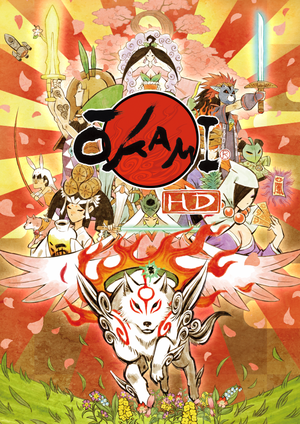 |
|
| Developers | |
|---|---|
| Original game | Clover Studio |
| Remastered (2012) | HexaDrive |
| Remastered (2017) | Vingt et un Systems |
| Remastered (2017) | Buzz |
| Publishers | |
| Capcom | |
| Release dates | |
| Windows | December 12, 2017 |
| Reception | |
| Metacritic | 92 |
| OpenCritic | 88 |
| IGDB | 92 |
| Taxonomy | |
| Monetization | One-time game purchase |
| Microtransactions | None |
| Modes | Singleplayer |
| Pacing | Real-time |
| Perspectives | Third-person |
| Controls | Direct control |
| Genres | Action |
| Art styles | Stylized |
| Themes | Fantasy, Japan |
Okami HD is a singleplayer third-person action game.
It is a remastered version of Ōkami released for PlayStation 2 in 2006. Despite the graphical improvements compared to the original release, the frame rate is still capped at 30 FPS.
General information
Availability
| Source | DRM | Notes | Keys | OS |
|---|---|---|---|---|
| GamersGate | ||||
| Green Man Gaming | ||||
| Humble Store | ||||
| Steam |
Game data
Configuration file(s) location
| System | Location |
|---|---|
| Windows | %APPDATA%\OKAMI HD\ |
| Steam Play (Linux) | <SteamLibrary-folder>/steamapps/compatdata/587620/pfx/[Note 1] |
Save game data location
| System | Location |
|---|---|
| Windows | <Steam-folder>\userdata\<user-id>\587620\remote\ |
| Steam Play (Linux) | <SteamLibrary-folder>/steamapps/compatdata/587620/pfx/[Note 1] |
Save game cloud syncing
| System | Native | Notes |
|---|---|---|
| Steam Cloud |
Video
| Graphics feature | State | WSGF | Notes |
|---|---|---|---|
| Widescreen resolution | 4:3 also supported. | ||
| Multi-monitor | See the WSGF entry. | ||
| Ultra-widescreen | See the WSGF entry. | ||
| 4K Ultra HD | |||
| Field of view (FOV) | There is an alternative camera mode with a farther distance from Amaterasu while exploring. | ||
| Windowed | |||
| Borderless fullscreen windowed | |||
| Anisotropic filtering (AF) | Up to 4x. Controlled by Graphics Settings option ingame. To increase further see Anisotropic filtering (AF). |
||
| Anti-aliasing (AA) | MSAA. Controlled by Graphics Settings option ingame. To increase further see Anti-aliasing (AA). |
||
| Vertical sync (Vsync) | |||
| 60 FPS and 120+ FPS | Capped at 30 FPS. Menus are 60 FPS. | ||
| High dynamic range display (HDR) | See the glossary page for potential alternatives. | ||
Anisotropic filtering (AF)
| Change AF manually[citation needed] |
|---|
|
Anti-aliasing (AA)
| Change MSAA amount[citation needed] |
|---|
|
| Change rendering resolution for supersampling[1] |
|---|
|
Post-processing
| Disable shaders with Helix Mod[citation needed] |
|---|
| Disable ghosting and grain effects[2] |
|---|
|
Input
| Keyboard and mouse | State | Notes |
|---|---|---|
| Remapping | ||
| Mouse acceleration | ||
| Mouse sensitivity | Separate options for brush and camera. | |
| Mouse input in menus | Keyboard and controller only. | |
| Mouse Y-axis inversion | ||
| Controller | ||
| Controller support | ||
| Full controller support | ||
| Controller remapping | Button prompts reflect default controls. | |
| Controller sensitivity | ||
| Controller Y-axis inversion |
| Controller types |
|---|
| XInput-compatible controllers | ||
|---|---|---|
| Xbox button prompts | ||
| Impulse Trigger vibration |
| PlayStation controllers | Use Steam Input API for native support. |
|---|
| Generic/other controllers |
|---|
| Additional information | ||
|---|---|---|
| Button prompts | Always show default controls of first controller connected. Switches to KB/M prompts if KB/M input is detected. | |
| Controller hotplugging | Supported, but uses button prompts of first controller connected | |
| Haptic feedback | ||
| Digital movement supported | ||
| Simultaneous controller+KB/M | Rapidly changes button prompts. |
| Steam Input | ||
|---|---|---|
| Steam Input API support | ||
| Official controller preset(s) | Default controls for Steam Controller use stick-like movement for the paintbrush. This can be changed to mouse controls to provide a smoother experience. | |
| Steam Controller button prompts |
Pressure-sensitive Celestial Brush
- Enables the drawing mechanic where the pressure of □ sᴏ̨ᴜᴀʀᴇ button determines the thickness of the line you draw (thin and thick line threshold).
| DualShock 3 custom config |
|---|
|
| Steam Deck input config[3] |
|---|
|
Audio
| Audio feature | State | Notes |
|---|---|---|
| Separate volume controls | BGM, SE, Voice | |
| Surround sound | Music plays through Rear speakers during Save / Load menus, and music occasionally shifts to rear speakers during gameplay | |
| Subtitles | ||
| Closed captions | ||
| Mute on focus lost | ||
| Royalty free audio |
Localizations
| Language | UI | Audio | Sub | Notes |
|---|---|---|---|---|
| English | ||||
| Traditional Chinese | Fan translation by 四叶草汉化组, download[4]. | |||
| French | ||||
| German | ||||
| Italian | Fan translation, download. | |||
| Japanese | ||||
| Polish | Fan translation, download. | |||
| Russian | Fan translation by «The Miracle» | |||
| Spanish | Fan translation, download. | |||
| Brazilian Portuguese | Fan translation by "MJay", download. |
VR support
| 3D modes | State | Notes | |
|---|---|---|---|
| Nvidia 3D Vision | See Helix Mod: Okami HD. | ||
Issues fixed
USB microphone stuttering and other problems with USB devices
| Override DirectInput device enumeration with CrashFix[5] |
|---|
|
Intermittent input device disconnects
- Some mice and keyboards will experience regular but unpredictable disconnects, as if their cord is being yanked out. Sometimes, a system restart is required to reconnect.
| Disable HID-compliant devices[6] |
|---|
|
Other information
API
| Technical specs | Supported | Notes |
|---|---|---|
| Direct3D | 11 |
| Executable | 32-bit | 64-bit | Notes |
|---|---|---|---|
| Windows |
Credits music restoration
- Restores one cut licensed song: "Reset" by Ayaka Hirahara. The track is used during the credits.
| Use credits music fix. |
|---|
System requirements
| Windows | ||
|---|---|---|
| Minimum | Recommended | |
| Operating system (OS) | 7 SP1, 8.1, 10 | |
| Processor (CPU) | Intel Core i5-2500 3.3 GHz | Intel Core i7-3770 3.4 GHz |
| System memory (RAM) | 2 GB | 8 GB |
| Hard disk drive (HDD) | 34 GB | |
| Video card (GPU) | Nvidia GeForce GTX 470 DirectX 11 compatible | Nvidia GeForce GTX 950 |
- A 64-bit operating system is required.
Notes
- ↑ 1.0 1.1 Notes regarding Steam Play (Linux) data:
- File/folder structure within this directory reflects the path(s) listed for Windows and/or Steam game data.
- Games with Steam Cloud support may also store data in
~/.steam/steam/userdata/<user-id>/587620/. - Use Wine's registry editor to access any Windows registry paths.
- The app ID (587620) may differ in some cases.
- Treat backslashes as forward slashes.
- See the glossary page for details on Windows data paths.
References
- ↑ DSR Workaround (Nvidia Control Panel) :: OKAMI HD General Discussions - last accessed on 17 May 2023
- ↑ Okami HD | WSGF
- ↑ Youtube: SteamDeck - Pressure Sensitive - last accessed on May 2023
- ↑ 【正版适用】PC版《大神 绝景版》四叶草汉化组汉化补丁 - last accessed on 2023-07-07
- ↑ Okami HD · Issue #1 · Quidrex/CrashFix - last accessed on 9 June 2023
- ↑ Input Device Disconnecting Fix :: OKAMI HD Tech Help / Support - last accessed on 17 May 2023