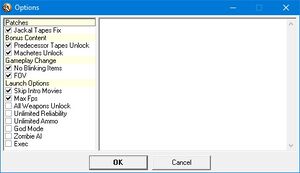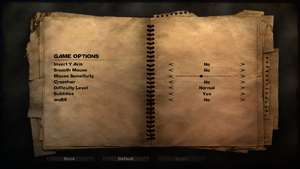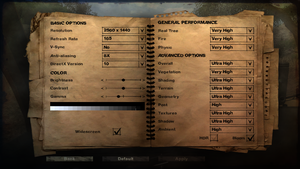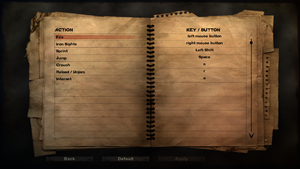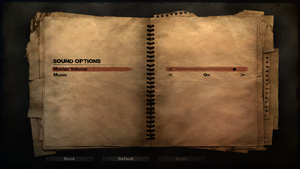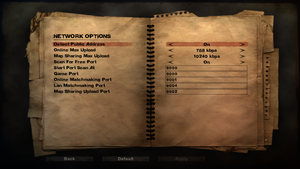Difference between revisions of "Far Cry 2"
From PCGamingWiki, the wiki about fixing PC games
(→Mods) |
(Experienced modder of Far Cry 2&3, I trimmed A LOT of the fat. Lots of bogus, useless or completely wrong stuff (i.e FXAALevel=0 - FC2 doesn't even have FXAA; fixing the phone bug by using DX9 etc). Replaced lots of manual tweaks with FC2MultiFixer.) |
||
| Line 24: | Line 24: | ||
'''Key points''' | '''Key points''' | ||
| − | {{ii}} The | + | {{ii}} The game has multiple bugs (Bouncing NPCs, missing content...) that were never fixed. [https://steamcommunity.com/sharedfiles/filedetails/?id=1620638035 FoxAhead's MultiFixer] is a simple program that fixes most of them, and allows for additional tweaks like FoV, skip intro movies, framerate cap, enable missing DLCs and more. '''It is highly recommended'''. |
| − | {{ | + | {{++}} Mods are available, many of which fix bugs and improve certain features. See [[#Mods|Mods]]. |
'''General information''' | '''General information''' | ||
| Line 48: | Line 48: | ||
===Version differences=== | ===Version differences=== | ||
{{++}} The Fortune's Edition is a complete edition containing the base game and the Fortunes Pack DLC. | {{++}} The Fortune's Edition is a complete edition containing the base game and the Fortunes Pack DLC. | ||
| − | {{ii}} | + | {{ii}} Pre-order versions contained [[#Bonus Predecessor Tapes missions won.27t unlock|Predecessor Tapes]] additional missions that can now be unlocked using [https://steamcommunity.com/sharedfiles/filedetails/?id=1620638035 FC2 MultiFixer]. |
{{DLC| | {{DLC| | ||
| Line 56: | Line 56: | ||
==Essential improvements== | ==Essential improvements== | ||
| − | |||
| − | |||
| − | === | + | ===Utilities=== |
| − | {{ | + | {{ii}}[https://steamcommunity.com/sharedfiles/filedetails/?id=1620638035 FC2 MultiFixer] is a small program made by FoxAhead that allows you to toggle on and off essential fixes and tweak various parameters like FOV, unlocking missing DLCs, fixing the missing Jackals Tapes, Cheats and more - all in a user-friendly user-interface. Its biggest advantage over manual tweaks is that it '''does not''' modify the game's file or ''.dlls''. Instead, your changes will be stored in a configuration file. This allows you to revert to a full vanilla state if need be. It is compatible with most mods, and is even bundled with the most popular ones like Redux. The link provided above explains in detail how to set it up. {{Image|FC2MF_Options.jpg|FC2 MultiFixer Options List}} |
| − | |||
| − | |||
| − | |||
| − | |||
| − | |||
| − | |||
| − | |||
| − | |||
| − | {{ | ||
| − | |||
==Game data== | ==Game data== | ||
| Line 134: | Line 122: | ||
|60 fps notes = | |60 fps notes = | ||
|120 fps = hackable | |120 fps = hackable | ||
| − | |120 fps notes = No frame rate cap. Use [https://www.moddb.com/mods/far-cry-2-redux/downloads/far-cry-2-redux Far Cry 2: Redux] to avoid the [[#Bouncing NPC glitch|Bouncing NPC glitch]]. | + | |120 fps notes = No frame rate cap. Use [https://www.moddb.com/mods/far-cry-2-redux/downloads/far-cry-2-redux Far Cry 2: Redux] to avoid the [[#Bouncing NPC glitch|Bouncing NPC glitch]] which includes [https://steamcommunity.com/sharedfiles/filedetails/?id=1620638035 Far Cry 2 Multi Fixer] |
|hdr = unknown | |hdr = unknown | ||
|hdr notes = | |hdr notes = | ||
|color blind = unknown | |color blind = unknown | ||
|color blind notes = | |color blind notes = | ||
| − | |||
| − | |||
| − | |||
| − | |||
| − | |||
| − | |||
| − | |||
| − | |||
| − | |||
| − | |||
| − | |||
| − | |||
| − | |||
| − | |||
| − | |||
| − | |||
| − | |||
| − | |||
| − | |||
| − | |||
| − | |||
| − | |||
| − | |||
| − | |||
| − | |||
| − | |||
| − | |||
}} | }} | ||
| Line 418: | Line 379: | ||
===Stuck/can't exit turret=== | ===Stuck/can't exit turret=== | ||
{{ii}} This happens if the "interact" key is rebound to anything other than the "default" ({{key|E}}). In order to exit the turret if key is rebound, {{key|E}} must be used. | {{ii}} This happens if the "interact" key is rebound to anything other than the "default" ({{key|E}}). In order to exit the turret if key is rebound, {{key|E}} must be used. | ||
| + | |||
| + | ==="Silent phone call" bug=== | ||
| + | {{ii}} Sometimes when answering a call, the dialogue will be missing. You will still get the mission objectives you may get, but you miss out on the dialogue and potential tips. | ||
| + | {{--}} There is no known fix. Unlike many people claim, it happens with both DX9 and DX10 even if the framerate is capped at 30. However, it seems to happen more often when using the DX10 renderer and/or high framerate (60 and above). | ||
| + | |||
| + | ==="Black Square" bug=== | ||
| + | {{--}} When using DX10, using Bloom in combination with HDR (enabled by default in DX10) will cause a black square to fill parts of the screen in many different scenarios, but mainly when looking down. Disabling bloom also disable brightness adaptation, making it hard to see properly in dark areas but the only known workaround is to disable it, or play in DX9 mode.<ref>[https://community.pcgamingwiki.com/topic/4687-far-cry-2-dx10-black-squares-flickering/?do=findComment&comment=13662 Thorough exploration of the black squares bug]</ref> | ||
==Issues fixed== | ==Issues fixed== | ||
| Line 423: | Line 391: | ||
{{ii}} High FPS will cause errors in character animations. At very high FPS this can be a game-breaking bug as important NPCs can't complete their dialog to progress the story. | {{ii}} High FPS will cause errors in character animations. At very high FPS this can be a game-breaking bug as important NPCs can't complete their dialog to progress the story. | ||
| − | {{Fixbox|description=Use | + | {{Fixbox|description=Use [https://steamcommunity.com/sharedfiles/filedetails/?id=1620638035 FC2 MultiFixer]|fix= Cap your framerate. Some people report that up to 75Hz/FPS is fine, but 60 is recommended. |
| − | |||
| − | |||
| − | |||
| − | |||
| − | |||
| − | |||
| − | |||
| − | |||
| − | |||
| − | |||
| − | |||
| − | |||
| − | |||
| − | |||
| − | |||
| − | |||
| − | |||
}} | }} | ||
| Line 455: | Line 406: | ||
===Audio glitches=== | ===Audio glitches=== | ||
{{ii}} Certain audio devices (namely older Realtek integrated audio chips) aren't compatible with the audio in the game and will reverse all channels or make the back channel primary and the front channel near inaudible. | {{ii}} Certain audio devices (namely older Realtek integrated audio chips) aren't compatible with the audio in the game and will reverse all channels or make the back channel primary and the front channel near inaudible. | ||
| − | |||
| − | |||
| − | |||
{{Fixbox|description=Modify .ini file|ref={{cn|Does it help?|date=July 2016}}|fix= | {{Fixbox|description=Modify .ini file|ref={{cn|Does it help?|date=July 2016}}|fix= | ||
| Line 473: | Line 421: | ||
}} | }} | ||
{{Fixbox|description=Disable anti-aliasing (including that by external tools)|ref=<ref name=trees/>|fix= | {{Fixbox|description=Disable anti-aliasing (including that by external tools)|ref=<ref name=trees/>|fix= | ||
| − | |||
| − | |||
| − | |||
| − | |||
| − | |||
| − | |||
| − | |||
| − | |||
| − | |||
| − | |||
| − | |||
| − | |||
}} | }} | ||
| Line 494: | Line 430: | ||
# Change "Fallout4" to "Far Cry 2" in the Notepad, save. | # Change "Fallout4" to "Far Cry 2" in the Notepad, save. | ||
# Reload Script in AutoHotkey | # Reload Script in AutoHotkey | ||
| − | |||
| − | |||
| − | |||
| − | |||
| − | |||
| − | |||
| − | |||
| − | |||
| − | |||
| − | |||
| − | |||
| − | |||
| − | |||
| − | |||
| − | |||
| − | |||
| − | |||
| − | |||
| − | |||
}} | }} | ||
| Line 580: | Line 497: | ||
{{Standard table/row| -GameProfile_UnlimitedReliability 1 | Weapons will never break }} | {{Standard table/row| -GameProfile_UnlimitedReliability 1 | Weapons will never break }} | ||
{{Standard table/row| -exec '''filename'''| Parses console commands from the file named '''filename''' in your [[#Game data|Game data]] directory. Known to work for files with a <code>.CFG</code> extension. Execution results can be viewed in-game by opening the console with {{key|~}}. }} | {{Standard table/row| -exec '''filename'''| Parses console commands from the file named '''filename''' in your [[#Game data|Game data]] directory. Known to work for files with a <code>.CFG</code> extension. Execution results can be viewed in-game by opening the console with {{key|~}}. }} | ||
| − | |||
| − | |||
| − | |||
| − | |||
| − | |||
| − | |||
| − | |||
| − | |||
| − | |||
| − | |||
| − | |||
| − | |||
| − | |||
| − | |||
| − | |||
| − | |||
| − | |||
| − | |||
| − | |||
| − | |||
| − | |||
| − | |||
| − | |||
| − | |||
| − | |||
| − | |||
| − | |||
| − | |||
| − | |||
| − | |||
| − | |||
| − | |||
| − | |||
| − | |||
| − | |||
| − | |||
| − | |||
| − | |||
| − | |||
| − | |||
| − | |||
| − | |||
| − | |||
| − | |||
| − | |||
| − | |||
| − | |||
| − | |||
| − | |||
| − | |||
| − | |||
| − | |||
| − | |||
| − | |||
| − | |||
| − | |||
| − | |||
| − | |||
}} | }} | ||
===Mods=== | ===Mods=== | ||
| − | * [https://www.moddb.com/mods/far-cry-2-redux Far Cry 2 Redux] - The "Special" version of Hunter's Far Cry 2, branched off as a separate release. | + | * [https://www.moddb.com/mods/far-cry-2-redux Far Cry 2 Redux] - The "Special" version of Hunter's Far Cry 2, branched off as a separate release. It's a massive overhaul of Far Cry 2. This includes all bug fixes from the Hunter's mod, a better AI, complete re-balance of multiple aspects of the game, AI infighting and much more. It is focused on realism & immersion while staying true to the vanilla emergent gameplay loop. It is currently the most popular and up-to-date Far Cry 2 mod. It comes bundled with FC2 Multi Fixer. Has GOG Support. |
| − | * [https://www.moddb.com/mods/hunters-far-cry-2-update Hunter's Far Cry 2 Update] - Many bug fixes, including restoration of the Jackal and Predecessor Tapes, AI re-balancing | + | * [https://www.moddb.com/mods/hunters-far-cry-2-update Hunter's Far Cry 2 Update] - Many bug fixes, including restoration of the Jackal and Predecessor Tapes, AI re-balancing. Has GOG support |
* [http://www.moddb.com/mods/infamous-fusion Infamous Fusion] - Major mod with countless improvements on realism, graphics, weapons, animations and gameplay. | * [http://www.moddb.com/mods/infamous-fusion Infamous Fusion] - Major mod with countless improvements on realism, graphics, weapons, animations and gameplay. | ||
| − | |||
* [http://www.moddb.com/mods/dylans-far-cry-2-realism-mod Dylan's Realism Mod] - Revisions to enemy health, diamond prices, enemy AI, and other balance changes. | * [http://www.moddb.com/mods/dylans-far-cry-2-realism-mod Dylan's Realism Mod] - Revisions to enemy health, diamond prices, enemy AI, and other balance changes. | ||
| − | * [https://community.pcgamingwiki.com/files/file/698-far-cry-2-no-malaria-and-infinite-sprint | + | * [https://community.pcgamingwiki.com/files/file/698-far-cry-2-no-malaria-and-infinite-sprint No Malaria and Infinite Sprint] - A simple mod that only disables malaria attacks and removes the cooldown on sprinting. |
| − | |||
* [https://www.moddb.com/mods/far-cry-2-vanilla-toms-mod/downloads/far-cry-2-vanilla-toms-mod-main-file Far Cry 2: Vanilla+ (Tom's Mod)] - A vanilla focussed mod that maintains the feel of the original game while adding improved graphics, rebalanced weapons, quality of life features, massively increased gameplay variety and plenty of bug fixes. | * [https://www.moddb.com/mods/far-cry-2-vanilla-toms-mod/downloads/far-cry-2-vanilla-toms-mod-main-file Far Cry 2: Vanilla+ (Tom's Mod)] - A vanilla focussed mod that maintains the feel of the original game while adding improved graphics, rebalanced weapons, quality of life features, massively increased gameplay variety and plenty of bug fixes. | ||
Revision as of 10:03, 10 July 2020
This page may require cleanup to meet basic quality standards. The specific problem is: Essential improvements is way too big.. You can help by modifying
the article. The discussion page may contain useful suggestions.
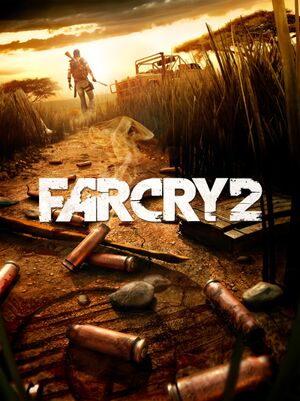 |
|
| Developers | |
|---|---|
| Ubisoft Montreal | |
| Publishers | |
| Ubisoft | |
| Engines | |
| Dunia | |
| Release dates | |
| Windows | October 21, 2008 |
| Reception | |
| Metacritic | 85 |
| IGDB | 85 |
| Far Cry | |
|---|---|
| Far Cry | 2004 |
| Far Cry 2 | 2008 |
| Far Cry 3 | 2012 |
| Far Cry 3 Blood Dragon | 2013 |
| Far Cry 4 | 2014 |
| Far Cry Primal | 2016 |
| Far Cry 5 | 2018 |
| Far Cry New Dawn | 2019 |
| Far Cry 6 | 2021 |
Key points
- The game has multiple bugs (Bouncing NPCs, missing content...) that were never fixed. FoxAhead's MultiFixer is a simple program that fixes most of them, and allows for additional tweaks like FoV, skip intro movies, framerate cap, enable missing DLCs and more. It is highly recommended.
- Mods are available, many of which fix bugs and improve certain features. See Mods.
General information
- Ubisoft Forums
- Far Cry Wiki
- GOG.com Community Discussions for game series
- GOG.com Support Page
- Steam Community Discussions
Availability
| Source | DRM | Notes | Keys | OS |
|---|---|---|---|---|
| Retail | SecuROM PA DRM, 5 activations on 3 PCs.[1] Removed in patch 1.03[2] |
|||
| Amazon.co.uk | Fortune's Edition | |||
| GamersGate | Fortune's Edition | |||
| Fortune's Edition | ||||
| GOG.com | Fortune's Edition | |||
| Green Man Gaming | Fortune's Edition | |||
| Humble Store | Fortune's Edition | |||
| Steam | Fortune's Edition | |||
| Ubisoft Store | Fortune's Edition, included with Ubisoft+. |
Version differences
- The Fortune's Edition is a complete edition containing the base game and the Fortunes Pack DLC.
- Pre-order versions contained Predecessor Tapes additional missions that can now be unlocked using FC2 MultiFixer.
DLC and expansion packs
| Name | Notes | |
|---|---|---|
| Fortunes Pack | Included with the Fortune's Edition | |
| Intel Bonus Missions | Released as a free download. |
Essential improvements
Utilities
- FC2 MultiFixer is a small program made by FoxAhead that allows you to toggle on and off essential fixes and tweak various parameters like FOV, unlocking missing DLCs, fixing the missing Jackals Tapes, Cheats and more - all in a user-friendly user-interface. Its biggest advantage over manual tweaks is that it does not modify the game's file or .dlls. Instead, your changes will be stored in a configuration file. This allows you to revert to a full vanilla state if need be. It is compatible with most mods, and is even bundled with the most popular ones like Redux. The link provided above explains in detail how to set it up.
FC2 MultiFixer Options List
Game data
Configuration file(s) location
| System | Location |
|---|---|
| Windows | %USERPROFILE%\Documents\My Games\Far Cry 2\GamerProfile.xml %LOCALAPPDATA%\My Games\Far Cry 2\InputUserActionMap.xml |
| Steam Play (Linux) | <SteamLibrary-folder>/steamapps/compatdata/19900/pfx/[Note 1] |
Save game data location
| System | Location |
|---|---|
| Windows | %USERPROFILE%\Documents\My Games\Far Cry 2\Saved Games\ |
| Steam Play (Linux) | <SteamLibrary-folder>/steamapps/compatdata/19900/pfx/[Note 1] |
Save game cloud syncing
| System | Native | Notes |
|---|---|---|
| GOG Galaxy | ||
| OneDrive | Requires enabling backup of the Documents folder in OneDrive on all computers. | |
| Steam Cloud | ||
| Ubisoft Connect |
Video
| Graphics feature | State | WSGF | Notes |
|---|---|---|---|
| Widescreen resolution | Patch 1.02 and above.[3] Separate widescreen option is optional and changes FOV with weapon zoom. | ||
| Multi-monitor | |||
| Ultra-widescreen | Menus and loading screens are stretched.[4] Make changes on the main menu, changing aspect ratios in-game may result in stretching and other errors. | ||
| 4K Ultra HD | |||
| Field of view (FOV) | Use Far Cry 2 Multi Fixer for version 1.03. | ||
| Windowed | Press Alt+↵ Enter to toggle. | ||
| Borderless fullscreen windowed | Use Borderless Gaming. | ||
| Anisotropic filtering (AF) | See the glossary page for potential workarounds. | ||
| Anti-aliasing (AA) | Up to 8x MSAA. Nvidia users can utilize SGSSAA through anti-aliasing compatibility bits 0x000010C1 in Nvidia Profile Inspector.[citation needed] |
||
| Vertical sync (Vsync) | |||
| 60 FPS | |||
| 120+ FPS | No frame rate cap. Use Far Cry 2: Redux to avoid the Bouncing NPC glitch which includes Far Cry 2 Multi Fixer | ||
| High dynamic range display (HDR) | See the glossary page for potential alternatives. | ||
Input
| Keyboard and mouse | State | Notes |
|---|---|---|
| Remapping | Some minor commands, such as exiting turrets and operating the wristwatch, are permanently bound to the default WASD controls. | |
| Mouse acceleration | ||
| Mouse sensitivity | Can be modified further by editing Sensitivity value in GamerProfile.xml.[5] |
|
| Mouse input in menus | ||
| Mouse Y-axis inversion | ||
| Controller | ||
| Controller support | ||
| Full controller support | ||
| Controller remapping | See the glossary page for potential workarounds. | |
| Controller sensitivity | ||
| Controller Y-axis inversion |
| Controller types |
|---|
| XInput-compatible controllers |
|---|
| PlayStation controllers |
|---|
| Generic/other controllers |
|---|
| Additional information | ||
|---|---|---|
| Button prompts | ||
| Controller hotplugging | ||
| Haptic feedback | ||
| Digital movement supported | ||
| Simultaneous controller+KB/M |
Audio
| Audio feature | State | Notes |
|---|---|---|
| Separate volume controls | ||
| Surround sound | Up to 7.0 output.[6] May require DirectSound 3D restoration software. | |
| Subtitles | ||
| Closed captions | ||
| Mute on focus lost | ||
| EAX support | EAX 3.0, DirectSound3D.[7][8] |
- EAX 3.0 only used for indoor occlusion effects, not reverb.
Localizations
| Language | UI | Audio | Sub | Notes |
|---|---|---|---|---|
| English | ||||
| Czech | Retail only. | |||
| French | ||||
| Italian | ||||
| German | ||||
| Hungarian | Retail only, Download. | |||
| Polish | Retail only. | |||
| Russian | Retail only. Patch for digital release here. | |||
| Spanish | ||||
| Turkish | Fan translation. Details missing—please edit this page and add it. |
Network
Multiplayer types
| Type | Native | Players | Notes | |
|---|---|---|---|---|
| LAN play | 16 | |||
| Online play | 16 | Use Tunngle.[citation needed] | ||
Connection types
| Type | Native | Notes |
|---|---|---|
| Matchmaking | ||
| Peer-to-peer | ||
| Dedicated | ||
| Self-hosting | Dedicated Server software available for Windows and Linux. | |
| Direct IP |
Ports
| Protocol | Port(s) and/or port range(s) |
|---|---|
| TCP | 9000-9003 |
| UDP | 3074, 9000-9003 |
- Universal Plug and Play (UPnP) support status is unknown.
VR support
| 3D modes | State | GG3D | Notes | |
|---|---|---|---|---|
| Nvidia 3D Vision | Use Helix Mod for better 3D support. | |||
| TriDef 3D | ||||
| iZ3D | ||||
| vorpX | G3D, DirectVR Officially supported game, see official vorpx game list. |
|||
| Devices | |||
|---|---|---|---|
| 3RD Space Gaming Vest | |||
Issues unresolved
Stuck/can't exit turret
- This happens if the "interact" key is rebound to anything other than the "default" (E). In order to exit the turret if key is rebound, E must be used.
"Silent phone call" bug
- Sometimes when answering a call, the dialogue will be missing. You will still get the mission objectives you may get, but you miss out on the dialogue and potential tips.
- There is no known fix. Unlike many people claim, it happens with both DX9 and DX10 even if the framerate is capped at 30. However, it seems to happen more often when using the DX10 renderer and/or high framerate (60 and above).
"Black Square" bug
- When using DX10, using Bloom in combination with HDR (enabled by default in DX10) will cause a black square to fill parts of the screen in many different scenarios, but mainly when looking down. Disabling bloom also disable brightness adaptation, making it hard to see properly in dark areas but the only known workaround is to disable it, or play in DX9 mode.[9]
Issues fixed
Bouncing NPC glitch
- High FPS will cause errors in character animations. At very high FPS this can be a game-breaking bug as important NPCs can't complete their dialog to progress the story.
| Use FC2 MultiFixer |
|---|
|
Cap your framerate. Some people report that up to 75Hz/FPS is fine, but 60 is recommended. |
Game resolution changes to 1600x900 when Alt-Tabbing
- Alt-tabbing out of the game may cause the resolution to reset to 1600x900.[citation needed]
| Reset your resolution[citation needed] |
|---|
|
Audio glitches
- Certain audio devices (namely older Realtek integrated audio chips) aren't compatible with the audio in the game and will reverse all channels or make the back channel primary and the front channel near inaudible.
| Modify .ini file[citation needed] |
|---|
|
Vegetation looks blocky
| Disable alpha to coverage[10] |
|---|
|
| Disable anti-aliasing (including that by external tools)[10] |
|---|
Toggle aim down sights
| Create AutoHotkey script |
|---|
|
Launch crash to desktop on newer systems
| Replace <INSTALLDIR>\bin\systemdetection.dll with systemdetection.dll from Far Cry 3 |
|---|
|
Other information
API
| Technical specs | Supported | Notes |
|---|---|---|
| Direct3D | 9, 10, 10.1 | |
| Shader Model support | 3 |
| Executable | 32-bit | 64-bit | Notes |
|---|---|---|---|
| Windows |
Middleware
| Middleware | Notes | |
|---|---|---|
| Physics | Havok | |
| Cutscenes | Bink Video | |
| Multiplayer | Matchmaking+ | |
| Anti-cheat | PunkBuster |
Command line arguments
| Parameter | Effect |
|---|---|
| -GameProfile_GodMode 1 | Enables god mode (only enable after tutorial) |
| -GameProfile_UnlimitedAmmo 1 | Unlimited ammo (only enable after tutorial) |
| -GameProfile_AllWeaponsUnlock 1 | Unlocks all weapons |
| -GameProfile_UnlimitedReliability 1 | Weapons will never break |
| -exec filename | Parses console commands from the file named filename in your Game data directory. Known to work for files with a .CFG extension. Execution results can be viewed in-game by opening the console with ~. |
Mods
- Far Cry 2 Redux - The "Special" version of Hunter's Far Cry 2, branched off as a separate release. It's a massive overhaul of Far Cry 2. This includes all bug fixes from the Hunter's mod, a better AI, complete re-balance of multiple aspects of the game, AI infighting and much more. It is focused on realism & immersion while staying true to the vanilla emergent gameplay loop. It is currently the most popular and up-to-date Far Cry 2 mod. It comes bundled with FC2 Multi Fixer. Has GOG Support.
- Hunter's Far Cry 2 Update - Many bug fixes, including restoration of the Jackal and Predecessor Tapes, AI re-balancing. Has GOG support
- Infamous Fusion - Major mod with countless improvements on realism, graphics, weapons, animations and gameplay.
- Dylan's Realism Mod - Revisions to enemy health, diamond prices, enemy AI, and other balance changes.
- No Malaria and Infinite Sprint - A simple mod that only disables malaria attacks and removes the cooldown on sprinting.
- Far Cry 2: Vanilla+ (Tom's Mod) - A vanilla focussed mod that maintains the feel of the original game while adding improved graphics, rebalanced weapons, quality of life features, massively increased gameplay variety and plenty of bug fixes.
System requirements
| Windows | ||
|---|---|---|
| Minimum | Recommended | |
| Operating system (OS) | XP | Vista |
| Processor (CPU) | Intel Pentium 4 3.2 GHz Intel Pentium D 2.66 GHz AMD Athlon 64 3500+ |
Intel Core 2 Duo AMD 64 X2 5200+ AMD Phenom |
| System memory (RAM) | 1 GB | 2 GB |
| Hard disk drive (HDD) | 3.5 GB | |
| Video card (GPU) | Nvidia GeForce 6800 ATI Radeon X1650 256 MB of VRAM DirectX 9 compatible Shader model 3 support |
Nvidia GeForce 8600 GTS ATI Radeon X1900 512 MB of VRAM DirectX 10 compatible |
- Multiple saves and user created maps will increase the amount of needed hard disk space.
Notes
- ↑ 1.0 1.1 Notes regarding Steam Play (Linux) data:
- File/folder structure within this directory reflects the path(s) listed for Windows and/or Steam game data.
- Use Wine's registry editor to access any Windows registry paths.
- The app ID (19900) may differ in some cases.
- Treat backslashes as forward slashes.
- See the glossary page for details on Windows data paths.
References
- ↑ Far Cry 2 Activation Information - Far Cry 2 - PC - Ubisoft Customer Support Site
- ↑ Far Cry 2 PC 1.03 Patch
- ↑ Far Cry 2 Patch adds Widescreen Support
- ↑ Far Cry 2 21:9 Gameplay (2560x1080) (60fps) (Ultrawide) - YouTube
- ↑ Mouse sensitivity
- ↑ PC Gaming Surround Sound Round-up
- ↑ ALchemy database Far Cry 2 entry
- ↑ FC2 uses OpenAL or Directsound3D? ALchemy? - Steam Users' Forums (retrieved)
- ↑ Thorough exploration of the black squares bug
- ↑ 10.0 10.1 Need a fix for graphical bugs with sweet fx. :: Steam Community Discussions