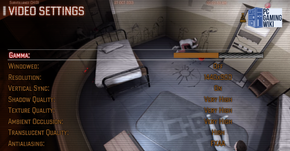Difference between revisions of "F.E.A.R. 3"
From PCGamingWiki, the wiki about fixing PC games
m (misc. fixes) |
(No intro fix + fov) |
||
| Line 28: | Line 28: | ||
}} | }} | ||
{{ii}} All versions require [[Steam]]. | {{ii}} All versions require [[Steam]]. | ||
| − | + | ==Essential improvements== | |
| + | ===Skip intro video=== | ||
| + | {{Fixbox|1= | ||
| + | {{Fixbox/fix|Skip intro video}} | ||
| + | # Navigate to <code>C:\Program Files (x86)\Steam\steamapps\common\f.e.a.r. 3\resources\Streamed</code> | ||
| + | # Delete/rename the <code>LogoTrain.bik</code> file. | ||
| + | }} | ||
==Game data== | ==Game data== | ||
===Configuration file(s) location=== | ===Configuration file(s) location=== | ||
| Line 90: | Line 96: | ||
{{Fixbox|1= | {{Fixbox|1= | ||
{{Fixbox/fix|Field of view (FOV)}} | {{Fixbox/fix|Field of view (FOV)}} | ||
| + | {{ii}} One method is to add <code> -fov:100</code> as a [[Command Line Arguments|command line argument]]. | ||
| + | |||
| + | An alternative method: | ||
# Navigate to <code>C:\Program Files (x86)\Steam\steamapps\common\f.e.a.r. 3\</code> or the location you installed the game | # Navigate to <code>C:\Program Files (x86)\Steam\steamapps\common\f.e.a.r. 3\</code> or the location you installed the game | ||
# Edit "options.cfg". Look for the line: "#-fov:65" | # Edit "options.cfg". Look for the line: "#-fov:65" | ||
Revision as of 08:29, 6 March 2014
| Cover image missing, please upload it | |
| Developers | |
|---|---|
| Day 1 Studios | |
| Publishers | |
| Warner Bros. Interactive Entertainment | |
| Release dates | |
| Windows | June 21, 2011 |
| F.E.A.R. | |
|---|---|
| F.E.A.R. | 2005 |
| F.E.A.R. Perseus Mandate | 2007 |
| F.E.A.R. 2: Project Origin | 2009 |
| F.E.A.R. 3 | 2011 |
| F.E.A.R. Online | 2014 |
Key points
- Multi-player co-op games are hard to find.
General information
Availability
- All versions require Steam.
Essential improvements
Skip intro video
| Instructions |
|---|
Game data
Configuration file(s) location
Template:Game data/row
| System | Location |
|---|---|
| Steam Play (Linux) | <SteamLibrary-folder>/steamapps/compatdata/21100/pfx/[Note 1] |
Save game data location
Template:Game data/row
| System | Location |
|---|---|
| Steam Play (Linux) | <SteamLibrary-folder>/steamapps/compatdata/21100/pfx/[Note 1] |
Save game cloud syncing
| System | Native | Notes |
|---|---|---|
| Steam Cloud |
Video settings
Field of view (FOV)
| Instructions |
|---|
Anisotropic filtering (AF)
| Instructions |
|---|
Input settings
Audio settings
Issues fixed
Crashes after splashcreen
| Instructions |
|---|
Other Crashes/Instability
| Instructions |
|---|
System requirements
| Windows | ||
|---|---|---|
| Minimum | Recommended | |
| Operating system (OS) | XP | 7 |
| Processor (CPU) | Intel Core 2 Duo 2.4Ghz, AMD Athlon X2 4800+ | Intel Core 2 Duo 2.93Ghz+, Intel quad core 2.66Ghz+, AMD Phenom II X2 550, 3.1Ghz+ |
| System memory (RAM) | ||
| Hard disk drive (HDD) | 4.4 GB | 10 GB |
| Video card (GPU) | NVIDIA 8800 GT, ATI 3850HD or better 512 MB of VRAM | NVIDIA 9800 GTX+, ATI 5750HD or better |
Notes
- ↑ 1.0 1.1 Notes regarding Steam Play (Linux) data:
- File/folder structure within this directory reflects the path(s) listed for Windows and/or Steam game data.
- Games with Steam Cloud support may also store data in
~/.steam/steam/userdata/<user-id>/21100/. - Use Wine's registry editor to access any Windows registry paths.
- The app ID (21100) may differ in some cases.
- Treat backslashes as forward slashes.
- See the glossary page for details on Windows data paths.