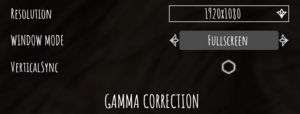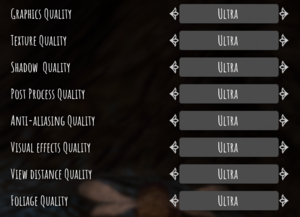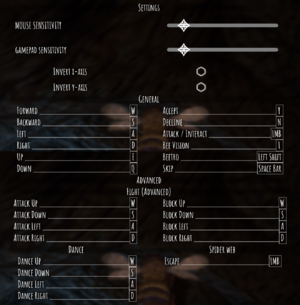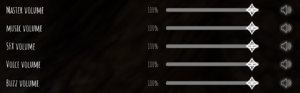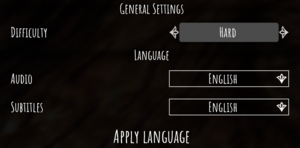Difference between revisions of "Bee Simulator"
From PCGamingWiki, the wiki about fixing PC games
(→Audio settings: languages from the EGS page) |
(screenshots and some of the basics) |
||
| Line 25: | Line 25: | ||
==Availability== | ==Availability== | ||
{{Availability| | {{Availability| | ||
| − | {{Availability/row| Epic Games Store | bee-simulator | | + | {{Availability/row| Epic Games Store | bee-simulator | DRM-free | <ref>{{Refcheck|user=Rose|date=2019-12-05|comment=Closed the Epic Games Launcher and renamed its folders, then launched the game from the executable without issues.}}</ref> | | Windows }} |
{{Availability/row| Humble | bee-simulator | Epic Games Store | | | Windows }} | {{Availability/row| Humble | bee-simulator | Epic Games Store | | | Windows }} | ||
}} | }} | ||
| Line 32: | Line 32: | ||
===Configuration file(s) location=== | ===Configuration file(s) location=== | ||
{{Game data| | {{Game data| | ||
| − | {{Game data/config|Windows|}} | + | {{Game data/config|Windows|{{P|localappdata}}\BeBee\Saved\Config\WindowsNoEditor\}} |
}} | }} | ||
===Save game data location=== | ===Save game data location=== | ||
{{Game data| | {{Game data| | ||
| − | {{Game data/saves|Windows|}} | + | {{Game data/saves|Windows|{{P|localappdata}}\BeBee\Saved\SaveGames\}} |
}} | }} | ||
| Line 59: | Line 59: | ||
==Video settings== | ==Video settings== | ||
| + | {{Image|Bee Simulator Screen settings.png|Screen settings.}} | ||
| + | {{Image|Bee Simulator Graphic settings.png|Graphics settings.}} | ||
{{Video settings | {{Video settings | ||
|wsgf link = | |wsgf link = | ||
| Line 65: | Line 67: | ||
|ultrawidescreen wsgf award = | |ultrawidescreen wsgf award = | ||
|4k ultra hd wsgf award = | |4k ultra hd wsgf award = | ||
| − | |widescreen resolution = | + | |widescreen resolution = true |
|widescreen resolution notes= | |widescreen resolution notes= | ||
|multimonitor = unknown | |multimonitor = unknown | ||
| Line 75: | Line 77: | ||
|fov = unknown | |fov = unknown | ||
|fov notes = | |fov notes = | ||
| − | |windowed = | + | |windowed = true |
|windowed notes = | |windowed notes = | ||
|borderless windowed = unknown | |borderless windowed = unknown | ||
| Line 96: | Line 98: | ||
==Input settings== | ==Input settings== | ||
| + | {{Image|Bee Simulator Controls settings.png|Controls settings.}} | ||
{{Input settings | {{Input settings | ||
| − | |key remap = | + | |key remap = true |
|key remap notes = | |key remap notes = | ||
|acceleration option = unknown | |acceleration option = unknown | ||
| Line 103: | Line 106: | ||
|mouse sensitivity = unknown | |mouse sensitivity = unknown | ||
|mouse sensitivity notes = | |mouse sensitivity notes = | ||
| − | |mouse menu = | + | |mouse menu = true |
|mouse menu notes = | |mouse menu notes = | ||
|invert mouse y-axis = unknown | |invert mouse y-axis = unknown | ||
| Line 160: | Line 163: | ||
==Audio settings== | ==Audio settings== | ||
| + | {{Image|Bee Simulator Sound settings.png|Sound settings.}} | ||
{{Audio settings | {{Audio settings | ||
| − | |separate volume = | + | |separate volume = true |
| − | |separate volume notes = | + | |separate volume notes = Master, music, SFX, voice, buzz. |
|surround sound = unknown | |surround sound = unknown | ||
|surround sound notes = | |surround sound notes = | ||
| Line 174: | Line 178: | ||
|eax support notes = | |eax support notes = | ||
}} | }} | ||
| − | + | {{Image|Bee Simulator General settings.png|General settings.}} | |
{{L10n|content= | {{L10n|content= | ||
{{L10n/switch | {{L10n/switch | ||
| Line 194: | Line 198: | ||
{{L10n/switch | {{L10n/switch | ||
|language = Traditional Chinese | |language = Traditional Chinese | ||
| + | |interface = true | ||
| + | |audio = true | ||
| + | |subtitles = true | ||
| + | |notes = | ||
| + | |fan = | ||
| + | }} | ||
| + | {{L10n/switch | ||
| + | |language = Czech | ||
|interface = true | |interface = true | ||
|audio = true | |audio = true | ||
Revision as of 23:58, 5 December 2019
This page is a stub: it lacks content and/or basic article components. You can help to expand this page
by adding an image or additional information.
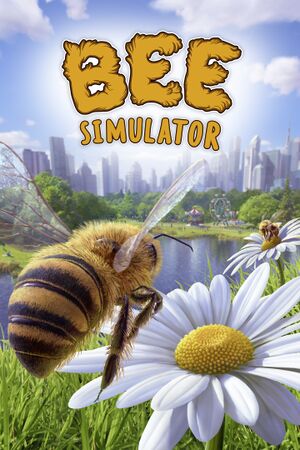 |
|
| Developers | |
|---|---|
| Varsav Game Studios | |
| Publishers | |
| Bigben Interactive | |
| Engines | |
| Unreal Engine 4 | |
| Release dates | |
| Windows | November 14, 2019[1] |
General information
Availability
| Source | DRM | Notes | Keys | OS |
|---|---|---|---|---|
| Epic Games Store | [2] | |||
| Humble Store |
Game data
Configuration file(s) location
| System | Location |
|---|---|
| Windows | %LOCALAPPDATA%\BeBee\Saved\Config\WindowsNoEditor\ |
| Steam Play (Linux) | <SteamLibrary-folder>/steamapps/compatdata/914750/pfx/[Note 1] |
Save game data location
| System | Location |
|---|---|
| Windows | %LOCALAPPDATA%\BeBee\Saved\SaveGames\ |
| Steam Play (Linux) | <SteamLibrary-folder>/steamapps/compatdata/914750/pfx/[Note 1] |
Save game cloud syncing
| System | Native | Notes |
|---|---|---|
| Epic Games Launcher | ||
| Steam Cloud |
Video settings
Input settings
Audio settings
Localizations
| Language | UI | Audio | Sub | Notes |
|---|---|---|---|---|
| English | ||||
| Simplified Chinese | ||||
| Traditional Chinese | ||||
| Czech | ||||
| Dutch | ||||
| French | ||||
| German | ||||
| Italian | ||||
| Japanese | ||||
| Korean | ||||
| Polish | ||||
| Brazilian Portuguese | ||||
| Russian | ||||
| Spanish |
Network
Multiplayer types
| Type | Native | Notes | |
|---|---|---|---|
| Local play | |||
| LAN play | |||
| Online play | |||
Other information
API
| Technical specs | Supported | Notes |
|---|---|---|
| Direct3D | 11 |
| Executable | 32-bit | 64-bit | Notes |
|---|---|---|---|
| Windows |
System requirements
| Windows | ||
|---|---|---|
| Minimum | Recommended | |
| Operating system (OS) | 7 | |
| Processor (CPU) | Intel Core i5-2300 AMD FX-4350 |
Intel Core i5-3470 AMD FX-6300 |
| System memory (RAM) | 4 GB | |
| Hard disk drive (HDD) | 10 GB | |
| Video card (GPU) | GeForce GTX 550 Ti ATI Radeon HD 5770 1 GB of VRAM DirectX 11 compatible | Nvidia GeForce GTX 660 AMD Radeon HD 7870 2 GB of VRAM |
Notes
- ↑ 1.0 1.1 Notes regarding Steam Play (Linux) data:
- File/folder structure within this directory reflects the path(s) listed for Windows and/or Steam game data.
- Use Wine's registry editor to access any Windows registry paths.
- The app ID (914750) may differ in some cases.
- Treat backslashes as forward slashes.
- See the glossary page for details on Windows data paths.