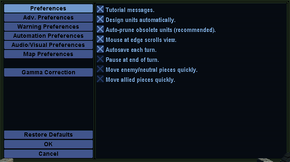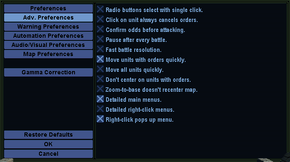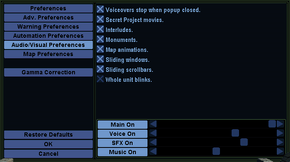Difference between revisions of "Sid Meier's Alpha Centauri"
(added OS X release date (GOG.com)) |
m (misc. fixes) |
||
| Line 27: | Line 27: | ||
{{mm}} [http://www.gog.com/support/sid_meiers_alpha_centauri GOG.com Support Page] | {{mm}} [http://www.gog.com/support/sid_meiers_alpha_centauri GOG.com Support Page] | ||
| − | == Availability == | + | ==Availability== |
{{Availability Table| | {{Availability Table| | ||
| − | {{Availability Table/row| [http://www.amazon.com/Sid-Meiers-Alpha-Centauri-Pc/dp/B00001NTSO Amazon] | {{ID|Retail}} | }} | + | {{Availability Table/row| [http://www.amazon.com/Sid-Meiers-Alpha-Centauri-Pc/dp/B00001NTSO Amazon.com] | {{ID|Retail}} | }} |
| − | {{Availability Table/row| [http://www.gog.com/game/sid_meiers_alpha_centauri GOG.com] | {{ID|DRM-free}} | Windows and | + | {{Availability Table/row| [http://www.gog.com/game/sid_meiers_alpha_centauri GOG.com] | {{ID|DRM-free}} | Windows and OS X. Includes Alien Crossfire expansion.}} |
}} | }} | ||
| Line 36: | Line 36: | ||
[[File:Alpha Centauri General.png|290px|right|thumb|In-game general settings.]] | [[File:Alpha Centauri General.png|290px|right|thumb|In-game general settings.]] | ||
[[File:Alpha Centauri Advanced.png|290px|right|thumb|In-game advanced settings.]] | [[File:Alpha Centauri Advanced.png|290px|right|thumb|In-game advanced settings.]] | ||
| − | === Patches === | + | ===Patches=== |
| − | ==== Official patches ==== | + | ====Official patches==== |
* [http://www.firaxis.com/downloads/Patch/Smacp4e.exe Smacp4e.exe] | * [http://www.firaxis.com/downloads/Patch/Smacp4e.exe Smacp4e.exe] | ||
** Alpha Centauri 4.0 update. For users without the expansion. | ** Alpha Centauri 4.0 update. For users without the expansion. | ||
| Line 45: | Line 45: | ||
** Official XP compatibility-patch. | ** Official XP compatibility-patch. | ||
| − | ==== Unofficial patches ==== | + | ====Unofficial patches==== |
* [http://apolyton.net/showthread.php/181950-Fixing-SMACX-Bugs Unofficial patch by scient] | * [http://apolyton.net/showthread.php/181950-Fixing-SMACX-Bugs Unofficial patch by scient] | ||
** Original fan made patch. Fixes bugs and exploits. Not compatible with Alien crossfire. | ** Original fan made patch. Fixes bugs and exploits. Not compatible with Alien crossfire. | ||
| Line 53: | Line 53: | ||
** Based on scients patch and adds AI fixes. Not compatible with Alien Crossfire but works with the GOG.com version. | ** Based on scients patch and adds AI fixes. Not compatible with Alien Crossfire but works with the GOG.com version. | ||
| − | ==== Proper patching ==== | + | ====Proper patching==== |
'''Note''': this is for the retail version of the game only. The [[GOG.com]] version is already updated. | '''Note''': this is for the retail version of the game only. The [[GOG.com]] version is already updated. | ||
* If you have the original release without the expansion pack install the [http://www.firaxis.com/downloads/Patch/Smacp4e.exe Alpha Centauri v4.0 update] and then the [http://www.gamefront.com/files/904709/smacxp103fus.zip compatibility-patch]. | * If you have the original release without the expansion pack install the [http://www.firaxis.com/downloads/Patch/Smacp4e.exe Alpha Centauri v4.0 update] and then the [http://www.gamefront.com/files/904709/smacxp103fus.zip compatibility-patch]. | ||
| Line 60: | Line 60: | ||
Now you can install the unofficial patch of your choice. | Now you can install the unofficial patch of your choice. | ||
| − | === Run Without CD/DVD === | + | ===Run Without CD/DVD=== |
The game will run without the CD but only if you have performed a full install. | The game will run without the CD but only if you have performed a full install. | ||
| Line 78: | Line 78: | ||
}} | }} | ||
| − | === [[Save game cloud syncing]] === | + | ===[[Save game cloud syncing]]=== |
{{Save game cloud syncing | {{Save game cloud syncing | ||
|origin = | |origin = | ||
| Line 90: | Line 90: | ||
}} | }} | ||
| − | == Video settings == | + | ==Video settings== |
[[File:Alpha Centauri Audio&Video.png|290px|right|thumb|In-game audio/video settings.]] | [[File:Alpha Centauri Audio&Video.png|290px|right|thumb|In-game audio/video settings.]] | ||
{{Video settings | {{Video settings | ||
| Line 120: | Line 120: | ||
}} | }} | ||
| − | === [[Widescreen resolution]] === | + | ===[[Widescreen resolution]]=== |
{{Fixbox|1= | {{Fixbox|1= | ||
{{Fixbox/fix|Edit Alpha Centauri.ini}} | {{Fixbox/fix|Edit Alpha Centauri.ini}} | ||
| − | # Navigate to | + | # Navigate to the installation folder |
# Open <code>Alpha Centauri.ini</code> in a text editor | # Open <code>Alpha Centauri.ini</code> in a text editor | ||
# Add <code>DirectDraw=0</code> under <code>[Alpha Centauri]</code> | # Add <code>DirectDraw=0</code> under <code>[Alpha Centauri]</code> | ||
| Line 129: | Line 129: | ||
}} | }} | ||
| − | == Input settings == | + | ==Input settings== |
{{Input settings | {{Input settings | ||
|key remap = false | |key remap = false | ||
| Line 168: | Line 168: | ||
==Issues fixed== | ==Issues fixed== | ||
| − | === The game hangs === | + | ===The game hangs=== |
This might be related to a bug with automated artillery units. Try turning off automation and see if it helps. More info [http://www.gog.com/en/forum/sid_meier_s_alpha_centauri_/anyone_else_experiencing_game_hangs_and_not_respond here]. | This might be related to a bug with automated artillery units. Try turning off automation and see if it helps. More info [http://www.gog.com/en/forum/sid_meier_s_alpha_centauri_/anyone_else_experiencing_game_hangs_and_not_respond here]. | ||
| Line 178: | Line 178: | ||
|minCPU = Pentium 133 MHz | |minCPU = Pentium 133 MHz | ||
|minmem = 16 MB | |minmem = 16 MB | ||
| − | |minHD = 60 MB | + | |minHD = 60 MB |
| − | |minGPU = | + | |minGPU = DirectX-compatible |
| + | |minVRAM = 2 MB | ||
|recCPU = Pentium 200 MHz | |recCPU = Pentium 200 MHz | ||
| Line 189: | Line 190: | ||
|minOS = 10.6.8 | |minOS = 10.6.8 | ||
| − | |minCPU = 1.8 GHz | + | |minCPU = 1.8 GHz |
|minmem = 512 MB | |minmem = 512 MB | ||
|minHD = 2 GB | |minHD = 2 GB | ||
| − | |recmem = 1 GB | + | |recmem = 1 GB |
}} | }} | ||
{{References}} | {{References}} | ||
Revision as of 07:20, 30 January 2014
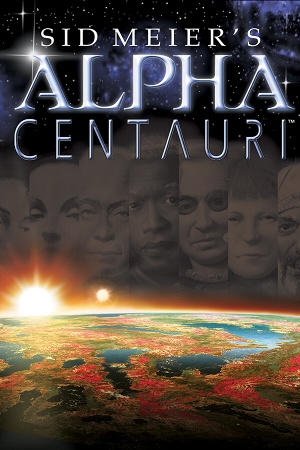 |
|
| Developers | |
|---|---|
| Firaxis Games | |
| Publishers | |
| Electronic Arts | |
| Mac OS | Aspyr Media |
| Linux | Loki Software |
| Release dates | |
| Windows | February 12, 1999 |
| Mac OS (Classic) | February 2000 |
| Linux | August 2000 |
| macOS (OS X) | January 24, 2013 |
Warnings
- The macOS (OS X) version of this game does not work on macOS Catalina (version 10.15) or later due to the removal of support for 32-bit-only apps.
General information
- Official Website
- Civilization Wiki - A detailed wiki for all Civilization games and their spin offs
- Apolyton Civilization Site's Alpha Centauri section - A huge forum dedicated to all Civilization games and their spin offs.
- GOG.com Community Discussions
- GOG.com Support Page
Availability
Essential improvements
Patches
Official patches
- Smacp4e.exe
- Alpha Centauri 4.0 update. For users without the expansion.
- Smacxpv2.exe
- Alien Crossfire 2.0 update.
- smacxp103fus.zip
- Official XP compatibility-patch.
Unofficial patches
- Unofficial patch by scient
- Original fan made patch. Fixes bugs and exploits. Not compatible with Alien crossfire.
- Newer version of scients patch
- Based on the previous version but with additional fixes and compatible with Alien Crossfire.
- Alternative patch
- Based on scients patch and adds AI fixes. Not compatible with Alien Crossfire but works with the GOG.com version.
Proper patching
Note: this is for the retail version of the game only. The GOG.com version is already updated.
- If you have the original release without the expansion pack install the Alpha Centauri v4.0 update and then the compatibility-patch.
- If you have the Planetary pack or Laptop pack only install the compatibility-patch.
- If you have the original Alien Crossfire release install the Alien Crossfire v2.0 update then the compatibility-patch.
Now you can install the unofficial patch of your choice.
Run Without CD/DVD
The game will run without the CD but only if you have performed a full install.
Game data
Configuration file(s) location
Save game data location
Save game cloud syncing
- No save game cloud syncing information; you can edit this page to add it.
Video settings
Widescreen resolution
| Instructions |
|---|
Input settings
Audio settings
Issues fixed
The game hangs
This might be related to a bug with automated artillery units. Try turning off automation and see if it helps. More info here.
System requirements
| Windows | ||
|---|---|---|
| Minimum | Recommended | |
| Operating system (OS) | 95, 98 | |
| Processor (CPU) | Pentium 133 MHz | Pentium 200 MHz |
| System memory (RAM) | ||
| Hard disk drive (HDD) | 60 MB | |
| Video card (GPU) | DirectX-compatible 2 MB of VRAM | |
| macOS (OS X) | ||
|---|---|---|
| Minimum | ||
| Operating system (OS) | 10.6.8 | |
| Processor (CPU) | 1.8 GHz | |
| System memory (RAM) | ||
| Hard disk drive (HDD) | 2 GB | |