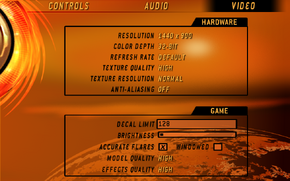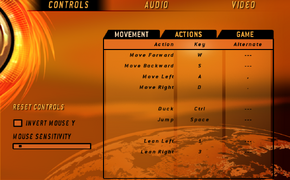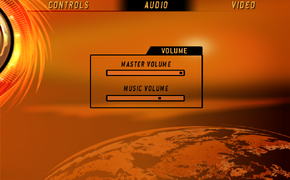Difference between revisions of "James Bond 007: Nightfire"
From PCGamingWiki, the wiki about fixing PC games
m (→Essential improvements: I'll probably expand on it, later.) |
|||
| Line 1: | Line 1: | ||
| − | |||
{{Infobox game | {{Infobox game | ||
|cover = James Bond 007 Nightfire - cover.png | |cover = James Bond 007 Nightfire - cover.png | ||
| Line 26: | Line 25: | ||
===Patches=== | ===Patches=== | ||
* [http://www.fileplanet.com/119999/110000/fileinfo/James-Bond:-Nightfire-v1.1-Patch Patch 1.1] - this patch fixes few crashes and minor bugs present in singleplayer portion of the game. It also adds 2 new maps to multiplayer mode. | * [http://www.fileplanet.com/119999/110000/fileinfo/James-Bond:-Nightfire-v1.1-Patch Patch 1.1] - this patch fixes few crashes and minor bugs present in singleplayer portion of the game. It also adds 2 new maps to multiplayer mode. | ||
| − | * [http://www.atomicgamer.com/files/102904/james-bond-007-nightfire-patch-v5-67-unofficial Unofficial Patch 5.67] | + | * [http://www.atomicgamer.com/files/102904/james-bond-007-nightfire-patch-v5-67-unofficial Unofficial Patch 5.67] - adds many new options (such as windowed mode or mouse accelration), fixes bugs, improves netcode etc. |
===Skip intro videos=== | ===Skip intro videos=== | ||
| Line 61: | Line 60: | ||
==Video settings== | ==Video settings== | ||
| + | [[File:James Bond 007 Nightfire - video settings.png|290px|right|thumb|Video settings.]] | ||
{{Video settings | {{Video settings | ||
|wsgf link = | |wsgf link = | ||
| Line 77: | Line 77: | ||
|fov = false | |fov = false | ||
|fov notes = Default is 76 horizontal degrees. | |fov notes = Default is 76 horizontal degrees. | ||
| − | |windowed = | + | |windowed = hackable |
| − | |windowed notes = | + | |windowed notes = Only borderless available. Added in [[#Patches|unofficial patch]]. |
| − | |borderless windowed = | + | |borderless windowed = hackable |
| − | |borderless windowed notes = | + | |borderless windowed notes = Added in [[#Patches|unofficial patch]]. |
|anisotropic = false | |anisotropic = false | ||
|anisotropic notes = | |anisotropic notes = | ||
|antialiasing = true | |antialiasing = true | ||
|antialiasing notes = | |antialiasing notes = | ||
| − | |vsync = | + | |vsync = hackable |
| − | |vsync notes = | + | |vsync notes = See [[#Vertical sync (Vsync)|Vertical sync (Vsync)]]. |
|oculus rift = unknown | |oculus rift = unknown | ||
|oculus rift notes = | |oculus rift notes = | ||
| Line 93: | Line 93: | ||
|color blind = false | |color blind = false | ||
|color blind notes = | |color blind notes = | ||
| + | }} | ||
| + | |||
| + | ===[[Vertical sync (Vsync)]]=== | ||
| + | {{Fixbox|1= | ||
| + | {{Fixbox/fix|Edit config file}} | ||
| + | {{ii}} Changing vsync settings requires an [[#Patches|unofficial patch]]. | ||
| + | # Open a launcher. | ||
| + | # In a right upper corner of a launcher click on a '''wrench icon'''. | ||
| + | # This will open 2 notepad windows - '''IronSights.ini''' and '''LauncherConfig.txt'''. | ||
| + | # In a launcher '''LauncherConfig.txt''' find a line <code>EnableVsync='''no'''</code>. | ||
| + | # Change it to <code>EnableVsync='''yes'''</code> to enable Vsync. | ||
| + | |||
| + | '''Notes:''' | ||
| + | {{ii}} Vsync won't work, if you're running game in windowed mode. | ||
}} | }} | ||
==Input settings== | ==Input settings== | ||
| + | [[File:James Bond 007 Nightfire - control settings.png|290px|right|thumb|Controls settings.]] | ||
{{Input settings | {{Input settings | ||
|key remap = true | |key remap = true | ||
|key remap notes = | |key remap notes = | ||
| − | |acceleration option = | + | |acceleration option = hackable |
| − | |acceleration option notes = | + | |acceleration option notes = See [[#Mouse acceleration|Mouse acceleration]]. |
|mouse menu = true | |mouse menu = true | ||
|mouse menu notes = | |mouse menu notes = | ||
| − | |invert mouse y-axis = | + | |invert mouse y-axis = true |
|invert mouse y-axis notes = | |invert mouse y-axis notes = | ||
|controller support = false | |controller support = false | ||
| Line 115: | Line 130: | ||
|touchscreen = false | |touchscreen = false | ||
|touchscreen notes = | |touchscreen notes = | ||
| + | }} | ||
| + | |||
| + | ===[[Mouse acceleration]]=== | ||
| + | {{Fixbox|1= | ||
| + | {{Fixbox/fix|Edit config file}} | ||
| + | {{ii}} Changing mouse acceleration settings requires an [[#Patches|unofficial patch]]. | ||
| + | # Open a launcher. | ||
| + | # In a right upper corner of a launcher click on a '''wrench icon'''. | ||
| + | # This will open 2 notepad windows - '''IronSights.ini''' and '''LauncherConfig.txt'''. | ||
| + | # In a launcher '''LauncherConfig.txt''' find a line <code>DisableMouseAcceleration='''yes'''</code>. | ||
| + | # Change it to <code>DisableMouseAcceleration='''no'''</code> to enable mouse acceleration. | ||
}} | }} | ||
==Audio settings== | ==Audio settings== | ||
| + | [[File:James Bond 007 Nightfire - audio settings.png|290px|right|thumb|Audio settings.]] | ||
{{Audio settings | {{Audio settings | ||
|separate volume = true | |separate volume = true | ||
| Line 123: | Line 150: | ||
|surround sound = unknown | |surround sound = unknown | ||
|surround sound notes = | |surround sound notes = | ||
| − | |subtitles = | + | |subtitles = false |
|subtitles notes = | |subtitles notes = | ||
|closed captions = false | |closed captions = false | ||
|closed captions notes = | |closed captions notes = | ||
| − | |mute on focus lost = | + | |mute on focus lost = true |
| − | |mute on focus lost notes = | + | |mute on focus lost notes = No option to disable it. |
|eax support = | |eax support = | ||
|eax support notes = | |eax support notes = | ||
Revision as of 21:26, 2 December 2013
Template:Infobox game/row/macporter
| Cover image missing, please upload it | |
| Developers | |
|---|---|
| Gearbox Software | |
| Publishers | |
| Electronic Arts | |
| Engines | |
| GoldSrc | |
| Release dates | |
| Windows | November 28, 2002 |
Warnings
- SafeDisc retail DRM does not work on Windows Vista and later (see Availability for affected versions).
- The Mac OS X version of this game does not work on Mac OS X Lion (version 10.7) or later due to the removal of support for PowerPC apps.
Availability
- The game is not available in digital distribution.
Essential improvements
Patches
- Patch 1.1 - this patch fixes few crashes and minor bugs present in singleplayer portion of the game. It also adds 2 new maps to multiplayer mode.
- Unofficial Patch 5.67 - adds many new options (such as windowed mode or mouse accelration), fixes bugs, improves netcode etc.
Skip intro videos
| Instructions |
|---|
Game data
Save game location
Configuration files location
Save game cloud syncing
- No save game cloud syncing information; you can edit this page to add it.
Video settings
Vertical sync (Vsync)
| Instructions |
|---|
Input settings
Mouse acceleration
| Instructions |
|---|
Audio settings
Other information
Enable developer console
| Instructions |
|---|
System requirements
| Windows | ||
|---|---|---|
| Minimum | Recommended | |
| Operating system (OS) | 98 / Me / 2000 / XP | |
| Processor (CPU) | ||
| System memory (RAM) | ||
| Hard disk drive (HDD) | 675MB | 1.4GB |
| Video card (GPU) | Direct 3D compatible 32MB of VRAM DirectX 8.1 compatible | 64MB of VRAM |