Difference between revisions of "Mega Man Legacy Collection 2"
From PCGamingWiki, the wiki about fixing PC games
m (→Input settings: updated template usage) |
(→Input settings: updated controller types) |
||
| Line 103: | Line 103: | ||
|touchscreen notes = | |touchscreen notes = | ||
|controller support = true | |controller support = true | ||
| − | |controller support notes = XInput | + | |controller support notes = XInput only. |
|full controller = true | |full controller = true | ||
|full controller notes = | |full controller notes = | ||
| Line 112: | Line 112: | ||
|invert controller y-axis = false | |invert controller y-axis = false | ||
|invert controller y-axis notes= | |invert controller y-axis notes= | ||
| − | |button prompts | + | |xinput controllers = true |
| − | |button prompts notes | + | |xinput controllers notes = |
| + | |xbox prompts = true | ||
| + | |xbox prompts notes = | ||
| + | |impulse triggers = unknown | ||
| + | |impulse triggers notes = | ||
| + | |dualshock 4 = false | ||
| + | |dualshock 4 notes = | ||
| + | |dualshock prompts = unknown | ||
| + | |dualshock prompts notes = | ||
| + | |light bar support = unknown | ||
| + | |light bar support notes = | ||
| + | |dualshock 4 modes = unknown | ||
| + | |dualshock 4 modes notes = | ||
| + | |tracked motion controllers= false | ||
| + | |tracked motion controllers notes = | ||
| + | |tracked motion prompts = unknown | ||
| + | |tracked motion prompts notes = | ||
| + | |other controllers = false | ||
| + | |other controllers notes = | ||
| + | |other button prompts = unknown | ||
| + | |other button prompts notes= | ||
|controller hotplug = unknown | |controller hotplug = unknown | ||
|controller hotplug notes = | |controller hotplug notes = | ||
Revision as of 03:42, 13 April 2018
This page is a stub: it lacks content and/or basic article components. You can help to expand this page
by adding an image or additional information.
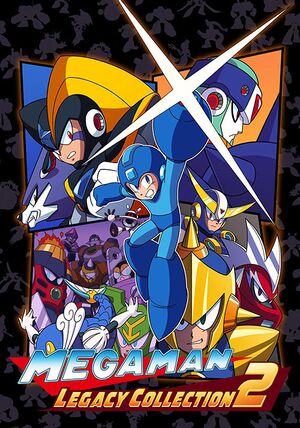 |
|
| Developers | |
|---|---|
| Capcom | |
| Release dates | |
| Windows | August 8, 2017 |
Warnings
- This game requires an internet connection on launch.
| ⤏ Go to series page | |
| Mega Man | 1990 |
| Mega Man 3 | 1992 |
| Mega Man X (series) | |
| Rockman IQ Whirlwind | 1998 |
| Rockman's Gold Empire | 1999 |
| Rockman DASH: Adventure to Save the Planet | 1999 |
| Mega Man Legends | 2001 |
| Rockman Strategy | 2001 |
| Rockman 1~6 Collection | 2002 |
| Rockman Dash 2 | 2003 |
| Street Fighter X Mega Man | 2012 |
| Mega Man Legacy Collection | 2015 |
| Mega Man Maker (Unofficial) | 2017 |
| Mega Man Legacy Collection 2 | 2017 |
| Mega Man 11 | 2018 |
| Mega Man Zero/ZX Legacy Collection | 2020 |
| Making Mega Man: Code Legend | 2020 |
| Mega Man Battle Network Legacy Collection Vol. 1 | 2023 |
| Mega Man Battle Network Legacy Collection Vol. 2 | 2023 |
General information
Availability
| Source | DRM | Notes | Keys | OS |
|---|---|---|---|---|
| Steam | Always online requirement can be bypassed. |
Game data
Configuration file(s) location
| System | Location |
|---|---|
| Windows | |
| Steam Play (Linux) | <SteamLibrary-folder>/steamapps/compatdata/495050/pfx/[Note 1] |
Save game data location
| System | Location |
|---|---|
| Windows | |
| Steam Play (Linux) | <SteamLibrary-folder>/steamapps/compatdata/495050/pfx/[Note 1] |
Save game cloud syncing
| System | Native | Notes |
|---|---|---|
| Steam Cloud |
Video settings
Input settings
Audio settings
Localizations
| Language | UI | Audio | Sub | Notes |
|---|---|---|---|---|
| English | ||||
| Traditional Chinese | ||||
| French | ||||
| German | ||||
| Italian | ||||
| Japanese | ||||
| Spanish |
Issues fixed
Unable to play while offline
| Use Special K to spoof online connectivity[1][2] |
|---|
Notes
|
Other information
API
| Technical specs | Supported | Notes |
|---|---|---|
| Direct3D | 11 |
| Executable | 32-bit | 64-bit | Notes |
|---|---|---|---|
| Windows |
System requirements
| Windows | ||
|---|---|---|
| Minimum | Recommended | |
| Operating system (OS) | 7 | 8.1, 10 |
| Processor (CPU) | Intel Core i3-2130 (3.4 GHz Dual-Core) | Intel Core i5-4590(3.30 GHz Quad-Core) |
| System memory (RAM) | 2048 MB | 4096 MB |
| Hard disk drive (HDD) | 6 GB | |
| Video card (GPU) | Nvidia GeForce GTX 550Ti 1 GB of VRAM DirectX 11 compatible | Nvidia GeForce GTX 570 2 GB of VRAM |
Notes
- ↑ 1.0 1.1 Notes regarding Steam Play (Linux) data:
- File/folder structure within this directory reflects the path(s) listed for Windows and/or Steam game data.
- Games with Steam Cloud support may also store data in
~/.steam/steam/userdata/<user-id>/495050/. - Use Wine's registry editor to access any Windows registry paths.
- The app ID (495050) may differ in some cases.
- Treat backslashes as forward slashes.
- See the glossary page for details on Windows data paths.
References
- ↑ Steam Community Guide - How to play while offline - last accessed on 2018-02-24
- ↑ Verified by User:Aemony on 2018-02-24
- I made this.
