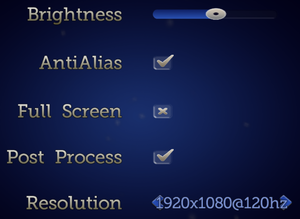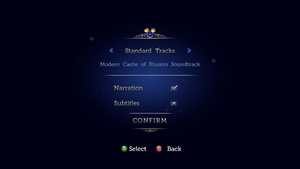Difference between revisions of "Castle of Illusion"
From PCGamingWiki, the wiki about fixing PC games
m (added year and full month name to removal key point) |
(Added in screenshots and the API table.) |
||
| Line 53: | Line 53: | ||
==Video settings== | ==Video settings== | ||
| − | {{Image|Castle of Illusion - video settings.png| | + | {{Image|Castle of Illusion - video settings.png|In-game video settings.}} |
{{Video settings | {{Video settings | ||
|wsgf link = http://www.wsgf.org/dr/castle-illusion/en | |wsgf link = http://www.wsgf.org/dr/castle-illusion/en | ||
| Line 74: | Line 74: | ||
|borderless windowed = hackable | |borderless windowed = hackable | ||
|borderless windowed notes = See [[#Borderless fullscreen windowed|Borderless fullscreen windowed]]. | |borderless windowed notes = See [[#Borderless fullscreen windowed|Borderless fullscreen windowed]]. | ||
| − | |anisotropic = | + | |anisotropic = false |
| − | |anisotropic notes = | + | |anisotropic notes = |
|antialiasing = true | |antialiasing = true | ||
|antialiasing notes = [[FXAA]] enabled by default. | |antialiasing notes = [[FXAA]] enabled by default. | ||
| Line 107: | Line 107: | ||
==Input settings== | ==Input settings== | ||
| + | {{Image|Castle of Illusion Controls.png|In-game control settings.}} | ||
{{Input settings | {{Input settings | ||
|key remap = false | |key remap = false | ||
| Line 132: | Line 133: | ||
|button prompts = xbox | |button prompts = xbox | ||
|button prompts notes = | |button prompts notes = | ||
| − | |controller hotplug = | + | |controller hotplug = true |
| − | |controller hotplug notes = | + | |controller hotplug notes = Button/key prompts will not switch over while the game is running. |
| − | |haptic feedback = | + | |haptic feedback = true |
|haptic feedback notes = | |haptic feedback notes = | ||
|light bar support = unknown | |light bar support = unknown | ||
| Line 141: | Line 142: | ||
==Audio settings== | ==Audio settings== | ||
| + | {{Image|Castle of Illusion Audio.png|In-game audio settings.}} | ||
{{Audio settings | {{Audio settings | ||
|separate volume = false | |separate volume = false | ||
| Line 248: | Line 250: | ||
|play area room-scale = | |play area room-scale = | ||
|play area room-scale notes = | |play area room-scale notes = | ||
| + | }} | ||
| + | |||
| + | ==Other information== | ||
| + | ===API=== | ||
| + | {{API | ||
| + | |direct3d versions = 9 | ||
| + | |direct3d notes = | ||
| + | |directdraw versions = | ||
| + | |directdraw notes = | ||
| + | |opengl versions = 2.x | ||
| + | |opengl notes = macOS/OS X only. | ||
| + | |glide versions = | ||
| + | |glide notes = | ||
| + | |software mode = | ||
| + | |software mode notes = | ||
| + | |mantle support = | ||
| + | |mantle support notes = | ||
| + | |vulkan support = | ||
| + | |vulkan support notes = | ||
| + | |dos modes = | ||
| + | |dos modes notes = | ||
| + | |shader model versions = 3 | ||
| + | |shader model notes = | ||
| + | |64-bit executable = false | ||
| + | |64-bit executable notes= | ||
}} | }} | ||
| Line 258: | Line 285: | ||
|minRAM = 2 GB | |minRAM = 2 GB | ||
|minHD = 10 GB | |minHD = 10 GB | ||
| − | |minGPU = ATI 2600 | + | |minGPU = ATI Radeon HD 2600 |
| − | |minGPU2 = Nvidia 8600 | + | |minGPU2 = Nvidia GeForce 8600 |
|minDX = 10 | |minDX = 10 | ||
| Line 265: | Line 292: | ||
|recCPU = 2.4 GHz Quad Core | |recCPU = 2.4 GHz Quad Core | ||
|recRAM = 4 GB | |recRAM = 4 GB | ||
| − | |recGPU = ATI 4850 | + | |recGPU = ATI Radeon HD 4850 |
| − | |recGPU2 = Nvidia 8800 | + | |recGPU2 = Nvidia GeForce 8800 |
|recDX = 11 | |recDX = 11 | ||
}} | }} | ||
| + | |||
{{System requirements | {{System requirements | ||
|OSfamily = OS X | |OSfamily = OS X | ||
| Line 276: | Line 304: | ||
|minRAM = 4 GB | |minRAM = 4 GB | ||
|minHD = 900 MB | |minHD = 900 MB | ||
| + | |minGPU = | ||
|recOS = 10.9.3 | |recOS = 10.9.3 | ||
| + | |recCPU = | ||
|recRAM = 8 GB | |recRAM = 8 GB | ||
| + | |recHD = | ||
| + | |recGPU = | ||
}} | }} | ||
Revision as of 13:41, 10 October 2016
Template:Infobox game/row/osxporter
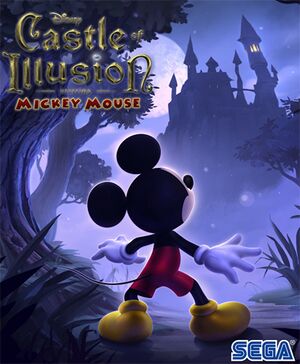 |
|
| Developers | |
|---|---|
| Sega Studios Australia | |
| Publishers | |
| Sega | |
| OS X | Feral Interactive |
| Release dates | |
| Windows | September 4, 2013 |
| macOS (OS X) | July 24, 2014 |
Warnings
- The macOS (OS X) version of this game does not work on macOS Catalina (version 10.15) or later due to the removal of support for 32-bit-only apps.
Key points
- Best played with a controller.
- Removed from sale on September 2, 2016.[1]
General information
Availability
Game data
Configuration file(s) location
Template:Game data/rowTemplate:Game data/row
| System | Location |
|---|---|
| Steam Play (Linux) | <SteamLibrary-folder>/steamapps/compatdata/227600/pfx/[Note 1] |
Save game data location
Template:Game data/rowTemplate:Game data/row
| System | Location |
|---|---|
| Steam Play (Linux) | <SteamLibrary-folder>/steamapps/compatdata/227600/pfx/[Note 1] |
Save game cloud syncing
| System | Native | Notes |
|---|---|---|
| Steam Cloud |
Video settings
Borderless fullscreen windowed
| Instructions |
|---|
High frame rate
| Instructions |
|---|
Input settings
Audio settings
Localizations
| Language | UI | Audio | Sub | Notes |
|---|---|---|---|---|
| English | ||||
| French | ||||
| German | ||||
| Italian | ||||
| Japanese | ||||
| Spanish |
VR support
| 3D modes | State | Notes | |
|---|---|---|---|
| Nvidia 3D Vision | Use Helix Mod: Castle of Illusion. | ||
Other information
API
| Technical specs | Supported | Notes |
|---|---|---|
| Direct3D | 9 | |
| OpenGL | 2.x | macOS/OS X only. |
| Shader Model support | 3 |
| Executable | 32-bit | 64-bit | Notes |
|---|---|---|---|
| Windows | |||
| macOS (OS X) |
System requirements
| Windows | ||
|---|---|---|
| Minimum | Recommended | |
| Operating system (OS) | Vista SP2 | 7 |
| Processor (CPU) | 2.8 GHz Dual Core | 2.4 GHz Quad Core |
| System memory (RAM) | 2 GB | 4 GB |
| Hard disk drive (HDD) | 10 GB | |
| Video card (GPU) | ATI Radeon HD 2600 Nvidia GeForce 8600 DirectX 10 compatible | ATI Radeon HD 4850 Nvidia GeForce 8800 DirectX 11 compatible |
| macOS (OS X) | ||
|---|---|---|
| Minimum | Recommended | |
| Operating system (OS) | 10.8.5 | 10.9.3 |
| Processor (CPU) | 1.8 GHz Intel Core 2 Duo | |
| System memory (RAM) | 4 GB | 8 GB |
| Hard disk drive (HDD) | 900 MB | |
- The following graphics cards are not supported on OS X: ATI X1xxx series, ATI HD2xxx series, Intel HD3000, NVIDIA 7xxx series, NVIDIA 8xxx series, NVIDIA 9xxx series, NVIDIA 3xx series and NVIDIA 1xx series.
Notes
- ↑ 1.0 1.1 Notes regarding Steam Play (Linux) data:
- File/folder structure within this directory reflects the path(s) listed for Windows and/or Steam game data.
- Games with Steam Cloud support may also store data in
~/.steam/steam/userdata/<user-id>/227600/. - Use Wine's registry editor to access any Windows registry paths.
- The app ID (227600) may differ in some cases.
- Treat backslashes as forward slashes.
- See the glossary page for details on Windows data paths.