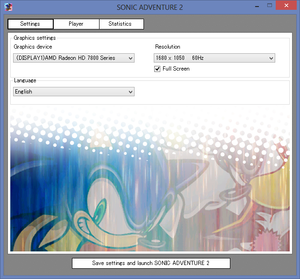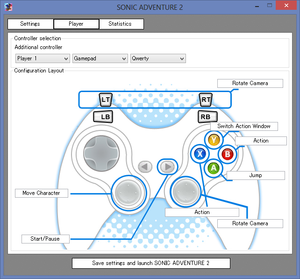Difference between revisions of "Sonic Adventure 2"
From PCGamingWiki, the wiki about fixing PC games
(→Video settings: 60 FPS true) |
Thaumasurge (talk | contribs) (Updated some clarifications on how the game will only work in 60hz refresh rate resolutions and missing features from other editions of the game.) |
||
| Line 18: | Line 18: | ||
{{++}} The most definitive version of the game so far. | {{++}} The most definitive version of the game so far. | ||
{{ii}} A few cutscenes are kept in 4:3 aspect ratio. | {{ii}} A few cutscenes are kept in 4:3 aspect ratio. | ||
| − | {{--}} Game speed | + | {{--}} Game physics and speed are locked to a maximum refresh rate of 60hz and 60 FPS. Deviations from this are often unplayable. |
| + | {{--}} Many features/unlocks possible on the GameCube version (such as Golden Chao Eggs, Chao Karate/Races with multiple gardens, etc.) have been removed. | ||
| + | {{--}} Chao Karate and 2P Battle Modes are locked behind a separate DLC purchase. | ||
'''General information''' | '''General information''' | ||
| Line 34: | Line 36: | ||
{{DLC| | {{DLC| | ||
| − | {{DLC/row| Sonic Adventure 2: Battle | | Windows }} | + | {{DLC/row| [http://store.steampowered.com/app/217900/ Sonic Adventure 2: Battle] | Unlocks Chao Karate and 2P Battle Maps | Windows }} |
}} | }} | ||
| Line 82: | Line 84: | ||
|4k ultra hd wsgf award = incomplete | |4k ultra hd wsgf award = incomplete | ||
|widescreen resolution = true | |widescreen resolution = true | ||
| − | |widescreen resolution notes= | + | |widescreen resolution notes= Disabling in-game overlays and/or enabling Windowed Mode are required for some resolutions to load the game at all. |
|multimonitor = true | |multimonitor = true | ||
|multimonitor notes = Spanned HUD; [https://www.flawlesswidescreen.org Flawless Widescreen] fixes this<br /> | |multimonitor notes = Spanned HUD; [https://www.flawlesswidescreen.org Flawless Widescreen] fixes this<br /> | ||
| Line 90: | Line 92: | ||
|4k ultra hd = true | |4k ultra hd = true | ||
|4k ultra hd notes = | |4k ultra hd notes = | ||
| − | |||
| − | |||
|windowed = true | |windowed = true | ||
| − | |windowed notes = | + | |windowed notes = |
| − | |borderless windowed = | + | |borderless windowed = hackable |
|borderless windowed notes = | |borderless windowed notes = | ||
|anisotropic = hackable | |anisotropic = hackable | ||
|anisotropic notes = Forced via graphics card control panel | |anisotropic notes = Forced via graphics card control panel | ||
|antialiasing = hackable | |antialiasing = hackable | ||
| − | |antialiasing notes = Forced via graphics card control panel or Nvidia Inspector | + | |antialiasing notes = Forced via graphics card control panel or Nvidia Inspector. Enabling FXAA will cause the game to stop responding. |
|vsync = false | |vsync = false | ||
| − | |vsync notes = Forced on | + | |vsync notes = Forced on, locked to a maximum possible refresh rate of 60hz |
|60 fps = true | |60 fps = true | ||
| − | |60 fps notes = | + | |60 fps notes = Frame rate limiters such as Nvidia Inspector/RivaTuner will cause the game to stop responding, regardless of refresh rate. |
|120 fps = false | |120 fps = false | ||
| − | |120 fps notes = | + | |120 fps notes = 120hz/fps will cause the game speed and physics to render twice as fast. Monitor must be at 60hz prior to game launch. |
|color blind = unknown | |color blind = unknown | ||
|color blind notes = | |color blind notes = | ||
Revision as of 23:24, 5 September 2015
| Cover image missing, please upload it | |
| Developers | |
|---|---|
| Sonic Team USA | |
| Publishers | |
| Sega | |
| Release dates | |
| Windows | November 9, 2012 |
| ⤏ Go to series page | |
| Sonic the Hedgehog fangames (series) | |
| Sonic CD | 1995 |
| Sonic's Schoolhouse | 1996 |
| Sonic 3D Blast (series) | |
| Sonic & Knuckles Collection | 1997 |
| Sonic R (series) | |
| Sonic Adventure (series) | |
| Sonic Heroes | 2004 |
| Sonic Mega Collection Plus | 2006 |
| Sonic Riders | 2006 |
| Sonic Racing (series) | |
| Sonic the Hedgehog | 2010 |
| Dr. Robotnik's Mean Bean Machine | 2010 |
| Sonic Spinball | 2010 |
| Sonic the Hedgehog 2 | 2011 |
| Sonic 3 & Knuckles | 2011 |
| Sonic Generations | 2011 |
| Sonic CD (2012) | 2012 |
| Sonic the Hedgehog 4: Episode I | 2012 |
| Sonic the Hedgehog 4: Episode II | 2012 |
| Sonic Dash | 2014 |
| Sonic Lost World | 2015 |
| Sonic Mania | 2017 |
| Sonic Forces | 2017 |
| Sonic the Hedgehog (Mobile Decompilation) | 2021 |
| Sonic the Hedgehog 2 (Mobile Decompilation) | 2021 |
| Sonic Colors: Ultimate | 2021 |
| Sonic Origins | 2022 |
| Sonic Frontiers | 2022 |
| The Murder of Sonic the Hedgehog | 2023 |
| Sonic Superstars | 2023 |
| Sonic Dream Team | 2023 |
| Sonic X Shadow Generations | 2024 |
Key points
- The most definitive version of the game so far.
- A few cutscenes are kept in 4:3 aspect ratio.
- Game physics and speed are locked to a maximum refresh rate of 60hz and 60 FPS. Deviations from this are often unplayable.
- Many features/unlocks possible on the GameCube version (such as Golden Chao Eggs, Chao Karate/Races with multiple gardens, etc.) have been removed.
- Chao Karate and 2P Battle Modes are locked behind a separate DLC purchase.
General information
- Official developer site
- Sonic News Network - A massive wiki for the Sonic the Hedgehog universe
- Sonic Retro - A huge fan site for everything Sonic the Hedgehog. Mods for all the games can be found here
- Steam Community Discussions
Availability
| Source | DRM | Notes | Keys | OS |
|---|---|---|---|---|
| Publisher website | ||||
| Steam |
- All versions require Steam.
DLC and expansion packs
| Name | Notes | |
|---|---|---|
| Sonic Adventure 2: Battle | Unlocks Chao Karate and 2P Battle Maps |
Essential improvements
Bypass launcher
- By default launcher is opened before game. This is mostly unnecessary if you already have set everything up and requires mouse which makes playing with controller mess.
- This method has some problems when also using Nvidia Control Panel.
| Instructions |
|---|
Game data
Configuration file(s) location
Template:Game data/row
| System | Location |
|---|---|
| Steam Play (Linux) | <SteamLibrary-folder>/steamapps/compatdata/213610/pfx/[Note 1] |
Save game data location
Template:Game data/row
| System | Location |
|---|---|
| Steam Play (Linux) | <SteamLibrary-folder>/steamapps/compatdata/213610/pfx/[Note 1] |
- Chao Garden is saved to the file
SONIC2B__ALF - Game progression is saved to numbered
SONIC2B__S##files; one file per slot.
Save game cloud syncing
| System | Native | Notes |
|---|---|---|
| Steam Cloud |
Video settings
Input settings
Audio settings
Localizations
| Language | UI | Audio | Sub | Notes |
|---|---|---|---|---|
| English | ||||
| German | ||||
| French | ||||
| Italian | ||||
| Japanese | ||||
| Spanish |
Network
Multiplayer types
| Type | Native | Players | Notes | |
|---|---|---|---|---|
| Local play | 2 | Other player can use keyboard or controller if enabled in the config file. "Battle" DLC adds 21 battle maps to multiplayer. | ||
| LAN play | ||||
| Online play | ||||
Issues unresolved
Game freezing for few seconds randomly
- For some reason game simply freezes for few seconds but it's still possible to hear music and noises. Sometimes turns screen to black.
Issues fixed
Launcher crashes when trying to start the game, No resolution options available
| Instructions |
|---|
Other information
API
| Technical specs | Supported | Notes |
|---|---|---|
| Direct3D | 9 | |
| Shader Model support | 3 |
| Executable | 32-bit | 64-bit | Notes |
|---|---|---|---|
| Windows |
System requirements
| Windows | ||
|---|---|---|
| Minimum | Recommended | |
| Operating system (OS) | XP | Vista, 7 |
| Processor (CPU) | Intel Pentium IV 3.2 GHz AMD Athlon 64 3000+ |
Intel Core 2 Duo 2.4 GHz AMD Athlon 64 X2 4200+ |
| System memory (RAM) | 1 GB | 2 GB |
| Hard disk drive (HDD) | 3 GB | 6 GB |
| Video card (GPU) | Nvidia GeForce 8600 ATI Radeon HD 3650 256 MB of VRAM DirectX 9.0c compatible | Nvidia GeForce GTS 250 ATI Radeon HD 4850 512 MB of VRAM DirectX 11 compatible |
| Sound (audio device) | DirectX compatible sound card | |
Notes
- ↑ 1.0 1.1 Notes regarding Steam Play (Linux) data:
- File/folder structure within this directory reflects the path(s) listed for Windows and/or Steam game data.
- Use Wine's registry editor to access any Windows registry paths.
- The app ID (213610) may differ in some cases.
- Treat backslashes as forward slashes.
- See the glossary page for details on Windows data paths.
References
Categories:
- Pages needing cover images
- Windows
- Games
- Invalid template usage (Series)
- Invalid template usage (DRM)
- Invalid template usage (Availability)
- Invalid template usage (Fixbox)
- Invalid section order
- Local multiplayer games
- Invalid template usage (API)
- Missing section (Video)
- Missing section (Input)
- Missing section (Audio)