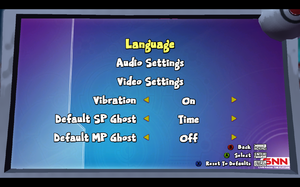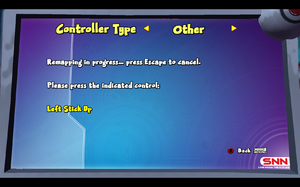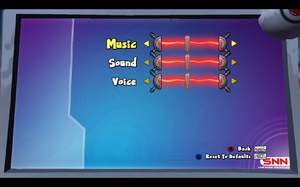Difference between revisions of "Ms. Splosion Man"
From PCGamingWiki, the wiki about fixing PC games
m (updated template usage) |
(→Video settings: 60 FPS true, 120 FPS true) |
||
| Line 78: | Line 78: | ||
|vsync = true | |vsync = true | ||
|vsync notes = | |vsync notes = | ||
| − | |60 fps = | + | |60 fps = true |
|60 fps notes = | |60 fps notes = | ||
| − | |120 fps = | + | |120 fps = true |
| − | |120 fps notes = | + | |120 fps notes = <ref>[http://forums.blurbusters.com/viewtopic.php?p=6854#p6854 Blur Busters Forums • View topic - HALL OF SHAME: List of games with locked frame rates (60fps)]</ref> |
|color blind = unknown | |color blind = unknown | ||
|color blind notes = | |color blind notes = | ||
| Line 274: | Line 274: | ||
|recSM = 3.0 | |recSM = 3.0 | ||
}} | }} | ||
| + | |||
| + | {{References}} | ||
Revision as of 03:11, 24 July 2015
Template:Infobox game/row/winporter
 |
|
| Developers | |
|---|---|
| Twisted Pixel Games | |
| Publishers | |
| Microsoft Studios | |
| Engines | |
| BEARD | |
| Release dates | |
| Windows | April 3, 2013 |
Warnings
- For Games for Windows - LIVE on Windows 8 or later, install the latest Games for Windows - LIVE software.
General information
Availability
| Source | DRM | Notes | Keys | OS |
|---|---|---|---|---|
| Steam | DRM: Steamworks. Previously DRM was Games for Windows - LIVE, from which save files can be converted over. |
- All non-Steam versions require Games for Windows - LIVE.
Game data
Configuration file(s) location
Template:Game data/row
| System | Location |
|---|---|
| Steam Play (Linux) | <SteamLibrary-folder>/steamapps/compatdata/105420/pfx/[Note 1] |
Save game data location
Template:Game data/row
| System | Location |
|---|---|
| Steam Play (Linux) | <SteamLibrary-folder>/steamapps/compatdata/105420/pfx/[Note 1] |
Save game cloud syncing
| System | Native | Notes |
|---|---|---|
| Steam Cloud |
Video settings
Input settings
Xbox 360 Controller layout for the game.
Audio settings
Localizations
| Language | UI | Audio | Sub | Notes |
|---|---|---|---|---|
| English | ||||
| French | ||||
| German | ||||
| Italian | ||||
| Japanese | ||||
| Korean | ||||
| Portuguese | ||||
| Spanish | ||||
| Traditional Chinese |
Network
Connection types
| Type | Native | Notes |
|---|---|---|
| Matchmaking | ||
| Peer-to-peer | ||
| Dedicated | ||
| Self-hosting | ||
| Direct IP |
System requirements
| Windows | ||
|---|---|---|
| Minimum | Recommended | |
| Operating system (OS) | XP SP2 | Vista, 7 |
| Processor (CPU) | 2.2 GHz Dual Core | 3.0 GHz Quad Core |
| System memory (RAM) | 2 GB | 4 GB |
| Hard disk drive (HDD) | 4 GB | |
| Video card (GPU) | DirectX 9.0c compatible Shader model 2.0 support |
Shader model 3.0 support |
Notes
- ↑ 1.0 1.1 Notes regarding Steam Play (Linux) data:
- File/folder structure within this directory reflects the path(s) listed for Windows and/or Steam game data.
- Games with Steam Cloud support may also store data in
~/.steam/steam/userdata/<user-id>/105420/. - Use Wine's registry editor to access any Windows registry paths.
- The app ID (105420) may differ in some cases.
- Treat backslashes as forward slashes.
- See the glossary page for details on Windows data paths.