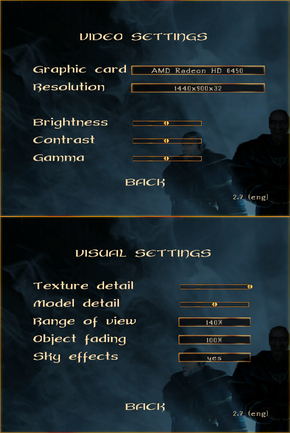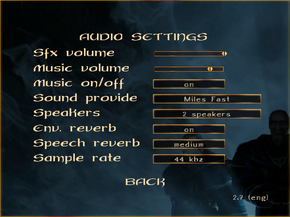Difference between revisions of "Gothic II"
From PCGamingWiki, the wiki about fixing PC games
(added WineHQ) |
(reworded and updated Windows 8 behaviour details; noted Gothic2.exe requirement for mod fix) |
||
| Line 19: | Line 19: | ||
'''Key points''' | '''Key points''' | ||
| − | {{ii}} For Windows 8 apply the [[# | + | {{ii}} For Windows 8 and later apply the [[#Low frame rate in fullscreen mode|low frame rate fix]]. |
'''General information''' | '''General information''' | ||
| Line 107: | Line 107: | ||
|vsync notes = Force in the graphics card control panel. | |vsync notes = Force in the graphics card control panel. | ||
|high frame rate = true | |high frame rate = true | ||
| − | |high frame rate notes = Use the [http://community.pcgamingwiki.com/files/file/4-gothic-and-gothic-ii-windows-8-fixes/ | + | |high frame rate notes = Use the [http://community.pcgamingwiki.com/files/file/4-gothic-and-gothic-ii-windows-8-fixes/ fullscreen fixes] on Windows 8 and later. |
|color blind = unknown | |color blind = unknown | ||
|color blind notes = | |color blind notes = | ||
| Line 151: | Line 151: | ||
{{Fixbox|1= | {{Fixbox|1= | ||
{{Fixbox/fix|Set up borderless fullscreen windowed mode}} | {{Fixbox/fix|Set up borderless fullscreen windowed mode}} | ||
| − | # Install the [ | + | # Install the [http://community.pcgamingwiki.com/files/file/4-gothic-and-gothic-ii-fullscreen-fixes/ Gothic and Gothic II fullscreen fixes]. |
# Set <code>zStartupWindowed=1</code> in <code>Gothic.ini</code> (see [[#Windowed|Windowed]]). | # Set <code>zStartupWindowed=1</code> in <code>Gothic.ini</code> (see [[#Windowed|Windowed]]). | ||
# Set your desktop resolution in-game. Gothic II should now display as a fullscreen borderless window. | # Set your desktop resolution in-game. Gothic II should now display as a fullscreen borderless window. | ||
| Line 348: | Line 348: | ||
}} | }} | ||
| − | === | + | ===Window border visible in fullscreen mode=== |
| − | {{ii}} [[Gothic]] and Gothic II show a window border in fullscreen mode on Windows 8. | + | {{ii}} [[Gothic]] and Gothic II show a window border in fullscreen mode on Windows 8 and later. |
{{ii}} The GOG.com version already includes this fix. | {{ii}} The GOG.com version already includes this fix. | ||
{{Fixbox|1= | {{Fixbox|1= | ||
{{Fixbox/fix|Apply the fix}} | {{Fixbox/fix|Apply the fix}} | ||
| − | # | + | # Install the [http://community.pcgamingwiki.com/files/file/4-gothic-and-gothic-ii-fullscreen-border-fix/ Gothic and Gothic II fullscreen fixes]. |
| − | + | # Both Gothic and Gothic II will now enter display correctly in fullscreen mode (you do not need to restart your computer). | |
| − | # Both Gothic and Gothic II will now enter fullscreen mode | ||
}} | }} | ||
| − | === | + | ===Low frame rate in fullscreen mode=== |
| − | {{ii}} Gothic II | + | {{ii}} Gothic II has frame rate issues in fullscreen mode on Windows 8 and later. |
{{Fixbox|1= | {{Fixbox|1= | ||
{{Fixbox/fix|Apply necessary fixes}} | {{Fixbox/fix|Apply necessary fixes}} | ||
| − | # Install the [http://community.pcgamingwiki.com/files/file/4-gothic-and-gothic-ii-windows-8-fixes/ Gothic and Gothic II | + | # Install the [http://community.pcgamingwiki.com/files/file/4-gothic-and-gothic-ii-windows-8-fixes/ Gothic and Gothic II fullscreen fixes]. |
| − | # Gothic II should now have | + | # Gothic II should now have the correct frame rate in fullscreen mode. |
}} | }} | ||
| Line 385: | Line 384: | ||
# Open Programs and Features (<code>appwiz.cpl</code>). | # Open Programs and Features (<code>appwiz.cpl</code>). | ||
# Find and remove the GOG.com Gothic 2 entry. | # Find and remove the GOG.com Gothic 2 entry. | ||
| − | # If you are using Windows 8, install the [http://community.pcgamingwiki.com/files/file/4-gothic-and-gothic-ii-fullscreen-border-fix/ Gothic and Gothic II fullscreen | + | # If you are using Windows 8 or later, install the [http://community.pcgamingwiki.com/files/file/4-gothic-and-gothic-ii-fullscreen-border-fix/ Gothic and Gothic II fullscreen fixes]. |
| − | # | + | # Gothic II will now allow you to task switch at any time. |
}} | }} | ||
| Line 401: | Line 400: | ||
# Make a copy of <code>Gothic.exe</code>. | # Make a copy of <code>Gothic.exe</code>. | ||
# Rename the copy to <code>Gothic2.exe</code>. | # Rename the copy to <code>Gothic2.exe</code>. | ||
| − | # The mod should now see the game correctly. | + | # The mod installer should now see the game correctly. |
| + | |||
| + | '''Notes''': | ||
| + | {{ii}} Some mods require running the game with <code>Gothic2.exe</code>. | ||
}} | }} | ||
Revision as of 22:31, 22 February 2015
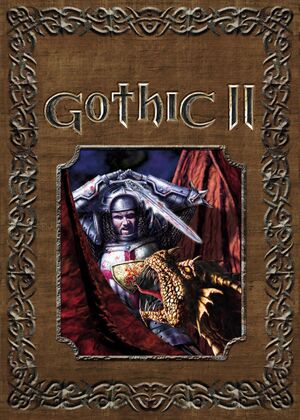 |
|
| Developers | |
|---|---|
| Piranha Bytes | |
| Publishers | |
| Atari | |
| JoWood Productions | |
| Nordic Games | |
| Engines | |
| ZenGin | |
| Release dates | |
| Windows | November 29, 2002 |
| Gothic | |
|---|---|
| Gothic | 2001 |
| Gothic II | 2002 |
| Gothic 3 | 2006 |
| Gothic 3: Forsaken Gods | 2008 |
| Arcania: Gothic 4 | 2010 |
| Arcania: Fall of Setarrif | 2011 |
| Gothic Playable Teaser | 2019 |
| The Chronicles of Myrtana: Archolos (unofficial mod) | 2021 |
| Gothic 1 Remake | TBA |
Key points
- For Windows 8 and later apply the low frame rate fix.
General information
- GOG.com Community Discussions for game series
- GOG.com Support Page
- Steam Community Discussions
- Steam Users' Forums for game series
Availability
| Source | DRM | Notes | Keys | OS |
|---|---|---|---|---|
| GamersGate | ||||
| Green Man Gaming | ||||
| Humble Store | ||||
| Steam | Gold Edition. | |||
| Retail | DRM: SecuROM and SVK Protector disc check. |
Version differences
- The Gold Edition is a complete edition which includes the Night of the Raven expansion.
DLC and expansion packs
| Name | Notes | |
|---|---|---|
| Night of the Raven | Sold separately or in the Gold Edition. |
Essential improvements
Patches
The latest retail patches for the German version are Patch v1.30 for the base Gothic II and Add-on Patch 2.6 for the Night of the Raven expansion. All English versions and German digital distribution versions already include the latest patches.
Skip intro videos
| Instructions |
|---|
Game data
Configuration file(s) location
Template:Game data/row
| System | Location |
|---|---|
| Steam Play (Linux) | <SteamLibrary-folder>/steamapps/compatdata/39510/pfx/[Note 1] |
Save game data location
Template:Game data/row
| System | Location |
|---|---|
| Steam Play (Linux) | <SteamLibrary-folder>/steamapps/compatdata/39510/pfx/[Note 1] |
Save game cloud syncing
| System | Native | Notes |
|---|---|---|
| Steam Cloud |
Video settings
Widescreen resolution
- Gothic II only natively supports 1280x720, 1280x768, 1280x800, and 1440x900.
- The widescreen mod below makes the game Hor+ instead of Vert- and lists most widescreen resolutions.
| Instructions |
|---|
| Instructions |
|---|
Windowed
- Task-switching may cause repeated Tab ↹ input when you return to the game (simply press Tab ↹ again to make it work normally).
- Task-switching during video cutscenes will crash the game (there are only a few of these).
| Instructions |
|---|
Borderless fullscreen windowed
- See Windowed for the limitations of this mode.
| Instructions |
|---|
Anisotropic filtering (AF)
| Instructions |
|---|
Anti-aliasing (AA)
| Instructions |
|---|
Input settings
Controller support
| Instructions |
|---|
Audio settings
Localizations
| Language | UI | Audio | Sub | Notes |
|---|---|---|---|---|
| English | ||||
| French | ||||
| German | ||||
| Italian | ||||
| Polish | Available only in local retail release, Muve and CDP.pl. | |||
| Russian | ||||
| Spanish |
Network
- Use Gothic Multiplayer mod for multiplayer (requires Gothic II Gold or the Night of the Raven expansion).
- If the installer can't find the game copy
Gothic.exetoGothic2.exe(see Mods can't find Gothic II).
Multiplayer types
| Type | Native | Notes | |
|---|---|---|---|
| LAN play | |||
| Online play | |||
Connection types
| Type | Native | Notes |
|---|---|---|
| Dedicated | Dedicated server software available for Windows and Linux. | |
| Self-hosting | ||
| Direct IP | gmp:// URLs do not connect to IP addresses. |
Issues fixed
Black videos (sound but no picture)
- This is caused by forcing anti-aliasing. Either method below will fix this.
| Instructions |
|---|
| Instructions |
|---|
Window border visible in fullscreen mode
- Gothic and Gothic II show a window border in fullscreen mode on Windows 8 and later.
- The GOG.com version already includes this fix.
| Instructions |
|---|
Low frame rate in fullscreen mode
- Gothic II has frame rate issues in fullscreen mode on Windows 8 and later.
| Instructions |
|---|
"C: maximum texture size is lower than 32" error
- This error happens if Gothic II isn't able to automatically change to 32-bit color mode.
| Instructions |
|---|
Can't Alt+Tab (GOG.com)
- The GOG.com version prevents task switching to avoid some potential issues (e.g. crashing during FMV cutscenes).
| Instructions |
|---|
Constant Tab input after Alt+Tab
- After task switching the game may constantly repeat Tab ↹ input; press Tab ↹ again to stop this.
Mods can't find Gothic II
- Some mods expect the game executable to be called
Gothic2.exe.
| Instructions |
|---|
System requirements
| Windows | ||
|---|---|---|
| Minimum | Recommended | |
| Operating system (OS) | 98, ME, 2000, XP | |
| Processor (CPU) | Pentium II 400 MHz | Pentium III 600 MHz |
| System memory (RAM) | 256 MB | 512 MB |
| Hard disk drive (HDD) | 2.6 GB | |
| Video card (GPU) | 32 MB of VRAM | 64 MB of VRAM |
Notes
- ↑ 1.0 1.1 Notes regarding Steam Play (Linux) data:
- File/folder structure within this directory reflects the path(s) listed for Windows and/or Steam game data.
- Games with Steam Cloud support may also store data in
~/.steam/steam/userdata/<user-id>/39510/. - Use Wine's registry editor to access any Windows registry paths.
- The app ID (39510) may differ in some cases.
- Treat backslashes as forward slashes.
- See the glossary page for details on Windows data paths.
References
Categories:
- Windows
- Invalid template usage (Infobox game)
- Games
- Invalid template usage (Series)
- Invalid template usage (DRM)
- Invalid template usage (Availability)
- Invalid template usage (Fixbox)
- Invalid section order
- Invalid template usage (Save game cloud syncing)
- Invalid template usage (Network)
- Self-hosting
- Missing section (Video)
- Missing section (Input)
- Missing section (Audio)
- Missing section (API)