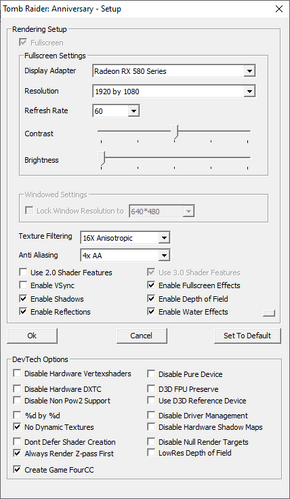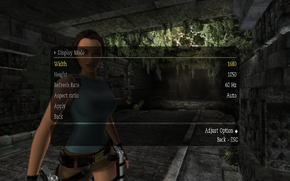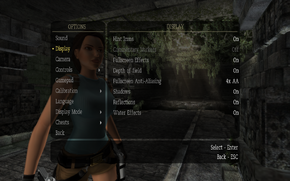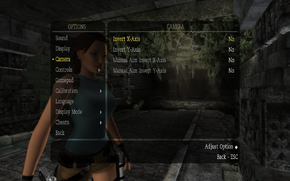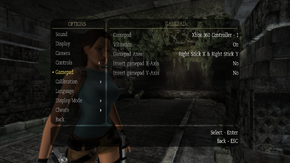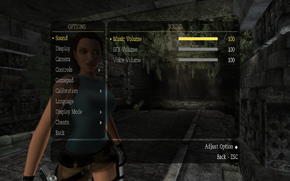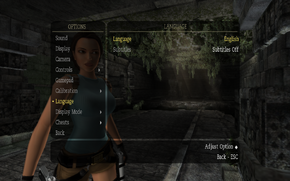Difference between revisions of "Tomb Raider: Anniversary"
From PCGamingWiki, the wiki about fixing PC games
(misc. fixes) |
(Added in screenshots and the Localization table.) |
||
| Line 1: | Line 1: | ||
| − | |||
{{Infobox game | {{Infobox game | ||
|cover = tomb raider anniversary.jpg | |cover = tomb raider anniversary.jpg | ||
| Line 21: | Line 20: | ||
'''General information''' | '''General information''' | ||
| + | {{mm}} [http://laracroft.wikia.com/wiki/Tomb_Raider_Wiki Lara Croft Wiki] - A detailed wiki for the Tomb Raider series | ||
{{mm}} [http://steamcommunity.com/app/8000/discussions/ Steam Community Discussions] | {{mm}} [http://steamcommunity.com/app/8000/discussions/ Steam Community Discussions] | ||
{{mm}} [http://forums.steampowered.com/forums/forumdisplay.php?f=241 Steam Users' Forums] for game series | {{mm}} [http://forums.steampowered.com/forums/forumdisplay.php?f=241 Steam Users' Forums] for game series | ||
| Line 55: | Line 55: | ||
==Video settings== | ==Video settings== | ||
| + | [[File:Tomb Raider Anniversary External Video.png|290px|right|thumb|External video settings.]] | ||
| + | [[File:Tomb Raider Anniversary General Video.png|290px|right|thumb|In-game general video settings.]] | ||
| + | [[File:Tomb Raider Anniversary Advanced Video.png|290px|right|thumb|In-game advanced video settings.]] | ||
{{Video settings | {{Video settings | ||
|wsgf link = http://www.wsgf.org/dr/tomb-raider-anniversary | |wsgf link = http://www.wsgf.org/dr/tomb-raider-anniversary | ||
| Line 90: | Line 93: | ||
==Input settings== | ==Input settings== | ||
| + | [[File:Tomb Raider Anniversary General Controls.png|290px|right|thumb|In-game general control settings.]] | ||
| + | [[File:Tomb Raider Anniversary Mouse.png|290px|right|thumb|In-game mouse settings.]] | ||
| + | [[File:Tomb Raider Anniversary Gamepad.png|290px|right|thumb|In-game gamepad settings.]] | ||
{{Input settings | {{Input settings | ||
|key remap = true | |key remap = true | ||
| Line 103: | Line 109: | ||
|full controller = true | |full controller = true | ||
|full controller notes = | |full controller notes = | ||
| − | |controller remap = | + | |controller remap = true |
|controller remap notes = | |controller remap notes = | ||
|invert controller y-axis = true | |invert controller y-axis = true | ||
| Line 112: | Line 118: | ||
==Audio settings== | ==Audio settings== | ||
| + | [[File:Tomb Raider Anniversary Audio.png|290px|right|thumb|In-game audio settings.]] | ||
| + | [[File:Tomb Raider Anniversary Language.png|290px|right|thumb|In-game language settings.]] | ||
{{Audio settings | {{Audio settings | ||
|separate volume = true | |separate volume = true | ||
| Line 125: | Line 133: | ||
|eax support = | |eax support = | ||
|eax support notes = | |eax support notes = | ||
| + | }} | ||
| + | |||
| + | {{L10n|content= | ||
| + | {{L10n/switch | ||
| + | |language = English | ||
| + | |interface = true | ||
| + | |subtitles = true | ||
| + | |audio = true | ||
| + | |notes = | ||
| + | |fan = | ||
| + | |fan notes = | ||
| + | }} | ||
| + | {{L10n/switch | ||
| + | |language = French | ||
| + | |interface = true | ||
| + | |subtitles = true | ||
| + | |audio = true | ||
| + | |notes = | ||
| + | |fan = | ||
| + | |fan notes = | ||
| + | }} | ||
| + | {{L10n/switch | ||
| + | |language = German | ||
| + | |interface = true | ||
| + | |subtitles = true | ||
| + | |audio = true | ||
| + | |notes = | ||
| + | |fan = | ||
| + | |fan notes = | ||
| + | }} | ||
| + | {{L10n/switch | ||
| + | |language = Italian | ||
| + | |interface = true | ||
| + | |subtitles = true | ||
| + | |audio = true | ||
| + | |notes = | ||
| + | |fan = | ||
| + | |fan notes = | ||
| + | }} | ||
| + | {{L10n/switch | ||
| + | |language = Spanish | ||
| + | |interface = true | ||
| + | |subtitles = true | ||
| + | |audio = true | ||
| + | |notes = | ||
| + | |fan = | ||
| + | |fan notes = | ||
| + | }} | ||
}} | }} | ||
==Issues fixed== | ==Issues fixed== | ||
| − | |||
===Crash on startup=== | ===Crash on startup=== | ||
{{Fixbox|1= | {{Fixbox|1= | ||
| Line 148: | Line 203: | ||
|OSfamily = Windows | |OSfamily = Windows | ||
| − | |minOS = 2000 | + | |minOS = 2000 |
| − | |minCPU = Pentium III 1.4 GHz | + | |minCPU = Intel Pentium III 1.4 GHz |
| + | |minCPU2 = AMD Athlon XP 1500+ | ||
|minmem = 256 MB (2000/XP)<br/> 512 MB (Vista) | |minmem = 256 MB (2000/XP)<br/> 512 MB (Vista) | ||
|minHD = 4 GB | |minHD = 4 GB | ||
| Line 157: | Line 213: | ||
|minDX = 9 | |minDX = 9 | ||
| − | |recOS = Vista | + | |recOS = XP, Vista |
| − | |recCPU = Pentium | + | |recCPU = Intel Pentium IV 3.0 GHz |
| + | |recCPU2 = AMD Athlon 64 3000+ | ||
|recmem = 1 GB | |recmem = 1 GB | ||
}} | }} | ||
Revision as of 17:53, 28 February 2014
Template:Infobox game/row/winporterTemplate:Infobox game/row/osxporter
| Cover image missing, please upload it | |
| Developers | |
|---|---|
| Crystal Dynamics | |
| Publishers | |
| Eidos Interactive | |
| Engines | |
| Crystal Engine | |
| Release dates | |
| Windows | June 1, 2007 |
| macOS (OS X) | February 15, 2008 |
Warnings
- The macOS (OS X) version of this game does not work on macOS Catalina (version 10.15) or later due to the removal of support for 32-bit-only apps.
| ⤏ Go to series page | |
| Tomb Raider (1996) | 1996 |
| Tomb Raider II | 1997 |
| Tomb Raider III: Adventures of Lara Croft | 1998 |
| Tomb Raider: The Last Revelation | 1999 |
| Tomb Raider Chronicles | 2000 |
| Tomb Raider: The Angel of Darkness | 2003 |
| Tomb Raider: Legend | 2006 |
| Tomb Raider: Anniversary | 2007 |
| Tomb Raider: Underworld | 2008 |
| Lara Croft (series) | |
| Tomb Raider (2013) | 2013 |
| Lara Croft GO | 2015 |
| Rise of the Tomb Raider | 2016 |
| Shadow of the Tomb Raider | 2018 |
| Tomb Raider I-III Remastered | 2024 |
| Tomb Raider: Definitive Edition | 2024 |
For the original game, see Tomb Raider.
General information
- Lara Croft Wiki - A detailed wiki for the Tomb Raider series
- Steam Community Discussions
- Steam Users' Forums for game series
Availability
Game data
Configuration file(s) location
Template:Game data/rowTemplate:Game data/row
| System | Location |
|---|---|
| Steam Play (Linux) | <SteamLibrary-folder>/steamapps/compatdata/8000/pfx/[Note 1] |
Save game data location
Template:Game data/rowTemplate:Game data/row
| System | Location |
|---|---|
| Steam Play (Linux) | <SteamLibrary-folder>/steamapps/compatdata/8000/pfx/[Note 1] |
Save game cloud syncing
| System | Native | Notes |
|---|---|---|
| Steam Cloud |
Video settings
Input settings
Audio settings
Localizations
| Language | UI | Audio | Sub | Notes |
|---|---|---|---|---|
| English | ||||
| French | ||||
| German | ||||
| Italian | ||||
| Spanish |
Issues fixed
Crash on startup
| Instructions |
|---|
System requirements
| Windows | ||
|---|---|---|
| Minimum | Recommended | |
| Operating system (OS) | 2000 | XP, Vista |
| Processor (CPU) | Intel Pentium III 1.4 GHz AMD Athlon XP 1500+ |
Intel Pentium IV 3.0 GHz AMD Athlon 64 3000+ |
| System memory (RAM) | ||
| Hard disk drive (HDD) | 4 GB | |
| Video card (GPU) | GeForce 3TI Radeon 9 series 64 MB of VRAM DirectX 9 compatible | |
Cite error: <ref> tags exist for a group named "Note", but no corresponding <references group="Note"/> tag was found, or a closing </ref> is missing