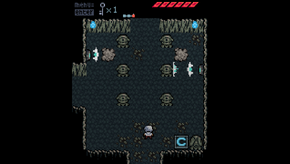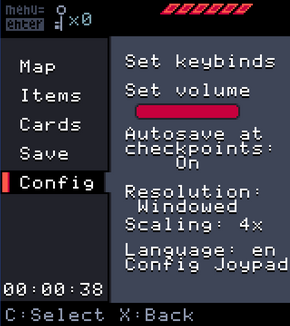Difference between revisions of "Anodyne"
From PCGamingWiki, the wiki about fixing PC games
m (updated template usage) |
(Replaced keypoint (stand-alone flash file), updated templates, stripped Adobe AIR solution because of its obsolescence (it shall be here just in case)) |
||
| Line 16: | Line 16: | ||
'''Key points''' | '''Key points''' | ||
| − | {{ | + | {{++}} Stand-alone Flash (.swf) version included inside [[Game data#Installation folder|game folder]] (doesn't require Adobe AIR) |
'''General information''' | '''General information''' | ||
| − | {{mm}} [http:// | + | {{mm}} [http://anodyne.gamepedia.com/Anodyne_Wiki Official wiki] |
| − | |||
{{mm}} [http://www.gog.com/forum/anodyne GOG.com Community Discussions] | {{mm}} [http://www.gog.com/forum/anodyne GOG.com Community Discussions] | ||
{{mm}} [http://www.gog.com/support/anodyne GOG.com Support Page] | {{mm}} [http://www.gog.com/support/anodyne GOG.com Support Page] | ||
| − | {{mm}} [http:// | + | {{mm}} [http://steamcommunity.com/app/234900/discussions/ Steam Community Discussions] |
==Availability== | ==Availability== | ||
| Line 29: | Line 28: | ||
{{Availability Table/row| [http://www.anodynegame.com/ Developer's Website] | {{ID|DRM-free}} {{ID|Steam}} | DRM-free and Steam copies. }} | {{Availability Table/row| [http://www.anodynegame.com/ Developer's Website] | {{ID|DRM-free}} {{ID|Steam}} | DRM-free and Steam copies. }} | ||
{{Availability Table/row| [http://www.desura.com/games/anodyne Desura] | {{ID|DRM-free}} | }} | {{Availability Table/row| [http://www.desura.com/games/anodyne Desura] | {{ID|DRM-free}} | }} | ||
| − | {{Availability Table/row| [http://www.gamersgate.com/DD-ANODYNE/anodyne GamersGate] | {{ID|DRM-free}} | | + | {{Availability Table/row| [http://www.gamersgate.com/DD-ANODYNE/anodyne GamersGate] | {{ID|DRM-free}} | }} |
{{Availability Table/row| [http://www.gog.com/game/anodyne GOG.com] | {{ID|DRM-free}} | Not available for Linux. }} | {{Availability Table/row| [http://www.gog.com/game/anodyne GOG.com] | {{ID|DRM-free}} | Not available for Linux. }} | ||
| − | {{Availability Table/row| [https://www.humblebundle.com/store/p/anodyne_storefront Humble Store] | {{ID|DRM-free}} {{ID|Steam}} | | + | {{Availability Table/row| [https://www.humblebundle.com/store/p/anodyne_storefront Humble Store] | {{ID|DRM-free}} {{ID|Steam}} | Includes Android version.}} |
{{Availability Table/row| [http://store.steampowered.com/app/234900/ Steam] | {{ID|Steam}} | }} | {{Availability Table/row| [http://store.steampowered.com/app/234900/ Steam] | {{ID|Steam}} | }} | ||
}} | }} | ||
| − | |||
{{ii}} The browser-based demo is available at [http://www.newgrounds.com/portal/view/610598 Newgrounds]. | {{ii}} The browser-based demo is available at [http://www.newgrounds.com/portal/view/610598 Newgrounds]. | ||
==Game data== | ==Game data== | ||
[[File:Anodyne-screenshot.png|290px|right|thumb|Anodyne screenshot.]] | [[File:Anodyne-screenshot.png|290px|right|thumb|Anodyne screenshot.]] | ||
| − | |||
| − | |||
| − | |||
| − | |||
| − | |||
| − | |||
| − | |||
===Save game data location=== | ===Save game data location=== | ||
{{Game data| | {{Game data| | ||
| Line 53: | Line 44: | ||
}} | }} | ||
{{XDG|false}} | {{XDG|false}} | ||
| + | {{ii}} Settings are tied to the save game data and cannot be modified. | ||
===[[Save game cloud syncing]]=== | ===[[Save game cloud syncing]]=== | ||
| Line 59: | Line 51: | ||
|origin notes = | |origin notes = | ||
|steam cloud = true | |steam cloud = true | ||
| − | |steam cloud notes = | + | |steam cloud notes = |
|uplay = | |uplay = | ||
|uplay notes = | |uplay notes = | ||
| Line 75: | Line 67: | ||
|4k ultra hd wsgf award = | |4k ultra hd wsgf award = | ||
|widescreen resolution = false | |widescreen resolution = false | ||
| − | |widescreen resolution notes= | + | |widescreen resolution notes= Portrait view |
|multimonitor = false | |multimonitor = false | ||
|multimonitor notes = | |multimonitor notes = | ||
| Line 82: | Line 74: | ||
|4k ultra hd = false | |4k ultra hd = false | ||
|4k ultra hd notes = | |4k ultra hd notes = | ||
| − | |fov = | + | |fov = n/a |
|fov notes = | |fov notes = | ||
|windowed = true | |windowed = true | ||
| Line 88: | Line 80: | ||
|borderless windowed = false | |borderless windowed = false | ||
|borderless windowed notes = | |borderless windowed notes = | ||
| − | |anisotropic = | + | |anisotropic = n/a |
|anisotropic notes = | |anisotropic notes = | ||
| − | |antialiasing = | + | |antialiasing = n/a |
|antialiasing notes = | |antialiasing notes = | ||
|vsync = false | |vsync = false | ||
|vsync notes = | |vsync notes = | ||
| − | |oculus rift = | + | |oculus rift = false |
|oculus rift notes = | |oculus rift notes = | ||
| − | |high frame rate = | + | |high frame rate = false |
| − | |high frame rate notes = | + | |high frame rate notes = Locked at 30 FPS. |
| − | |color blind = | + | |color blind = false |
|color blind notes = | |color blind notes = | ||
}} | }} | ||
| Line 106: | Line 98: | ||
|key remap = true | |key remap = true | ||
|key remap notes = | |key remap notes = | ||
| − | |acceleration option = | + | |acceleration option = n/a |
|acceleration option notes = | |acceleration option notes = | ||
|mouse menu = false | |mouse menu = false | ||
|mouse menu notes = | |mouse menu notes = | ||
| − | |invert mouse y-axis = | + | |invert mouse y-axis = n/a |
|invert mouse y-axis notes = | |invert mouse y-axis notes = | ||
|controller support = true | |controller support = true | ||
| − | |controller support notes = | + | |controller support notes = |
|full controller = false | |full controller = false | ||
|full controller notes = | |full controller notes = | ||
| − | |controller remap = | + | |controller remap = true |
|controller remap notes = | |controller remap notes = | ||
| − | |invert controller y-axis = | + | |invert controller y-axis = false |
|invert controller y-axis notes= | |invert controller y-axis notes= | ||
|touchscreen = false | |touchscreen = false | ||
| Line 130: | Line 122: | ||
|surround sound = false | |surround sound = false | ||
|surround sound notes = | |surround sound notes = | ||
| − | |subtitles = | + | |subtitles = n/a |
| − | |subtitles notes = | + | |subtitles notes = |
|closed captions = | |closed captions = | ||
|closed captions notes = | |closed captions notes = | ||
| Line 142: | Line 134: | ||
==Issues unresolved== | ==Issues unresolved== | ||
Known Bugs<ref>Copied from [http://steamcommunity.com/app/234900/discussions/0/810919691123649564/ Steam Community Discussions - Known Bugs, Common Non-bugs (PLEASE READ, slight spoilers)]</ref>: | Known Bugs<ref>Copied from [http://steamcommunity.com/app/234900/discussions/0/810919691123649564/ Steam Community Discussions - Known Bugs, Common Non-bugs (PLEASE READ, slight spoilers)]</ref>: | ||
| − | # A lighting glitch | + | # A lighting glitch post-game. |
| − | # PS3 Controllers sometimes don't work with the OS X version | + | # PS3 Controllers sometimes don't work with the OS X version; D-pads don't work sometimes |
# Fight against "The Wall" occasionally bugs out and gets stuck in an animation | # Fight against "The Wall" occasionally bugs out and gets stuck in an animation | ||
# Drowning in some water and getting stuck in a wall | # Drowning in some water and getting stuck in a wall | ||
# Dpad with Xbox controller (unfixable) | # Dpad with Xbox controller (unfixable) | ||
| − | |||
# Talking and being on ladders | # Talking and being on ladders | ||
Common Non-bugs: | Common Non-bugs: | ||
| Line 154: | Line 145: | ||
==Issues fixed== | ==Issues fixed== | ||
| − | |||
| − | |||
| − | |||
| − | |||
| − | |||
| − | |||
| − | |||
| − | |||
| − | |||
| − | |||
| − | |||
| − | |||
| − | |||
| − | |||
| − | |||
| − | |||
| − | |||
| − | |||
| − | |||
| − | |||
| − | |||
| − | |||
| − | |||
| − | |||
| − | |||
| − | |||
| − | |||
| − | |||
| − | |||
| − | |||
| − | |||
| − | |||
| − | |||
| − | |||
| − | |||
| − | |||
| − | |||
| − | |||
===Save games missing=== | ===Save games missing=== | ||
{{Fixbox|1= | {{Fixbox|1= | ||
| Line 204: | Line 157: | ||
===MSVCR100.dll missing (Windows)=== | ===MSVCR100.dll missing (Windows)=== | ||
| − | {{ii}} | + | {{Fixbox|1= |
| + | {{Fixbox/fix|Reinstall Visuall C++ Redistributable}} | ||
| + | {{ii}} Reinstall [https://www.microsoft.com/en-us/download/details.aspx?id=5555 Microsoft Visual C++ Redistributable]. | ||
| + | }} | ||
| − | ===Sound delay | + | ===Sound delay (Linux)=== |
{{Fixbox|1= | {{Fixbox|1= | ||
| − | {{Fixbox/fix|Create a new run.sh}} | + | {{Fixbox/fix|Create a new "run.sh"}} |
| − | |||
:# Go to <code>~/.steam/steam/SteamApps/common/Anodyne</code> (or wherever the installation folder is) | :# Go to <code>~/.steam/steam/SteamApps/common/Anodyne</code> (or wherever the installation folder is) | ||
:# Rename "run.sh" to "run2.sh" | :# Rename "run.sh" to "run2.sh" | ||
| Line 217: | Line 172: | ||
}} | }} | ||
| − | ===Dpkg error in | + | ===Dpkg error in Linux (Steam)=== |
{{Fixbox|1= | {{Fixbox|1= | ||
| − | {{Fixbox/fix| | + | {{Fixbox/fix|Type in new code|ref=<ref>[http://steamcommunity.com/app/234900/discussions/0/810919691078284897/ Steam Community Discussions - Playing on non-Debian systems]</ref>}} |
| − | |||
:# Add this to application.xml within the <application> element: <code><supportedProfiles>extendedDesktop</supportedProfiles></code> | :# Add this to application.xml within the <application> element: <code><supportedProfiles>extendedDesktop</supportedProfiles></code> | ||
:# In run.sh, you can replace everything (sans the export of LD_LIBRARY_PATH) with: <code>/opt/adobe-air-sdk/bin/adl share/META-INF/AIR/application.xml share/</code> | :# In run.sh, you can replace everything (sans the export of LD_LIBRARY_PATH) with: <code>/opt/adobe-air-sdk/bin/adl share/META-INF/AIR/application.xml share/</code> | ||
| Line 227: | Line 181: | ||
===Steam achievements don't work on Linux=== | ===Steam achievements don't work on Linux=== | ||
| − | {{ | + | {{Fixbox|1= |
| + | {{Fixbox/fix|Make sure to install the game in the default Steam folder.}} | ||
| + | }} | ||
| + | |||
| + | ===Adobe AIR on Linux (if flash file doesn't work)=== | ||
| + | {{Fixbox|1= | ||
| + | {{Fixbox/fix|Install .deb files.}} | ||
| + | {{ii}} Adobe AIR was discontinued for Linux on June 14, 2011 with the release of v2.6. | ||
| + | {{++}} There are unofficial [http://update.devolo.com/linux/apt/pool/main/a/adobeair/ .deb installers] (32 and 64-bit) available if you don't want to [http://askubuntu.com/questions/87447/how-can-i-install-adobe-air hassle with the terminal]. | ||
| + | '''Notes''' | ||
| + | {{ii}} This has become obsolete due to developer providing the game in an .swf file; use this solution only if the file doesn't work. | ||
| + | }} | ||
==System requirements== | ==System requirements== | ||
Revision as of 14:53, 8 February 2014
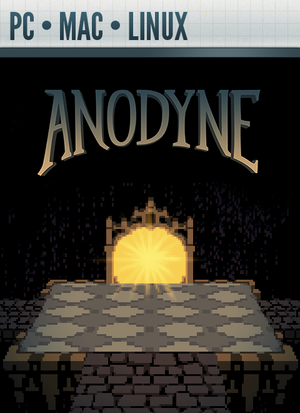 |
|
| Developers | |
|---|---|
| Analgesic Productions | |
| Engines | |
| Adobe AIR | |
| Release dates | |
| Windows | February 4, 2013 |
| macOS (OS X) | February 4, 2013 |
| Linux | February 4, 2013 |
Key points
- Stand-alone Flash (.swf) version included inside game folder (doesn't require Adobe AIR)
General information
Availability
- The browser-based demo is available at Newgrounds.
Game data
Save game data location
Template:Game data/rowTemplate:Game data/rowTemplate:Game data/row
| System | Location |
|---|---|
| Steam Play (Linux) | <SteamLibrary-folder>/steamapps/compatdata/234900/pfx/[Note 1] |
- This game does not follow the XDG Base Directory Specification on Linux.
- Settings are tied to the save game data and cannot be modified.
Save game cloud syncing
| System | Native | Notes |
|---|---|---|
| Steam Cloud |
Video settings
Input settings
Audio settings
Issues unresolved
Known Bugs[1]:
- A lighting glitch post-game.
- PS3 Controllers sometimes don't work with the OS X version; D-pads don't work sometimes
- Fight against "The Wall" occasionally bugs out and gets stuck in an animation
- Drowning in some water and getting stuck in a wall
- Dpad with Xbox controller (unfixable)
- Talking and being on ladders
Common Non-bugs:
- Getting stuck in a dungeon. Just use Menu -> Map -> Return to entrance
- Game looking "glitchy" when you end up out of bounds
Issues fixed
Save games missing
| Instructions |
|---|
MSVCR100.dll missing (Windows)
| Instructions |
|---|
Sound delay (Linux)
| Instructions |
|---|
Dpkg error in Linux (Steam)
| Instructions |
|---|
Steam achievements don't work on Linux
| Instructions |
|---|
Adobe AIR on Linux (if flash file doesn't work)
| Instructions |
|---|
System requirements
| Windows | ||
|---|---|---|
| Minimum | Recommended | |
| Operating system (OS) | XP | XP or better |
| Processor (CPU) | 1.5 GHz, single core | 2 GHz, single core |
| System memory (RAM) | ||
| Hard disk drive (HDD) | 100 MB | |
| Video card (GPU) | Any | |
| macOS (OS X) | ||
|---|---|---|
| Minimum | Recommended | |
| Operating system (OS) | 10.6 | 10.6 or newer |
| Processor (CPU) | Intel 1.5 GHz, single core | Intel 2.0 GHz, single core |
| System memory (RAM) | ||
| Hard disk drive (HDD) | 150 MB | |
| Video card (GPU) | Any | |
| Linux | ||
|---|---|---|
| Minimum | ||
| Operating system (OS) | Linux | |
| Processor (CPU) | 1.5 GHz, single core | |
| System memory (RAM) | ||
| Hard disk drive (HDD) | 100 MB | |
| Video card (GPU) | Any | |
Notes
- ↑ Notes regarding Steam Play (Linux) data:
- File/folder structure within this directory reflects the path(s) listed for Windows and/or Steam game data.
- Games with Steam Cloud support may also store data in
~/.steam/steam/userdata/<user-id>/234900/. - Use Wine's registry editor to access any Windows registry paths.
- The app ID (234900) may differ in some cases.
- Treat backslashes as forward slashes.
- See the glossary page for details on Windows data paths.