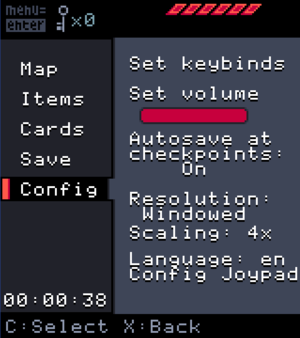Anodyne
From PCGamingWiki, the wiki about fixing PC games
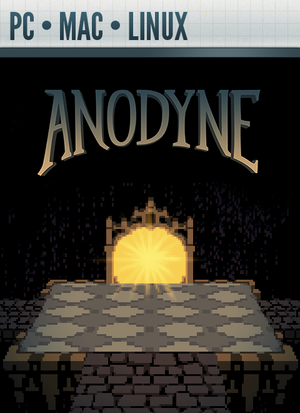 |
|
| Developers | |
|---|---|
| Analgesic Productions | |
| Engines | |
| Adobe AIR | |
| Release dates | |
| Windows | February 4, 2013 |
| macOS (OS X) | February 4, 2013 |
| Linux | February 4, 2013 |
| Reception | |
| Metacritic | 75 |
| OpenCritic | 66 |
| IGDB | 70 |
| Taxonomy | |
| Monetization | One-time game purchase |
| Series | Anodyne |
| Anodyne | |
|---|---|
| Anodyne | 2013 |
| Anodyne 2: Return to Dust | 2019 |
Key points
- Flash (
.swf) version included inside installation folder (doesn't require Adobe AIR). - Frame rate is capped at 30 FPS.
General information
- Developer Discord server
- Official wiki
- GOG.com Community Discussions
- GOG.com Support Page
- Steam Community Discussions
Availability
| Source | DRM | Notes | Keys | OS |
|---|---|---|---|---|
| GOG.com | ||||
| Green Man Gaming | ||||
| Humble Store | Includes Android version. | |||
| itch.io | ||||
| Steam | Can be played without Steam running.[1] |
- The browser-based demo is available at Newgrounds.
Game data
Save game data location
| System | Location |
|---|---|
| Windows | %APPDATA%\Anodyne\Local Store\#SharedObjects\Anodyne.swf %USERPROFILE%\.Anodyne |
| macOS (OS X) | $HOME/Library/Preferences/Anodyne/Local Store/#SharedObjects/Anodyne.swf/ ~/Anodyne |
| Linux | $HOME/.appdata/Anodyne/Local Store/#SharedObjects/Anodyne.swf/ ~/Anodyne |
| Steam Play (Linux) | <SteamLibrary-folder>/steamapps/compatdata/234900/pfx/[Note 1] |
- This game does not follow the XDG Base Directory Specification on Linux.
- Settings are tied to the save game data and cannot be modified.
- Game data is saved in both of these locations but the game only looks in the first location when loading data (if save data is unavailable in-game copy the files from the secondary location into the primary location).
Save game cloud syncing
| System | Native | Notes |
|---|---|---|
| GOG Galaxy | ||
| Steam Cloud |
Video
| Graphics feature | State | Notes | |
|---|---|---|---|
| Widescreen resolution | Portrait view | ||
| Multi-monitor | |||
| Ultra-widescreen | |||
| 4K Ultra HD | |||
| Field of view (FOV) | |||
| Windowed | Either press Tab ↹ a couple of times or set it in the Config menu. | ||
| Borderless fullscreen windowed | See the glossary page for potential workarounds. | ||
| Anisotropic filtering (AF) | |||
| Anti-aliasing (AA) | |||
| Vertical sync (Vsync) | See the glossary page for potential workarounds. | ||
| 60 FPS and 120+ FPS | Frame rate is capped at 30 FPS. | ||
Input
| Keyboard and mouse | State | Notes |
|---|---|---|
| Remapping | ||
| Mouse acceleration | ||
| Mouse sensitivity | ||
| Mouse input in menus | ||
| Mouse Y-axis inversion | ||
| Controller | ||
| Controller support | Only DirectInput is supported. Xinput is not supported. | |
| Full controller support | ||
| Controller remapping | ||
| Controller sensitivity | ||
| Controller Y-axis inversion |
| Controller types |
|---|
| XInput-compatible controllers | See the glossary page for potential workarounds. |
|---|
| PlayStation controllers |
|---|
| Generic/other controllers | ||
|---|---|---|
| Button prompts |
| Additional information | ||
|---|---|---|
| Controller hotplugging | ||
| Haptic feedback | ||
| Digital movement supported | ||
| Simultaneous controller+KB/M |
Audio
| Audio feature | State | Notes |
|---|---|---|
| Separate volume controls | ||
| Surround sound | ||
| Subtitles | No voice-acting present. | |
| Closed captions | ||
| Mute on focus lost | ||
| Royalty free audio |
Localizations
| Language | UI | Audio | Sub | Notes |
|---|---|---|---|---|
| English | ||||
| Simplified Chinese | ||||
| Japanese | ||||
| Korean | ||||
| Brazilian Portuguese | ||||
| Spanish |
Issues unresolved
Known Bugs:[2]
- A lighting glitch post-game.
- PS3 Controllers sometimes don't work with the OS X version; D-pads don't work sometimes
- Fight against "The Wall" occasionally bugs out and gets stuck in an animation
- Drowning in some water and getting stuck in a wall
- Dpad with Xbox controller (unfixable)
- Talking and being on ladders
Common Non-bugs:
- Getting stuck in a dungeon. Just use Menu → Map -> Return to entrance
- Game looking "glitchy" when you end up out of bounds
Issues fixed
Save games missing
| Restore saves from secondary location[citation needed] |
|---|
|
Black screen (Windows)
| Reinstall DirectX[3] |
|---|
MSVCR100.dll missing (Windows)
| Reinstall Visual C++ Redistributable[citation needed] |
|---|
Sound delay (Linux)
| Create a new run.sh[4][5] |
|---|
#!/bin/bash PULSE_LATENCY_MSEC=20 ./run2.sh |
Steam achievements don't work on Linux
| Make sure to install the game in the default Steam folder[citation needed] |
|---|
Dpkg error in Arch Linux (Steam)
| Add code to application.xml and run.sh[6] |
|---|
Notes
|
Adobe AIR on Linux (if flash file doesn't work)
| Install .deb files[citation needed] |
|---|
Notes
|
Other information
API
| Executable | 32-bit | 64-bit | Notes |
|---|---|---|---|
| Windows | |||
| macOS (OS X) | |||
| Linux |
System requirements
| Windows | ||
|---|---|---|
| Minimum | Recommended | |
| Operating system (OS) | XP | XP or better |
| Processor (CPU) | 1.5 GHz, single core | 2 GHz, single core |
| System memory (RAM) | 1 GB | 2 GB |
| Hard disk drive (HDD) | 100 MB | |
| macOS (OS X) | ||
|---|---|---|
| Minimum | Recommended | |
| Operating system (OS) | 10.6 | 10.6 or newer |
| Processor (CPU) | Intel 1.5 GHz, single core | Intel 2.0 GHz, single core |
| System memory (RAM) | 1 GB | 2 GB |
| Hard disk drive (HDD) | 150 MB | |
| Linux | ||
|---|---|---|
| Minimum | ||
| Operating system (OS) | Linux | |
| Processor (CPU) | 1.5 GHz, single core | |
| System memory (RAM) | 1 GB | |
| Hard disk drive (HDD) | 100 MB | |
Notes
- ↑ Notes regarding Steam Play (Linux) data:
- File/folder structure within this directory reflects the path(s) listed for Windows and/or Steam game data.
- Games with Steam Cloud support may also store data in
~/.steam/steam/userdata/<user-id>/234900/. - Use Wine's registry editor to access any Windows registry paths.
- The app ID (234900) may differ in some cases.
- Treat backslashes as forward slashes.
- See the glossary page for details on Windows data paths.
References
- ↑ Verified by User:Vetle on 2016-03-20
- ↑ Copied from Steam Community Discussions - Known Bugs, Common Non-bugs (PLEASE READ, slight spoilers)
- ↑ Steam Community Discussions - [SOLVED] Black screen after Windows reinstall - last accessed on 9 June 2023
- ↑ Fix for Sound Delay (Ubuntu) :: Anodyne IMPORTANT STUFF - last accessed on May 2023
- ↑ common windows/linux fixes :: Anodyne IMPORTANT STUFF - last accessed on May 2023
- ↑ Steam Community Discussions - Playing on non-Debian systems - last accessed on May 2023