Difference between revisions of "Outlast"
From PCGamingWiki, the wiki about fixing PC games
(updated FOV and AA with links to fix sections; moved FPS, motion blur and texture fixes to improvements section) |
|||
| Line 59: | Line 59: | ||
|4k ultra hd = unknown | |4k ultra hd = unknown | ||
|4k ultra hd notes = | |4k ultra hd notes = | ||
| − | |fov = | + | |fov = hackable |
| − | |fov notes = | + | |fov notes = See [[#Field of view (FOV)|Field of view (FOV)]]. |
|windowed = true | |windowed = true | ||
|windowed notes = | |windowed notes = | ||
| Line 67: | Line 67: | ||
|anisotropic = true | |anisotropic = true | ||
|anisotropic notes = | |anisotropic notes = | ||
| − | |antialiasing = | + | |antialiasing = hackable |
| − | |antialiasing notes = | + | |antialiasing notes = Off by default; see [[#Anti-aliasing (AA)|Anti-aliasing (AA)]]. |
|vsync = true | |vsync = true | ||
|vsync notes = It includes an Option to Enable or Disable Vertical Sync. | |vsync notes = It includes an Option to Enable or Disable Vertical Sync. | ||
}} | }} | ||
| − | |||
===[[Field of view (FOV)]]=== | ===[[Field of view (FOV)]]=== | ||
{{Fixbox|1= | {{Fixbox|1= | ||
{{Fixbox/fix|Custom FOV by editing OLGame.ini}} | {{Fixbox/fix|Custom FOV by editing OLGame.ini}} | ||
| − | # | + | # Open <code>%USERPROFILE%\My Documents\My Games\Outlast\OLGame\Config\OLGame.ini</code> |
| − | # | + | # Change <code>DefaultFOV</code> and <code>RunningFOV</code> to the setting you want. |
| − | + | {{ii}} If you want to to maintain the zooming out effect ensure the new value for <code>RunningFOV</code> is higher than <code>DefaultFOV</code>. | |
| − | |||
| − | <code> | ||
| − | <code> | ||
| − | |||
| − | |||
}} | }} | ||
| − | + | ===[[Anti-aliasing (AA)]]=== | |
| − | ===[[ | ||
{{Fixbox|1= | {{Fixbox|1= | ||
{{Fixbox/fix|Enable Antialiasing by editing OLSystemSettings.ini}} | {{Fixbox/fix|Enable Antialiasing by editing OLSystemSettings.ini}} | ||
| − | # | + | # Open <code>%USERPROFILE%\My Documents\My Games\Outlast\OLGame\Config\OLSystemSettings.ini</code> |
| − | |||
# Locate the code <code>"MaxMultiSamples=1" and "bAllowD3D9MSAA=False"</code>. | # Locate the code <code>"MaxMultiSamples=1" and "bAllowD3D9MSAA=False"</code>. | ||
# '''Change it to:''' | # '''Change it to:''' | ||
| Line 98: | Line 90: | ||
<code>bAllowD3D9MSAA=True</code> | <code>bAllowD3D9MSAA=True</code> | ||
(In "MaxMultiSamples=" you can use 2, 4, or 8) | (In "MaxMultiSamples=" you can use 2, 4, or 8) | ||
| + | }} | ||
| + | ==Input settings== | ||
| + | {{Input Settings | ||
| + | |key_remap = unknown | ||
| + | |key_remap_notes = | ||
| + | |acceleration_option = unknown | ||
| + | |acceleration_option_notes = | ||
| + | |controller_support = true | ||
| + | |controller_support_notes = | ||
}} | }} | ||
| + | ==Audio settings== | ||
| + | {{Audio settings | ||
| + | |separate volume = unknown | ||
| + | |separate volume notes = | ||
| + | |surround sound = unknown | ||
| + | |surround sound notes = | ||
| + | |subtitles = true | ||
| + | |subtitles notes = | ||
| + | |closed captions = unknown | ||
| + | |closed captions notes = | ||
| + | |mute on focus lost = unknown | ||
| + | |mute on focus lost notes = | ||
| + | |eax support = | ||
| + | |eax support notes = | ||
| + | }} | ||
| − | === | + | ==Improvements== |
| + | ===Unlock frame rate=== | ||
{{Fixbox|1= | {{Fixbox|1= | ||
{{Fixbox/fix|Remove Frames per Second Cap by editing OLEngine.ini}} | {{Fixbox/fix|Remove Frames per Second Cap by editing OLEngine.ini}} | ||
| Line 113: | Line 130: | ||
<code>MaxSmoothedFrameRate=0</code> | <code>MaxSmoothedFrameRate=0</code> | ||
(In "MinSmoothedFrameRate" and "MaxSmoothedFrameRate" you can write whatever you want) | (In "MinSmoothedFrameRate" and "MaxSmoothedFrameRate" you can write whatever you want) | ||
| − | |||
| − | |||
}} | }} | ||
| − | + | ===Increase texture resolution=== | |
| − | === | ||
{{Fixbox|1= | {{Fixbox|1= | ||
{{Fixbox/fix|Get Better Texture Resolution by editing OLEngine.ini}} | {{Fixbox/fix|Get Better Texture Resolution by editing OLEngine.ini}} | ||
| Line 128: | Line 142: | ||
<code>MaxProcBuildingLODLightingTextureSize=1024</code> | <code>MaxProcBuildingLODLightingTextureSize=1024</code> | ||
(In "MaxProcBuildingLODColorTextureSize" and "MaxProcBuildingLODLightingTextureSize" you can write 1024, 2048 or other Values) | (In "MaxProcBuildingLODColorTextureSize" and "MaxProcBuildingLODLightingTextureSize" you can write 1024, 2048 or other Values) | ||
| − | |||
}} | }} | ||
| − | + | ===Remove motion bur=== | |
| − | === | ||
{{Fixbox|1= | {{Fixbox|1= | ||
{{Fixbox/fix|Remove Motion Blur by editing OLSystemSettings.ini}} | {{Fixbox/fix|Remove Motion Blur by editing OLSystemSettings.ini}} | ||
| Line 142: | Line 154: | ||
<code>MotionBlurPause=False</code> | <code>MotionBlurPause=False</code> | ||
<code>MotionBlurSkinning=0</code> | <code>MotionBlurSkinning=0</code> | ||
| − | |||
| − | |||
| − | |||
| − | |||
| − | |||
| − | |||
| − | |||
| − | |||
| − | |||
| − | |||
| − | |||
| − | |||
| − | |||
| − | |||
| − | |||
| − | |||
| − | |||
| − | |||
| − | |||
| − | |||
| − | |||
| − | |||
| − | |||
| − | |||
| − | |||
| − | |||
| − | |||
| − | |||
}} | }} | ||
Revision as of 13:01, 5 September 2013
This page is a stub: it lacks content and/or basic article components. You can help to expand this page
by adding an image or additional information.
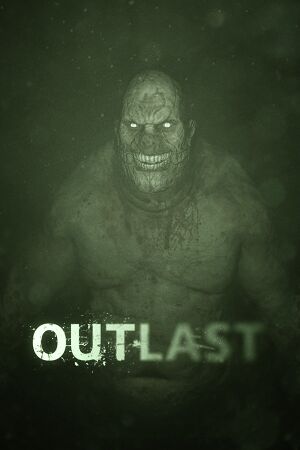 |
|
| Developers | |
|---|---|
| Red Barrels | |
General information
Availability
Game data
Save game cloud syncing
Template:Save Game Cloud Syncing
Video settings
Field of view (FOV)
| Instructions |
|---|
Anti-aliasing (AA)
| Instructions |
|---|
Input settings
Audio settings
Improvements
Unlock frame rate
| Instructions |
|---|
Increase texture resolution
| Instructions |
|---|
Remove motion bur
| Instructions |
|---|
