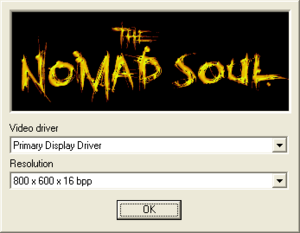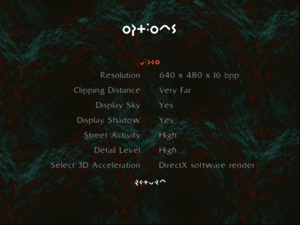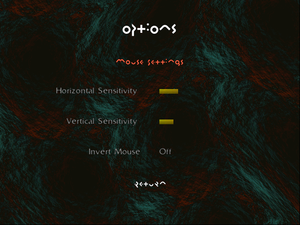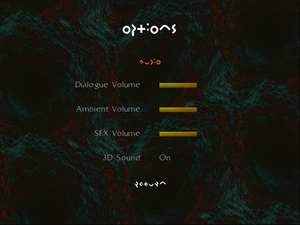Difference between revisions of "Omikron: The Nomad Soul"
From PCGamingWiki, the wiki about fixing PC games
m (updated template usage) |
m (updated template usage) |
||
| Line 36: | Line 36: | ||
==Essential improvements== | ==Essential improvements== | ||
===Skip intro videos=== | ===Skip intro videos=== | ||
| − | {{Fixbox| | + | {{Fixbox|description=Instructions|ref={{cn|date=July 2016}}|fix= |
| − | |||
* Digital: Delete or rename <code>{{p|game}}\FLIS\</code> | * Digital: Delete or rename <code>{{p|game}}\FLIS\</code> | ||
* Retail: replace <code>EIDOS.MPG</code>, <code>GAME.MPG</code> and <code>QUANTIC.MPG</code> in <code>{{p|game}}\FLIS\</code> with [https://community.pcgamingwiki.com/files/file/637-omikron-the-nomad-soul-retail-skip-intro-fix/ dummies]. | * Retail: replace <code>EIDOS.MPG</code>, <code>GAME.MPG</code> and <code>QUANTIC.MPG</code> in <code>{{p|game}}\FLIS\</code> with [https://community.pcgamingwiki.com/files/file/637-omikron-the-nomad-soul-retail-skip-intro-fix/ dummies]. | ||
| Line 45: | Line 44: | ||
{{++}} Wraps games graphic API calls into DirectX 11, which fixes many issues with modern systems, including overlays, graphical injectors including GPU control panel and resolutions above 2048px in dimensions. | {{++}} Wraps games graphic API calls into DirectX 11, which fixes many issues with modern systems, including overlays, graphical injectors including GPU control panel and resolutions above 2048px in dimensions. | ||
| − | {{Fixbox| | + | {{Fixbox|description=(DirectX 10.1+) Use dgVoodoo wrapper|ref={{cn|date=July 2016}}|fix= |
| − | |||
# Download newest [http://dege.freeweb.hu/ dgVoodoo 2]. | # Download newest [http://dege.freeweb.hu/ dgVoodoo 2]. | ||
# Extract it and place it in a convenient place. | # Extract it and place it in a convenient place. | ||
| Line 117: | Line 115: | ||
===[[Glossary:Windowed|Windowed]]=== | ===[[Glossary:Windowed|Windowed]]=== | ||
| − | {{Fixbox| | + | {{Fixbox|description=Launch with <code>WINDOW</code> [[Glossary:Command line arguments|parameter]]|ref={{cn|date=July 2016}}}} |
| − | + | {{Fixbox|description=(DirectX 10.1+) Use dgVoodoo wrapper|ref={{cn|date=July 2016}}|fix= | |
| − | }} | ||
| − | {{Fixbox| | ||
| − | |||
# See [[#dgVoodoo wrapper|essential improvements section]] and install necessary files accordingly. | # See [[#dgVoodoo wrapper|essential improvements section]] and install necessary files accordingly. | ||
# Make sure that '''Disable Alt-Enter to toggle screen state''' is not checked. | # Make sure that '''Disable Alt-Enter to toggle screen state''' is not checked. | ||
# Launch the game and press {{key|ALT|Enter}}. | # Launch the game and press {{key|ALT|Enter}}. | ||
}} | }} | ||
| − | {{Fixbox| | + | {{Fixbox|description=Use DxWnd|ref={{cn|date=July 2016}}|fix= |
| − | |||
# Download [[Glossary:Windowed#DxWnd|DxWnd]] | # Download [[Glossary:Windowed#DxWnd|DxWnd]] | ||
# Add a profile for {{p|game}}\Runtime.exe | # Add a profile for {{p|game}}\Runtime.exe | ||
| Line 177: | Line 171: | ||
{{ii}} Dreamcast version button placements for making rebinding bit easier. | {{ii}} Dreamcast version button placements for making rebinding bit easier. | ||
| − | {{Fixbox| | + | {{Fixbox|description=Instructions|ref={{cn|date=July 2016}}|fix= |
| − | |||
<div class="mw-collapsible mw-collapsed" style="width:400px"> | <div class="mw-collapsible mw-collapsed" style="width:400px"> | ||
| Line 295: | Line 288: | ||
==Issues unresolved== | ==Issues unresolved== | ||
===Black screen after switching 3D accelerator in-game=== | ===Black screen after switching 3D accelerator in-game=== | ||
| − | {{Fixbox| | + | {{Fixbox|description=Run the [[#Video settings|external settings utility]]|ref={{cn|date=September 2016}}}} |
| − | |||
| − | }} | ||
==Issues fixed== | ==Issues fixed== | ||
===Game doesn't start (retail)=== | ===Game doesn't start (retail)=== | ||
| − | {{Fixbox| | + | {{Fixbox|description=Bypass SafeDisc|ref={{cn|date=July 2016}}|fix= |
| − | |||
# Copy <code>dplayerx.dll</code> from CD2 to <code>{{p|game}}</code> | # Copy <code>dplayerx.dll</code> from CD2 to <code>{{p|game}}</code> | ||
# Download [https://community.pcgamingwiki.com/files/file/646-unsafedisc/ unSafedisc]. | # Download [https://community.pcgamingwiki.com/files/file/646-unsafedisc/ unSafedisc]. | ||
| Line 313: | Line 303: | ||
===Incorrect rendering=== | ===Incorrect rendering=== | ||
| − | {{Fixbox| | + | {{Fixbox|description=(DirectX 10.1+) Use dgVoodoo wrapper|ref={{cn|date=July 2016}}|fix= |
| − | |||
# See [[#dgVoodoo wrapper|essential improvements section]]. | # See [[#dgVoodoo wrapper|essential improvements section]]. | ||
}} | }} | ||
| − | {{Fixbox| | + | {{Fixbox|description=Run the game in 16-bit [[Windows Compatibility Mode#Reduced color mode (8/8.1/10)|Reduced Color Mode]]|ref={{CN|Are we sure we are still talking of the Z-buffer issue here? Requires testing with retail version. Also, somebody should improve the wording in the note}}|fix= |
| − | |||
{{ii}} Because all resolutions have 16-bit color only, the game stops working after the first time in most cases. This method is guaranteed to solve this issue and shows the resolution settings properly in the Configuration utility. | {{ii}} Because all resolutions have 16-bit color only, the game stops working after the first time in most cases. This method is guaranteed to solve this issue and shows the resolution settings properly in the Configuration utility. | ||
}} | }} | ||
| − | {{Fixbox| | + | {{Fixbox|description=Use [https://community.pcgamingwiki.com/files/file/640-omikron-the-nomad-soul-ati-z-buffer-fix/ HeliX666 injector]|ref={{cn|date=July 2016}}|fix= |
| − | |||
# Extract the files in {{p|game}}. | # Extract the files in {{p|game}}. | ||
# Run <code>Omikron-AtiFixLoader.exe</code>. | # Run <code>Omikron-AtiFixLoader.exe</code>. | ||
| Line 329: | Line 316: | ||
{{ii}} In the demo version <code>{{p|game}}\Nomad.exe</code> must be renamed to <code>Runtime.exe</code> | {{ii}} In the demo version <code>{{p|game}}\Nomad.exe</code> must be renamed to <code>Runtime.exe</code> | ||
}} | }} | ||
| − | {{Fixbox| | + | {{Fixbox|description=Use DxWnd|ref={{cn|date=July 2016}}|fix= |
| − | |||
# Download [[Glossary:Windowed#DxWnd|DxWnd]] | # Download [[Glossary:Windowed#DxWnd|DxWnd]] | ||
# Add a profile for game executable | # Add a profile for game executable | ||
| Line 338: | Line 324: | ||
===Crash during Mech Shootout Mission=== | ===Crash during Mech Shootout Mission=== | ||
| − | {{Fixbox| | + | {{Fixbox|description=Switch to software mode|ref={{CN|it would be interested which part of the game is affected by this problem}}}} |
| − | |||
| − | }} | ||
==Other information== | ==Other information== | ||
Revision as of 01:47, 23 November 2017
This page is a stub: it lacks content and/or basic article components. You can help to expand this page
by adding an image or additional information.
This page may require cleanup to meet basic quality standards. You can help by modifying
the article. The discussion page may contain useful suggestions.
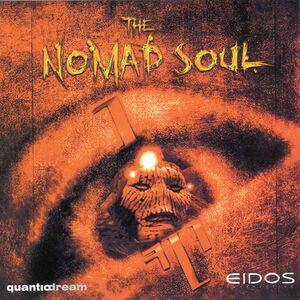 |
|
| Developers | |
|---|---|
| Quantic Dream[1] | |
| Publishers | |
| Eidos Interactive[2] | |
| Release dates | |
| Windows | October 29, 1999[1][3] |
Key points
- Animations are capped at 30 FPS.
- Playing at more than 60fps will make some graphical effects disappear.
General information
- Official website (retrieved)
- GOG.com Community Discussions
- GOG.com Support Page
- Steam Community Discussions
Availability
| Source | DRM | Notes | Keys | OS |
|---|---|---|---|---|
| Retail | SafeDisc r2 1.30.010 DRM[Note 1]. | |||
| GOG.com | ||||
| Steam | Can be run without Steam.[6] |
- SafeDisc retail DRM does not work on Windows Vista and later (see above for affected versions).
- A demo is available here
Essential improvements
Skip intro videos
| Instructions[citation needed] |
|---|
|
dgVoodoo wrapper
- Wraps games graphic API calls into DirectX 11, which fixes many issues with modern systems, including overlays, graphical injectors including GPU control panel and resolutions above 2048px in dimensions.
| (DirectX 10.1+) Use dgVoodoo wrapper[citation needed] |
|---|
|
Game data
Configuration file and save game data location
Template:Game data/row
| System | Location |
|---|---|
| Steam Play (Linux) | <SteamLibrary-folder>/steamapps/compatdata/243000/pfx/[Note 2] |
- All configurations and save data is stored in single file.
Save game cloud syncing
| System | Native | Notes |
|---|---|---|
| GOG Galaxy | ||
| Steam Cloud |
Video settings
Configuration utility. Open with
CONFIG parameterWindowed
Launch with WINDOW parameter[citation needed]
|
|---|
| (DirectX 10.1+) Use dgVoodoo wrapper[citation needed] |
|---|
|
| Use DxWnd[citation needed] |
|---|
Notes
|
Input settings
Dreamcast version controls
- Dreamcast version button placements for making rebinding bit easier.
| Instructions[citation needed] |
|---|
|
Adventure Controls:
Swim Controls:
Shoot Controls:
Fight Controls:
|
Audio settings
Localizations
| Language | UI | Audio | Sub | Notes |
|---|---|---|---|---|
| English | ||||
| French | Not included in digital editions. Check here. | |||
| German | Not included in digital editions. Check here. | |||
| Italian | Not included in digital editions. Check here. | |||
| Russian | ||||
| Spanish | Not included in digital editions. Check here. |
Issues unresolved
Black screen after switching 3D accelerator in-game
| Run the external settings utility[citation needed] |
|---|
Issues fixed
Game doesn't start (retail)
| Bypass SafeDisc[citation needed] |
|---|
Notes
|
Incorrect rendering
| (DirectX 10.1+) Use dgVoodoo wrapper[citation needed] |
|---|
| Run the game in 16-bit Reduced Color Mode[citation needed] |
|---|
|
| Use HeliX666 injector[citation needed] |
|---|
Notes
|
| Use DxWnd[citation needed] |
|---|
|
Crash during Mech Shootout Mission
| Switch to software mode[citation needed] |
|---|
Other information
API
| Technical specs | Supported | Notes |
|---|---|---|
| DirectDraw | 6 | |
| Software renderer | DirectX software renderer or built-in one (maximum VGA resolution) |
| Executable | 32-bit | 64-bit | Notes |
|---|---|---|---|
| Windows |
Middleware
| Middleware | Notes | |
|---|---|---|
| Input | DirectInput | 5 |
System requirements
| Windows | ||
|---|---|---|
| Minimum | Recommended | |
| Operating system (OS) | 95, 98 | |
| Processor (CPU) | Intel Pentium 233 MHz | Intel Pentium 266 MHz |
| System memory (RAM) | 32 MB | |
| Hard disk drive (HDD) | 350 MB | 1.6 GB |
| Video card (GPU) | 4 MB of VRAM DirectX 6.1 compatible | 8 MB of VRAM |
Notes
- ↑ SafeDisc retail DRM does not work on Windows 10[4] or Windows 11 and is disabled by default on Windows Vista, Windows 7, Windows 8, and Windows 8.1 when the KB3086255 update is installed.[5]
- ↑ Notes regarding Steam Play (Linux) data:
- File/folder structure within this directory reflects the path(s) listed for Windows and/or Steam game data.
- Use Wine's registry editor to access any Windows registry paths.
- The app ID (243000) may differ in some cases.
- Treat backslashes as forward slashes.
- See the glossary page for details on Windows data paths.
References
- ↑ 1.0 1.1 omikron - Quantic Dream (retrieved)
- ↑ Eidosinteractive.com (retrieved)
- ↑ Omikron Game: Nomad Soul Collector's Edition - French ad
- ↑ Not Loading in Windows 10; this will break thousands of - Microsoft Community - last accessed on 2017-01-16
- ↑ Microsoft - MS15-097: Description of the security update for the graphics component in Windows: September 8, 2015 - last accessed on 2018-02-16
- ↑ Verified by User:Mirh on January 17, 2016
Categories:
- Stubs
- Pages needing cleanup
- Windows
- Invalid template usage (Infobox game)
- Games
- Invalid template usage (Availability)
- Pages needing references
- Invalid section order
- Invalid template usage (Save game cloud syncing)
- Invalid template usage (Localizations)
- Invalid template usage (API)
- Missing section (Video)
- Missing section (Input)
- Missing section (Audio)