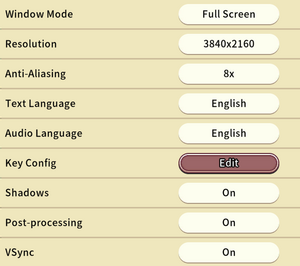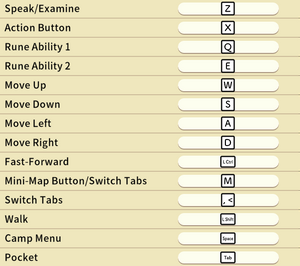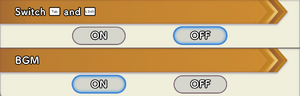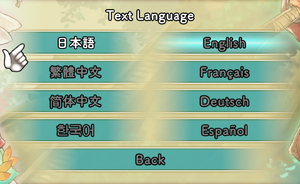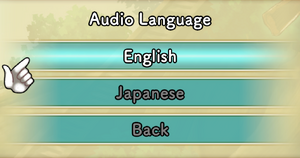Difference between revisions of "Rune Factory 3 Special"
m (Made minor update to introduction.) |
(Overhauled page, adding new info and pictures.) |
||
| Line 1: | Line 1: | ||
| − | |||
{{Infobox game | {{Infobox game | ||
|cover = Rune Factory 3 Special cover.jpg | |cover = Rune Factory 3 Special cover.jpg | ||
| Line 10: | Line 9: | ||
{{Infobox game/row/publisher|Marvelous}} | {{Infobox game/row/publisher|Marvelous}} | ||
|engines = | |engines = | ||
| + | {{Infobox game/row/engine|Unity|name=Unity 2020|ref=<ref>{{Refcheck|user=MasterBlaster|date=2023-09-05|comment=As indicated in the Details tab of the <code>Rune Factory 3 Special.exe</code> file properties.}}</ref>||build=2020.3.40f1}} | ||
|release dates= | |release dates= | ||
{{Infobox game/row/date|Windows|September 5, 2023}} | {{Infobox game/row/date|Windows|September 5, 2023}} | ||
| Line 48: | Line 48: | ||
The title is an enhanced remake of ''Rune Factory 3'', originally released for the Nintendo DS in 2009. | The title is an enhanced remake of ''Rune Factory 3'', originally released for the Nintendo DS in 2009. | ||
| − | This release features several new additions over previous releases, such as a newly-added "Newlywed Mode", which adds additional adventures to each of the eleven | + | This release features several new additions over previous releases, such as a newly-added "Newlywed Mode", which adds additional adventures to each of the eleven potential bachelorettes after marriage, and a brand-new, challenging difficulty level. |
| − | |release history = The game will release worldwide | + | |release history = The game will release worldwide [[Steam]] on September 5, 2023. |
|current state = | |current state = | ||
| Line 100: | Line 100: | ||
===Configuration file(s) location=== | ===Configuration file(s) location=== | ||
{{Game data| | {{Game data| | ||
| − | {{Game data/config|Windows|}} | + | {{Game data/config|Windows|{{p|appdata}}\Roaming\Rune Factory 3 Special\{{P|uid}}}} |
}} | }} | ||
===Save game data location=== | ===Save game data location=== | ||
{{Game data| | {{Game data| | ||
| − | {{Game data/saves|Windows|}} | + | {{Game data/saves|Windows|{{p|appdata}}\Roaming\Rune Factory 3 Special\{{P|uid}}}} |
}} | }} | ||
| Line 127: | Line 127: | ||
==Video== | ==Video== | ||
| + | {{Image|RF3S External Display Settings.png|External launcher settings}} | ||
{{Video | {{Video | ||
|wsgf link = | |wsgf link = | ||
| Line 134: | Line 135: | ||
|4k ultra hd wsgf award = | |4k ultra hd wsgf award = | ||
|widescreen resolution = true | |widescreen resolution = true | ||
| − | |widescreen resolution notes= | + | |widescreen resolution notes= Limited to six predefined 16:9 resolutions.{{note|note=Available resolutions:<br/>•1280x720<br/>•1366x768<br/>•1600x900<br/>•1920x1080<br/>•2560x1440<br/>•3840x2160<br/>|name="ResolutionList"}} |
| − | |multimonitor = | + | |multimonitor = false |
| − | |multimonitor notes = | + | |multimonitor notes = Aspect ratios wider than 16:9 are {{term|pillarboxed}}.<ref>{{Refcheck|user=MasterBlaster|date=2023-09-05|comment= Tested on a multi-monitor setup.}}</ref> |
| − | |ultrawidescreen = | + | |ultrawidescreen = false |
| − | |ultrawidescreen notes = | + | |ultrawidescreen notes = Aspect ratios wider than 16:9 are {{term|pillarboxed}}.<ref>{{Refcheck|user=MasterBlaster|date=2023-09-05|comment= Tested by playing the game with my computer set at 2560x1080 resolution. The game's display resolution options didn't present me with my set resolution or any other ultrawide or ultratall resolutions, either.}}</ref> |
| − | |4k ultra hd = | + | |4k ultra hd = true |
| − | |4k ultra hd notes = | + | |4k ultra hd notes = <ref>{{Refcheck|user=MasterBlaster|date=2023-09-05|comment=Tested by playing the game at 3840x2160 resolution.}}</ref> |
| − | |fov = | + | |fov = n/a |
|fov notes = | |fov notes = | ||
| − | |windowed = | + | |windowed = true |
|windowed notes = | |windowed notes = | ||
| − | |borderless windowed = | + | |borderless windowed = true |
|borderless windowed notes = | |borderless windowed notes = | ||
| − | |anisotropic = | + | |anisotropic = n/a |
|anisotropic notes = | |anisotropic notes = | ||
| − | |antialiasing = | + | |antialiasing = true |
| − | |antialiasing notes = | + | |antialiasing notes = [[MSAA]] only.<ref>{{Refcheck|user=MasterBlaster|date=2023-09-05|comment=As indicated in the <code>Settings.json</code> file.}}</ref> Options for None, 2x, 4x, and 8x. |
| − | |upscaling = | + | |upscaling = false |
|upscaling tech = | |upscaling tech = | ||
|upscaling notes = | |upscaling notes = | ||
| − | |vsync = | + | |vsync = true |
|vsync notes = | |vsync notes = | ||
| − | |60 fps = | + | |60 fps = true |
| − | |60 fps notes = | + | |60 fps notes = Locked at 60 FPS when Vsync is disabled. |
| − | |120 fps = | + | |120 fps = true |
| − | |120 fps notes = | + | |120 fps notes = Plays at monitor's refresh rate when Vsync is enabled. |
| − | |hdr = | + | |hdr = false |
|hdr notes = | |hdr notes = | ||
| − | |ray tracing = | + | |ray tracing = false |
|ray tracing notes = | |ray tracing notes = | ||
| − | |color blind = | + | |color blind = false |
|color blind notes = | |color blind notes = | ||
}} | }} | ||
==Input== | ==Input== | ||
| + | {{Image|RF3S Keyboard Bindings.png|Keyboard bindings}} | ||
| + | {{Image|RF3S Gamepad Settings (XBONE).png|Gamepad settings (Xbox One layout)}} | ||
{{Input | {{Input | ||
| − | |key remap = | + | |key remap = true |
| − | |key remap notes = | + | |key remap notes = Keys can only be remapped from the external launcher.<br>Actions that are mapped to {{key|Tab}} and {{key|Left Shift}} can be swapped between one another in the in-game settings. |
| − | |acceleration option = | + | |acceleration option = n/a |
|acceleration option notes = | |acceleration option notes = | ||
| − | |mouse sensitivity = | + | |mouse sensitivity = false |
|mouse sensitivity notes = | |mouse sensitivity notes = | ||
| − | |mouse menu = | + | |mouse menu = limited |
| − | |mouse menu notes = | + | |mouse menu notes = Menus must be navigated with a keyboard as the game lacks a cursor to select any options and the mouse wheel is unusable, but left and right click can still be used for confirm and cancel, respectively. |
| − | |invert mouse y-axis = | + | |invert mouse y-axis = n/a |
|invert mouse y-axis notes = | |invert mouse y-axis notes = | ||
|touchscreen = unknown | |touchscreen = unknown | ||
| Line 184: | Line 187: | ||
|controller support = true | |controller support = true | ||
|controller support notes = | |controller support notes = | ||
| − | |full controller = | + | |full controller = limited |
| − | |full controller notes = | + | |full controller notes = External launcher can be navigated with a gamepad.<br>A keyboard is required to enter main character's name. |
| − | |controller remap = | + | |controller remap = true |
| − | |controller remap notes = | + | |controller remap notes = Buttons can only be remapped from the external launcher.<br>Actions that are mapped to the front shoulder buttons{{note|note={{key|LB}} and {{key|RB}} on Xbox One controllers, {{key|L1}} and {{key|R1}} on DualShock 4 and DualSense controllers, and {{key|L}} and {{key|R}} on Nintendo Switch Pro Controllers.}} can be swapped between one another in the in-game settings. |
| − | |controller sensitivity = | + | |controller sensitivity = limited |
| − | |controller sensitivity notes= | + | |controller sensitivity notes= Referred to as "'''Control Stick Sensitivity'''".<br>Left stick only. Limited to two presets. |
| − | |invert controller y-axis = | + | |invert controller y-axis = n/a |
|invert controller y-axis notes= | |invert controller y-axis notes= | ||
| − | |xinput controllers = | + | |xinput controllers = true |
|xinput controllers notes = | |xinput controllers notes = | ||
| − | |xbox prompts = | + | |xbox prompts = true |
|xbox prompts notes = | |xbox prompts notes = | ||
| − | |impulse triggers = | + | |impulse triggers = false |
|impulse triggers notes = | |impulse triggers notes = | ||
| − | |dualshock 4 = | + | |dualshock 4 = true |
| − | |dualshock 4 notes = | + | |dualshock 4 notes = DualShock 4 and [[Controller:DualSense|DualSense]] controllers are natively supported. |
| − | |dualshock prompts = | + | |dualshock prompts = true |
| − | |dualshock prompts notes = | + | |dualshock prompts notes = DualShock 4 prompts will be displayed, even when using a DualSense controller. |
| − | |light bar support = | + | |light bar support = false |
|light bar support notes = | |light bar support notes = | ||
| − | |dualshock 4 modes = | + | |dualshock 4 modes = V2, Wired, Bluetooth |
|dualshock 4 modes notes = | |dualshock 4 modes notes = | ||
|tracked motion controllers= unknown | |tracked motion controllers= unknown | ||
| Line 210: | Line 213: | ||
|tracked motion prompts = unknown | |tracked motion prompts = unknown | ||
|tracked motion prompts notes = | |tracked motion prompts notes = | ||
| − | |other controllers = | + | |other controllers = true |
|other controllers notes = | |other controllers notes = | ||
| − | |other button prompts = | + | |other button prompts = Nintendo |
| − | |other button prompts notes= | + | |other button prompts notes= Natively supports [[Controller:Switch Pro Controller|Switch Pro Controller]]. |
| − | |controller hotplug = | + | |controller hotplug = true |
|controller hotplug notes = | |controller hotplug notes = | ||
| − | |haptic feedback = | + | |haptic feedback = false |
|haptic feedback notes = | |haptic feedback notes = | ||
| − | |simultaneous input = | + | |simultaneous input = true |
|simultaneous input notes = | |simultaneous input notes = | ||
|steam input api = unknown | |steam input api = unknown | ||
| Line 231: | Line 234: | ||
|steam cursor detection notes = | |steam cursor detection notes = | ||
}} | }} | ||
| + | |||
| + | <gallery> | ||
| + | RF3S Gamepad Settings (DS4).png|Gamepad settings (DualShock 4 layout) | ||
| + | RF3S Gamepad Settings (Switch).png|Gamepad settings (Nintendo Switch layout) | ||
| + | </gallery> | ||
==Audio== | ==Audio== | ||
| + | {{Image|RF3S General Settings.png|General settings}} | ||
| + | {{Image|RF3S In-Game Text Language Settings.png|In-game text language settings}} | ||
| + | {{Image|RF3S In-Game Audio Language Settings.png|In-game audio language settings}} | ||
{{Audio | {{Audio | ||
| − | |separate volume = | + | |separate volume = false |
| − | |separate volume notes = | + | |separate volume notes = On/off toggle for background music. |
| − | |surround sound = | + | |surround sound = false |
| − | |surround sound notes = | + | |surround sound notes = Stereo only.<ref>{{Refcheck|user=MasterBlaster|date=2023-09-05|comment=Tested in 7.1 using Orban Loudness Meter in conjunction with Razer Surround.}}</ref> |
| − | |subtitles = | + | |subtitles = always on |
| − | |subtitles notes = | + | |subtitles notes = Text boxes, accompanied with voice acting during key scenes, are utilized. |
| − | |closed captions = | + | |closed captions = false |
|closed captions notes = | |closed captions notes = | ||
| − | |mute on focus lost = | + | |mute on focus lost = false |
|mute on focus lost notes = | |mute on focus lost notes = | ||
|eax support = | |eax support = | ||
| Line 352: | Line 363: | ||
|dos modes = | |dos modes = | ||
|dos modes notes = | |dos modes notes = | ||
| − | |windows 32-bit exe = | + | |windows 32-bit exe = false |
| − | |windows 64-bit exe = | + | |windows 64-bit exe = true |
|windows arm app = unknown | |windows arm app = unknown | ||
|windows exe notes = | |windows exe notes = | ||
| Line 372: | Line 383: | ||
|physics = | |physics = | ||
|physics notes = | |physics notes = | ||
| − | |audio = | + | |audio = Criware |
|audio notes = | |audio notes = | ||
| − | |interface = | + | |interface = Live2D |
|interface notes = | |interface notes = | ||
|input = | |input = | ||
|input notes = | |input notes = | ||
| − | |cutscenes = | + | |cutscenes = Criware |
|cutscenes notes = | |cutscenes notes = | ||
|multiplayer = | |multiplayer = | ||
| Line 394: | Line 405: | ||
|minCPU2 = | |minCPU2 = | ||
|minRAM = 8 GB | |minRAM = 8 GB | ||
| − | |minHD = 4 GB | + | |minHD = 4 GB<ref>{{Refcheck|user=MasterBlaster|date=2023-09-05|comment=Actual install size is '''2.99 GB'''.}}</ref> |
|minGPU = Intel Iris Xe Graphics | |minGPU = Intel Iris Xe Graphics | ||
|minGPU2 = | |minGPU2 = | ||
Revision as of 07:33, 5 September 2023
 |
|
| Developers | |
|---|---|
| Original game | Neverland |
| Three Rings[1] | |
| Marvelous | |
| Publishers | |
| XSEED | |
| Marvelous | |
| Engines | |
| Unity 2020[Note 1] | |
| Release dates | |
| Windows | September 5, 2023 |
| Taxonomy | |
| Monetization | DLC, One-time game purchase |
| Microtransactions | Time-limited |
| Modes | Singleplayer |
| Pacing | Real-time |
| Perspectives | Top-down view |
| Controls | Direct control |
| Genres | ARPG, Farming, Life sim |
| Sports | Fishing |
| Art styles | Anime |
| Themes | Fantasy |
| Series | Rune Factory |
| Rune Factory | |
|---|---|
| Subseries of Story of Seasons | |
| Rune Factory 4 Special | 2021 |
| Rune Factory 5 | 2022 |
| Rune Factory 3 Special | 2023 |
Rune Factory 3 Special is an upcoming singleplayer real-time ARPG farming life sim game in the Rune Factory series, developed by Neverland, Three Rings, and Marvelous and published by XSEED Games and Marvelous.
The title is an enhanced remake of Rune Factory 3, originally released for the Nintendo DS in 2009.
This release features several new additions over previous releases, such as a newly-added "Newlywed Mode", which adds additional adventures to each of the eleven potential bachelorettes after marriage, and a brand-new, challenging difficulty level.
The game will release worldwide Steam on September 5, 2023.
Availability
| Source | DRM | Notes | Keys | OS |
|---|---|---|---|---|
| Steam | Digital Deluxe Edition also available. |
Version differences
- Pre-orders includes "Ryker's Outfit", containing an outfit based off of Ryker's from Rune Factory 5.
- The Digital Deluxe Edition includes the game and an exclusive "Swimsuit Mode" DLC.
Monetization
| Type | Notes |
|---|---|
| DLC | Several cosmetic costumes are available for purchase to be used in-game. |
| One-time game purchase | Rune Factory 3 Special requires an upfront purchase to access. |
Microtransactions
| Type | Notes |
|---|---|
| Time-limited | Offers an additional outfit, "Ryker's Outfit", with pre-order purchases. |
DLC and expansion packs
| Name | Notes | |
|---|---|---|
| Swimsuit Mode | Unlocks a mode that dresses the main character and all eleven marriage candidates in swimsuits throughout the year. Included with "Digital Deluxe Edition". |
|
| Ryker's Outfit | Contains an outfit based off of Ryker's from Rune Factory 5. Exclusive to pre-orders. |
Game data
Configuration file(s) location
| System | Location |
|---|---|
| Windows | %APPDATA%\Roaming\Rune Factory 3 Special\<user-id> |
| Steam Play (Linux) | <SteamLibrary-folder>/steamapps/compatdata/2243710/pfx/[Note 2] |
Save game data location
| System | Location |
|---|---|
| Windows | %APPDATA%\Roaming\Rune Factory 3 Special\<user-id> |
| Steam Play (Linux) | <SteamLibrary-folder>/steamapps/compatdata/2243710/pfx/[Note 2] |
Save game cloud syncing
| System | Native | Notes |
|---|---|---|
| Steam Cloud |
Video
| Graphics feature | State | Notes | |
|---|---|---|---|
| Widescreen resolution | Limited to six predefined 16:9 resolutions.[Note 3] | ||
| Multi-monitor | Aspect ratios wider than 16:9 are pillarboxed.[3] | ||
| Ultra-widescreen | Aspect ratios wider than 16:9 are pillarboxed.[4] | ||
| 4K Ultra HD | [5] | ||
| Field of view (FOV) | |||
| Windowed | |||
| Borderless fullscreen windowed | |||
| Anisotropic filtering (AF) | |||
| Anti-aliasing (AA) | MSAA only.[6] Options for None, 2x, 4x, and 8x. | ||
| High-fidelity upscaling | See the glossary page for potential workarounds. | ||
| Vertical sync (Vsync) | |||
| 60 FPS and 120+ FPS | Locked at 60 FPS when Vsync is disabled. Plays at monitor's refresh rate when Vsync is enabled. |
||
| High dynamic range display (HDR) | |||
| Ray tracing (RT) | |||
- The game engine may allow for manual configuration of the game via its variables. See the Unity page for more details.
Input
| Keyboard and mouse | State | Notes |
|---|---|---|
| Remapping | Keys can only be remapped from the external launcher. Actions that are mapped to Tab ↹ and LShift can be swapped between one another in the in-game settings. |
|
| Mouse acceleration | ||
| Mouse sensitivity | ||
| Mouse input in menus | Menus must be navigated with a keyboard as the game lacks a cursor to select any options and the mouse wheel is unusable, but left and right click can still be used for confirm and cancel, respectively. | |
| Mouse Y-axis inversion | ||
| Controller | ||
| Controller support | ||
| Full controller support | External launcher can be navigated with a gamepad. A keyboard is required to enter main character's name. |
|
| Controller remapping | Buttons can only be remapped from the external launcher. Actions that are mapped to the front shoulder buttons[Note 4] can be swapped between one another in the in-game settings. |
|
| Controller sensitivity | Referred to as "Control Stick Sensitivity". Left stick only. Limited to two presets. |
|
| Controller Y-axis inversion |
| Controller types |
|---|
| XInput-compatible controllers | ||
|---|---|---|
| Xbox button prompts | ||
| Impulse Trigger vibration |
| PlayStation controllers | DualShock 4 and DualSense controllers are natively supported. | |
|---|---|---|
| PlayStation button prompts | DualShock 4 prompts will be displayed, even when using a DualSense controller. | |
| Light bar support | ||
| Adaptive trigger support | ||
| DualSense haptic feedback support | ||
| Connection modes | , Wired, Wireless (Bluetooth) |
|
| Generic/other controllers | ||
|---|---|---|
| Button prompts | Natively supports Switch Pro Controller. |
| Additional information | ||
|---|---|---|
| Controller hotplugging | ||
| Haptic feedback | ||
| Digital movement supported | ||
| Simultaneous controller+KB/M |
Audio
| Audio feature | State | Notes |
|---|---|---|
| Separate volume controls | On/off toggle for background music. | |
| Surround sound | Stereo only.[7] | |
| Subtitles | Text boxes, accompanied with voice acting during key scenes, are utilized. | |
| Closed captions | ||
| Mute on focus lost | ||
| Royalty free audio |
Localizations
| Language | UI | Audio | Sub | Notes |
|---|---|---|---|---|
| English | ||||
| Simplified Chinese | ||||
| Traditional Chinese | ||||
| French | ||||
| German | ||||
| Japanese | ||||
| Korean | ||||
| Spanish |
Other information
API
| Executable | 32-bit | 64-bit | Notes |
|---|---|---|---|
| Windows |
Middleware
| Middleware | Notes | |
|---|---|---|
| Audio | Criware | |
| Interface | Live2D | |
| Cutscenes | Criware |
System requirements
| Windows | ||
|---|---|---|
| Minimum | Recommended | |
| Operating system (OS) | 10 | |
| Processor (CPU) | Intel Core i5-1135G7 | Intel Core i5-9300H |
| System memory (RAM) | 8 GB | 16 GB |
| Hard disk drive (HDD) | 4 GB[8] | |
| Video card (GPU) | Intel Iris Xe Graphics DirectX 12 compatible | NVIDIA GeForce GTX 1650 Max-Q |
- A 64-bit operating system is required.
Notes
- ↑ Unity engine build: 2020.3.40f1[2]
- ↑ 2.0 2.1 Notes regarding Steam Play (Linux) data:
- File/folder structure within this directory reflects the path(s) listed for Windows and/or Steam game data.
- Games with Steam Cloud support may also store data in
~/.steam/steam/userdata/<user-id>/2243710/. - Use Wine's registry editor to access any Windows registry paths.
- The app ID (2243710) may differ in some cases.
- Treat backslashes as forward slashes.
- See the glossary page for details on Windows data paths.
- ↑ Available resolutions:
•1280x720
•1366x768
•1600x900
•1920x1080
•2560x1440
•3840x2160
- ↑ LB and RB on Xbox One controllers, L1 and R1 on DualShock 4 and DualSense controllers, and L and R on Nintendo Switch Pro Controllers.
References
- ↑ RUNE FACTORY 3 SPECIAL - Australian Classification - last accessed on 2023-06-03
- ↑ Verified by User:MasterBlaster on 2023-09-05
- As indicated in the Details tab of the
Rune Factory 3 Special.exefile properties.
- As indicated in the Details tab of the
- ↑ Verified by User:MasterBlaster on 2023-09-05
- Tested on a multi-monitor setup.
- ↑ Verified by User:MasterBlaster on 2023-09-05
- Tested by playing the game with my computer set at 2560x1080 resolution. The game's display resolution options didn't present me with my set resolution or any other ultrawide or ultratall resolutions, either.
- ↑ Verified by User:MasterBlaster on 2023-09-05
- Tested by playing the game at 3840x2160 resolution.
- ↑ Verified by User:MasterBlaster on 2023-09-05
- As indicated in the
Settings.jsonfile.
- As indicated in the
- ↑ Verified by User:MasterBlaster on 2023-09-05
- Tested in 7.1 using Orban Loudness Meter in conjunction with Razer Surround.
- ↑ Verified by User:MasterBlaster on 2023-09-05
- Actual install size is 2.99 GB.