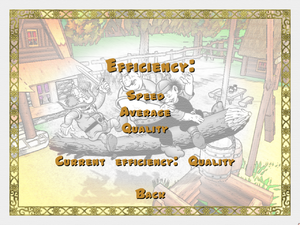Difference between revisions of "Kajko i Kokosz: Szkoła Latania"
From PCGamingWiki, the wiki about fixing PC games
(added killer-m fix) |
imported>AemonyBot (updated template usage) |
||
| Line 93: | Line 93: | ||
|antialiasing = false | |antialiasing = false | ||
|antialiasing notes = | |antialiasing notes = | ||
| + | |upscaling = unknown | ||
| + | |upscaling tech = | ||
| + | |upscaling notes = | ||
|vsync = false | |vsync = false | ||
|vsync notes = | |vsync notes = | ||
| Line 183: | Line 186: | ||
|mute on focus lost notes = | |mute on focus lost notes = | ||
|eax support = | |eax support = | ||
| − | |eax support notes = | + | |eax support notes = |
| + | |royalty free audio = unknown | ||
| + | |royalty free audio notes = | ||
}} | }} | ||
| Line 277: | Line 282: | ||
|windows 32-bit exe = true | |windows 32-bit exe = true | ||
|windows 64-bit exe = false | |windows 64-bit exe = false | ||
| + | |windows arm app = unknown | ||
|windows exe notes = | |windows exe notes = | ||
|mac os x powerpc app = | |mac os x powerpc app = | ||
|macos intel 32-bit app = unknown | |macos intel 32-bit app = unknown | ||
|macos intel 64-bit app = unknown | |macos intel 64-bit app = unknown | ||
| + | |macos arm app = unknown | ||
|macos app notes = | |macos app notes = | ||
|linux 32-bit executable= unknown | |linux 32-bit executable= unknown | ||
|linux 64-bit executable= unknown | |linux 64-bit executable= unknown | ||
| + | |linux arm app = unknown | ||
|linux executable notes = | |linux executable notes = | ||
}} | }} | ||
Revision as of 23:22, 23 October 2022
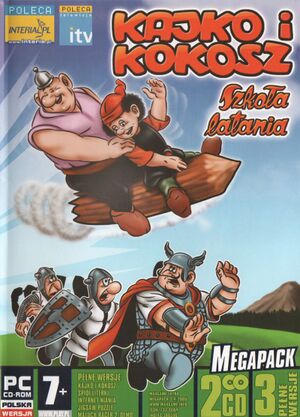 |
|
| Developers | |
|---|---|
| Mirage Interactive | |
| Publishers | |
| EU | Play Publishing |
| Germany | TGC |
| Italy | Microforum International |
| Engines | |
| Argon | |
| Release dates | |
| Windows | April 11, 2005 |
| Taxonomy | |
| Series | Kajko i Kokosz |
| Kajko i Kokosz | |
|---|---|
| Kajko i Kokosz | 1995 |
| Kajko i Kokosz: W Krainie Borostworów | 1998 |
| Kajko i Kokosz: Szkoła Latania | 2005 |
| Kajko i Kokosz: Cudowny Lek | 2006 |
| Kajko i Kokosz: Twierdza Czarnoksiężnika | 2011 |
Key points
- Also known as Knights: Learn to Fly
Availability
| Source | DRM | Notes | Keys | OS |
|---|---|---|---|---|
| Retail |
- This game is not available digitally.
Essential improvements
Skip intro videos
Delete <path-to-game>\logo.avi
|
|---|
- The launcher cannot be skipped.
Knights - Learn to Fly Widescreen fix
- HOR+ FOV
- Forces the screen resolution
- Multiplier for FOV
- Disables too aggressive collisions to pass level 9
Game data
Configuration file(s) location
| System | Location |
|---|---|
| Windows | <path-to-game>\ar.cfg[Note 1] |
Save game data location
| System | Location |
|---|---|
| Windows | <path-to-game>\save\[Note 1] |
Video
| Graphics feature | State | Notes | |
|---|---|---|---|
| Widescreen resolution | Use Knights - Learn to Fly Widescreen fix. | ||
| Multi-monitor | Use Knights - Learn to Fly Widescreen fix. | ||
| Ultra-widescreen | Use Knights - Learn to Fly Widescreen fix. | ||
| 4K Ultra HD | Use Knights - Learn to Fly Widescreen fix. | ||
| Field of view (FOV) | Use Knights - Learn to Fly Widescreen fix. | ||
| Windowed | See the glossary page for potential workarounds. | ||
| Borderless fullscreen windowed | See the glossary page for potential workarounds. | ||
| Anisotropic filtering (AF) | See the glossary page for potential workarounds. | ||
| Anti-aliasing (AA) | See the glossary page for potential workarounds. | ||
| Vertical sync (Vsync) | See the glossary page for potential workarounds. | ||
| 60 FPS and 120+ FPS | No frame rate cap. | ||
| High dynamic range display (HDR) | |||
Input
| Keyboard and mouse | State | Notes |
|---|---|---|
| Remapping | See the glossary page for potential workarounds. | |
| Mouse acceleration | ||
| Mouse sensitivity | ||
| Mouse input in menus | ||
| Mouse Y-axis inversion | ||
| Controller | ||
| Controller support |
| Controller types |
|---|
Audio
| Audio feature | State | Notes |
|---|---|---|
| Separate volume controls | Music and Sound Effects. | |
| Surround sound | ||
| Subtitles | ||
| Closed captions | ||
| Mute on focus lost | ||
| Royalty free audio |
Localizations
| Language | UI | Audio | Sub | Notes |
|---|---|---|---|---|
| English | Released as Knights: Learn to Fly. | |||
| Czech | Released as Kajko a Kokoš: Škola Létání. | |||
| German | Released as Knights: Learn to Fly. | |||
| Italian | Released as Knights: Learn to Fly. | |||
| Polish | Original release. Released as Kajko i Kokosz: Szkoła Latania. | |||
| Russian | Released as Рыцари неба. | |||
| Slovak | Released as Kajko a Kokoš: Škola Lietania. |
Issues fixed
| Restart computer instead of shutting it down (fast startup[1] related issue)[2] |
|---|
Other information
API
| Technical specs | Supported | Notes |
|---|---|---|
| Direct3D | 8.1 |
| Executable | 32-bit | 64-bit | Notes |
|---|---|---|---|
| Windows |
Middleware
- No middleware information; you can edit this page to add it.
System requirements
| Windows | ||
|---|---|---|
| Minimum | ||
| Operating system (OS) | 98SE | |
| Processor (CPU) | Intel Pentium III 500 MHz | |
| System memory (RAM) | 64 MB | |
| Hard disk drive (HDD) | 250 MB | |
| Video card (GPU) | 3d accelerator card 16 MB of VRAM DirectX 8.1 compatible |
|
Notes
- ↑ 1.0 1.1 When running this game without elevated privileges (Run as administrator option), write operations against a location below
%PROGRAMFILES%,%PROGRAMDATA%, or%WINDIR%might be redirected to%LOCALAPPDATA%\VirtualStoreon Windows Vista and later (more details).
References
- ↑ How to disable fast startup - last accessed on 2021-09-11
- ↑ Vogons topic with the issue - last accessed on 2021-09-11