Difference between revisions of "Monopoly (2012)"
From PCGamingWiki, the wiki about fixing PC games
m (→Input settings: updated template usage) |
(→Custom resolution: Re-worded for clarity and added note) |
||
| (17 intermediate revisions by 10 users not shown) | |||
| Line 2: | Line 2: | ||
{{Infobox game | {{Infobox game | ||
|title = Monopoly | |title = Monopoly | ||
| − | |cover = Monopoly cover. | + | |cover = Monopoly 2012 cover.png |
|developers = | |developers = | ||
{{Infobox game/row/developer|Sperasoft}} | {{Infobox game/row/developer|Sperasoft}} | ||
| Line 10: | Line 10: | ||
|release dates= | |release dates= | ||
{{Infobox game/row/date|Windows|November 30, 2012}} | {{Infobox game/row/date|Windows|November 30, 2012}} | ||
| + | |taxonomy = | ||
| + | {{Infobox game/row/taxonomy/monetization | }} | ||
| + | {{Infobox game/row/taxonomy/microtransactions | }} | ||
| + | {{Infobox game/row/taxonomy/modes | }} | ||
| + | {{Infobox game/row/taxonomy/pacing | }} | ||
| + | {{Infobox game/row/taxonomy/perspectives | }} | ||
| + | {{Infobox game/row/taxonomy/controls | }} | ||
| + | {{Infobox game/row/taxonomy/genres | }} | ||
| + | {{Infobox game/row/taxonomy/sports | }} | ||
| + | {{Infobox game/row/taxonomy/vehicles | }} | ||
| + | {{Infobox game/row/taxonomy/art styles | }} | ||
| + | {{Infobox game/row/taxonomy/themes | }} | ||
| + | {{Infobox game/row/taxonomy/series | Monopoly }} | ||
|steam appid = 221300 | |steam appid = 221300 | ||
|steam appid side = | |steam appid side = | ||
| − | |gogcom | + | |gogcom id = |
|strategywiki = | |strategywiki = | ||
| + | |mobygames = 93611 | ||
|wikipedia = | |wikipedia = | ||
|winehq = | |winehq = | ||
| + | |license = | ||
}} | }} | ||
| − | |||
'''General information''' | '''General information''' | ||
| − | {{mm}} [ | + | {{mm}} [https://steamcommunity.com/app/221300/discussions/ Steam Community Discussions] |
==Availability== | ==Availability== | ||
| − | {{ | + | {{Availability| |
| + | {{Availability/row| Steam | 221300 | Steam | | | Windows | unavailable }} | ||
| + | }} | ||
{{ii}} All versions require {{DRM|Steam}}. | {{ii}} All versions require {{DRM|Steam}}. | ||
| Line 39: | Line 55: | ||
===[[Glossary:Save game cloud syncing|Save game cloud syncing]]=== | ===[[Glossary:Save game cloud syncing|Save game cloud syncing]]=== | ||
{{Save game cloud syncing | {{Save game cloud syncing | ||
| − | |origin | + | |discord = |
| − | |origin notes | + | |discord notes = |
| − | |steam cloud | + | |epic games launcher = |
| − | |steam cloud notes | + | |epic games launcher notes = |
| − | | | + | |gog galaxy = |
| − | | | + | |gog galaxy notes = |
| − | |xbox cloud | + | |origin = |
| − | |xbox cloud notes | + | |origin notes = |
| + | |steam cloud = false | ||
| + | |steam cloud notes = | ||
| + | |ubisoft connect = | ||
| + | |ubisoft connect notes = | ||
| + | |xbox cloud = | ||
| + | |xbox cloud notes = | ||
}} | }} | ||
| − | ==Video | + | ==Video== |
| − | {{Video | + | {{Video |
|wsgf link = | |wsgf link = | ||
|widescreen wsgf award = | |widescreen wsgf award = | ||
| Line 74: | Line 96: | ||
|antialiasing = unknown | |antialiasing = unknown | ||
|antialiasing notes = | |antialiasing notes = | ||
| + | |upscaling = unknown | ||
| + | |upscaling tech = | ||
| + | |upscaling notes = | ||
|vsync = unknown | |vsync = unknown | ||
|vsync notes = | |vsync notes = | ||
| Line 86: | Line 111: | ||
}} | }} | ||
| − | ==Input | + | |
| − | {{Input | + | ===[[Glossary:Custom_resolution|Custom resolution]]=== |
| + | {{--}} UI is not scaled to custom resolution. | ||
| + | {{++}} Custom resolutions support both windowed and fullscreen mode. | ||
| + | |||
| + | {{Fixbox|description=Custom resolutions via registry key||fix= | ||
| + | Although the game options offer up to a maximum of only 1680x1050 resolution, custom values can be set in the registry. | ||
| + | # Open [[Regedit|the registry editor]] by pressing <code>START</code> in Windows and typing <code>regedit</code> in the search bar. | ||
| + | # Navigate to <code>{{p|hkcu}}\Software\Monopoly\</code> | ||
| + | # For fullscreen resolution, modify <code>option.fullscreen.width</code> and <code>option.fullscreen.height</code> values. | ||
| + | # For windowed resultion, modify <code>option.windowed.width</code> and <code>option.windowed.height</code> values. | ||
| + | # Run the game normally. | ||
| + | |||
| + | '''Notes''' | ||
| + | *The resolution is represented in Little-Endian format, so: | ||
| + | *<code>3840x2160</code> will be <code>00 0f 00 00</code> ('''width''') and <code>70 08 00 00</code> ('''height''') | ||
| + | *<code>2560x1440</code> will be <code>00 0A 00 00</code> ('''width''') and <code>A0 05 00 00</code> ('''height''') | ||
| + | *<code>1920x1080</code> will be <code>80 07 00 00</code> ('''width''') and <code>38 04 00 00</code> ('''height''') | ||
| + | * For other resolutions, convert each number to hex and then put the last two characters first. Example: <code>3440</code> = <code>D70</code> = <code>70 0D</code> | ||
| + | |||
| + | }} | ||
| + | |||
| + | ==Input== | ||
| + | {{Input | ||
|key remap = false | |key remap = false | ||
|key remap notes = | |key remap notes = | ||
| Line 98: | Line 145: | ||
|invert mouse y-axis = false | |invert mouse y-axis = false | ||
|invert mouse y-axis notes = | |invert mouse y-axis notes = | ||
| + | |touchscreen = unknown | ||
| + | |touchscreen notes = | ||
|controller support = false | |controller support = false | ||
|controller support notes = | |controller support notes = | ||
| Line 138: | Line 187: | ||
|steam input api = unknown | |steam input api = unknown | ||
|steam input api notes = | |steam input api notes = | ||
| + | |steam hook input = unknown | ||
| + | |steam hook input notes = | ||
|steam input presets = unknown | |steam input presets = unknown | ||
|steam input presets notes = | |steam input presets notes = | ||
|steam controller prompts = unknown | |steam controller prompts = unknown | ||
|steam controller prompts notes = | |steam controller prompts notes = | ||
| + | |steam cursor detection = unknown | ||
| + | |steam cursor detection notes = | ||
}} | }} | ||
| − | ==Audio | + | ==Audio== |
| − | {{Audio | + | {{Audio |
|separate volume = true | |separate volume = true | ||
|separate volume notes = Music and sound effects | |separate volume notes = Music and sound effects | ||
| Line 154: | Line 207: | ||
|closed captions = n/a | |closed captions = n/a | ||
|closed captions notes = | |closed captions notes = | ||
| − | |mute on focus lost = | + | |mute on focus lost = always on |
|mute on focus lost notes = | |mute on focus lost notes = | ||
|eax support = | |eax support = | ||
| − | |eax support notes = | + | |eax support notes = |
| + | |royalty free audio = unknown | ||
| + | |royalty free audio notes = | ||
}} | }} | ||
| Line 163: | Line 218: | ||
{{L10n/switch | {{L10n/switch | ||
|language = English | |language = English | ||
| − | |interface = | + | |interface = true |
|audio = n/a | |audio = n/a | ||
|subtitles = n/a | |subtitles = n/a | ||
|notes = | |notes = | ||
|fan = | |fan = | ||
| − | |||
}} | }} | ||
{{L10n/switch | {{L10n/switch | ||
|language = French | |language = French | ||
| − | |interface = | + | |interface = true |
|audio = n/a | |audio = n/a | ||
|subtitles = n/a | |subtitles = n/a | ||
|notes = | |notes = | ||
|fan = | |fan = | ||
| − | |||
}} | }} | ||
}} | }} | ||
| Line 237: | Line 290: | ||
|shader model versions = | |shader model versions = | ||
|shader model notes = | |shader model notes = | ||
| − | |64-bit | + | |windows 32-bit exe = true |
| − | |64-bit executable notes= | + | |windows 64-bit exe = false |
| + | |windows arm app = unknown | ||
| + | |windows exe notes = | ||
| + | |macos intel 32-bit app = | ||
| + | |macos intel 64-bit app = | ||
| + | |macos arm app = unknown | ||
| + | |macos app notes = | ||
| + | |linux 32-bit executable= | ||
| + | |linux 64-bit executable= | ||
| + | |linux arm app = unknown | ||
| + | |linux executable notes = | ||
| + | }} | ||
| + | |||
| + | ===Middleware=== | ||
| + | {{Middleware | ||
| + | |physics = | ||
| + | |physics notes = | ||
| + | |audio = OpenAL | ||
| + | |audio notes = | ||
| + | |interface = | ||
| + | |interface notes = | ||
| + | |input = | ||
| + | |input notes = | ||
| + | |cutscenes = | ||
| + | |cutscenes notes = | ||
| + | |multiplayer = | ||
| + | |multiplayer notes= | ||
}} | }} | ||
Latest revision as of 02:13, 17 June 2024
This page is a stub: it lacks content and/or basic article components. You can help to expand this page
by adding an image or additional information.
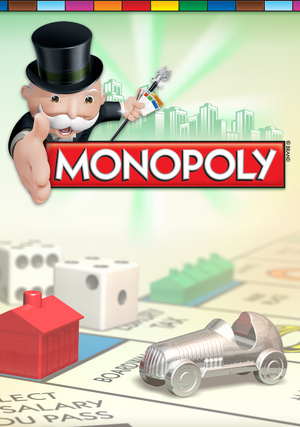 |
|
| Developers | |
|---|---|
| Sperasoft | |
| Publishers | |
| PopCap Games | |
| Release dates | |
| Windows | November 30, 2012 |
| Taxonomy | |
| Series | Monopoly |
| ⤏ Go to series page | |
| Monopoly | 1985 |
| Monopoly (Gibson) (unofficial) | 1985 |
| Tommy's Monopoly (unofficial) | 1988 |
| TEGL Monopoly (unofficial) | 1989 |
| PC-Monopoly (unofficial) | 1989 |
| Monopoly Deluxe | 1992 |
| Monopoly (1995) | 1995 |
| Star Wars: Monopoly | 1997 |
| Monopoly: World Cup France 98 Edition | 1998 |
| Monopoly Casino | 1999 |
| Monopoly Junior | 1999 |
| Monopoly Tycoon | 2001 |
| Monopoly (2002) | 2002 |
| Monopoly 2008 | 2007 |
| Monopoly: Here & Now Edition | 2007 |
| Monopoly: SpongeBob SquarePants Edition | 2008 |
| Monopoly: Build-a-lot Edition | 2009 |
| Monopoly (2012) | 2012 |
| Monopoly Plus | 2017 |
| Monopoly Poker | 2021 |
| Monopoly Madness | 2021 |
| Monopoly (2024) | 2024 |
General information
Availability
| Source | DRM | Notes | Keys | OS |
|---|---|---|---|---|
| Steam (unavailable) |
Game data
Configuration file(s) location
| System | Location |
|---|---|
| Windows | |
| Steam Play (Linux) | <SteamLibrary-folder>/steamapps/compatdata/221300/pfx/[Note 1] |
Save game data location
| System | Location |
|---|---|
| Windows | |
| Steam Play (Linux) | <SteamLibrary-folder>/steamapps/compatdata/221300/pfx/[Note 1] |
Save game cloud syncing
| System | Native | Notes |
|---|---|---|
| Steam Cloud |
Video
| Graphics feature | State | Notes | |
|---|---|---|---|
| Widescreen resolution | Maximum 16:9 and 16:10 resolutions are respectively 1600 x 900 and 1680 x 1050. | ||
| Multi-monitor | |||
| Ultra-widescreen | |||
| 4K Ultra HD | |||
| Field of view (FOV) | |||
| Windowed | |||
| Borderless fullscreen windowed | See the glossary page for potential workarounds. | ||
| Anisotropic filtering (AF) | |||
| Anti-aliasing (AA) | |||
| Vertical sync (Vsync) | |||
| 60 FPS and 120+ FPS | |||
Custom resolution
- UI is not scaled to custom resolution.
- Custom resolutions support both windowed and fullscreen mode.
| Custom resolutions via registry key |
|---|
|
Although the game options offer up to a maximum of only 1680x1050 resolution, custom values can be set in the registry.
Notes
|
Input
| Keyboard and mouse | State | Notes |
|---|---|---|
| Remapping | See the glossary page for potential workarounds. | |
| Mouse acceleration | ||
| Mouse sensitivity | ||
| Mouse input in menus | ||
| Mouse Y-axis inversion | ||
| Controller | ||
| Controller support |
| Controller types |
|---|
Audio
| Audio feature | State | Notes |
|---|---|---|
| Separate volume controls | Music and sound effects | |
| Surround sound | ||
| Subtitles | ||
| Closed captions | ||
| Mute on focus lost | ||
| Royalty free audio |
Localizations
| Language | UI | Audio | Sub | Notes |
|---|---|---|---|---|
| English | ||||
| French |
Network
Multiplayer types
| Type | Native | Notes | |
|---|---|---|---|
| Local play | |||
| LAN play | |||
| Online play | |||
Other information
API
| Executable | 32-bit | 64-bit | Notes |
|---|---|---|---|
| Windows |
Middleware
| Middleware | Notes | |
|---|---|---|
| Audio | OpenAL |
System requirements
| Windows | ||
|---|---|---|
| Minimum | Recommended | |
| Operating system (OS) | XP SP3 | Vista, 7 |
| Processor (CPU) | 1.4+GHz | |
| System memory (RAM) | 2 GB | |
| Hard disk drive (HDD) | 1+ GB | |
| Video card (GPU) | 256+MB of VRAM DirectX 9.0c compatible | 512+MB of VRAM |
Notes
- ↑ 1.0 1.1 Notes regarding Steam Play (Linux) data:
- File/folder structure within this directory reflects the path(s) listed for Windows and/or Steam game data.
- Use Wine's registry editor to access any Windows registry paths.
- The app ID (221300) may differ in some cases.
- Treat backslashes as forward slashes.
- See the glossary page for details on Windows data paths.
