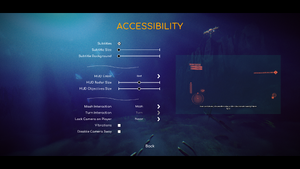Difference between revisions of "Under The Waves"
(Created page with "{{Infobox game |cover = Under_the_waves_cover.jpg |developers = {{Infobox game/row/developer|Parallel Studio}} |publishers = {{Infobox game/row/publisher|Quantic...") |
m (Rajesh145135135 moved page Under the waves to Under The Waves: Corrected the capitalisation bc it was not accurate) |
||
| (14 intermediate revisions by 2 users not shown) | |||
| Line 6: | Line 6: | ||
{{Infobox game/row/publisher|Quantic Dream}} | {{Infobox game/row/publisher|Quantic Dream}} | ||
|engines = | |engines = | ||
| − | {{Infobox game/row/engine|Unreal Engine | + | {{Infobox game/row/engine|Unreal Engine 4}} |
|release dates= | |release dates= | ||
{{Infobox game/row/date|Windows|August 28, 2023}} | {{Infobox game/row/date|Windows|August 28, 2023}} | ||
| Line 42: | Line 42: | ||
{{Introduction | {{Introduction | ||
| − | |introduction = | + | |introduction = '''Under The Waves''' is a narrative-driven adventure game about the engulfing power of grief. Set in the depths of the North Sea in a techno-futuristic 1970s, professional diver Stan is struggling to overcome a life-changing loss and embrace a new future. The isolation of the deep sea is a fitting manifestation of his state of mind, and as Stan retreads further into his self-imposed solitude, he starts to experience strange events far beneath the waves. He will eventually have to make a difficult choice... |
|release history = | |release history = | ||
| Line 70: | Line 70: | ||
|subscription = | |subscription = | ||
|subscription gaming service = | |subscription gaming service = | ||
| − | |||
| − | |||
| − | |||
| − | |||
| − | |||
| − | |||
| − | |||
| − | |||
| − | |||
| − | |||
| − | |||
| − | |||
| − | |||
| − | |||
| − | |||
| − | |||
| − | |||
| − | |||
| − | |||
| − | |||
}} | }} | ||
| Line 95: | Line 75: | ||
===Configuration file(s) location=== | ===Configuration file(s) location=== | ||
{{Game data| | {{Game data| | ||
| − | {{Game data/config|Windows| | + | {{Game data/config|Windows|%LOCALAPPDATA%\UnderTheWaves\Saved\Config\WindowsNoEditor}} |
}} | }} | ||
===Save game data location=== | ===Save game data location=== | ||
{{Game data| | {{Game data| | ||
| − | {{Game data/saves|Windows| | + | {{Game data/saves|Windows|%LOCALAPPDATA%\UnderTheWaves\Saved\SaveGames}} |
}} | }} | ||
| Line 128: | Line 108: | ||
|ultrawidescreen wsgf award = | |ultrawidescreen wsgf award = | ||
|4k ultra hd wsgf award = | |4k ultra hd wsgf award = | ||
| − | |widescreen resolution = | + | |widescreen resolution = true |
|widescreen resolution notes= | |widescreen resolution notes= | ||
|multimonitor = unknown | |multimonitor = unknown | ||
|multimonitor notes = | |multimonitor notes = | ||
| − | |ultrawidescreen = | + | |ultrawidescreen = true |
|ultrawidescreen notes = | |ultrawidescreen notes = | ||
|4k ultra hd = true | |4k ultra hd = true | ||
| Line 142: | Line 122: | ||
|borderless windowed = true | |borderless windowed = true | ||
|borderless windowed notes = | |borderless windowed notes = | ||
| − | |anisotropic = | + | |anisotropic = hackable |
| − | |anisotropic notes = | + | |anisotropic notes = See [[#Anisotropic filtering|Anisotropic filtering]]. |
| − | |antialiasing = | + | |antialiasing = hackable |
| − | |antialiasing notes = | + | |antialiasing notes = See [[#Anti-aliasing|Anti-aliasing]]. |
| − | |upscaling = | + | |upscaling = always on |
| − | |upscaling tech = | + | |upscaling tech = FSR 2 |
| − | |upscaling notes = | + | |upscaling notes = As shown on AMD's official website and the game's splash screens.<ref>{{Refcheck|user=DarkSonicPT|date=2023-08-29|comment=https://www.amd.com/en/technologies/fidelityfx-super-resolution}}</ref> |
|vsync = true | |vsync = true | ||
|vsync notes = | |vsync notes = | ||
| Line 154: | Line 134: | ||
|60 fps notes = | |60 fps notes = | ||
|120 fps = true | |120 fps = true | ||
| − | |120 fps notes = Can be | + | |120 fps notes = Can be set to 30, 60, 120 or Unlimited. |
|hdr = false | |hdr = false | ||
|hdr notes = | |hdr notes = | ||
| Line 161: | Line 141: | ||
|color blind = false | |color blind = false | ||
|color blind notes = | |color blind notes = | ||
| + | }} | ||
| + | |||
| + | ===Motion blur=== | ||
| + | {{Fixbox|description=Disable motion blur|ref=<ref>{{Refcheck|user=DarkSonicPT|date=2023-08-29|comment=Comment (optional)}}</ref>|fix= | ||
| + | # Go to the [[#Game data|configuration file(s) location]]. | ||
| + | # Create a file named <code>Engine.ini</code> and open it. | ||
| + | # Add the following and save the file. | ||
| + | <pre> | ||
| + | [SystemSettings] | ||
| + | r.MotionBlurQuality=0 | ||
| + | </pre> | ||
| + | }} | ||
| + | |||
| + | ===Depth of field=== | ||
| + | {{Fixbox|description=Disable depth of field|ref=<ref>{{Refcheck|user=DarkSonicPT|date=2023-08-29|comment=Comment (optional)}}</ref>|fix= | ||
| + | # Go to the [[#Game data|configuration file(s) location]]. | ||
| + | # Create a file named <code>Engine.ini</code> and open it. | ||
| + | # Add the following and save the file. | ||
| + | <pre> | ||
| + | [SystemSettings] | ||
| + | r.DepthOfFieldQuality=0 | ||
| + | </pre> | ||
| + | }} | ||
| + | |||
| + | ===Anisotropic filtering=== | ||
| + | {{Fixbox|description=Adjust anisotropic filtering|ref=<ref>{{Refcheck|user=DarkSonicPT|date=2023-08-29|comment=Comment (optional)}}</ref>|fix= | ||
| + | # Go to the [[#Game data|configuration file(s) location]]. | ||
| + | # Create a file named <code>Engine.ini</code> and open it. | ||
| + | # Add the following and save the file. | ||
| + | <pre> | ||
| + | [SystemSettings] | ||
| + | r.MaxAnisotropy=16 | ||
| + | </pre> | ||
| + | {{ii}} Anisotropic filtering quality can be adjusted by changing the value between 0 and 16. | ||
| + | }} | ||
| + | |||
| + | ===Anti-aliasing=== | ||
| + | {{Fixbox|description=Disable anti-aliasing|ref=<ref>{{Refcheck|user=DarkSonicPT|date=2023-08-29|comment=Comment (optional)}}</ref>|fix= | ||
| + | # Go to the [[#Game data|configuration file(s) location]]. | ||
| + | # Open <code>Engine.ini</code>. | ||
| + | # Add the following and save the file. | ||
| + | <pre> | ||
| + | [SystemSettings] | ||
| + | r.DefaultFeature.AntiAliasing=0 | ||
| + | r.PostProcessAAQuality=0 | ||
| + | </pre> | ||
}} | }} | ||
| Line 170: | Line 196: | ||
|acceleration option notes = | |acceleration option notes = | ||
|mouse sensitivity = true | |mouse sensitivity = true | ||
| − | |mouse sensitivity notes = Called "View Sensitivity" in the settings | + | |mouse sensitivity notes = Called "View Sensitivity" in the settings. |
| − | |mouse menu = | + | |mouse menu = true |
|mouse menu notes = | |mouse menu notes = | ||
| − | |invert mouse y-axis = | + | |invert mouse y-axis = true |
|invert mouse y-axis notes = | |invert mouse y-axis notes = | ||
|touchscreen = unknown | |touchscreen = unknown | ||
| Line 179: | Line 205: | ||
|controller support = true | |controller support = true | ||
|controller support notes = | |controller support notes = | ||
| − | |full controller = | + | |full controller = true |
|full controller notes = | |full controller notes = | ||
|controller remap = true | |controller remap = true | ||
|controller remap notes = | |controller remap notes = | ||
| − | |controller sensitivity = | + | |controller sensitivity = true |
|controller sensitivity notes= | |controller sensitivity notes= | ||
| − | |invert controller y-axis = | + | |invert controller y-axis = true |
|invert controller y-axis notes= | |invert controller y-axis notes= | ||
| − | |xinput controllers = | + | |xinput controllers = true |
|xinput controllers notes = | |xinput controllers notes = | ||
| − | |xbox prompts = | + | |xbox prompts = true |
|xbox prompts notes = | |xbox prompts notes = | ||
| − | |impulse triggers = | + | |impulse triggers = true |
|impulse triggers notes = | |impulse triggers notes = | ||
| − | |dualshock 4 = | + | |dualshock 4 = true |
| − | |dualshock 4 notes = | + | |dualshock 4 notes = Dualsense also supported. |
| − | |dualshock prompts = | + | |dualshock prompts = false |
|dualshock prompts notes = | |dualshock prompts notes = | ||
| − | |light bar support = | + | |light bar support = false |
|light bar support notes = | |light bar support notes = | ||
|dualshock 4 modes = unknown | |dualshock 4 modes = unknown | ||
| Line 209: | Line 235: | ||
|other button prompts = unknown | |other button prompts = unknown | ||
|other button prompts notes= | |other button prompts notes= | ||
| − | |controller hotplug = | + | |controller hotplug = true |
|controller hotplug notes = | |controller hotplug notes = | ||
| − | |haptic feedback = | + | |haptic feedback = true |
|haptic feedback notes = | |haptic feedback notes = | ||
| − | |simultaneous input = | + | |simultaneous input = true |
|simultaneous input notes = | |simultaneous input notes = | ||
|steam input api = unknown | |steam input api = unknown | ||
| Line 260: | Line 286: | ||
}} | }} | ||
{{L10n/switch | {{L10n/switch | ||
| − | |language = | + | |language = Arabic |
|interface = true | |interface = true | ||
| − | |audio = | + | |audio = false |
|subtitles = true | |subtitles = true | ||
|notes = | |notes = | ||
| Line 269: | Line 295: | ||
}} | }} | ||
{{L10n/switch | {{L10n/switch | ||
| − | |language = | + | |language = Simplified Chinese |
|interface = true | |interface = true | ||
|audio = true | |audio = true | ||
| Line 278: | Line 304: | ||
}} | }} | ||
{{L10n/switch | {{L10n/switch | ||
| − | |language = | + | |language = Traditional Chinese |
|interface = true | |interface = true | ||
| − | |audio = | + | |audio = false |
|subtitles = true | |subtitles = true | ||
|notes = | |notes = | ||
| Line 287: | Line 313: | ||
}} | }} | ||
{{L10n/switch | {{L10n/switch | ||
| − | |language = | + | |language = Czech |
|interface = true | |interface = true | ||
|audio = false | |audio = false | ||
| Line 296: | Line 322: | ||
}} | }} | ||
{{L10n/switch | {{L10n/switch | ||
| − | |language = | + | |language = Dutch |
|interface = true | |interface = true | ||
|audio = false | |audio = false | ||
| Line 305: | Line 331: | ||
}} | }} | ||
{{L10n/switch | {{L10n/switch | ||
| − | |language = | + | |language = French |
|interface = true | |interface = true | ||
| − | |audio = | + | |audio = true |
|subtitles = true | |subtitles = true | ||
|notes = | |notes = | ||
| Line 314: | Line 340: | ||
}} | }} | ||
{{L10n/switch | {{L10n/switch | ||
| − | |language = | + | |language = German |
|interface = true | |interface = true | ||
| − | |audio = | + | |audio = true |
|subtitles = true | |subtitles = true | ||
|notes = | |notes = | ||
| Line 323: | Line 349: | ||
}} | }} | ||
{{L10n/switch | {{L10n/switch | ||
| − | |language = | + | |language = Greek |
|interface = true | |interface = true | ||
|audio = false | |audio = false | ||
| Line 332: | Line 358: | ||
}} | }} | ||
{{L10n/switch | {{L10n/switch | ||
| − | |language = | + | |language = Hungarian |
|interface = true | |interface = true | ||
|audio = false | |audio = false | ||
| Line 340: | Line 366: | ||
|ref = | |ref = | ||
}} | }} | ||
| − | |||
{{L10n/switch | {{L10n/switch | ||
| − | |language = | + | |language = Italian |
|interface = true | |interface = true | ||
|audio = false | |audio = false | ||
| Line 350: | Line 375: | ||
|ref = | |ref = | ||
}} | }} | ||
| − | |||
{{L10n/switch | {{L10n/switch | ||
|language = Japanese | |language = Japanese | ||
| Line 370: | Line 394: | ||
|ref = | |ref = | ||
}} | }} | ||
| − | |||
{{L10n/switch | {{L10n/switch | ||
|language = Polish | |language = Polish | ||
| Line 380: | Line 403: | ||
|ref = | |ref = | ||
}} | }} | ||
| − | |||
{{L10n/switch | {{L10n/switch | ||
|language = Portuguese - Portugal | |language = Portuguese - Portugal | ||
| Line 390: | Line 412: | ||
|ref = | |ref = | ||
}} | }} | ||
| − | |||
{{L10n/switch | {{L10n/switch | ||
|language = Portuguese - Brazil | |language = Portuguese - Brazil | ||
| Line 400: | Line 421: | ||
|ref = | |ref = | ||
}} | }} | ||
| − | |||
{{L10n/switch | {{L10n/switch | ||
|language = Russian | |language = Russian | ||
| Line 410: | Line 430: | ||
|ref = | |ref = | ||
}} | }} | ||
| − | |||
{{L10n/switch | {{L10n/switch | ||
| − | |language = | + | |language = Spanish - Spain |
|interface = true | |interface = true | ||
|audio = false | |audio = false | ||
| Line 420: | Line 439: | ||
|ref = | |ref = | ||
}} | }} | ||
| − | |||
{{L10n/switch | {{L10n/switch | ||
|language = Spanish - Latin America | |language = Spanish - Latin America | ||
| Line 430: | Line 448: | ||
|ref = | |ref = | ||
}} | }} | ||
| − | |||
{{L10n/switch | {{L10n/switch | ||
|language = Thai | |language = Thai | ||
| Line 440: | Line 457: | ||
|ref = | |ref = | ||
}} | }} | ||
| − | |||
| − | |||
| − | |||
| − | |||
| − | |||
| − | |||
| − | |||
| − | |||
| − | |||
| − | |||
| − | |||
{{L10n/switch | {{L10n/switch | ||
|language = Turkish | |language = Turkish | ||
| Line 465: | Line 471: | ||
===API=== | ===API=== | ||
{{API | {{API | ||
| − | |direct3d versions = | + | |direct3d versions = 11 |
|direct3d notes = | |direct3d notes = | ||
|directdraw versions = | |directdraw versions = | ||
| Line 485: | Line 491: | ||
|dos modes = | |dos modes = | ||
|dos modes notes = | |dos modes notes = | ||
| − | |windows 32-bit exe = | + | |windows 32-bit exe = false |
| − | |windows 64-bit exe = | + | |windows 64-bit exe = true |
|windows arm app = unknown | |windows arm app = unknown | ||
|windows exe notes = | |windows exe notes = | ||
| Line 535: | Line 541: | ||
|minGPU2 = NVIDIA GeForce GTX 1050 Ti | |minGPU2 = NVIDIA GeForce GTX 1050 Ti | ||
|minVRAM = 4 GB | |minVRAM = 4 GB | ||
| − | |minDX = | + | |minDX = 11 |
|recOS = 10 | |recOS = 10 | ||
Latest revision as of 21:18, 14 March 2024
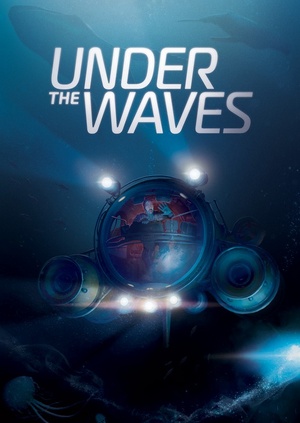 |
|
| Developers | |
|---|---|
| Parallel Studio | |
| Publishers | |
| Quantic Dream | |
| Engines | |
| Unreal Engine 4 | |
| Release dates | |
| Windows | August 28, 2023 |
| Taxonomy | |
| Monetization | One-time game purchase |
| Modes | Singleplayer |
| Perspectives | Third-person |
| Controls | Direct control |
| Genres | Adventure |
| Vehicles | Naval/watercraft |
| Art styles | Realistic |
| Themes | Sci-fi, |
Under The Waves is a narrative-driven adventure game about the engulfing power of grief. Set in the depths of the North Sea in a techno-futuristic 1970s, professional diver Stan is struggling to overcome a life-changing loss and embrace a new future. The isolation of the deep sea is a fitting manifestation of his state of mind, and as Stan retreads further into his self-imposed solitude, he starts to experience strange events far beneath the waves. He will eventually have to make a difficult choice...
General information
Availability
| Source | DRM | Notes | Keys | OS |
|---|---|---|---|---|
| Steam | ||||
| Epic Games Store |
Monetization
| Type | Notes |
|---|---|
| One-time game purchase | The game requires an upfront purchase to access. |
Game data
Configuration file(s) location
| System | Location |
|---|---|
| Windows | %LOCALAPPDATA%\UnderTheWaves\Saved\Config\WindowsNoEditor |
| Steam Play (Linux) | <SteamLibrary-folder>/steamapps/compatdata/1975440/pfx/[Note 1] |
Save game data location
| System | Location |
|---|---|
| Windows | %LOCALAPPDATA%\UnderTheWaves\Saved\SaveGames |
| Steam Play (Linux) | <SteamLibrary-folder>/steamapps/compatdata/1975440/pfx/[Note 1] |
Save game cloud syncing
| System | Native | Notes |
|---|---|---|
| Epic Games Launcher | ||
| Steam Cloud |
Video
| Graphics feature | State | Notes | |
|---|---|---|---|
| Widescreen resolution | |||
| Multi-monitor | |||
| Ultra-widescreen | |||
| 4K Ultra HD | |||
| Field of view (FOV) | |||
| Windowed | |||
| Borderless fullscreen windowed | |||
| Anisotropic filtering (AF) | See Anisotropic filtering. | ||
| Anti-aliasing (AA) | See Anti-aliasing. | ||
| High-fidelity upscaling | FSR 2.0 As shown on AMD's official website and the game's splash screens.[1] |
||
| Vertical sync (Vsync) | |||
| 60 FPS and 120+ FPS | Can be set to 30, 60, 120 or Unlimited. | ||
| High dynamic range display (HDR) | See the engine page to force native HDR output, or the glossary page for other alternatives. | ||
| Ray tracing (RT) | |||
- The game engine may allow for manual configuration of the game via its variables. See the Unreal Engine 4 page for more details.
Motion blur
| Disable motion blur[2] |
|---|
[SystemSettings] r.MotionBlurQuality=0 |
Depth of field
| Disable depth of field[3] |
|---|
[SystemSettings] r.DepthOfFieldQuality=0 |
Anisotropic filtering
| Adjust anisotropic filtering[4] |
|---|
[SystemSettings] r.MaxAnisotropy=16
|
Anti-aliasing
| Disable anti-aliasing[5] |
|---|
[SystemSettings] r.DefaultFeature.AntiAliasing=0 r.PostProcessAAQuality=0 |
Input
| Keyboard and mouse | State | Notes |
|---|---|---|
| Remapping | ||
| Mouse acceleration | ||
| Mouse sensitivity | Called "View Sensitivity" in the settings. | |
| Mouse input in menus | ||
| Mouse Y-axis inversion | ||
| Controller | ||
| Controller support | ||
| Full controller support | ||
| Controller remapping | ||
| Controller sensitivity | ||
| Controller Y-axis inversion |
| Controller types |
|---|
| XInput-compatible controllers | ||
|---|---|---|
| Xbox button prompts | ||
| Impulse Trigger vibration |
| PlayStation controllers | Dualsense also supported. | |
|---|---|---|
| PlayStation button prompts | ||
| Light bar support | ||
| Adaptive trigger support | ||
| DualSense haptic feedback support | ||
| Connection modes | ||
| Generic/other controllers |
|---|
| Additional information | ||
|---|---|---|
| Controller hotplugging | ||
| Haptic feedback | ||
| Digital movement supported | ||
| Simultaneous controller+KB/M |
Audio
| Audio feature | State | Notes |
|---|---|---|
| Separate volume controls | Music, Voice, Effect | |
| Surround sound | ||
| Subtitles | Size and Background can be adjusted | |
| Closed captions | ||
| Mute on focus lost | ||
| Royalty free audio |
Localizations
| Language | UI | Audio | Sub | Notes |
|---|---|---|---|---|
| English | ||||
| Arabic | ||||
| Simplified Chinese | ||||
| Traditional Chinese | ||||
| Czech | ||||
| Dutch | ||||
| French | ||||
| German | ||||
| Greek | ||||
| Hungarian | ||||
| Italian | ||||
| Japanese | ||||
| Korean | ||||
| Polish | ||||
| Portuguese | ||||
| Brazilian Portuguese | ||||
| Russian | ||||
| Spanish | ||||
| Latin American Spanish | ||||
| Thai | ||||
| Turkish |
Other information
API
| Technical specs | Supported | Notes |
|---|---|---|
| Direct3D | 11 |
| Executable | 32-bit | 64-bit | Notes |
|---|---|---|---|
| Windows |
Middleware
- No middleware information; you can edit this page to add it.
System requirements
| Windows | ||
|---|---|---|
| Minimum | Recommended | |
| Operating system (OS) | 10 | 10 |
| Processor (CPU) | AMD Ryzen 3 4100 Intel Core i5 4th Gen |
AMD Ryzen 5 3600 Intel Core i7 7th Gen |
| System memory (RAM) | 8 GB | 16 GB |
| Hard disk drive (HDD) | 10 GB | 10 GB |
| Video card (GPU) | AMD R9 290 HD NVIDIA GeForce GTX 1050 Ti 4 GB of VRAM DirectX 11 compatible | AMD Radeon RX Vega 56 NVIDIA GeForce GTX 1660 8 GB of VRAM |
- A 64-bit operating system is required.
Notes
- ↑ 1.0 1.1 Notes regarding Steam Play (Linux) data:
- File/folder structure within this directory reflects the path(s) listed for Windows and/or Steam game data.
- Games with Steam Cloud support may also store data in
~/.steam/steam/userdata/<user-id>/1975440/. - Use Wine's registry editor to access any Windows registry paths.
- The app ID (1975440) may differ in some cases.
- Treat backslashes as forward slashes.
- See the glossary page for details on Windows data paths.
References
- ↑ Verified by User:DarkSonicPT on 2023-08-29
- ↑ Verified by User:DarkSonicPT on 2023-08-29
- ↑ Verified by User:DarkSonicPT on 2023-08-29
- ↑ Verified by User:DarkSonicPT on 2023-08-29
- ↑ Verified by User:DarkSonicPT on 2023-08-29