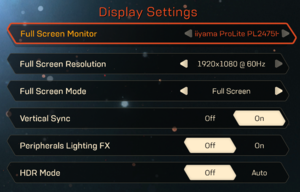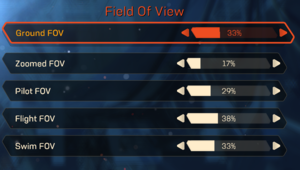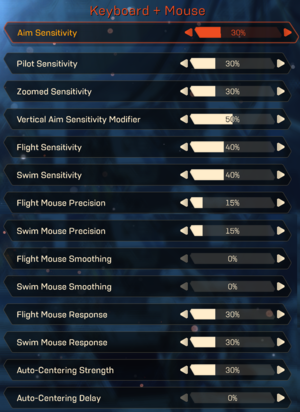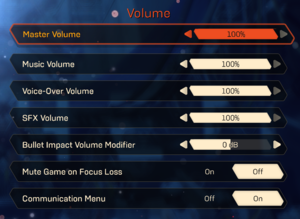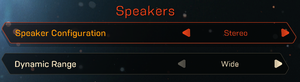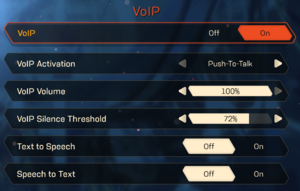Difference between revisions of "Anthem"
From PCGamingWiki, the wiki about fixing PC games
m |
m (updated template usage) |
||
| Line 62: | Line 62: | ||
}} | }} | ||
| − | ==Video | + | ==Video== |
{{Image|Anthem display.png|Display settings}} | {{Image|Anthem display.png|Display settings}} | ||
{{Image|Anthem graphics.png|Graphics settings}} | {{Image|Anthem graphics.png|Graphics settings}} | ||
{{Image|Anthem advanced graphics.png|Advanced graphics settings}} | {{Image|Anthem advanced graphics.png|Advanced graphics settings}} | ||
{{Image|Anthem fov.png|Field of View settings}} | {{Image|Anthem fov.png|Field of View settings}} | ||
| − | {{Video | + | {{Video |
|wsgf link = https://www.wsgf.org/dr/anthem/en | |wsgf link = https://www.wsgf.org/dr/anthem/en | ||
|widescreen wsgf award = gold | |widescreen wsgf award = gold | ||
| Line 103: | Line 103: | ||
}} | }} | ||
| − | ==Input | + | ==Input== |
{{Image|Anthem input general.png|General settings}} | {{Image|Anthem input general.png|General settings}} | ||
{{Image|Anthem input kbm.png|Keyboard/Mouse settings}} | {{Image|Anthem input kbm.png|Keyboard/Mouse settings}} | ||
{{Image|Anthem input controller.png|Controller settings}} | {{Image|Anthem input controller.png|Controller settings}} | ||
| − | {{Input | + | {{Input |
|key remap = true | |key remap = true | ||
|key remap notes = | |key remap notes = | ||
| Line 170: | Line 170: | ||
}} | }} | ||
| − | ==Audio | + | ==Audio== |
{{Image|Anthem audio volume.png|Volume settings}} | {{Image|Anthem audio volume.png|Volume settings}} | ||
{{Image|Anthem audio speakers.png|Speakers settings}} | {{Image|Anthem audio speakers.png|Speakers settings}} | ||
{{Image|Anthem audio voip.png|VoIP settings}} | {{Image|Anthem audio voip.png|VoIP settings}} | ||
| − | {{Audio | + | {{Audio |
|separate volume = true | |separate volume = true | ||
|separate volume notes = Music, Voice-Over and Sound effects | |separate volume notes = Music, Voice-Over and Sound effects | ||
Revision as of 10:37, 15 May 2020
 |
|
| Developers | |
|---|---|
| BioWare | |
| Publishers | |
| Electronic Arts | |
| Engines | |
| Frostbite 3 | |
| Release dates | |
| Windows | February 22, 2019 |
| Reception | |
| Metacritic | 59 |
| OpenCritic | 61 |
| IGDB | 60 |
Warnings
- This game requires a constant internet connection for all game modes.
General information
Availability
| Source | DRM | Notes | Keys | OS |
|---|---|---|---|---|
| Green Man Gaming | ||||
| Amazon.com | ||||
| Amazon.co.uk | Amazon Instant Access | |||
| Humble Store | Region locked in Latin America | |||
| Origin | Included with EA Play. Legion of Dawn Edition also available. |
- All versions require Origin DRM and a constant internet connection for all game modes.[1]
Game data
Configuration file(s) location
| System | Location |
|---|---|
| Windows | %USERPROFILE%\Documents\BioWare\Anthem\settings\ |
Save game cloud syncing
| System | Native | Notes |
|---|---|---|
| Origin |
Video
| Graphics feature | State | WSGF | Notes |
|---|---|---|---|
| Widescreen resolution | |||
| Multi-monitor | |||
| Ultra-widescreen | |||
| 4K Ultra HD | |||
| Field of view (FOV) | Added in 1.0.4 patch[2] | ||
| Windowed | |||
| Borderless fullscreen windowed | |||
| Anisotropic filtering (AF) | |||
| Anti-aliasing (AA) | TAA, DLSS | ||
| Vertical sync (Vsync) | |||
| 60 FPS and 120+ FPS | |||
| High dynamic range display (HDR) | |||
| Color blind mode | [3] | ||
Input
| Keyboard and mouse | State | Notes |
|---|---|---|
| Remapping | ||
| Mouse acceleration | ||
| Mouse sensitivity | ||
| Mouse input in menus | ||
| Mouse Y-axis inversion | ||
| Controller | ||
| Controller support | ||
| Full controller support | ||
| Controller remapping | ||
| Controller sensitivity | ||
| Controller Y-axis inversion |
| Controller types |
|---|
| XInput-compatible controllers | ||
|---|---|---|
| Xbox button prompts | ||
| Impulse Trigger vibration |
| PlayStation controllers | [4] |
|---|
| Generic/other controllers | See the glossary page for potential workarounds. |
|---|
| Additional information | ||
|---|---|---|
| Controller hotplugging | ||
| Haptic feedback | ||
| Digital movement supported | ||
| Simultaneous controller+KB/M |
Audio
| Audio feature | State | Notes |
|---|---|---|
| Separate volume controls | Music, Voice-Over and Sound effects | |
| Surround sound | ||
| Subtitles | ||
| Closed captions | ||
| Mute on focus lost |
Localizations
| Language | UI | Audio | Sub | Notes |
|---|---|---|---|---|
| English | ||||
| Simplified Chinese | ||||
| Traditional Chinese | ||||
| French | ||||
| German | ||||
| Italian | ||||
| Japanese | ||||
| Korean | ||||
| Polish | ||||
| Brazilian Portuguese | ||||
| Russian | ||||
| Spanish |
Network
Multiplayer types
| Type | Native | Players | Notes | |
|---|---|---|---|---|
| Local play | ||||
| LAN play | ||||
| Online play | 4 | Co-op |
||
Connection types
| Type | Native | Notes |
|---|---|---|
| Matchmaking | ||
| Peer-to-peer | ||
| Dedicated | ||
| Self-hosting | ||
| Direct IP |
VR support
| 3D modes | State | Notes | |
|---|---|---|---|
| Nvidia 3D Vision | See Helix Mod: Anthem. | ||
Other information
API
| Technical specs | Supported | Notes |
|---|---|---|
| Direct3D | 11 |
| Executable | 32-bit | 64-bit | Notes |
|---|---|---|---|
| Windows |
Middleware
- Uses RAD's Oodle compression and Nvidia's NGX
- No middleware information; you can edit this page to add it.
System requirements
| Windows | ||
|---|---|---|
| Minimum | Recommended | |
| Operating system (OS) | 10 | |
| Processor (CPU) | Intel Core i5-3570 AMD FX-6350 |
Intel Core i7-4790 3.6 GHz AMD Ryzen 3 1300X 3.5 GHz |
| System memory (RAM) | 8 GB | 16 GB |
| Hard disk drive (HDD) | 50 GB | |
| Video card (GPU) | Nvidia GeForce GTX 760 AMD Radeon 7970/R9 280X 2 GB of VRAM DirectX 11 compatible | Nvidia GeForce GTX 1060/RTX 2060 AMD Radeon RX 480 4 GB of VRAM |
- A 64-bit operating system is required.
References
- ↑ Mark Darrah on Twitter: "You need to be online to play… "
- ↑ Game Update 1.0.4 - March 26, 2019 - EA - last accessed on 2019-03-37
- ↑ color blind mode ?
- ↑ Verified by User:Marioysikax on 2019-02-23
- Tested with V1, V2, Wireless adaptor, Wired and bluetooth, just to make sure it's not just me having issues, but turns out it was the wiki having straight up lies.