Difference between revisions of "Descent"
From PCGamingWiki, the wiki about fixing PC games
m (updated template usage) |
m (→Video settings: updated template usage) |
||
| Line 99: | Line 99: | ||
|oculus rift = unknown | |oculus rift = unknown | ||
|oculus rift notes = | |oculus rift notes = | ||
| − | | | + | |high frame rate = unknown |
| − | | | + | |high frame rate notes = |
|color blind = unknown | |color blind = unknown | ||
|color blind notes = | |color blind notes = | ||
Revision as of 19:50, 29 January 2014
This page is a stub: it lacks content and/or basic article components. You can help to expand this page
by adding an image or additional information.
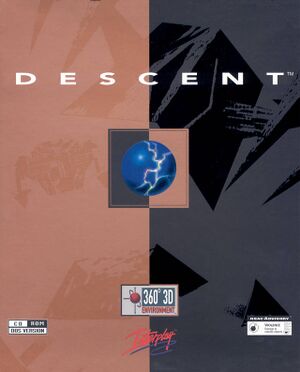 |
|
| Developers | |
|---|---|
| Parallax Software | |
| Publishers | |
| Interplay Entertainment | |
| Release dates | |
| DOS | 1994 |
| Windows | March 17, 1995 |
| Mac OS (Classic) | 1995 |
| macOS (OS X) | October 26, 2012 |
| Descent | |
|---|---|
| Descent | 1995 |
| Descent II | 1996 |
| Descent 3 | 1999 |
| Descent (cancelled) renamed to S.T.F.U (Ships That Fight Underground) | TBA |
Key points
- It is highly recommended to install the either of the two source ports DXX-Rebirth or D2X-XL.
General information
- GOG.com Community Discussions for game series
- GOG.com Support Page
Availability
Essential improvements
- As mentioned above, there are two source ports available for Descent. These ports are major upgrades to the game and will improve almost all aspects of the game. Most notably, these ports support Windows, Mac, and Linux natively without the need for DOSBox.
DXX-Rebirth
D2X-XL
Game data
Configuration file(s) location
Template:Game data/rowTemplate:Game data/rowTemplate:Game data/rowTemplate:Game data/row
| System | Location |
|---|
Save game data location
Template:Game data/rowTemplate:Game data/rowTemplate:Game data/rowTemplate:Game data/row
| System | Location |
|---|
Save game cloud syncing
- No save game cloud syncing information; you can edit this page to add it.
Video settings
Input settings
Audio settings
System requirements
| Windows | ||
|---|---|---|
| Minimum | Recommended | |
| Operating system (OS) | XP, Vista, 7, 8 | |
| Processor (CPU) | 1 GHz | 1.4 GHz |
| System memory (RAM) | ||
| Hard disk drive (HDD) | ||
| Video card (GPU) | DirectX 7 compatible | DirectX 9 compatible |
| macOS (OS X) | ||
|---|---|---|
| Minimum | ||
| Operating system (OS) | 10.6.8 | |
| Processor (CPU) | Intel Core Duo 2 GHz | |
| System memory (RAM) | ||
| Hard disk drive (HDD) | ||
| Video card (GPU) | 64 MB of VRAM | |
