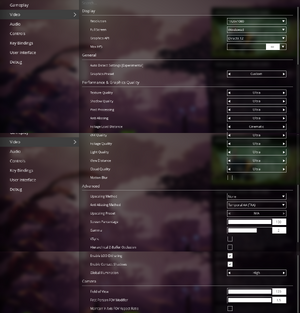Difference between revisions of "Satisfactory"
From PCGamingWiki, the wiki about fixing PC games
(→Video settings: multimonitor resolutions tested, more FOV related info) |
(physx files are accessed by the game) |
||
| Line 12: | Line 12: | ||
|gogcom id = | |gogcom id = | ||
|strategywiki = | |strategywiki = | ||
| − | |wikipedia = | + | |wikipedia = Satisfactory |
|winehq = | |winehq = | ||
}} | }} | ||
| Line 128: | Line 128: | ||
|full controller = false | |full controller = false | ||
|full controller notes = Main menu can't be navigated with a controller. | |full controller notes = Main menu can't be navigated with a controller. | ||
| − | |controller remap = | + | |controller remap = false |
|controller remap notes = | |controller remap notes = | ||
| − | |controller sensitivity = | + | |controller sensitivity = false |
|controller sensitivity notes= | |controller sensitivity notes= | ||
|invert controller y-axis = true | |invert controller y-axis = true | ||
| Line 336: | Line 336: | ||
|p2p notes = | |p2p notes = | ||
|dedicated = False | |dedicated = False | ||
| − | |dedicated notes = On the roadmap. | + | |dedicated notes = On the roadmap.<ref>{{Refurl|url=https://www.reddit.com/r/SatisfactoryGame/comments/b4hmza/known_issues_some_solutions/ejcez3e/|title=|date=March 27, 2019}}</ref> |
| − | |self-hosting = | + | |self-hosting = true |
|self-hosting notes = | |self-hosting notes = | ||
|direct ip = False | |direct ip = False | ||
| Line 372: | Line 372: | ||
|64-bit executable = True | |64-bit executable = True | ||
|64-bit executable notes= | |64-bit executable notes= | ||
| + | }} | ||
| + | |||
| + | ===Middleware=== | ||
| + | {{Middleware | ||
| + | |physics = PhysX | ||
| + | |physics notes = | ||
| + | |audio = | ||
| + | |audio notes = | ||
| + | |interface = | ||
| + | |interface notes = | ||
| + | |input = | ||
| + | |input notes = | ||
| + | |cutscenes = | ||
| + | |cutscenes notes = | ||
| + | |multiplayer = | ||
| + | |multiplayer notes= | ||
| + | |anticheat = | ||
| + | |anticheat notes = | ||
}} | }} | ||
Revision as of 04:59, 27 March 2019
 |
|
| Developers | |
|---|---|
| Coffee Stain Studios | |
| Engines | |
| Unreal Engine 4 | |
| Release dates | |
| Windows | Early access |
General information
- Official website
- Official Discord server
- Official subreddit
- Official wiki
- Known issues and solutions
- Steam Community Discussions
Availability
| Source | DRM | Notes | Keys | OS |
|---|---|---|---|---|
| Epic Games Store | Exclusive for 1 year, starting 03/19/19.[1] |
Essential improvements
Skip splash screen
| Skip splash screen[2] |
|---|
|
Game data
Configuration file(s) location
| System | Location |
|---|---|
| Windows | %LOCALAPPDATA%\FactoryGame\Saved\Config\WindowsNoEditor\ |
| Steam Play (Linux) | <SteamLibrary-folder>/steamapps/compatdata/526870/pfx/[Note 1] |
Save game data location
| System | Location |
|---|---|
| Windows | %USERPROFILE%\Documents\My Games\FactoryGame\SaveGame |
| Steam Play (Linux) | <SteamLibrary-folder>/steamapps/compatdata/526870/pfx/[Note 1] |
Save game cloud syncing
| System | Native | Notes |
|---|---|---|
| Epic Games Launcher | ||
| OneDrive | Requires enabling backup of the Documents folder in OneDrive on all computers. | |
| Steam Cloud |
Video settings
Increased FOV
| Change the way FOV is calculated[3] |
|---|
[/Script/Engine.LocalPlayer] AspectRatioAxisConstraint=AspectRatio_MaintainYFOV
|
Input settings
Audio settings
Localizations
| Language | UI | Audio | Sub | Notes |
|---|---|---|---|---|
| English | ||||
| Arabic | Partially translated. | |||
| Czech | Partially translated. | |||
| German | Partially translated. | |||
| Spanish | Partially translated. | |||
| Brazilian Portuguese | Partially translated. | |||
| French | Partially translated. | |||
| Italian | Partially translated. | |||
| Japanese | Partially translated. | |||
| Korean | Partially translated. | |||
| Polish | Partially translated. | |||
| Russian | Partially translated. | |||
| Turkish | Partially translated. | |||
| Simplified Chinese | Partially translated. | |||
| Traditional Chinese | Partially translated. |
Network
Multiplayer types
| Type | Native | Players | Notes | |
|---|---|---|---|---|
| Local play | ||||
| LAN play | ||||
| Online play | 4 | Co-op Official support for up to 4 players. No actual limit. |
||
| Asynchronous multiplayer | ||||
Connection types
| Type | Native | Notes |
|---|---|---|
| Matchmaking | ||
| Peer-to-peer | ||
| Dedicated | On the roadmap.[4] | |
| Self-hosting | ||
| Direct IP |
Other information
API
| Executable | 32-bit | 64-bit | Notes |
|---|---|---|---|
| Windows |
Middleware
| Middleware | Notes | |
|---|---|---|
| Physics | PhysX |
System requirements
| Windows | ||
|---|---|---|
| Minimum | ||
| Operating system (OS) | 7 | |
| Processor (CPU) | Intel Core i5-3570k 3.4 GHz 4 Core | |
| System memory (RAM) | 8 GB | |
| Hard disk drive (HDD) | 20 GB | |
| Video card (GPU) | Nvidia GeForce GTX 760 2 GB of VRAM |
|
- A 64-bit system is required.
Notes
- ↑ 1.0 1.1 Notes regarding Steam Play (Linux) data:
- File/folder structure within this directory reflects the path(s) listed for Windows and/or Steam game data.
- Games with Steam Cloud support may also store data in
~/.steam/steam/userdata/<user-id>/526870/. - Use Wine's registry editor to access any Windows registry paths.
- The app ID (526870) may differ in some cases.
- Treat backslashes as forward slashes.
- See the glossary page for details on Windows data paths.