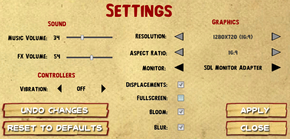Difference between revisions of "Shank"
(Added missing sections, cleaned up) |
|||
| Line 78: | Line 78: | ||
|controller_support_notes = | |controller_support_notes = | ||
}} | }} | ||
| + | ===Altered input settings to allow single-player completion of the coop campaign=== | ||
| + | The coop campaign for this game cannot be played single-player using the game's built-in settings. A work around, however, allows one player to control both characters and thus play the campaign. By using a program like JoyToKey, controls for both characters can be mapped to the same buttons. This process is detailed in the Steam user forums: http://forums.steampowered.com/forums/showthread.php?t=2484560 | ||
==System requirements== | ==System requirements== | ||
Revision as of 19:14, 27 June 2013
| Shank | |
|---|---|
| Shank | 2010 |
| Shank 2 | 2012 |
Key points
- Further updates are not being provided to the DRM-free version previously sold in the Humble Indie Bundle 4.
General information
- Official website
- Steam Users' Forums for game series
- Steam Community Discussions
Availability
Game data
- This game follows the XDG Base Directory Specification on Linux.
Save game cloud syncing
Template:Save Game Cloud Syncing
Video settings
Input settings
Altered input settings to allow single-player completion of the coop campaign
The coop campaign for this game cannot be played single-player using the game's built-in settings. A work around, however, allows one player to control both characters and thus play the campaign. By using a program like JoyToKey, controls for both characters can be mapped to the same buttons. This process is detailed in the Steam user forums: http://forums.steampowered.com/forums/showthread.php?t=2484560