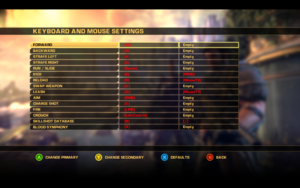Difference between revisions of "Bulletstorm"
From PCGamingWiki, the wiki about fixing PC games
m (updated template usage) |
|||
| Line 52: | Line 52: | ||
{{Fixbox/fix|Skip startup movies|ref={{cn|date=January 2017}}}} | {{Fixbox/fix|Skip startup movies|ref={{cn|date=January 2017}}}} | ||
# Go to <code>{{p|userprofile}}\Documents\My Games\Bulletstorm\StormGame\Config</code>. | # Go to <code>{{p|userprofile}}\Documents\My Games\Bulletstorm\StormGame\Config</code>. | ||
| − | # Open <code>StormEngine.ini</code> with [ | + | # Open <code>StormEngine.ini</code> with [https://community.pcgamingwiki.com/files/file/580-bulletstorm-ini-editor/ Bulletstorm INI Editor]. |
# Find the <code>[FullScreenMovie]</code> section. | # Find the <code>[FullScreenMovie]</code> section. | ||
# Delete the following lines and save. | # Delete the following lines and save. | ||
| Line 64: | Line 64: | ||
{{Fixbox|1= | {{Fixbox|1= | ||
{{Fixbox/fix|Play without GFWL|ref=<ref>[http://steamcommunity.com/id/bizargh/recommended/99810 Steam Community :: Bizargh :: Review for Bulletstorm]</ref>}} | {{Fixbox/fix|Play without GFWL|ref=<ref>[http://steamcommunity.com/id/bizargh/recommended/99810 Steam Community :: Bizargh :: Review for Bulletstorm]</ref>}} | ||
| − | # Download the [ | + | # Download the [https://community.pcgamingwiki.com/files/file/576-bulletstorm-xlivedll/ replacement xlive.dll]. |
# Extract into <code>{{p|game}}\Binaries\Win32</code> | # Extract into <code>{{p|game}}\Binaries\Win32</code> | ||
| Line 78: | Line 78: | ||
{{Game data/row|Windows|{{p|userprofile}}\Documents\My Games\Bulletstorm\StormGame\Config|{{p|game}}\Bulletstorm\StormGame\Config}} | {{Game data/row|Windows|{{p|userprofile}}\Documents\My Games\Bulletstorm\StormGame\Config|{{p|game}}\Bulletstorm\StormGame\Config}} | ||
}} | }} | ||
| − | {{--}} Configuration files are encrypted; edit with [ | + | {{--}} Configuration files are encrypted; edit with [https://community.pcgamingwiki.com/files/file/580-bulletstorm-ini-editor/ Bulletstorm INI Editor]. |
===Save game data location=== | ===Save game data location=== | ||
| Line 135: | Line 135: | ||
{{Fixbox/fix|Make the game Hor+|ref={{cn|date=July 2016}}}} | {{Fixbox/fix|Make the game Hor+|ref={{cn|date=July 2016}}}} | ||
# Go to <code>{{p|userprofile}}\Documents\My Games\Bulletstorm\StormGame\Config</code>. | # Go to <code>{{p|userprofile}}\Documents\My Games\Bulletstorm\StormGame\Config</code>. | ||
| − | # Open <code>StormEngine.ini</code> with [ | + | # Open <code>StormEngine.ini</code> with [https://community.pcgamingwiki.com/files/file/580-bulletstorm-ini-editor/ Bulletstorm INI Editor]. |
# Add this line: | # Add this line: | ||
<pre> | <pre> | ||
| Line 151: | Line 151: | ||
{{Fixbox/fix|Change FOV manually|ref=<ref>{{Refurl|url=http://www.wsgf.org/dr/bulletstorm|title=Bulletstorm - WSGF|date=2017-01-01}}</ref>}} | {{Fixbox/fix|Change FOV manually|ref=<ref>{{Refurl|url=http://www.wsgf.org/dr/bulletstorm|title=Bulletstorm - WSGF|date=2017-01-01}}</ref>}} | ||
# Go to <code>{{p|userprofile}}\Documents\My Games\Bulletstorm\StormGame\Config</code>. | # Go to <code>{{p|userprofile}}\Documents\My Games\Bulletstorm\StormGame\Config</code>. | ||
| − | # Open <code>StormCamera.ini</code> with [ | + | # Open <code>StormCamera.ini</code> with [https://community.pcgamingwiki.com/files/file/580-bulletstorm-ini-editor/ Bulletstorm INI Editor]. |
# Change these values to the desired world and aiming FOV, respectively. | # Change these values to the desired world and aiming FOV, respectively. | ||
<pre> | <pre> | ||
| Line 173: | Line 173: | ||
{{Fixbox/fix|Change AF samples|ref={{cn|date=January 2017}}}} | {{Fixbox/fix|Change AF samples|ref={{cn|date=January 2017}}}} | ||
# Go to <code>{{p|userprofile}}\Documents\My Games\Bulletstorm\StormGame\Config</code>. | # Go to <code>{{p|userprofile}}\Documents\My Games\Bulletstorm\StormGame\Config</code>. | ||
| − | # Open <code>StormEngine.ini</code> with [ | + | # Open <code>StormEngine.ini</code> with [https://community.pcgamingwiki.com/files/file/580-bulletstorm-ini-editor/ Bulletstorm INI Editor]. |
# Change <code>MaxAnisotropy=4</code> to <code>MaxAnisotropy=16</code>. | # Change <code>MaxAnisotropy=4</code> to <code>MaxAnisotropy=16</code>. | ||
}} | }} | ||
| Line 181: | Line 181: | ||
{{Fixbox/fix|High frame rate|ref={{cn|date=September 2016}}}} | {{Fixbox/fix|High frame rate|ref={{cn|date=September 2016}}}} | ||
# Go to <code>{{p|userprofile}}\Documents\My Games\Bulletstorm\StormGame\Config</code>. | # Go to <code>{{p|userprofile}}\Documents\My Games\Bulletstorm\StormGame\Config</code>. | ||
| − | # Open <code>StormEngine.ini</code> with [ | + | # Open <code>StormEngine.ini</code> with [https://community.pcgamingwiki.com/files/file/580-bulletstorm-ini-editor/ Bulletstorm INI Editor]. |
# Change <code>MaxSmoothedFrameRate</code> to a higher cap; alternately, remove the frame rate cap entirely by setting <code>bSmoothFrameRate</code> to <code>false</code>. | # Change <code>MaxSmoothedFrameRate</code> to a higher cap; alternately, remove the frame rate cap entirely by setting <code>bSmoothFrameRate</code> to <code>false</code>. | ||
# Close Bulletstorm INI Editor from File/Close (required to ensure the file is actually saved!). | # Close Bulletstorm INI Editor from File/Close (required to ensure the file is actually saved!). | ||
| Line 231: | Line 231: | ||
{{Fixbox/fix|Disable mouse smoothing|ref={{cn|date=September 2016}}}} | {{Fixbox/fix|Disable mouse smoothing|ref={{cn|date=September 2016}}}} | ||
# Go to <code>{{p|userprofile}}\Documents\My Games\Bulletstorm\StormGame\Config</code>. | # Go to <code>{{p|userprofile}}\Documents\My Games\Bulletstorm\StormGame\Config</code>. | ||
| − | # Open <code>StormInput.ini</code> with [ | + | # Open <code>StormInput.ini</code> with [https://community.pcgamingwiki.com/files/file/580-bulletstorm-ini-editor/ Bulletstorm INI Editor]. |
# Change <code>bEnableMouseSmoothing=true</code> to <code>bEnableMouseSmoothing=false</code>. | # Change <code>bEnableMouseSmoothing=true</code> to <code>bEnableMouseSmoothing=false</code>. | ||
}} | }} | ||
| Line 239: | Line 239: | ||
{{Fixbox/fix|Change mouse sensitivity|ref={{cn|date=July 2016}}}} | {{Fixbox/fix|Change mouse sensitivity|ref={{cn|date=July 2016}}}} | ||
# Go to <code>{{p|userprofile}}\Documents\My Games\Bulletstorm\StormGame\Config</code>. | # Go to <code>{{p|userprofile}}\Documents\My Games\Bulletstorm\StormGame\Config</code>. | ||
| − | # Open <code>StormInput.ini</code> with [ | + | # Open <code>StormInput.ini</code> with [https://community.pcgamingwiki.com/files/file/580-bulletstorm-ini-editor/ Bulletstorm INI Editor]. |
# Change <code>MouseSensitivity=60</code> to the desired value. | # Change <code>MouseSensitivity=60</code> to the desired value. | ||
| Line 251: | Line 251: | ||
<ol> | <ol> | ||
<li>Go to <code>{{p|userprofile}}\Documents\My Games\Bulletstorm\StormGame\Config</code>.</li> | <li>Go to <code>{{p|userprofile}}\Documents\My Games\Bulletstorm\StormGame\Config</code>.</li> | ||
| − | <li>Open <code>StormInput.ini</code> with [ | + | <li>Open <code>StormInput.ini</code> with [https://community.pcgamingwiki.com/files/file/580-bulletstorm-ini-editor/ Bulletstorm INI Editor].</li> |
<li>Find the group <code>[StormGame.BSPlayerInput]</code>.</li> | <li>Find the group <code>[StormGame.BSPlayerInput]</code>.</li> | ||
<li>Locate <pre>Bindings=(Name="BSBA_Target",Command="ButtonPress L2 | OnRelease ButtonRelease L2",Control=False,Shift=False,Alt=False,bIgnoreCtrl=False,bIgnoreShift=False,bIgnoreAlt=False)</pre></li> | <li>Locate <pre>Bindings=(Name="BSBA_Target",Command="ButtonPress L2 | OnRelease ButtonRelease L2",Control=False,Shift=False,Alt=False,bIgnoreCtrl=False,bIgnoreShift=False,bIgnoreAlt=False)</pre></li> | ||
| Line 437: | Line 437: | ||
==Issues fixed== | ==Issues fixed== | ||
| − | {{--}} Configuration files are encrypted; edit with [ | + | {{--}} Configuration files are encrypted; edit with [https://community.pcgamingwiki.com/files/file/580-bulletstorm-ini-editor/ Bulletstorm INI Editor]. |
===Turn off texture streaming=== | ===Turn off texture streaming=== | ||
| Line 443: | Line 443: | ||
{{Fixbox/fix|Edit configuration file|ref={{cn|date=July 2016}}}} | {{Fixbox/fix|Edit configuration file|ref={{cn|date=July 2016}}}} | ||
# Go to <code>{{p|userprofile}}\Documents\My Games\Bulletstorm\StormGame\Config</code>. | # Go to <code>{{p|userprofile}}\Documents\My Games\Bulletstorm\StormGame\Config</code>. | ||
| − | # Open <code>StormEngine.ini</code> with [ | + | # Open <code>StormEngine.ini</code> with [https://community.pcgamingwiki.com/files/file/580-bulletstorm-ini-editor/ Bulletstorm INI Editor]. |
# Change these lines: | # Change these lines: | ||
<pre> | <pre> | ||
| Line 467: | Line 467: | ||
{{Fixbox|1= | {{Fixbox|1= | ||
{{Fixbox/fix|Replace DefaultCompat.ini|ref={{cn|date=September 2016}}}} | {{Fixbox/fix|Replace DefaultCompat.ini|ref={{cn|date=September 2016}}}} | ||
| − | # Download the [ | + | # Download the [https://community.pcgamingwiki.com/files/file/610-bulletstorm-defaultcompatini/ modified DefaultCompat.ini]. |
# Make a backup of {{file|DefaultCompat.ini}} in <code>{{p|game}}\Bulletstorm\StormGame\Config</code>. | # Make a backup of {{file|DefaultCompat.ini}} in <code>{{p|game}}\Bulletstorm\StormGame\Config</code>. | ||
# Replace {{file|DefaultCompat.ini}} with the modified file. | # Replace {{file|DefaultCompat.ini}} with the modified file. | ||
Revision as of 01:59, 7 May 2017
 |
|
| Developers | |
|---|---|
| People Can Fly | |
| Epic Games | |
| Publishers | |
| Electronic Arts | |
| Engines | |
| Unreal Engine 3 | |
| Release dates | |
| Windows | February 22, 2011 |
Warnings
- For Games for Windows - LIVE on Windows 8 or later, install the latest Games for Windows - LIVE software.
| Bulletstorm | |
|---|---|
| Duty Calls: The Calm Before the Storm | 2011 |
| Bulletstorm | 2011 |
| Bulletstorm: Full Clip Edition | 2017 |
| Bulletstorm VR | 2024 |
This page is for the original release. For the remastered edition, see Bulletstorm: Full Clip Edition.
General information
Availability
| Source | DRM | Notes | Keys | OS |
|---|---|---|---|---|
| Retail | GFWL key can be redeemed on Origin. |
- All versions require Games for Windows - LIVE DRM and a Microsoft account (local profiles are not supported).
- No longer sold digitally due to the release of Bulletstorm: Full Clip Edition.
- Zero Day Protection software in place can have issues connecting on Windows 10, making the game impossible to launch. Install the patches to fix this lockout.[1]
DLC and expansion packs
- DLC is no longer sold (could only be purchased through the Games for Windows Marketplace).
| Name | Notes | |
|---|---|---|
| Blood Symphony | ||
| Gun Sonata |
Essential improvements
Patches
- You need to have GFWL client installed in order to apply updates 2-3.
Skip intro videos
| Instructions |
|---|
Play without Games for Windows - LIVE
| Instructions |
|---|
Game data
Configuration file(s) location
Template:Game data/row
| System | Location |
|---|---|
| Steam Play (Linux) | <SteamLibrary-folder>/steamapps/compatdata/99810/pfx/[Note 1] |
- Configuration files are encrypted; edit with Bulletstorm INI Editor.
Save game data location
Template:Game data/row
| System | Location |
|---|---|
| Steam Play (Linux) | <SteamLibrary-folder>/steamapps/compatdata/99810/pfx/[Note 1] |
Save game cloud syncing
| System | Native | Notes |
|---|---|---|
| Origin | ||
| Steam Cloud |
Video settings
Widescreen resolution
| Instructions |
|---|
Field of view (FOV)
| Instructions |
|---|
| Instructions |
|---|
Borderless fullscreen windowed
| Instructions |
|---|
Anisotropic filtering (AF)
| Instructions |
|---|
High frame rate
| Instructions |
|---|
Input settings
Mouse smoothing
| Instructions |
|---|
Mouse sensitivity
| Instructions |
|---|
Toggle aim down sights
| Instructions |
|---|
Audio settings
Localizations
| Language | UI | Audio | Sub | Notes |
|---|---|---|---|---|
| English | ||||
| French | ||||
| German | ||||
| Italian | ||||
| Japanese | ||||
| Polish | ||||
| Russian | ||||
| Spanish |
Network
- Requires a Microsoft account.
Multiplayer types
| Type | Native | Players | Notes | |
|---|---|---|---|---|
| LAN play | ||||
| Online play | 4 | Co-op Anarchy mode. |
||
Connection types
| Type | Native | Notes |
|---|---|---|
| Matchmaking | ||
| Peer-to-peer | ||
| Dedicated | ||
| Self-hosting | ||
| Direct IP |
Ports
| Protocol | Port(s) and/or port range(s) |
|---|---|
| TCP | 53, 80, 3074 |
| UDP | 53, 80, 3074 |
- Universal Plug and Play (UPnP) support status is unknown.
VR support
| 3D modes | State | GG3D | Notes | |
|---|---|---|---|---|
| Native 3D | ||||
| Nvidia 3D Vision | Use Helix Mod: Bulletstorm to improve 3D support. | |||
| TriDef 3D | ||||
| iZ3D | ||||
| Devices | |||
|---|---|---|---|
| 3RD Space Gaming Vest | |||
| Novint Falcon | The official game-specific 3D Touch Add On is required. | ||
Issues fixed
- Configuration files are encrypted; edit with Bulletstorm INI Editor.
Turn off texture streaming
| Instructions |
|---|
Glitchy shadows and other graphical issues
- Some GPUs are not supported by the default configuration files which causes strange graphical errors (black bar shadows, blocky shadows, low texture resolution on all settings, and 16-bit colors). This method is used to fix these errors.
| Instructions |
|---|
Other information
API
| Technical specs | Supported | Notes |
|---|---|---|
| Direct3D | 9 | |
| Shader Model support | 3 |
| Executable | 32-bit | 64-bit | Notes |
|---|---|---|---|
| Windows |
Middleware
| Middleware | Notes | |
|---|---|---|
| Physics | PhysX | |
| Audio | XAudio2 | |
| Cutscenes | Bink Video | |
| Multiplayer | Games for Windows - LIVE |
System requirements
| Windows | ||
|---|---|---|
| Minimum | Recommended | |
| Operating system (OS) | XP SP3 | Vista SP2, 7 SP1 |
| Processor (CPU) | Dual Core 1.6 GHz | Quadcore 2.0 GHz |
| System memory (RAM) | 1.5 GB | 2 GB |
| Hard disk drive (HDD) | 9 GB | |
| Video card (GPU) | ATI Radeon HD 2400 Pro Nvidia GeForce 7600 GS 256 MB of VRAM DirectX 9.0c compatible | ATI Radeon HD 4870 Nvidia GeForce GTX 260 512 MB of VRAM |
Notes
- ↑ 1.0 1.1 Notes regarding Steam Play (Linux) data:
- File/folder structure within this directory reflects the path(s) listed for Windows and/or Steam game data.
- Use Wine's registry editor to access any Windows registry paths.
- The app ID (99810) may differ in some cases.
- Treat backslashes as forward slashes.
- See the glossary page for details on Windows data paths.
References
Categories:
- Windows
- Games
- Invalid template usage (Series)
- Invalid template usage (Fixbox)
- Invalid section order
- Invalid template usage (Save game cloud syncing)
- Self-hosting
- Invalid template usage (Network)
- Invalid template usage (VR support)
- Invalid template usage (API)
- Missing section (Video)
- Missing section (Input)
- Missing section (Audio)