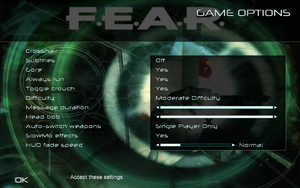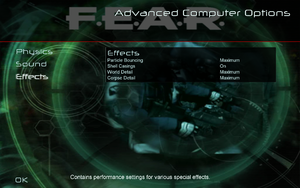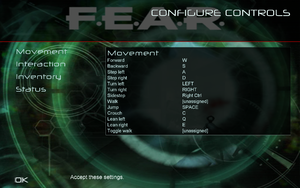Difference between revisions of "F.E.A.R."
(removed Games Republic) |
(AA stuff) |
||
| Line 49: | Line 49: | ||
==Essential improvements== | ==Essential improvements== | ||
===Patches=== | ===Patches=== | ||
| − | Latest version is [http://www.patches-scrolls. | + | Latest version is [http://www.patches-scrolls.de/patch/1552/7/ 1.08]. |
===Community patch=== | ===Community patch=== | ||
| Line 57: | Line 57: | ||
{{Fixbox|1= | {{Fixbox|1= | ||
{{Fixbox/fix|Skip intro videos|ref={{cn|date=July 2016}}}} | {{Fixbox/fix|Skip intro videos|ref={{cn|date=July 2016}}}} | ||
| − | # Go to | + | # Go to the [[#Game data|configuration file(s) location]]. |
| − | # | + | # Open {{file|settings.cfg}}. |
| + | # Add a new line: <code>"DisableMovies" "1"</code> | ||
'''Notes''' | '''Notes''' | ||
| Line 100: | Line 101: | ||
|4k ultra hd wsgf award = incomplete | |4k ultra hd wsgf award = incomplete | ||
|widescreen resolution = true | |widescreen resolution = true | ||
| − | |widescreen resolution notes= | + | |widescreen resolution notes= Requires [[#Patches|Patch 1.08]]. See also [[#Widescreen resolution|Widescreen resolution]]. |
|multimonitor = true | |multimonitor = true | ||
| − | |multimonitor notes = | + | |multimonitor notes = Requires [[#Patches|Patch 1.08]]. See also [[#Widescreen resolution|Widescreen resolution]]. |
|ultrawidescreen = true | |ultrawidescreen = true | ||
| − | |ultrawidescreen notes = Requires [[#Patches| | + | |ultrawidescreen notes = Requires [[#Patches|Patch 1.08]]. See also [[#Widescreen resolution|Widescreen resolution]]. |
| − | |4k ultra hd = | + | |4k ultra hd = true |
| − | |4k ultra hd notes = In-game FSAA setting '''must''' be set to Off before enabling | + | |4k ultra hd notes = In-game FSAA setting '''must''' be set to Off before enabling 4K resolution, otherwise you will be stuck in a black screen. If this happens, reset resolution via {{file|settings.cfg}}. If you need AA at 4K, see [[#Anti-aliasing (AA)|Anti-aliasing (AA)]]. HUD scaling issues occur at 4K resolution and higher. |
|fov = hackable | |fov = hackable | ||
|fov notes = See [[#Field of view (FOV)|Field of view (FOV)]]. | |fov notes = See [[#Field of view (FOV)|Field of view (FOV)]]. | ||
| Line 114: | Line 115: | ||
|borderless windowed notes = Use [https://github.com/Codeusa/Borderless-Gaming Borderless Gaming]. | |borderless windowed notes = Use [https://github.com/Codeusa/Borderless-Gaming Borderless Gaming]. | ||
|anisotropic = true | |anisotropic = true | ||
| − | |anisotropic notes = | + | |anisotropic notes = Up to 16 samples. |
|antialiasing = true | |antialiasing = true | ||
| − | |antialiasing notes = Up to 4x [[FSAA]]. Soft shadows are not rendered when enabled. | + | |antialiasing notes = Up to 4x [[FSAA]]. Soft shadows are not rendered when enabled.<br>See [[#Anti-aliasing (AA)|Anti-aliasing (AA)]] for an alternative. |
| − | |||
|vsync = true | |vsync = true | ||
|vsync notes = | |vsync notes = | ||
| Line 129: | Line 129: | ||
===[[Glossary:Widescreen resolution|Widescreen resolution]]=== | ===[[Glossary:Widescreen resolution|Widescreen resolution]]=== | ||
| + | {{ii}} Widescreen fix is required for the Extraction Point expansion only. | ||
| + | |||
{{Fixbox|1= | {{Fixbox|1= | ||
{{Fixbox/fix|Set custom resolution|ref={{cn|date=July 2016}}}} | {{Fixbox/fix|Set custom resolution|ref={{cn|date=July 2016}}}} | ||
| Line 135: | Line 137: | ||
# Change the <code>"ScreenWidth" "640"</code> and <code>"ScreenHeight" "480"</code> lines to match your resolution. | # Change the <code>"ScreenWidth" "640"</code> and <code>"ScreenHeight" "480"</code> lines to match your resolution. | ||
# Save your changes and set the file to read-only. | # Save your changes and set the file to read-only. | ||
| − | |||
| − | |||
| − | |||
}} | }} | ||
| Line 153: | Line 152: | ||
===[[Glossary:Windowed|Windowed]]=== | ===[[Glossary:Windowed|Windowed]]=== | ||
| + | {{ii}} FSAA is unavailable in windowed mode. See [[#Anti-aliasing (AA)|Anti-aliasing (AA)]] for an alternative. | ||
| + | |||
{{Fixbox|1= | {{Fixbox|1= | ||
{{Fixbox/fix|Set windowed mode|ref={{cn|date=October 2016}}}} | {{Fixbox/fix|Set windowed mode|ref={{cn|date=October 2016}}}} | ||
| Line 160: | Line 161: | ||
# Create a file named {{file|autoexec.cfg}} with a text editor. | # Create a file named {{file|autoexec.cfg}} with a text editor. | ||
# Add {{code|"Windowed" "1"}} on a new line. | # Add {{code|"Windowed" "1"}} on a new line. | ||
| + | }} | ||
| + | |||
| + | ===[[Glossary:Anti-aliasing (AA)|Anti-aliasing (AA)]]=== | ||
| + | {{ii}} The Soft Shadows option will have no effect if the FSAA option is enabled. | ||
| + | |||
| + | {{Fixbox|1= | ||
| + | {{Fixbox/fix|MSAA solution (Nvidia only)|ref=<ref name="AA">[http://wp.xin.at/archives/718 F.E.A.R.: Anti Aliasing and Soft Shadows – together, on nVidia! » The GAT at XIN.at]</ref>}} | ||
| + | # Open the game and disable the FSAA option. | ||
| + | # Download and run [https://ci.appveyor.com/project/Orbmu2k/nvidiaprofileinspector/build/artifacts NVIDIA Profile Inspector]. | ||
| + | # Search and open the game profile. | ||
| + | # Set Antialiasing Compatibility to <code>0x004030C0</code>. | ||
| + | # Set Antialiasing Mode to Override any application setting. | ||
| + | # Set Antialiasing Setting to 8x Multisampling or your desired level of MSAA/CSAA. | ||
| + | # Apply changes. Do the same for the Extraction Point expansion. | ||
| + | |||
| + | '''Notes''' | ||
| + | {{ii}} Alternatively, SMAA is available through an [http://mrhaandi.blogspot.com/p/injectsmaa.html injector]. | ||
}} | }} | ||
| Line 329: | Line 347: | ||
}} | }} | ||
| − | ===Soft Shadows doesn't work combined with | + | ===Soft Shadows doesn't work combined with FSAA=== |
{{Fixbox|1= | {{Fixbox|1= | ||
| − | {{Fixbox/fix|Use | + | {{Fixbox/fix|Use alternative AA solution|ref=<ref name="AA"/>}} |
| − | # | + | * See [[#Anti-aliasing (AA)|Anti-aliasing (AA)]]. |
| − | |||
| − | |||
| − | |||
}} | }} | ||
===Small subtitles=== | ===Small subtitles=== | ||
| + | {{ii}} Turning on large subtitles for non-4:3 resolutions has no effect. | ||
| + | |||
{{Fixbox|1= | {{Fixbox|1= | ||
{{Fixbox/fix|Small subtitles| ref=<ref>[http://steamcommunity.com/sharedfiles/filedetails/?id=180211741 How to fix the small subtitles font at big screen resolutions - Steam Community Guide]</ref>}} | {{Fixbox/fix|Small subtitles| ref=<ref>[http://steamcommunity.com/sharedfiles/filedetails/?id=180211741 How to fix the small subtitles font at big screen resolutions - Steam Community Guide]</ref>}} | ||
| − | |||
# Download [http://community.pcgamingwiki.com/files/file/47-fear-small-subtitles-fix/ this patch]. | # Download [http://community.pcgamingwiki.com/files/file/47-fear-small-subtitles-fix/ this patch]. | ||
# Extract <code>FEARL_1920.Arch00</code> into the installation folder. | # Extract <code>FEARL_1920.Arch00</code> into the installation folder. | ||
| Line 452: | Line 468: | ||
'''Notes''' | '''Notes''' | ||
| − | {{ii}} Does not work on | + | {{ii}} Does not work on both expansions. |
}} | }} | ||
Revision as of 05:05, 14 December 2016
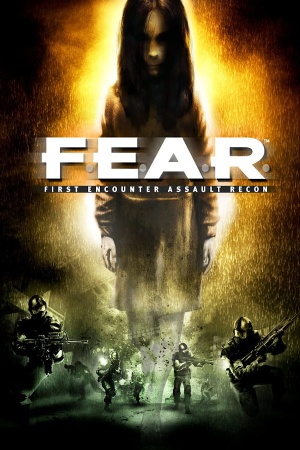 |
|
| Developers | |
|---|---|
| Monolith Productions | |
| Extraction Point | TimeGate Studios |
| Publishers | |
| Sierra Entertainment | |
| Warner Bros. Interactive Entertainment | |
| Engines | |
| Lithtech Jupiter EX | |
| Release dates | |
| Windows | October 18, 2005 |
Warnings
| F.E.A.R. | |
|---|---|
| F.E.A.R. | 2005 |
| F.E.A.R. Perseus Mandate | 2007 |
| F.E.A.R. 2: Project Origin | 2009 |
| F.E.A.R. 3 | 2011 |
| F.E.A.R. Online | 2014 |
Key points
- Master servers for multiplayer were shut down on December 19, 2012. See FEAR Combat Community.
- The multiplayer component (F.E.A.R. Combat) is free to download and continues to be supported by the community.
- Severe performance issues for players using Logitech devices; use the low frame rate fix.
General information
- GOG.com Community Discussions for game series
- GOG.com Support Page
- Steam Community Discussions
- Steam Community Discussions (Extraction Point)
- Steam Users' Forums for game series
- Unofficial Wiki for game series
- F.E.A.R. Combat Community
Availability
| Source | DRM | Notes | Keys | OS |
|---|---|---|---|---|
| Retail | DRM: SecuROM | |||
| GamersGate | DRM: SecuROM | |||
| GOG.com | Multiplayer executable creates dormant SecuROM files.[1] | |||
| Steam |
- The GOG.com and Steam releases include both F.E.A.R. Extraction Point and F.E.A.R. Perseus Mandate
DLC and expansion packs
| Name | Notes | |
|---|---|---|
| Extraction Point |
Essential improvements
Patches
Latest version is 1.08.
Community patch
The FEAR multiplayer master server was shut down on December 19, 2012. The community has developed an unofficial patch for the game and is offering new FEAR Combat CD keys for free. The latest version of the community-supported FEAR Combat client and new CD keys can be obtained from the Fear Combat Community website.
Skip intro videos
| Instructions |
|---|
Game data
Configuration file(s) location
| System | Location |
|---|---|
| Steam Play (Linux) | <SteamLibrary-folder>/steamapps/compatdata/21090/pfx/[Note 1] |
- Key bindings are stored in
%PUBLIC%\Documents\Monolith Productions\FEAR\Profiles\Profile000.gdband%PUBLIC%\Documents\TimeGate Studios\FEARXP\Profiles\Profile000.gdb
Save game data location
| System | Location |
|---|---|
| Steam Play (Linux) | <SteamLibrary-folder>/steamapps/compatdata/21090/pfx/[Note 1] |
Save game cloud syncing
| System | Native | Notes |
|---|---|---|
| GOG Galaxy | ||
| Steam Cloud |
Video settings
Widescreen resolution
- Widescreen fix is required for the Extraction Point expansion only.
| Instructions |
|---|
Field of view (FOV)
- This game uses vertical FOV. See FOV Calculator for help.
| Instructions |
|---|
Windowed
- FSAA is unavailable in windowed mode. See Anti-aliasing (AA) for an alternative.
| Instructions |
|---|
Anti-aliasing (AA)
- The Soft Shadows option will have no effect if the FSAA option is enabled.
| Instructions |
|---|
Input settings
Audio settings
Localizations
| Language | UI | Audio | Sub | Notes |
|---|---|---|---|---|
| English | ||||
| Italian | Italian language is only available in the retail version. | |||
| Russian |
VR support
| 3D modes | State | Notes | |
|---|---|---|---|
| Nvidia 3D Vision | Disable game crosshair by turning the transparency all the way down and then enable 3DVision 3D crosshair (Ctrl+F12). Any depth adjustments must be done via KB shortcuts, as the Nvidia pyramid's scroll wheel will not work. | ||
Network
Multiplayer types
| Type | Native | Notes | |
|---|---|---|---|
| LAN play | Versus |
||
| Online play | Versus, Co-op Master server is offline; use FEAR Combat Community version. For co-op install Coop Warfare mod. |
||
Connection types
| Type | Native | Notes |
|---|---|---|
| Matchmaking | ||
| Peer-to-peer | ||
| Dedicated | ||
| Self-hosting | Dedicated server software available for Windows and Linux. | |
| Direct IP |
Issues fixed
- TweakGuides has created a comprehensive guide for fixing issues in this game. It can be found here.
Broken shadow rendering on Nvidia graphics
| Instructions |
|---|
Soft Shadows doesn't work combined with FSAA
| Instructions |
|---|
Small subtitles
- Turning on large subtitles for non-4:3 resolutions has no effect.
| Instructions |
|---|
Black screen on ATI/AMD video cards
| Instructions |
|---|
Can't hear any dialogue
| Instructions |
|---|
No Torch Glitch
| Instructions |
|---|
Low frame rate
- Frame rate may drop to around 20-30 FPS after a few minutes of play. This is especially common with people using Logitech devices.
| Instructions |
|---|
If you don't own a Logitech, are still having frame rate issues and don't want to use any extra files.
| Instructions |
|---|
Crashes
| Instructions |
|---|
| Instructions |
|---|
Other information
API
| Technical specs | Supported | Notes |
|---|---|---|
| Direct3D | 8, 9 | |
| Shader Model support | 1.1, 2 |
| Executable | 32-bit | 64-bit | Notes |
|---|---|---|---|
| Windows |
Middleware
| Middleware | Notes | |
|---|---|---|
| Physics | Havok | |
| Cutscenes | Bink Video | |
| Multiplayer | GameSpy |
Official SDK
- The Steam version includes the SDK with the game.[2] Make sure you read instructions
- F.E.A.R. Public Tools (Requires original game patched with version 1.08)
- F.E.A.R. Public Tools v2 (Standalone version, for those who do not own the game)
DevMode
DevMode gives the ability to use the debug keys and to load any map, including a few demo levels.
Dynamic flashlight
| Instructions |
|---|
System requirements
| Windows | ||
|---|---|---|
| Minimum | Recommended | |
| Operating system (OS) | 2000 | XP |
| Processor (CPU) | Intel Pentium IV 1.7 GHz | Intel Pentium IV 3.0 GHz |
| System memory (RAM) | 512 MB | 1 GB |
| Hard disk drive (HDD) | 5 GB | |
| Video card (GPU) | Nvidia GeForce Ti 4200 ATI Radeon 8500 64 MB of VRAM DirectX 9.0c compatible Shader model 1.1 support |
Nvidia GeForce 6600 ATI Radeon 9800 256 MB of VRAM Shader model 2.0 support |
Notes
- ↑ 1.0 1.1 Notes regarding Steam Play (Linux) data:
- File/folder structure within this directory reflects the path(s) listed for Windows and/or Steam game data.
- Use Wine's registry editor to access any Windows registry paths.
- The app ID (21090) may differ in some cases.
- Treat backslashes as forward slashes.
- See the glossary page for details on Windows data paths.
References
- Windows
- Invalid template usage (Infobox game)
- Games
- Invalid template usage (Series)
- Invalid template usage (Availability)
- Invalid template usage (Fixbox)
- Invalid template usage (Save game cloud syncing)
- Invalid section order
- Self-hosting
- Invalid template usage (API)
- Missing section (Video)
- Missing section (Input)
- Missing section (Audio)