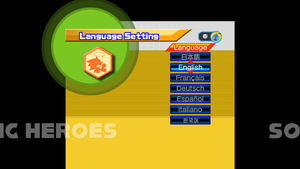Difference between revisions of "Sonic Heroes"
From PCGamingWiki, the wiki about fixing PC games
m (updated template usage) |
|||
| Line 151: | Line 151: | ||
}} | }} | ||
{{Fixbox|1= | {{Fixbox|1= | ||
| − | {{Fixbox/fix|Configuring Xbox 360 controller}} | + | {{Fixbox/fix|Configuring Xbox 360 controller|ref={{cn|date=October 2016}}}} |
{{ii}} Because of DirectInput limitations, in this configuration '''L''' and '''R''' buttons are assigned on '''LB''' and '''RB''' since the '''LT''' and '''RT''' can't be configured. The missing '''Z''' button has been assigned on the '''Back''' button. | {{ii}} Because of DirectInput limitations, in this configuration '''L''' and '''R''' buttons are assigned on '''LB''' and '''RB''' since the '''LT''' and '''RT''' can't be configured. The missing '''Z''' button has been assigned on the '''Back''' button. | ||
:'''(Start)''' '''''Start/Pause:''''' Button 8 | :'''(Start)''' '''''Start/Pause:''''' Button 8 | ||
| Line 163: | Line 163: | ||
}} | }} | ||
{{Fixbox|1= | {{Fixbox|1= | ||
| − | {{Fixbox/fix|Configuring DualShock 4 controller}} | + | {{Fixbox/fix|Configuring DualShock 4 controller|ref={{cn|date=October 2016}}}} |
:'''(Start)''' '''''Start/Pause:''''' Button 10 | :'''(Start)''' '''''Start/Pause:''''' Button 10 | ||
:'''(A)''' '''''Jump:''''' Button 2 | :'''(A)''' '''''Jump:''''' Button 2 | ||
| Line 285: | Line 285: | ||
===Slow or choppy motion=== | ===Slow or choppy motion=== | ||
{{Fixbox|1= | {{Fixbox|1= | ||
| − | {{Fixbox/fix|Force GPU scaling}} | + | {{Fixbox/fix|Force GPU scaling|ref={{cn|date=October 2016}}}} |
{{ii}} Graphics problem. | {{ii}} Graphics problem. | ||
# Open catalyst control center or nvidia control panel. | # Open catalyst control center or nvidia control panel. | ||
| Line 293: | Line 293: | ||
===Transparency bugs for certain game objects=== | ===Transparency bugs for certain game objects=== | ||
{{Fixbox|1= | {{Fixbox|1= | ||
| − | {{Fixbox/fix|Transparency Blending fixes}} | + | {{Fixbox/fix|Transparency Blending fixes|ref={{cn|date=October 2016}}}} |
{{ii}} Alpha blending issue. | {{ii}} Alpha blending issue. | ||
# Download [http://community.pcgamingwiki.com/files/file/729-sonic-heroes-transparency-blending-fixes/ Transparency Blending fixes] (also included in the [http://www.wsgf.org/dr/sonic-heroes/en widescreen fix]). | # Download [http://community.pcgamingwiki.com/files/file/729-sonic-heroes-transparency-blending-fixes/ Transparency Blending fixes] (also included in the [http://www.wsgf.org/dr/sonic-heroes/en widescreen fix]). | ||
| Line 302: | Line 302: | ||
===Grand Metropolis Energy pipe glass see through walls=== | ===Grand Metropolis Energy pipe glass see through walls=== | ||
{{Fixbox|1= | {{Fixbox|1= | ||
| − | {{Fixbox/fix|Remove obvious Z-buffering from the model}} | + | {{Fixbox/fix|Remove obvious Z-buffering from the model|ref={{cn|date=October 2016}}}} |
{{ii}} Incorrect material flag. | {{ii}} Incorrect material flag. | ||
# Open <code>Tsonic_win.exe</code> with hex editor. | # Open <code>Tsonic_win.exe</code> with hex editor. | ||
| Line 311: | Line 311: | ||
===Multiplayer Play All mode stops at the 2nd stage=== | ===Multiplayer Play All mode stops at the 2nd stage=== | ||
{{Fixbox|1= | {{Fixbox|1= | ||
| − | {{Fixbox/fix|Multiplayer Play all stage mode correction}} | + | {{Fixbox/fix|Multiplayer Play all stage mode correction|ref={{cn|date=October 2016}}}} |
{{ii}} Multiplayer ends at 2nd stage instead of the last one. | {{ii}} Multiplayer ends at 2nd stage instead of the last one. | ||
# Open <code>Tsonic_win.exe</code> with hex editor. | # Open <code>Tsonic_win.exe</code> with hex editor. | ||
| Line 326: | Line 326: | ||
===Xbox quality FMV movies=== | ===Xbox quality FMV movies=== | ||
{{Fixbox|1= | {{Fixbox|1= | ||
| − | {{Fixbox/fix|Use Xbox quality FMVs}} | + | {{Fixbox/fix|Use Xbox quality FMVs|ref={{cn|date=October 2016}}}} |
# Download [http://community.pcgamingwiki.com/files/file/766-sonic-heroes-fmv-movies-xbox-quality/ Sonic Heroes FMV Movies (Xbox Quality)]. | # Download [http://community.pcgamingwiki.com/files/file/766-sonic-heroes-fmv-movies-xbox-quality/ Sonic Heroes FMV Movies (Xbox Quality)]. | ||
# Extract the files from this archive. | # Extract the files from this archive. | ||
Revision as of 07:26, 6 October 2016
 |
|
| Developers | |
|---|---|
| Sonic Team USA | |
| Publishers | |
| Sega | |
| Engines | |
| RenderWare | |
| Release dates | |
| Windows | November 17, 2004 |
Warnings
- SafeDisc retail DRM does not work on Windows Vista and later (see Availability for affected versions).
| ⤏ Go to series page | |
| Sonic the Hedgehog fangames (series) | |
| Sonic CD | 1995 |
| Sonic's Schoolhouse | 1996 |
| Sonic 3D Blast (series) | |
| Sonic & Knuckles Collection | 1997 |
| Sonic R (series) | |
| Sonic Adventure (series) | |
| Sonic Heroes | 2004 |
| Sonic Mega Collection Plus | 2006 |
| Sonic Riders | 2006 |
| Sonic Racing (series) | |
| Sonic the Hedgehog | 2010 |
| Dr. Robotnik's Mean Bean Machine | 2010 |
| Sonic Spinball | 2010 |
| Sonic the Hedgehog 2 | 2011 |
| Sonic 3 & Knuckles | 2011 |
| Sonic Generations | 2011 |
| Sonic CD (2012) | 2012 |
| Sonic the Hedgehog 4: Episode I | 2012 |
| Sonic the Hedgehog 4: Episode II | 2012 |
| Sonic Dash | 2014 |
| Sonic Lost World | 2015 |
| Sonic Mania | 2017 |
| Sonic Forces | 2017 |
| Sonic the Hedgehog (Mobile Decompilation) | 2021 |
| Sonic the Hedgehog 2 (Mobile Decompilation) | 2021 |
| Sonic Colors: Ultimate | 2021 |
| Sonic Origins | 2022 |
| Sonic Frontiers | 2022 |
| The Murder of Sonic the Hedgehog | 2023 |
| Sonic Superstars | 2023 |
| Sonic Dream Team | 2023 |
| Sonic X Shadow Generations | 2024 |
General information
- Sonic News Network - A massive wiki for the Sonic the Hedgehog universe
- Sonic Retro - A huge fan site for everything Sonic the Hedgehog. Mods for all the games can be found here.
Availability
| Source | DRM | Notes | Keys | OS |
|---|---|---|---|---|
| Retail |
Game data
Configuration file(s) location
Template:Game data/row
| System | Location |
|---|
Save game data location
Template:Game data/row
| System | Location |
|---|
Video settings
Field of view (FOV)
| Instructions |
|---|
| Instructions |
|---|
Frame rate (FPS)
- Multiplayer levels with split screen are always capped at 30 FPS by default.
| Instructions |
|---|
Input settings
Console controller bindings
- The in-game's interface refers to gamepad's buttons in similar way to Nintendo GameCube's gamepad, but not sorted in the same way. PC controls doesn't corresponds to any of the console versions.[1]
| Instructions |
|---|
| Instructions |
|---|
| Instructions |
|---|
Audio settings
Localizations
| Language | UI | Audio | Sub | Notes |
|---|---|---|---|---|
| English | Subtitles timed for English voices | |||
| French | Subtitles timed for English voices | |||
| German | Subtitles timed for English voices | |||
| Italian | Subtitles timed for English voices | |||
| Japanese | Subtitles timed for Japanese voices | |||
| Korean | Subtitles timed for Japanese voices | |||
| Spanish | Subtitles timed for English voices |
Disable voices
- Many voice clips can be disabled. Voice clips that also have subtitles will still play, however.
| Instructions |
|---|
Network
Multiplayer types
| Type | Native | Players | Notes | |
|---|---|---|---|---|
| Local play | 2 | Hold A Button + Y Button after you select a level to turn your team into "Metal Heroes" | ||
| LAN play | ||||
| Online play | ||||
Issues fixed
Slow or choppy motion
| Instructions |
|---|
Transparency bugs for certain game objects
| Instructions |
|---|
Grand Metropolis Energy pipe glass see through walls
| Instructions |
|---|
Multiplayer Play All mode stops at the 2nd stage
| Instructions |
|---|
Other information
Xbox quality FMV movies
| Instructions |
|---|
System requirements
| Windows | ||
|---|---|---|
| Minimum | Recommended | |
| Operating system (OS) | 98SE, Me, 2000, XP | |
| Processor (CPU) | Pentium III 866 MHz | Intel Pentium IV 1.4 GHz |
| System memory (RAM) | 128 MB | 256 MB |
| Hard disk drive (HDD) | 0.8 GB | 1.5 GB |
| Video card (GPU) | Direct 3D compatible 16 MB of VRAM DirectX 9.0b compatible | 64 MB of VRAM |
References
- ↑ Sonic Heroes/Controls — StrategyWiki, the video game walkthrough and strategy guide wiki - last accessed on February 14, 2016