Difference between revisions of "BioShock 2 Remastered"
From PCGamingWiki, the wiki about fixing PC games
Marioysikax (talk | contribs) |
|||
| Line 6: | Line 6: | ||
{{Infobox game/row/publisher|2K Games}} | {{Infobox game/row/publisher|2K Games}} | ||
|engines = | |engines = | ||
| + | {{Infobox game/row/engine|Unreal Engine 2.5|ref={{cn|reason=It's most definitely Unreal Engine, just can't confirm is it 2.5 or newer.|date=2016-09-16}}}} | ||
|release dates= | |release dates= | ||
{{Infobox game/row/date|Windows|September 15, 2016}} | {{Infobox game/row/date|Windows|September 15, 2016}} | ||
| Line 40: | Line 41: | ||
===Configuration file(s) location=== | ===Configuration file(s) location=== | ||
{{Game data| | {{Game data| | ||
| − | {{Game data/row|Windows|{{p|appdata}}\BioshockHD\Bioshock2}} | + | {{Game data/row|Windows|{{p|appdata}}\BioshockHD\Bioshock2\}} |
}} | }} | ||
===Save game data location=== | ===Save game data location=== | ||
{{Game data| | {{Game data| | ||
| − | {{Game data/row|Windows|{{p|userprofile}}\Documents\BioshockHD\Bioshock2\SaveGames}} | + | {{Game data/row|Windows|{{p|userprofile}}\Documents\BioshockHD\Bioshock2\SaveGames\}} |
}} | }} | ||
| Line 63: | Line 64: | ||
==Video settings== | ==Video settings== | ||
| + | {{Image|BioShock 2 Remastered - Graphics.png|Graphics settings.}} | ||
{{Video settings | {{Video settings | ||
|wsgf link = | |wsgf link = | ||
| Line 84: | Line 86: | ||
|borderless windowed notes = Use [https://github.com/Codeusa/Borderless-Gaming Borderless Gaming] or [[Glossary:Borderless_fullscreen_windowed|other software]] | |borderless windowed notes = Use [https://github.com/Codeusa/Borderless-Gaming Borderless Gaming] or [[Glossary:Borderless_fullscreen_windowed|other software]] | ||
|anisotropic = true | |anisotropic = true | ||
| − | |anisotropic notes = | + | |anisotropic notes = |
|antialiasing = true | |antialiasing = true | ||
| − | |antialiasing notes = FXAA | + | |antialiasing notes = [[FXAA]], toggle only. |
|vsync = true | |vsync = true | ||
|vsync notes = | |vsync notes = | ||
| Line 92: | Line 94: | ||
|60 fps notes = | |60 fps notes = | ||
|120 fps = true | |120 fps = true | ||
| − | |120 fps notes = | + | |120 fps notes = No frame rate caps. |
|color blind = unknown | |color blind = unknown | ||
|color blind notes = | |color blind notes = | ||
| Line 98: | Line 100: | ||
==Input settings== | ==Input settings== | ||
| + | {{ii}} Controllers need to be unplugged or disabled in game settings for mouse to work. | ||
{{Input settings | {{Input settings | ||
|key remap = true | |key remap = true | ||
| − | |key remap notes = | + | |key remap notes = Two keys per action. |
|acceleration option = true | |acceleration option = true | ||
|acceleration option notes = | |acceleration option notes = | ||
| Line 110: | Line 113: | ||
|invert mouse y-axis notes = | |invert mouse y-axis notes = | ||
|controller support = true | |controller support = true | ||
| − | |controller support notes = | + | |controller support notes = XInput only. |
|full controller = true | |full controller = true | ||
| − | |full controller notes = | + | |full controller notes = If controller is disabled in settings, requires keyboard or mouse to enable. |
|controller remap = true | |controller remap = true | ||
|controller remap notes = | |controller remap notes = | ||
|controller sensitivity = true | |controller sensitivity = true | ||
|controller sensitivity notes= | |controller sensitivity notes= | ||
| − | |invert controller y-axis = | + | |invert controller y-axis = true |
|invert controller y-axis notes= | |invert controller y-axis notes= | ||
|touchscreen = unknown | |touchscreen = unknown | ||
|touchscreen notes = | |touchscreen notes = | ||
| − | |button prompts = | + | |button prompts = Xbox |
|button prompts notes = | |button prompts notes = | ||
| − | |controller hotplug = | + | |controller hotplug = true |
|controller hotplug notes = | |controller hotplug notes = | ||
| − | |haptic feedback = | + | |haptic feedback = true |
|haptic feedback notes = | |haptic feedback notes = | ||
| − | |light bar support = | + | |light bar support = false |
|light bar support notes = | |light bar support notes = | ||
}} | }} | ||
| + | |||
| + | <gallery> | ||
| + | File:BioShock 2 Remastered - Controller.png|Controller settings. | ||
| + | File:BioShock 2 Remastered - Buttons.png|Controller buttons. | ||
| + | File:BioShock 2 Remastered - Input.png|Input settings. | ||
| + | File:BioShock 2 Remastered - Rebinding.png|Keyboard rebinding. | ||
| + | </gallery> | ||
==Audio settings== | ==Audio settings== | ||
| + | {{Image|BioShock 2 Remastered - General.png|General settings.}} | ||
| + | {{Image|BioShock 2 Remastered - Audio.png|Audio settings.}} | ||
{{Audio settings | {{Audio settings | ||
|separate volume = true | |separate volume = true | ||
| Line 139: | Line 151: | ||
|subtitles = true | |subtitles = true | ||
|subtitles notes = | |subtitles notes = | ||
| − | |closed captions = | + | |closed captions = false |
|closed captions notes = | |closed captions notes = | ||
| − | |mute on focus lost = | + | |mute on focus lost = true |
|mute on focus lost notes = | |mute on focus lost notes = | ||
|eax support = | |eax support = | ||
| Line 157: | Line 169: | ||
|fan notes = | |fan notes = | ||
}} | }} | ||
| + | }} | ||
| + | |||
| + | ==Other information== | ||
| + | ===API=== | ||
| + | {{API | ||
| + | |direct3d versions = 9, 11 | ||
| + | |direct3d notes = | ||
| + | |directdraw versions = | ||
| + | |directdraw notes = | ||
| + | |opengl versions = | ||
| + | |opengl notes = | ||
| + | |glide versions = | ||
| + | |glide notes = | ||
| + | |software mode = | ||
| + | |software mode notes = | ||
| + | |mantle support = | ||
| + | |mantle support notes = | ||
| + | |vulkan support = | ||
| + | |vulkan support notes = | ||
| + | |dos modes = | ||
| + | |dos modes notes = | ||
| + | |shader model versions = | ||
| + | |shader model notes = | ||
| + | |64-bit executable = false | ||
| + | |64-bit executable notes= | ||
| + | }} | ||
| + | |||
| + | ===Middleware=== | ||
| + | {{Middleware | ||
| + | |physics = | ||
| + | |physics notes = | ||
| + | |audio = | ||
| + | |audio notes = | ||
| + | |interface = | ||
| + | |interface notes = | ||
| + | |input = | ||
| + | |input notes = | ||
| + | |cutscenes = Bink | ||
| + | |cutscenes notes = | ||
| + | |multiplayer = | ||
| + | |multiplayer notes= | ||
}} | }} | ||
Revision as of 12:44, 16 September 2016
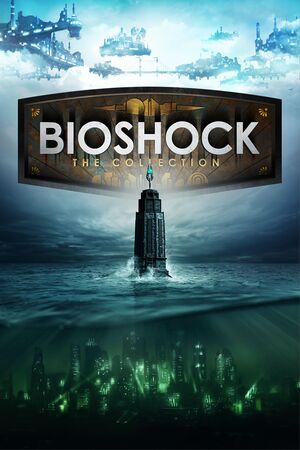 |
|
| Developers | |
|---|---|
| Blind Squirrel Games | |
| Publishers | |
| 2K Games | |
| Engines | |
| Unreal Engine 2.5[citation needed] | |
| Release dates | |
| Windows | September 15, 2016 |
| BioShock | |
|---|---|
| BioShock | 2007 |
| BioShock 2 | 2010 |
| BioShock Infinite | 2013 |
| BioShock Remastered | 2016 |
| BioShock 2 Remastered | 2016 |
Key points
- Remastered version of BioShock 2 and its add-on, Minerva's Den. Released as part of BioShock: The Collection (cover pictured), which also includes BioShock Remastered.
- Free to owners of BioShock 2 on Steam.[1] Purchasing this version likewise gives a free Steam copy of the original.
- Does not include BioShock 2's multiplayer mode.[1]
- Very few video customization settings compare to the original one.
General information
Availability
| Source | DRM | Notes | Keys | OS |
|---|---|---|---|---|
| Steam | Also unlocks a copy of the original BioShock 2. |
DLC and expansion packs
| Name | Notes | |
|---|---|---|
| Minerva's Den Remastered | Also unlocks a copy of the original Minerva's Den. |
Game data
Configuration file(s) location
Template:Game data/row
| System | Location |
|---|---|
| Steam Play (Linux) | <SteamLibrary-folder>/steamapps/compatdata/409720/pfx/[Note 1] |
Save game data location
Template:Game data/row
| System | Location |
|---|---|
| Steam Play (Linux) | <SteamLibrary-folder>/steamapps/compatdata/409720/pfx/[Note 1] |
Save game cloud syncing
| System | Native | Notes |
|---|---|---|
| Steam Cloud | Up to 128 save files (and no more than 512 MB) can be synced. |
Video settings
Input settings
- Controllers need to be unplugged or disabled in game settings for mouse to work.
Audio settings
Localizations
| Language | UI | Audio | Sub | Notes |
|---|---|---|---|---|
| English |
Other information
API
| Technical specs | Supported | Notes |
|---|---|---|
| Direct3D | 9, 11 |
| Executable | 32-bit | 64-bit | Notes |
|---|---|---|---|
| Windows |
Middleware
| Middleware | Notes | |
|---|---|---|
| Cutscenes | Bink Video |
System requirements
| Windows | ||
|---|---|---|
| Minimum | Recommended | |
| Operating system (OS) | 7 SP1 64-bit | |
| Processor (CPU) | Intel Core 2 Duo E6750 2.66 GHz AMD Athlon X2 2.7 GHz |
3.0 GHz Quad Core |
| System memory (RAM) | 4 GB | 8 GB |
| Hard disk drive (HDD) | 25 GB | |
| Video card (GPU) | Nvidia GeForce GTX 560 AMD Radeon HD 7770 1 GB of VRAM DirectX 11 compatible | Nvidia GeForce GTX 770 ATI Radeon HD 7970 2 GB of VRAM DirectX 11 compatible |
| Sound (audio device) | DirectX compatible | |
- Mobile chipsets and integrated/AGP graphics cards may be incompatible.
Notes
- ↑ 1.0 1.1 Notes regarding Steam Play (Linux) data:
- File/folder structure within this directory reflects the path(s) listed for Windows and/or Steam game data.
- Games with Steam Cloud support may also store data in
~/.steam/steam/userdata/<user-id>/409720/. - Use Wine's registry editor to access any Windows registry paths.
- The app ID (409720) may differ in some cases.
- Treat backslashes as forward slashes.
- See the glossary page for details on Windows data paths.
References
- ↑ 1.0 1.1 Remastered BioShock: The Collection Coming to PC on September 13, 2016 - last accessed on June 30, 2016







