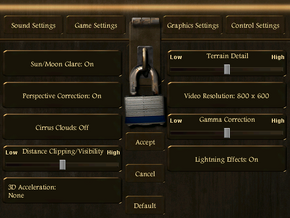Difference between revisions of "Flight Unlimited II"
m (→System requirements: updated template parameter(s)) |
m (misc. fixes) |
||
| Line 17: | Line 17: | ||
'''Key points''' | '''Key points''' | ||
{{ii}} Installation needs a workaround for modern systems (see [[#Installing on modern versions of Windows|Installing on modern versions of Windows]]). | {{ii}} Installation needs a workaround for modern systems (see [[#Installing on modern versions of Windows|Installing on modern versions of Windows]]). | ||
| − | {{--}} Crashes on Windows 8 and | + | {{--}} Crashes on Windows 8 and later with a [[#Application Error: Memory could not be read crash (Windows 8)|memory error]]. |
==Availability== | ==Availability== | ||
| Line 132: | Line 132: | ||
{{Fixbox/fix|Override NT check with -lgntforce}} | {{Fixbox/fix|Override NT check with -lgntforce}} | ||
# With the disc in the drive, identify its drive letter. Replace X with your drive letter in the command below: | # With the disc in the drive, identify its drive letter. Replace X with your drive letter in the command below: | ||
| − | #* Vista and | + | #* Vista and later: open the Start screen/Start menu and enter <code>X:\setup.exe -lgntforce</code> |
#* Windows XP: press {{key|Win|R}} to open a Run window and enter <code>X:\setup.exe -lgntforce</code> | #* Windows XP: press {{key|Win|R}} to open a Run window and enter <code>X:\setup.exe -lgntforce</code> | ||
# Setup will now launch without the NT error. Continue installing normally. | # Setup will now launch without the NT error. Continue installing normally. | ||
| Line 138: | Line 138: | ||
==Issues unresolved== | ==Issues unresolved== | ||
==="Application Error: Memory could not be read" crash (Windows 8)=== | ==="Application Error: Memory could not be read" crash (Windows 8)=== | ||
| − | Flight Unlimited II crashes on Windows 8 and | + | Flight Unlimited II crashes on Windows 8 and later with a memory read error. |
==System requirements== | ==System requirements== | ||
Revision as of 08:41, 8 December 2014
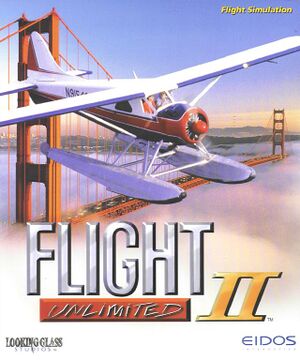 |
|
| Developers | |
|---|---|
| Looking Glass Studios | |
| Publishers | |
| Eidos Interactive | |
| Engines | |
| ZOAR | |
| Release dates | |
| Windows | December 12, 1997 |
| Flight Unlimited | |
|---|---|
| Flight Unlimited | 1995 |
| Flight Unlimited II | 1997 |
| Flight Unlimited III | 1999 |
Key points
- Installation needs a workaround for modern systems (see Installing on modern versions of Windows).
- Crashes on Windows 8 and later with a memory error.
Availability
| Source | DRM | Notes | Keys | OS |
|---|---|---|---|---|
| Retail | Disc check. |
Essential improvements
f1.04 patch
The latest patch is f1.04.
Fokker Dr.1
The Fokker Dr.1 addon adds the Fokker Dr.I as a selectable plane. The Fokker requires the f1.04 patch.
Adventure Builder Toolkit
The Adventure Builder Toolkit adds a mission editor (requires the f1.04 patch).
Adventure 6 Pack
The official Adventure 6 Pack addon adds six new playable adventures built with the Adventure Builder Toolkit (requires the f1.04 patch).
Use Flight Unlimited II's San Franciso with Flight Unlimited III
Flight Unlimited II's San Francisco region can be played in Flight Unlimited III if you own both games.
Game data
Configuration file(s) location
| System | Location |
|---|
Save game data location
| System | Location |
|---|
- Flight plans (
fplan***.pln) are saved in<path-to-game>\plans
Video settings
Input settings
Audio settings
Issues fixed
Installing on modern versions of Windows
- Flight Unlimited II refuses to install on modern versions of Windows;
-lgntforceskips this check.
| Instructions |
|---|
Issues unresolved
"Application Error: Memory could not be read" crash (Windows 8)
Flight Unlimited II crashes on Windows 8 and later with a memory read error.
System requirements
| Windows | ||
|---|---|---|
| Minimum | ||
| Operating system (OS) | 95 | |
| Processor (CPU) | Pentium 120 | |
| System memory (RAM) | 16 MB | |
| Hard disk drive (HDD) | 190 MB | |
| Video card (GPU) | DirectX 5.0 100% compatible | |